We may not have the course you’re looking for. If you enquire or give us a call on +971 8000311193 and speak to our training experts, we may still be able to help with your training requirements.
We ensure quality, budget-alignment, and timely delivery by our expert instructors.

In today's visually driven world, your videos deserve to shine, and the right Video Editing Software can transform your hard work from ordinary to extraordinary. Whether you are a casual creator aiming at fun, viral-worthy content, a marketer seeking a broader customer base or an aspiring filmmaker striving for cinematic excellence, a Video Editor can be your ultimate weapon.
If you are looking for guidance on the same, look no further than this blog. It assembles a must-have Video Editing Software list covering features ranging from audio syncing and motion tracking to multicam editing support and AI-powered scene removal. So read on and turn your raw footage into stories that visually captivate and inspire.
Table of Contents
1) Top 10 Video Editing Software
a) Adobe Premiere Pro
b) Final Cut Pro X
c) Davinci Resolve
d) Imovie
e) CyberLink PowerDirector 365
f) Wondershare Filmora
g) Hitfilm Express
h) Adobe Premiere Elements
i) Microsoft Clipchamp
j) Adobe Premiere Rush
2) How to Choose the Best Free Video Editing Software for you
3) Conclusion
Top 10 Video Editing Softwares
There are a number of Video Editing Software available, ranging from user-friendly tools for beginners to robust solutions for professionals. Whether you're crafting engaging Social Media clips, Editing Video Backgrounds, or producing cinematic content, the right software can significantly impact the outcome. Here is a list of the top Video Editing Software to help you make brilliant videos.
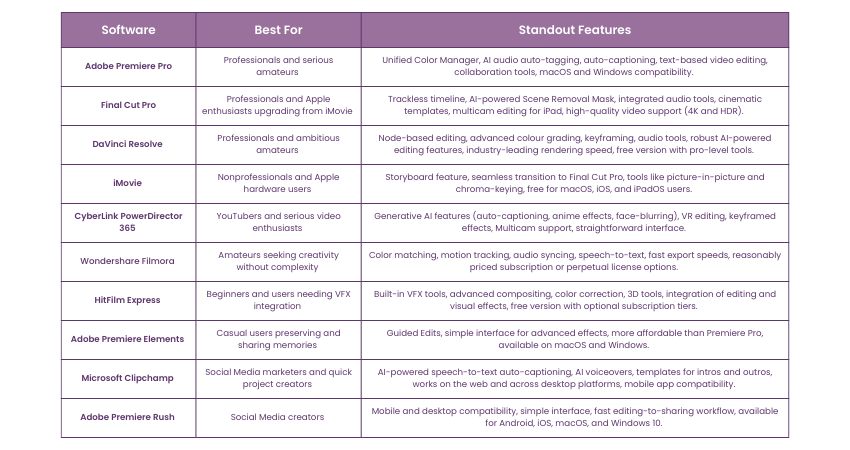
Let’s explore each of these software in detail:
Adobe Premiere Pro
A product of the leader in creative design software, Adobe Premiere Pro is an industry standard among professional video editing applications. It delivers all the effects, collaboration, colour tools, and output options any pro could want. Recent updates have introduced a unified Color Manager, AI audio auto-tagging, impressive auto-captioning, the ability to edit video based on the text, and collaboration features.
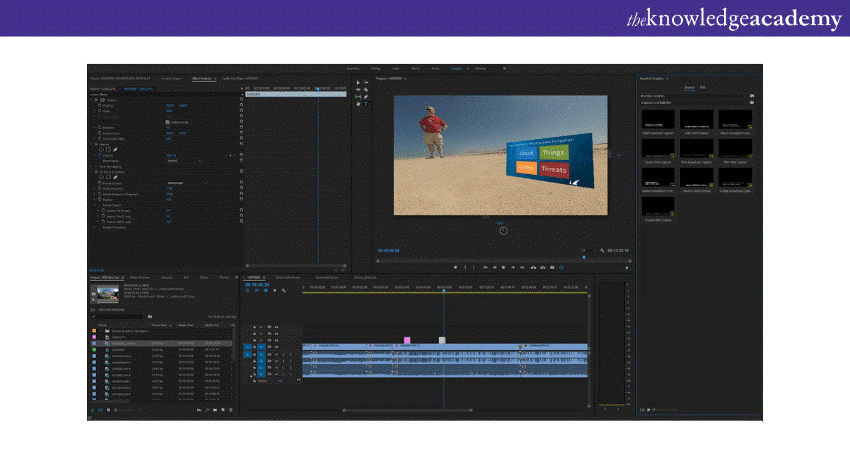
The program runs on both macOS and Windows Operating Systems and is only available by subscription, so the cost is low upfront but adds up in the long run. While it's targeted at professional Video Editors, plenty of serious amateurs use and enjoy it.
Register for our Motion Graphics Course and unlock your motion graphic designs skills.
Final Cut Pro
Final Cut Pro has a modern interface with a trackless timeline. An Editor who has worked with this interface will enjoy its flexibility. Its impressive AI-powered Scene Removal Mask tool eliminates the background in the video without requiring a green screen. Apple has announced multicam editing support for the app's iPad version, which dovetails smoothly with the desktop application.
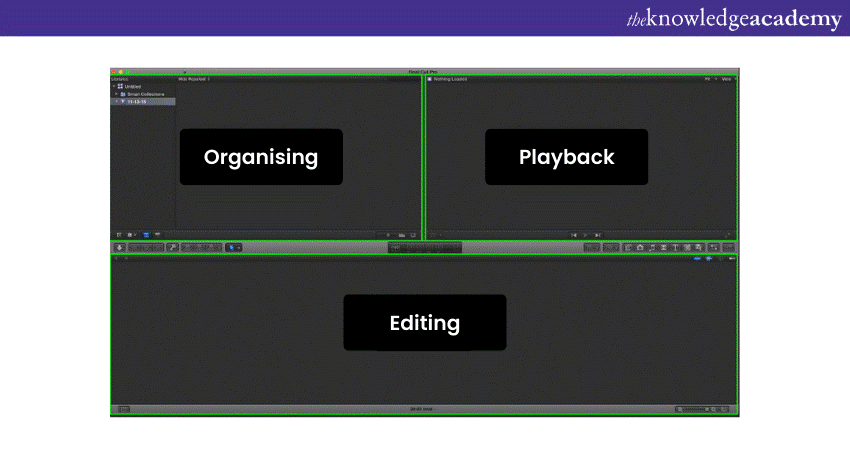
As evidenced by the numerous Hollywood movies and shows crafted in Final Cut Pro, the software is a perfect fit for professionals. However, its versatility makes it a fine choice for amateur enthusiasts, particularly those wanting to upgrade from Apple iMovie.Its integrated audio tools allow for seamless audio editing and sound optimisation. It also offers a range of cinematic templates and effects, along with support for high-quality video formats, including 4K and HDR.
Davinci Resolve
While not the easiest to use, this top-end professional video editing program has a full-capability free version, making it appealing to amateurs and pros. The node-based editing workflow provides the ultimate in-effects control, and the software is filled with colour grading, keyframing, and audio tools. It renders video projects with category-leading speed and makes consoles, cameras, and other hardware that tie in smoothly with the software. Recent tool additions include robust AI-powered editing features.
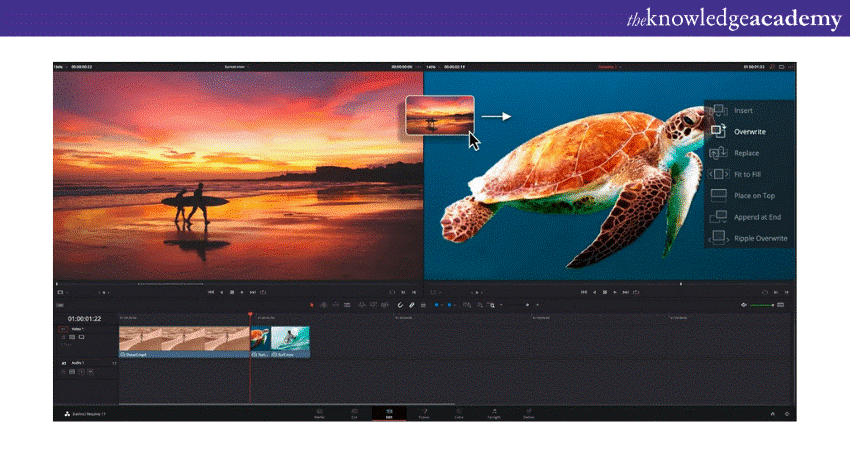
Resolve is aimed at professional Video Editors and has been used in numerous top-of-the-line Hollywood productions, including Dune and Avatar. Despite its use in complex projects, a determined amateur can take advantage of its generous free version
iMovie
iMovie is a prominent video editing tool among Apple's entry-level apps. Its Storyboard features can help you craft digital movies rather than leaving them to their devices. Advanced tools such as picture-in-picture, chroma-keying, and audio filters make it a good choice for Editors. Additionally, moving up to Final Cut Pro from iMovie makes for a truly smooth transition.
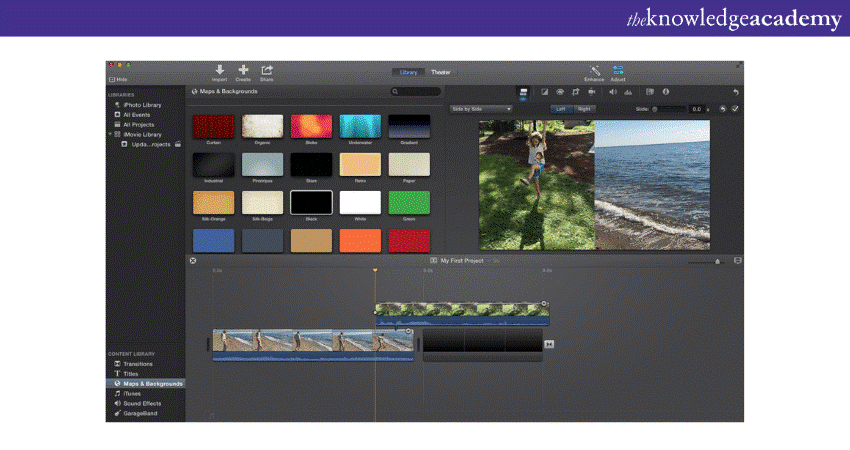
iMovie is aimed at non-professionals who want to create a video of events such as family vacations or school soccer matches. Its Storyboard feature makes it a great starting point for filmmaking enthusiasts. However, it's only for Apple hardware users.
Unlock your creative potential in crafting visual content; register for our Video Editing Training!
CyberLink PowerDirector 365
CyberLink has been an industry leader in support and speed for new video formats and effects. It packs a ton of Generative AI features like auto-captioning with text-based editing, anime video effects, and auto-face-blurring without motion tracks. Despite its enormous feature set, the program interface is straightforward and less intimidating than fully pro-level software. It enables you to do everything from clip trimming and Virtual Reality (VR) to keyframed effects and Multicam.
It's suitable for YouTubers and serious video enthusiasts who want to bring the most out of their clips without a film degree. Additionally, it's a great option if you want to avoid paying for a subscription; a one-time license is available.
Wondershare Filmora
Filmora is an easy-to-use and reasonably priced video editing app with nifty features and capabilities, including colour matching, motion tracking, audio syncing for limited Multicam, and speech-to-text. It's also a good performer when it comes to export speed. Versions are available for both Windows and macOS.
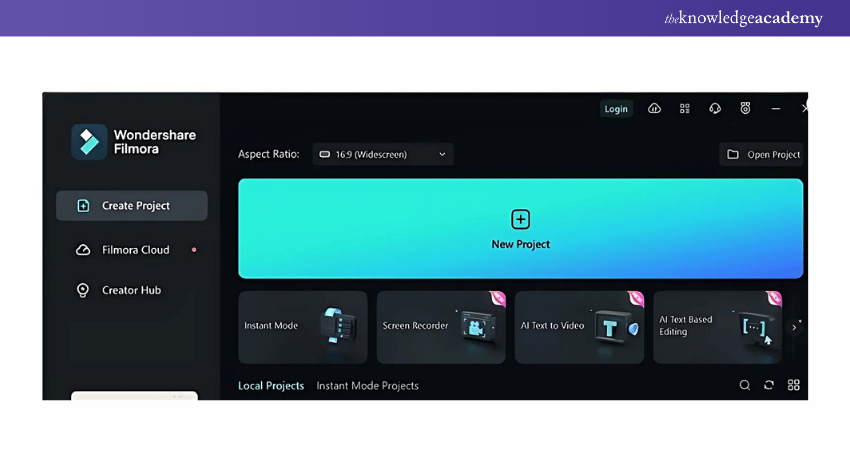
Filmora is ideal for amateurs who want to keep getting new effect ideas for their videos but want to avoid digging into the weeds of a Premiere Pro or DaVinci Resolve. It's available as either a reasonably priced perpetual license or an annual subscription.
Hitfilm Express
While HitFilm isn't the sole free Video Editor for Windows 11, it's a highly user-friendly choice, especially if you're new to this.It runs on Windows and Mac and boasts professional tools and features, including built-in VFX Software like Resolve, advanced compositing, colour correction, and 3D tools.
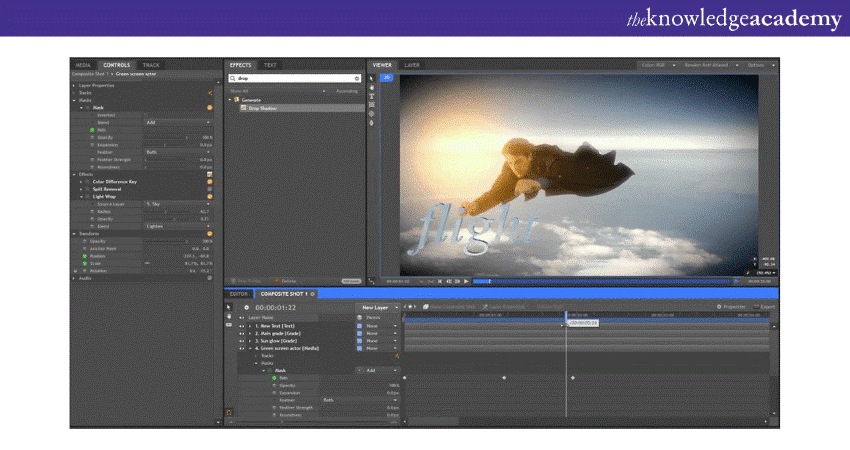
The platform is notable for integrating editing and visual effects in a single package, which simplifies workflows for users who would otherwise need to use multiple programs. Subscription tiers include higher-end tools and grant access to an extensive media library.
Adobe Premiere Elements
The consumer-level Premiere Elements tool makes it easy to achieve numerous effects that would be complex in Premiere Pro. It cloaks advanced capabilities behind Guided Edits and easy-to-use features. Premiere Elements is a good choice for having some fun with videos without stressing your brain with concepts such as timecodes and keyframes.
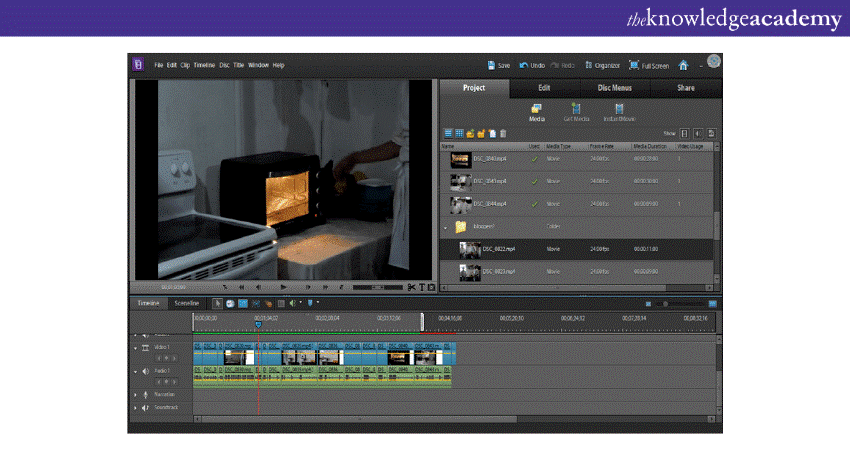
Premiere Elements’ audience includes people who want to preserve and share fun outings and events. Now, a license lets you use the program for only three years but that still works out to be a more affordable option than a full subscription to Premiere Pro. It's available for both macOS and Windows.
Learn everything from script formats to camera models and features in our comprehensive Video Production Training Course – Sign up and elevate your Video Editing game!
Microsoft Clipchamp
This is a strong choice if you want to trim and join clips, add background music, or make screen-cam videos with or without webcam narration. Its diverse templates for intros and outros give form to your video project. Its strong points are its AI-powered speech-to-text auto-captioning and AI voiceovers that turn your captions into spoken words in numerous voice styles.
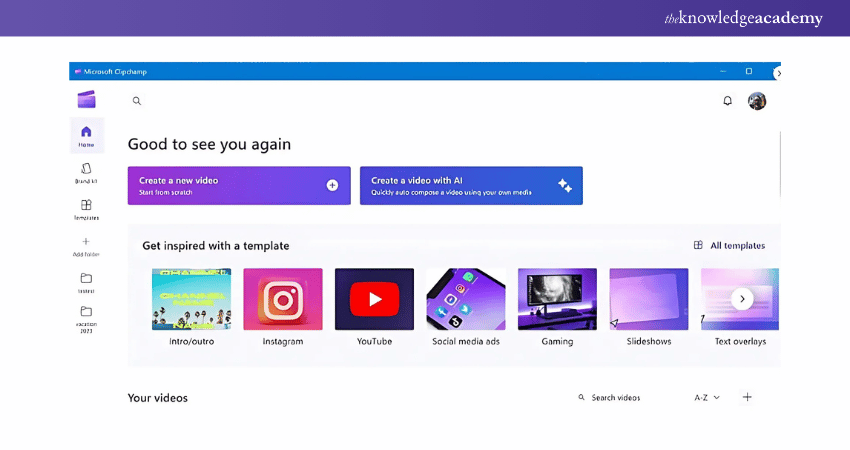
Clipchamp is for anyone seeking to produce compelling short videos quickly without worrying about file formats and other technical details. It's an excellent tool for Social Media Marketing, with templates that social media marketers will appreciate. It's not only for Windows users, but it also works on any desktop platform and has mobile apps for the two big OSes.
Adobe Premiere Rush
Rush now offers a desktop app after starting as a mobile-only app. As the name suggests, the idea behind Rush is to go from shooting and editing to sharing fast. Its simple interface and workflow lend themselves well to those goals. Rush is worth a try for any Social Media video creators. The app is available for Android, Windows 10, iOS, and macOS.
What about AI Video Editors?
A growing number of AI video apps are available and are designed to create videos from scratch. With the help of Artificial Intelligence, you can eliminate your least favorite video creation tasks. You can use AI to edit videos, write scripts, generate clips, and even talk to the camera for you. Some of the most popular AI Video Editors include Descript, CapCut, Runway, and Synthesia.
How to Choose the Best Free Video Editing Software?
When choosing the right free Video Editing Software, several key factors must be considered:
1) Use: If you plan to use the software commercially, look for licensing rights and ideally opt for free Video Editing Software without watermarks.
2) Formats: You’ll need to consider what level of quality the software needs to output, including HD, 4K, and 8K, and whether it can offer the kind of VFX software you want to use.
3) Hardware: While you can get free Video Editors for low-end PCs, you'll want a powerful rig to run the software for flawless performance from editing to rendering.
4) Experience: Consider whether you are an experienced Video Editor or would a simpler app that walks you through the whole process step by step do.
5) Upgrades: Remember that while most free video editing apps are limited, not all high-end Editors are unaffordable. Consider whether a free-to-use option is best for you or is it worth paying a little more for more functionality.
What is the Best Video Editor for Beginners?
There are several excellent Video Editing Software options for beginners:
1) Adobe Premiere Elements
2) CyberLink PowerDirector
3) Wondershare Filmora
4) iMovie
5) Clipchamp
6) Shotcut
7) Kapwing
Each option has unique features, so it might be worth trying them to see which one best suit your needs.
Which Software is Best for Free Video Editing?
Several excellent free Video Editing Software options are available, each with its own strengths. The best ones are:
1) DaVinci Resolve
2) HitFilm Express
3) Shotcut
4) iMovie
5) Kapwing
6) Lightworks
Conclusion
In the world of video editing, finding the right Video Editing Software is the ideal way to transform your creative vision into reality. Whether you are a casual content creator, a professional filmmaker, or just practice editing as a hobby, the tools you choose can make a world of difference. The tools outlined in this blog help amplify your storytelling and simplify your workflow. From feature-rich industry standards like Adobe Premiere Pro Filters in Adobe Premiere Pro to beginner-friendly options like iMovie, there’s something for everyone.
Register for our Animation and Design Training and explore the field of animation and design!
Frequently Asked Questions
Can I use Video Editing Software on My Smartphone or Tablet?

Many video editing software options are available for smartphones and tablets. Adobe Premiere Rush, InShot, and Kinemaster have powerful editing features for mobile devices. While these tools have fewer capabilities than desktop versions, they are still great for basic editing and content creation.
How Much Does Video Editing Software Cost?

The cost varies depending on the features and platform. Some software offers free versions with limited functionality, while others may require a one-time purchase or a subscription. For example, iMovie and DaVinci Resolve are free. On the other hand, Adobe Premiere Pro offer professional-grade tools with a one-time purchase cost.
What are the Other Resources and Offers Provided by The Knowledge Academy?

The Knowledge Academy takes global learning to new heights, offering over 3,000 online courses across 490+ locations in 190+ countries. This expansive reach ensures accessibility and convenience for learners worldwide.
Alongside our diverse Online Course Catalogue, encompassing 19 major categories, we go the extra mile by providing a plethora of free educational Online Resources like News updates, Blogs, videos, webinars, and interview questions. Tailoring learning experiences further, professionals can maximise value with customisable Course Bundles of TKA.
What is The Knowledge Pass, and How Does it Work?

The Knowledge Academy’s Knowledge Pass, a prepaid voucher, adds another layer of flexibility, allowing course bookings over a 12-month period. Join us on a journey where education knows no bounds.
What are the Related Courses and Blogs Provided by The Knowledge Academy?

The Knowledge Academy offers various Animation and Design Courses, including the Animation Course and the Video Editing Training. These courses cater to different skill levels, providing comprehensive insights into SketchUp Tools for 3D Design.
Our Office Applications Blogs cover a range of topics related to Video Editing, offering valuable resources, best practices, and industry insights. Whether you are a beginner or looking to advance your Video Editing skills, The Knowledge Academy's diverse courses and informative blogs have got you covered.
Upcoming Office Applications Resources Batches & Dates
Date
 Video Editing Course
Video Editing Course
Fri 4th Apr 2025
Fri 6th Jun 2025
Fri 8th Aug 2025
Fri 3rd Oct 2025
Fri 5th Dec 2025






 Top Rated Course
Top Rated Course



 If you wish to make any changes to your course, please
If you wish to make any changes to your course, please


