We may not have the course you’re looking for. If you enquire or give us a call on +971 8000311193 and speak to our training experts, we may still be able to help with your training requirements.
We ensure quality, budget-alignment, and timely delivery by our expert instructors.
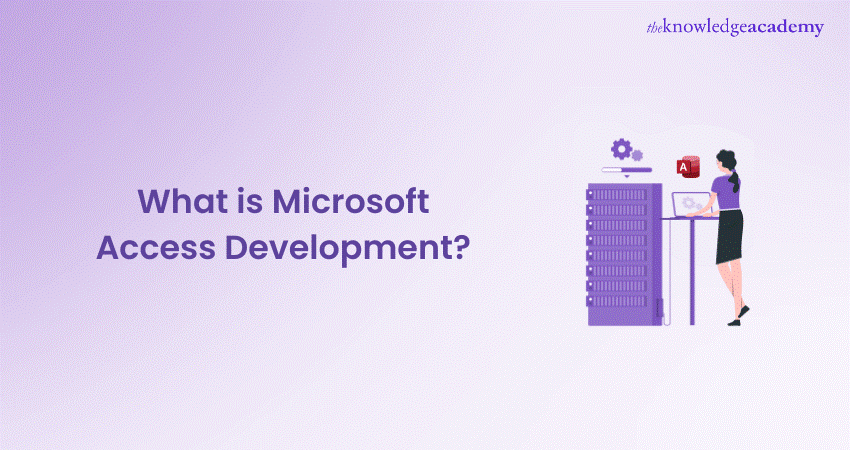
Have you ever wondered how businesses manage their vast amounts of data seamlessly? Imagine turning a cluttered office into an efficient, organised workspace. With Microsoft Access Development, you can create custom database solutions tailored to your specific needs, all without requiring extensive programming knowledge. By understanding What is Microsoft Access Development, you can transform chaotic data into order.
Perfect for small to medium-sized projects, Microsoft Access Development offers powerful features for effective Data Management and Analysis. This versatile tool enables you to design and manage databases with ease, ensuring your data is always at your fingertips. Let's dive into understand What is Microsoft Access Development and how it can help you!
Table of Contents
1) Understanding What is Microsoft Access Development?
2) Key Features of Microsoft Access Development
3) Microsoft Access Development process
4) Applications of Microsoft Access Development
5) Conclusion
Understanding What is Microsoft Access Development?
Microsoft Access Development involves the creation, management, and customisation of databases using Microsoft Access, a Relational Database Management System (RDBMS) from Microsoft. It allows users to store. Retrieve and analyse large amounts of data. This makes it an essential tool for businesses needing to manage their information effectively.
Access Development provides an intuitive platform. Users can design custom databases without extensive programming knowledge It supports various data types and relationships enabling users to create complex data models that cater to their specific needs. You might be tracking customer information, inventory levels or sales data. Microsoft Access Development offers a versatile solution.
Key Features of Microsoft Access Development
Microsoft Access Development is packed with features that enhance its functionality and usability Below. We will go through some of the key features that make it a preferred choice for database management.
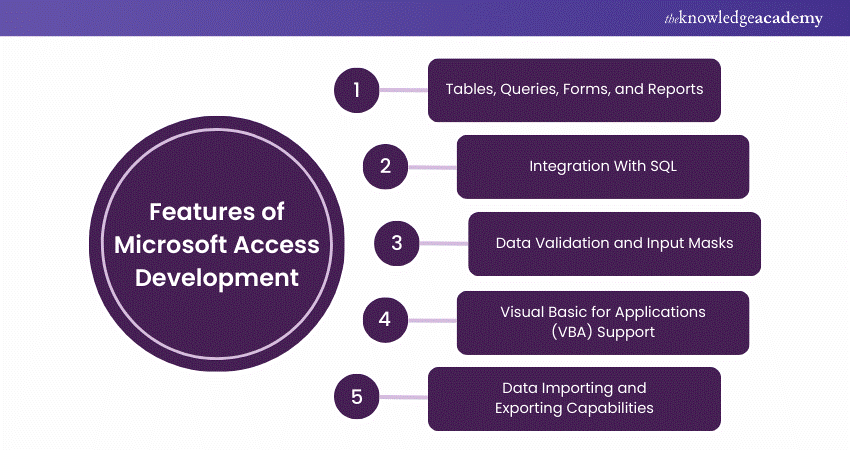
Tables, Queries, Forms, and Reports
Tables:
Tables are fundamental building blocks of a database in Access. They store data in a structured format with rows and columns. This allows efficient data entry and retrieval. Each table can represent different entity such as customers orders, or products.
Queries:
Queries are powerful tools for searching and retrieving data from tables. They allow users to filter and sort data. Users can also analyse data based on specific criteria. With queries, you can perform complex Data Analysis. This enables insights generation from your database.
Forms:
Forms provide a user-friendly interface for doing data entry and editing. They can be customised with various controls like text boxes and buttons. Dropdowns can also be used to streamline the data input process. Forms enhance the user experience by simplifying interactions with the database.
Reports:
Reports are used to present data in printable format. They allow users to create detailed and professional-looking documents. These documents summarise and analyse database information. Reports can include charts, graphs and other visual elements to make data more comprehensible.
Integration With SQL
Microsoft Access supports Structured Query Language (SQL). SQL is standard language for managing and manipulating databases. This integration allows users to write SQL queries. They can perform advanced data operations. Access also enables the use of SQL Server a back-end database. This provides scalability and performance improvements. It is beneficial for larger datasets.
Data Validation and Input Masks
Data validation and input masks are critical features that ensure data integrity. They also ensure accuracy.
Data Validation: Access allows users to set validation rules that data must meet before being entered into the database. For example, you can specify a field that must contain a valid email address. Or that number must fall within a certain range.
Input Masks: Input masks guide users on how to enter data into a field. They provide template that restricts the type of data entered. For instance, a phone number format such as (999) 000-0000. This helps maintain consistency. It also prevents errors.
Visual Basic for Applications (VBA) Support
Visual Basic for Applications is a programming language that extends the functionality of Microsoft Access. Users can automate repetitive tasks with VBA. They can also create custom functions.
Additionally, they can develop complex data manipulation routines. VBA enhances the flexibility of Access development. This allows the creation of tailored solutions. These solutions meet specific business requirements.
Data Importing and Exporting Capabilities
Microsoft Access excels in its ability to import and export data from various sources.
1) Data Importing: Users can import their data from Excel spreadsheets. They can use text files. They can also import data from SQL databases and other formats. This feature is particularly useful for integrating existing data into a new Access database, ensuring seamless data migration.
2) Data Exporting: Access allows users to export data to multiple formats. These include Excel, PDF and text files. This capability is essential for sharing data with other applications or for generating reports that can be distributed to stakeholders.
Elevate your productivity with our Microsoft Office 365 Training – unlock a world of digital possibilities!
Microsoft Access Development process
The development process in Microsoft Access consists of several crucial steps. Each ensures the database meets specific needs and functions efficiently. Here’s a detailed look at each step:
1) Requirement Analysis:
Initially understanding what the user needs from the database is paramount. This involves collecting data and determining objectives, scope and the necessary functionalities to cover all uses.
2) Database Design:
Next, a systematic plan is crafted. This includes creating an Entity-Relationship Diagram (ERD) that outlines how data entities are related and organised. It is essential to ensure the design is scalable and optimised.
3) Table Creation:
In this phase, tables and their corresponding fields are defined. Decisions on data types, primary keys, and indexing are made to ensure efficient storage and retrieval. Key considerations are normalisation and constraints.
4) Relationship Definition:
Here, relationships between tables are established. One creates linkages that ensure referential integrity. Foreign keys are designated, enforcing the rules for how records in different tables correspond.
5) Query Development:
Queries are formulated to extract, manipulate and display data. These can range from simple selects to complex multi-table joins and aggregations. Proper indexing accelerates query performance.
6) Form Design:
Forms are user interfaces for data entry. They are designed to be intuitive, ensuring users can enter, update and delete records efficiently. Attention to detail in form layout and design enhances user experience.
7) Report Generation:
Reports summarise and present data in a structured format. Designing reports that are clear and informative requires an understanding of end-user needs. Grouping, sorting, and filtering are crucial components.
8) Testing:
Thorough testing of the database application is conducted to identify and rectify issues. Both unit testing and integrated testing ensure that all components work seamlessly and as intended.
9) Deployment:
Once tested, the database is deployed. This involves configuring the database on a server, setting user permissions, and training end-users. Proper documentation accompanying deployment aids in easy maintenance.
10) Maintenance and Updates:
Finally, maintaining the database is an ongoing process. Regular updates, performance monitoring, and backups are essential to ensure the database remains functional and secure over time.
Define Objectives and Requirements
The first step in Microsoft Access development is to define clear objectives and requirements. This involves understanding what the database needs to accomplish and who will use it. Also, what data it will manage. This stage is critical as it sets the foundation for the entire project.
a) Identify Key Goals: Determine the primary purpose of the database.
b) Gather Requirements: Collect input from stakeholders on what they need from the database.
c) Document Specifications: Create a detailed specification document that outlines all requirements.
Design the Database Structure
Once objectives and requirements are clear, the next step is to design a database structure. This involves organising data into tables and defining relationships between them.
1) Create Tables: Identify necessary tables. Store different types of data.
2) Define Fields: Determine the fields (columns) each table will contain.
3) Set Relationships: Establish relationships between tables. Ensure data integrity and efficient querying.
Develop User-Friendly Forms
Forms serve as the database's user interface. They enable users to enter and manage data effortlessly. Developing user-friendly forms ensures that the database remains accessible and intuitive.
1) Design Layouts: Develop layouts that are straightforward to navigate. Users should find them easy to use.
2) Add Controls: Include text boxes. Incorporate drop-down menus and other controls to facilitate data entry.
3) Implement Validation: Preserve data integrity by adding validation rules forms.
Craft efficient queries
Queries are essential for extracting and analysing data from a database. Crafting efficient queries ensures users can quickly retrieve the information they need.
1) Select Queries: Create queries. These retrieve specific data.
2) Action Queries: Develop queries to update, delete, or insert data.
3) Parameter Queries: Implement queries that prompt users for input. This customises results.
Generate Informative Reports
Reports present data in structured format making it easier to understand. Analysing and generating informative reports helps users gain insights. This enables them to make data-driven decisions.
1) Design Report Layouts: Create layouts that effectively display data.
2) Include Summary Information: Add totals and averages. Integrate summary data to reports.
3) Format Data: Apply formatting to enhance readability. Improve presentation.
Integrate Visual Basic for Applications
VBA is a programming language that is used to automate tasks. It enhances functionality in Microsoft Access.
1) Write Macros: Develop macros to automate repetitive tasks.
2) Create Custom Functions: Implement functions to perform complex calculations, handle data manipulations, and enhance forms. Use VBA to add advanced features to forms and reports.
Testing and Quality Assurance
Testing ensures the database functions correctly. It meets all requirements. Quality assurance is vital to identify and fix any issues before deployment.
1) Unit Testing: Test individual components of the database.
2) Integration Testing: Ensure all parts of the database work together seamlessly.
3) User Acceptance Testing (UAT): Have end-users test the database to confirm it meets their needs.
Deployment and User Training
Once the database is tested and ready it's time for deployment and training. Proper deployment ensures the database is accessible to users. Training helps them use it effectively.
Install the database on servers. Configure Access Levels to define user roles and permissions. Provide training. Conduct sessions to educate users on how to use the database.
Ongoing Maintenance and Support
Maintenance and support are crucial for keeping the database running smoothly and addressing any issues that arise.
1) Regular Updates: Update the database. This fixes bugs and improves functionality.
2) Backup and Recovery: Implement backup and recovery procedures to protect data.
3) User Support: Provide ongoing support to help users with any problems or questions.
Unlock the full potential of your data with our Microsoft Access Training – Join today!
Applications of Microsoft Access Development
Microsoft Access is a flexible tool that can be used across various applications. It solves diverse business challenges. Here are some key areas where Microsoft Access Development can be particularly beneficial:
Small Business Management
Small businesses often struggle with managing data efficiently due to limited resources and technical expertise. Microsoft Access provides affordable and user-friendly solutions to help small businesses manage their data effectively.
1) Custom Database Solutions: Create databases. Tailor them to specific business needs. Track sales manage customer information and monitor financial records.
2) Automation: Automate routine tasks. These include invoicing, reporting and data entry. Save time and reduce errors.
3) Integration: Easily integrate with other Microsoft Office tools. Excel and Outlook are examples. Allow seamless data transfer and enhanced functionality.
Project Tracking and Management
Keeping track of multiple projects and their various components can be challenging. Microsoft Access offers robust tools. These tools help manage projects efficiently.
1) Task Management: Create and assign tasks. Set deadlines and monitor progress in real-time.
2) Resource Allocation: Manage resources by tracking availability workload. Allocation ensures optimal usage.
3) Reporting: Generate guided reports that provide insights into project performance, timelines and budget utilisation.
Inventory Management
Effective Inventory Management is necessary for businesses to maintain the right balance of stock, minimise costs, and meet customer demand. Microsoft Access can be instrumental in managing inventory efficiently.
1) Stock Monitoring: Track stock levels and reorder points. Monitor inventory turnover to ensure adequate supply.
2) Supplier Management: Maintain detailed records of suppliers and purchase orders. Organise delivery schedules to streamline procurement.
3) Data Analysis: Analyse inventory data to identify trends. Forecast demand. Make informed decisions about stock levels.
Customer Relationship Management
Customer Relationship Management (CRM) is very vital for building and maintaining strong relationships with clients. Microsoft Access provides tools to manage customer interactions and data effectively.
1) Contact Management: Store detailed information about customers. The following information can be included: contact details, purchase history, and communication logs.
2) Sales Tracking: Monitor sales activities. Track leads. Manage the sales pipeline to improve conversion rates.
3) Customer Service: Track customer service requests and issues. Solutions enable enhanced customer satisfaction and loyalty.
Event Planning and Registration
Planning and managing events can be complex. It involves numerous tasks and details. Microsoft Access helps streamline the process and makes event planning more efficient.
1) Event Scheduling: Create and manage event schedules, including dates, venues and activities.
2) Registration Management: Track attendee registrations, payments and preferences to ensure smooth event execution.
3) Communication: Manage communication with attendees. Send out invitations, confirmations, and updates as needed.
Conclusion
The range of Microsoft Access features makes it a versatile tool for Data Management and application development. With its user-friendly interface and functions like tables, queries, forms, reports, integration with SQL, data validation, VBA support, and data importing/exporting, it's vital for efficient solutions. We hope that this blog has helped you find the answer to “What is Microsoft Access Development?”, it’s key features and some of its useful applications.
Take your Microsoft Office skills to the next level – sign up for our Power Apps and Power Automate Training!
Frequently Asked Questions
Can Office 365 Admin see my Files?

Yes, an Office 365 Admin can potentially access your files. However, strict access controls and policies are typically in place to ensure privacy and security.
Do Microsoft 365 Admins Need a License?

Yes, Microsoft 365 Admins need a license to access and manage the Office 365 services. Admin roles are assigned within the licensed organisation.
What are the Other Resources and Offers Provided by The Knowledge Academy?

The Knowledge Academy takes global learning to new heights, offering over 3,000 online courses across 490+ locations in 190+ countries. This expansive reach ensures accessibility and convenience for learners worldwide.
Alongside our diverse Online Course Catalogue, encompassing 19 major categories, we go the extra mile by providing a plethora of free educational Online Resources like News updates, Blogs, videos, webinars, and interview questions. Tailoring learning experiences further, professionals can maximise value with customisable Course Bundles of TKA.
What is The Knowledge Pass, and How Does it Work?

The Knowledge Academy’s Knowledge Pass, a prepaid voucher, adds another layer of flexibility, allowing course bookings over a 12-month period. Join us on a journey where education knows no bounds.
What are Related Courses and Blogs Provided by The Knowledge Academy?

The Knowledge Academy offers various Microsoft Office Training, including Microsoft Access Training, Microsoft Office 365 Training, Microsoft PowerPoint Training, Microsoft SharePoint Training and Microsoft Teams Training. These courses cater to different skill levels, providing comprehensive insights into Microsoft Office 365 Administrator Job Description.
Our Office Applications Blogs cover a range of topics related to Microsoft Access, offering valuable resources, best practices, and industry insights. Whether you are a beginner or looking to advance your Microsoft Office skills, The Knowledge Academy's diverse courses and informative blogs have you covered.
Upcoming Office Applications Resources Batches & Dates
Date
 Microsoft PowerPoint Training
Microsoft PowerPoint Training
Fri 21st Feb 2025
Fri 25th Apr 2025
Fri 20th Jun 2025
Fri 22nd Aug 2025
Fri 17th Oct 2025
Fri 19th Dec 2025






 Top Rated Course
Top Rated Course



 If you wish to make any changes to your course, please
If you wish to make any changes to your course, please


