We may not have the course you’re looking for. If you enquire or give us a call on + 1-866 272 8822 and speak to our training experts, we may still be able to help with your training requirements.
Training Outcomes Within Your Budget!
We ensure quality, budget-alignment, and timely delivery by our expert instructors.
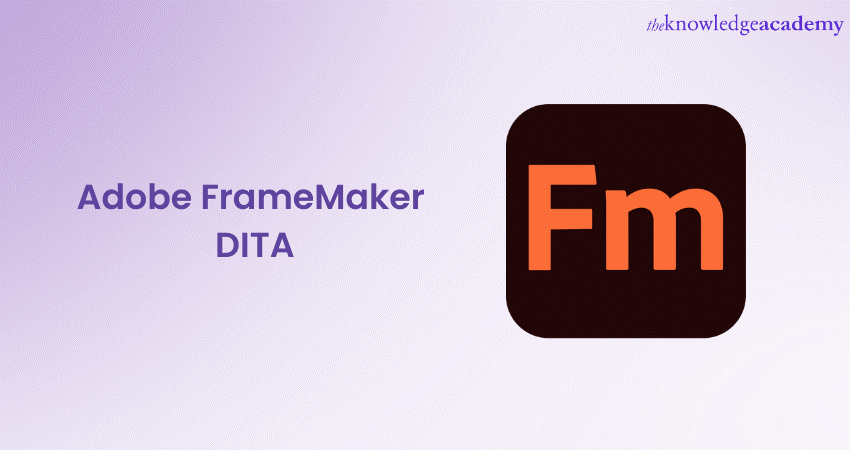
Technical documentation doesn’t have to be a chore. With tools like Adobe FrameMaker and the Darwin Information Typing Architecture (DITA), it can be an exciting journey. This powerful duo transforms complex content into clear, structured brilliance. Mastering FrameMaker and DITA means mastering the art of creating smart, immersive, and multilingual documentation.
In this blog, we’ll dive into the world of Adobe FrameMaker DITA, exploring its standout features, benefits, best practices, and more. Read on to become a pro at authoring, managing, and publishing complex documents!
Table of Contents
1) Understanding Adobe FrameMaker DITA
2) Benefits of Adobe FrameMaker
3) Getting Started With Adobe FrameMaker DITA
4) Best Practices for Using Adobe FrameMaker DITA
5) Conclusion
Understanding Adobe FrameMaker DITA
Adobe FrameMaker DITA is an integrated software solution that caters to the unique needs of technical writers, content developers, and documentation teams. The core essence of this tool lies in its ability to implement the DITA framework, which facilitates the creation of modular, structured content. This modular approach allows content to be reused, updated, and repurposed across different documents, saving both time and effort.
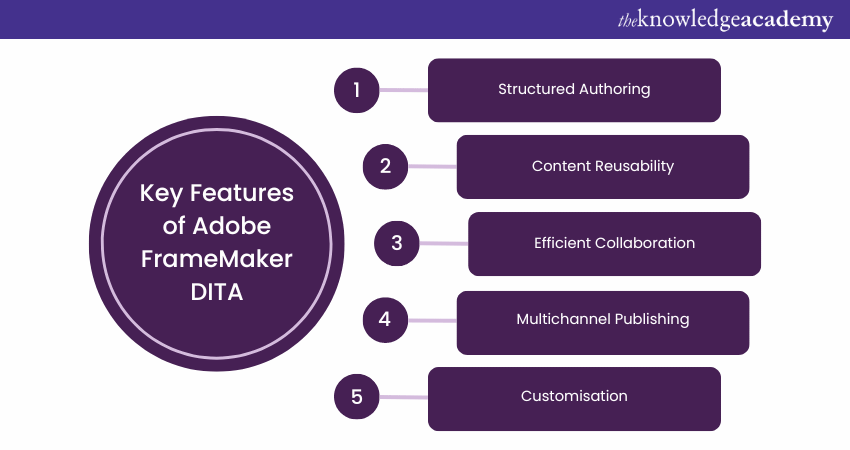
A few key features of this software are as follows:
a) Structured Authoring: Adobe FrameMaker DITA enables authors to create content in a structured manner, adhering to the DITA standard. This approach promotes consistency and enables easy content reuse across various documents.
b) Content Reusability: The modular nature of DITA enables the creation of reusable content components, such as topics, concepts, and procedures. This significantly reduces redundancy and ensures consistent messaging across different deliverables.
c) Efficient Collaboration: FrameMaker DITA offers collaborative features allowing multiple authors to work simultaneously on the same document. This promotes team efficiency and accelerates the documentation process.
d) Multichannel Publishing: The tool supports publishing content to various formats, including PDF, HTML, XML, and more. This versatility ensures that the same content can be optimally presented across different platforms and devices.
e) Customisation: Adobe FrameMaker DITA provides options for customising the appearance and layout of documents, ensuring that they align with your brand guidelines and meet specific design requirements.
Accessing Adobe FrameMaker DITA for Free
For those looking to explore Adobe FrameMaker DITA without committing to a financial investment, there are avenues to access the tool for free:
a) Trial Version: Adobe offers a trial version of FrameMaker DITA that can be downloaded from their official website. Typically this trial lasts for a limited period, allowing users to experience the software's features before deciding on a purchase.
b) Educational Licenses: Students, educators, and academic institutions might be eligible for special educational licenses of Adobe FrameMaker DITA. These licenses often come with reduced or waived fees, making it a cost-effective way to learn and use the tool.
c) Webinars and Workshops: Adobe occasionally conducts webinars and workshops focused on FrameMaker DITA. Participating in these events could provide hands-on experience and insights into the tool's functionalities.
d) Community Editions: Some communities or open-source initiatives might offer modified versions of FrameMaker DITA that are freely accessible. While these editions might lack some advanced features, they can still offer a glimpse into the tool's capabilities.
Master Adobe tools with expert-led Adobe Training. Start learning today and level up your skills!
Benefits of Using Adobe FrameMaker DITA
Using Adobe FrameMaker DITA can offer a multitude of advantages including the following:
a) Enhanced Collaboration: With its structured approach and modular content, FrameMaker DITA promotes collaboration among team members. Writers can work on individual topics simultaneously, and changes can be integrated seamlessly.
b) Efficient Localisation: Localising content for different regions and languages becomes more efficient with FrameMaker DITA. Since content is modular, you only need to translate specific topics, reducing the time and cost involved in localisation.
c) Improved Content Consistency: By enforcing a structured framework, FrameMaker DITA ensures consistency in terminology, style, and formatting across your documentation. This consistency enhances the user experience (UX) and reduces confusion.
d) Time and Cost Savings: The reusability of DITA topics means that you spend less time creating new content from scratch. This not only accelerates the content creation process but also reduces the resources needed.
Elevate your content creation prowess with our Adobe FrameMaker Course. Unleash the Power of Structured Authoring!
Getting Started with Adobe FrameMaker DITA
From installation to generating output, the following steps will help you get started with Adobe FrameMaker DITA:
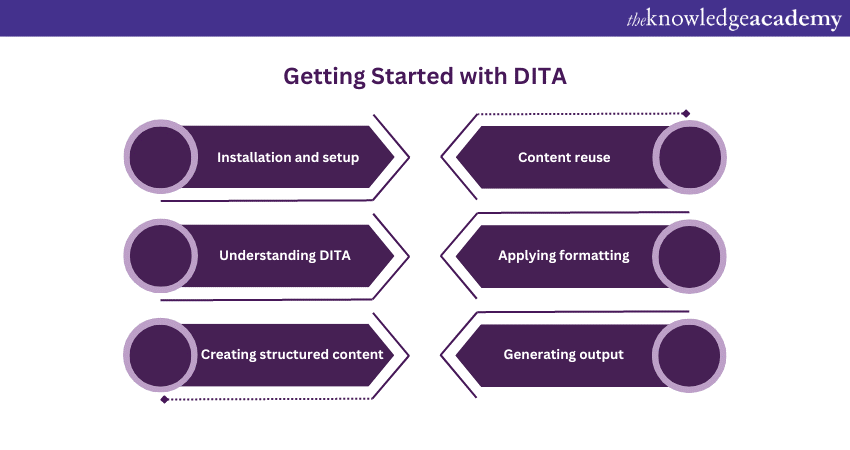
a) Installation and Setup: Begin by installing Adobe FrameMaker DITA on your system. Once downloaded, you can configure the software to cater to your preferences and requirements.
b) Understanding DITA: Familiarise yourself with the fundamentals of DITA, such as topics, maps, and specialisations. This understanding will build the foundation for effective content creation.
c) Creating Structured Content: Start creating your content by using DITA's topic-based approach. Break down your information into modular topics, such as concepts, tasks, and references.
d) Content Reuse: Explore the mechanisms for reusing content within FrameMaker DITA. Learn how to create and manage content variants, reuse existing topics, and maintain consistency.
e) Applying Formatting: Utilise the customisable templates provided by FrameMaker DITA to format your content. Consistent formatting increases the visual appeal and readability of your documentation.
f) Generating Output: Experiment with generating output in various formats, such as PDF and HTML5. Test the output to ensure that it matches your desired style and layout.
Elevate your content creation prowess with our Adobe FrameMaker Training. Unleash the Power of Structured Authoring!
Best practices for using Adobe FrameMaker DITA
Utilise the customisable templates provided by FrameMaker DITA to format your content. Consistent formatting increases the visual appeal and readability of your documentation.
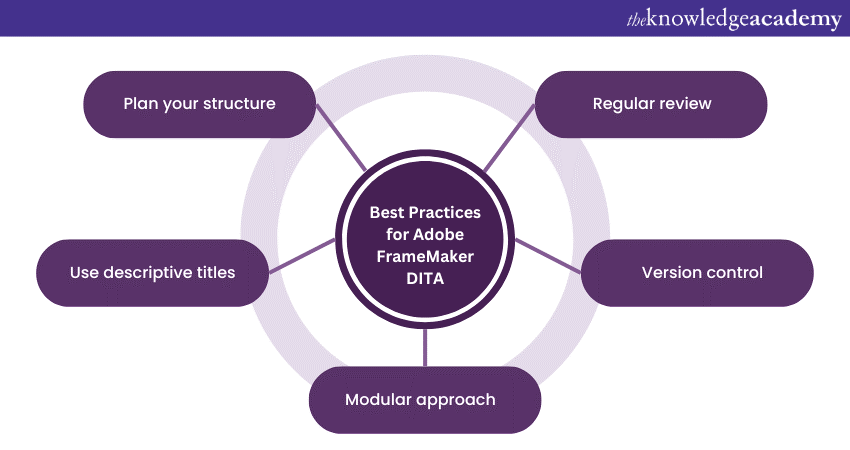
a) Plan Your Structure: Before diving into content creation, plan the structure of your documentation. Determine which topics are needed and how they relate to each other.
b) Use Descriptive Titles: Titles play a crucial role in helping users find the content they need. Ensure your titles accurately reflect the topic's content.
c) Modular Approach: Embrace the modular approach of DITA. Break down your content into discrete topics that can be reused and rearranged as needed.
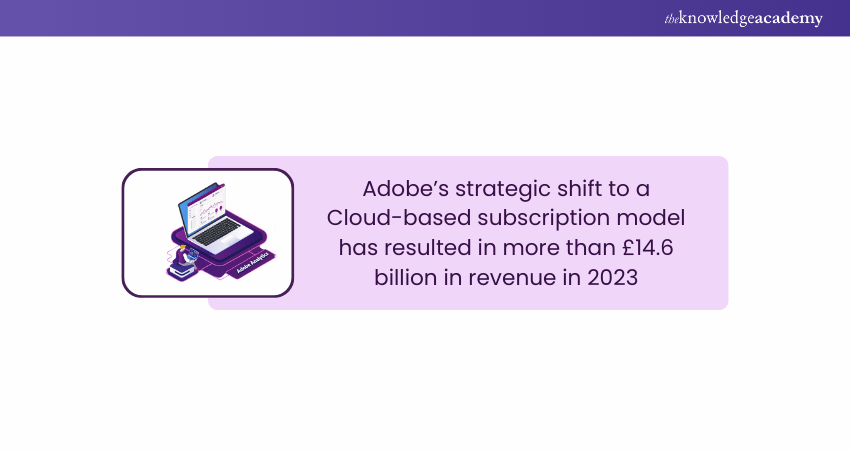
d) Version Control: Implement version control practices to track changes and updates to your content. This is particularly important in collaborative environments.
e) Regular Review: Periodically review and update your content to ensure its accuracy and relevance. DITA's modular structure makes it easier to update specific topics without affecting the entire documentation.
Conclusion
In conclusion, Adobe FrameMaker DITA stands as a powerful solution for individuals and businesses engaged in technical content creation and documentation. Its ability to integrate the DITA framework and provide structured authoring, content reusability, collaboration, and multichannel publishing sets it apart. As the concept of documentation continues to evolve, Adobe FrameMaker DITA remains a strong ally for content developers, technical writers, and documentation teams.
Unlock your audio editing skills with our Adobe Audition Course! Start creating professional sound today!
Frequently Asked Questions

You can use FrameMaker tools like the Structure View and Elements panel to work with DITA maps. Additionally, you can include relationship tables in a DITA map.

Key features include:
a) Simultaneous Document and Tree View
b) Import capabilities
c) Rich media support
d) Enhanced structure view
e) CSS3 styling support
f) Navigation for multiple DITA maps
g) Instantaneous view switching

The Knowledge Academy takes global learning to new heights, offering over 30,000 online courses across 490+ locations in 220 countries. This expansive reach ensures accessibility and convenience for learners worldwide.
Alongside our diverse Online Course Catalogue, encompassing 19 major categories, we go the extra mile by providing a plethora of free educational Online Resources like News updates, Blogs, videos, webinars, and interview questions. Tailoring learning experiences further, professionals can maximise value with customisable Course Bundles of TKA.

The Knowledge Academy’s Knowledge Pass, a prepaid voucher, adds another layer of flexibility, allowing course bookings over a 12-month period. Join us on a journey where education knows no bounds.

The Knowledge Academy offers various Adobe Courses, including the Photoshop Course and the Adobe Illustrator Course. These courses cater to different skill levels, providing comprehensive insights into Adobe Acrobat Pro Features.
Our Office Applications Blogs cover a range of topics related to Adobe, offering valuable resources, best practices, and industry insights. Whether you are a beginner or looking to advance your Adobe skills, The Knowledge Academy's diverse courses and informative blogs have got you covered.
Upcoming Office Applications Resources Batches & Dates
Date
 Photoshop Course
Photoshop Course
Fri 17th Jan 2025
Fri 7th Mar 2025
Fri 23rd May 2025
Fri 18th Jul 2025
Fri 12th Sep 2025
Fri 14th Nov 2025
Fri 12th Dec 2025







 Top Rated Course
Top Rated Course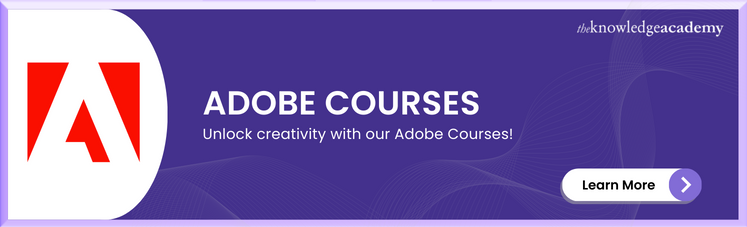



 If you wish to make any changes to your course, please
If you wish to make any changes to your course, please


