We may not have the course you’re looking for. If you enquire or give us a call on + 1-866 272 8822 and speak to our training experts, we may still be able to help with your training requirements.
We ensure quality, budget-alignment, and timely delivery by our expert instructors.

Adobe Premiere Pro, an illustrious name in the Video Editing domain, is revered by novices and experts alike. As a shining star in the Adobe Creative Cloud constellation, it collaborates flawlessly with its Adobe counterparts. Thus, learning some of the prominent Adobe Premiere Pro Features is vital in maximising the benefit you can receive from this tool.
In 2022, Adobe Inc. registered a staggering 13.31 billion GBP in earnings, as reported by Statista, underscoring its dominance. These statistics demonstrate the capabilities this software holds in the market. Thus, it’s time to learn about the key features of this tool if you are keen to master the nuances of Adobe Premiere Pro. Read this comprehensive blog and unravel the Adobe Premiere Pro features that will help you take your editing skills to the next level.
Table of Contents
1) What are some prominent Adobe Premiere Pro Features?
a) Flexible timeline
b) Lumetri colour tools
c) Adobe sensei integration
d) Immersive VR editing
e) Integrated workflows
f) Responsive design
g) Audio editing and sound integration
h) Motion graphics templates
i) Collaboration tools
2) Conclusion
What are some prominent Adobe Premiere Pro Features?
Adobe Premiere Pro is more than just software; it is a tapestry of advanced functionalities and innovative tools. Standing tall in the dynamic landscape of film editing, it intertwines user-friendly interfaces with professional-grade capabilities, becoming the go-to for countless filmmakers and content creators worldwide. Let's have a detailed look at these functionalities and features:
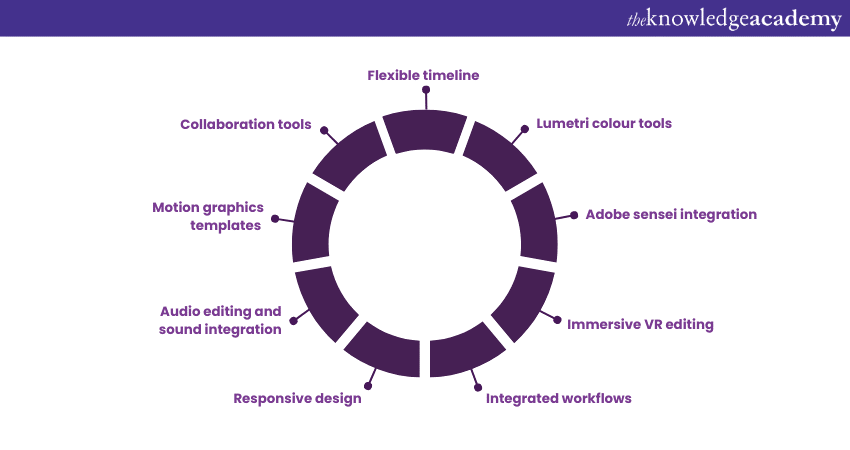
Venturing beyond its seamless design and user interface, Adobe Premiere Pro unveils a treasure trove of features. Each feature of this tool is meticulously crafted to address the multifaceted needs of editors. Here are some of Adobe Premiere Pro’s useful features, some intuitive and others profoundly advanced, that come together in harmony to ensure every creative vision can be realised with precision and flair.
Flexible timeline
Adobe Premiere Pro's timeline is nothing short of an editing marvel, marrying adaptability with an intuitive design to deliver an unparalleled user experience. Among its myriad attributes, the capacity to effortlessly amalgamate diverse video formats stands preeminent. In the past, editors wrestled with the cumbersome task of transcoding when faced with varying formats—a procedure that not only sapped time but could also compromise footage quality.
Premiere Pro simplifies countless challenges across various devices cutting-edge 4K camera, a ubiquitous smartphone, or a nostalgic camcorder, each clip finds its place harmoniously on the same timeline. This versatility empowers editors to pour their energies into the heart of their craft: weaving narratives and invoking emotions, free from the shackles of technical hindrances. In the fast-paced realm of Video Editing, such efficiency isn't just a luxury—it's a game-changer.
Join our Adobe Training and gain valuable skills for your career! Explore the tools that can take your designs further.
Lumetri colour tools
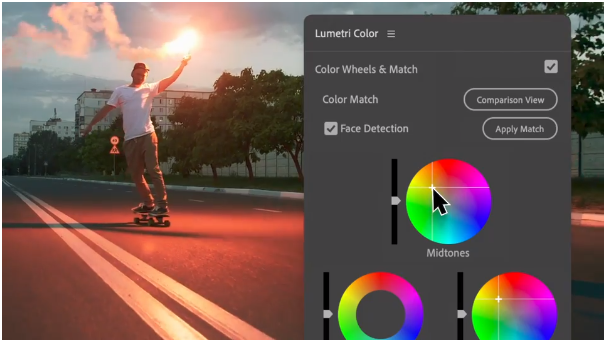
In the realm of Video Editing, colour often conveys emotion, sets the mood, and amplifies visual storytelling. If you have ever wondered what is an Adobe Premiere Pro Feature that can achieve this task, this is where Lumetri Colour Tools come into play. This is one of Adobe Premiere Pro’s useful features.
They offer editors a comprehensive suite designed to achieve the desired visual tone and aesthetic. Beyond the fundamental colour correction to rectify imbalances and imperfections, Lumetri extends its prowess to advanced colour grading.
The intuitive interface of Lumetri colours allows editors to manipulate shadows, mid-tones, and highlights, apply creative colour adjustments, and even harness the power of colour curves and wheels. This all-encompassing tool ensures that videos aren't just seen, but they are experienced, evoking desired reactions from audiences. It's not just about making footage look 'right', but making it resonate.
Wish to edit beautiful videos? Try our Adobe Premiere Pro Masterclass!
Adobe sensei integration
Video Editing, like many fields, has been profoundly transformed by the leaps in technological innovation. At the forefront of this transformation is Adobe's AI, Sensei. Seamlessly integrated into Premiere Pro, Sensei infuses the platform with cutting-edge automation capabilities, heralding a new age of smart editing. Among its suite of tools, Auto Reframe is particularly notable.
Designed to cater to the diverse digital landscape, it automates the task of resizing videos to fit various aspect ratios — a game-changer for editors curating content for multiple platforms. The beauty of this automation is its precision; ensuring primary visual elements remain prominent, thus safeguarding the narrative's integrity. Gone are the days of tedious manual tweaks; with Sensei, the essence of content is effortlessly maintained, allowing editors to focus on storytelling nuances.
Immersive VR editing
As the digital realm expands, audiences are constantly seeking novel and immersive experiences. Virtual Reality (VR) has emerged on of the powerful Adobe Premiere Pro Features, pushing boundaries and reshaping content consumption. Adobe Premiere Pro, attuned to this seismic shift, offers an arsenal of dedicated VR editing tools.
These allow editors to craft not just videos, but 360-degree journeys, teeming with custom effects and transitions. Every frame, every scene, is an invitation to step into a meticulously crafted virtual universe. The outcome? Content that doesn't just engage but wholly envelops viewers, transporting them to the very heart of the narrative's universe.
Integrated workflows
In professional Video Editing, efficiency isn't just desired, it's imperative. Adobe Premiere Pro embodies this principle by offering unparalleled integration with its sibling software. The Dynamic Link feature is a standout, acting as a bridge between Premiere Pro and After Effects.
Editors no longer grapple with the cumbersome task of intermediate rendering. Instead, they can effortlessly switch between the two programs, refining visuals in After Effects and then directly viewing the changes in Premiere Pro. This seamless interplay expedites the post-production trajectory, ensuring that the editor's focus remains squarely on innovation and storytelling, free from disruptive technological pauses.
Responsive design
In the current digital era, the spectrum of devices and screen sizes is vast and ever-growing. From sprawling 4K televisions to compact smartphone displays, content is consumed in a myriad of settings. For Content Creators, this presents a unique challenge: ensuring a consistent viewing experience across the board.
Adobe Premiere Pro's responsive design tools astutely preserve the relative positioning of graphics, text, and other visual elements, regardless of frame size alterations or aspect ratio shifts. As a result, visual stories retain their integrity and resonance, guaranteeing that viewers, irrespective of their device choice, are presented with a narrative that's both coherent and captivating.
Audio editing and sound integration
During visual storytelling, it's often said that sound is the unsung hero, carrying half the narrative weight. Adobe Premiere Pro is attuned to this sentiment, boasting the Essential Sound Panel—a gateway to superior audio refinement. This tool demystifies complex audio processes, making tasks like noise reduction, dynamics mastering, and EQ adjustments both intuitive and efficient.
But the sonic journey doesn't stop there. The integration of Adobe Audition amplifies Premiere Pro's audio capabilities, providing editors with a broader canvas to craft rich soundscapes and conduct meticulous audio edits. In this harmonious blend, editors are equipped to create immersive auditory experiences that resonate deeply with viewers. This ensures every beat, whisper, and crescendo is felt with profound clarity.
Learn all about editing videos with layers with our Adobe After Effects Course!
Motion graphics templates
Motion Graphics have emerged as a cornerstone in video content, offering a dynamic way to engage viewers. Within Adobe Premiere Pro, the Motion Graphics Templates act as a conduit for editors to infuse their content with these captivating visual elements. These templates deconstruct what could be a complex process, streamlining the creation of animated titles, infographics, and more.
Further enhancing this feature is its seamless integration with Adobe Stock. This partnership offers a vast repository of professionally designed templates, giving editors instant access to high-quality options. However, for those with a flair for custom design, the synergy between Premiere Pro and After Effects opens doors to endless creative possibilities. For more on how to make the most of these integrations, check out our Adobe Premiere Pro Tutorial.
Crafting unique motion graphics that align perfectly with the narrative becomes not just feasible, but also intuitive. This amalgamation of ease and versatility ensures that the visual aspect of storytelling remains potent and resonant.
Collaboration tools
With increased digital content creation, the act of editing isn't just solitary, but often a collective endeavour. Understanding this, Adobe Premiere Pro introduced the Team Projects feature, designed specifically to bridge geographical and logistical gaps. This revolutionary cloud-based tool facilitates real-time co-editing, enabling multiple creators to work simultaneously on a shared project.
Whether a team sits together in a studio or collaborates across various continents, the technology ensures uninterrupted creative flow. This collaborative approach not only streamlines the editing process but also amalgamates diverse perspectives. It results in a richer final product that truly embodies a unified creative vision, demonstrating the power of teamwork in the digital age.
Learn to use gorgeous gradients with our Adobe Illustrator Training!
Conclusion
Exploring Adobe Premiere Pro Features unveils a realm of unparalleled editing capabilities. This indispensable tool, trusted by novices and experts alike, seamlessly translates creative aspirations into captivating visuals. As Adobe relentlessly innovates, one can confidently assert that Premiere Pro remains the touchstone for Video Editing excellence.
Interested in printing your own material? Try our Adobe InDesign Course!
Frequently Asked Questions
Upcoming Office Applications Resources Batches & Dates
Date
 Photoshop Course
Photoshop Course
Fri 7th Mar 2025
Fri 23rd May 2025
Fri 18th Jul 2025
Fri 12th Sep 2025
Fri 12th Dec 2025






 Top Rated Course
Top Rated Course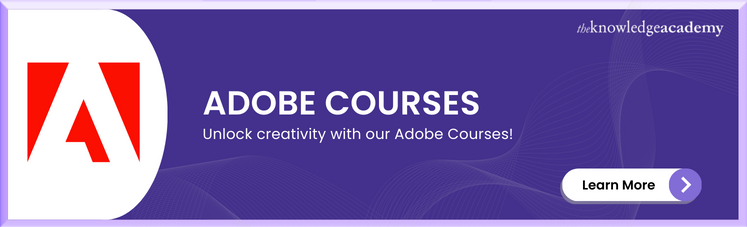



 If you wish to make any changes to your course, please
If you wish to make any changes to your course, please


