We may not have the course you’re looking for. If you enquire or give us a call on + 1-866 272 8822 and speak to our training experts, we may still be able to help with your training requirements.
Training Outcomes Within Your Budget!
We ensure quality, budget-alignment, and timely delivery by our expert instructors.
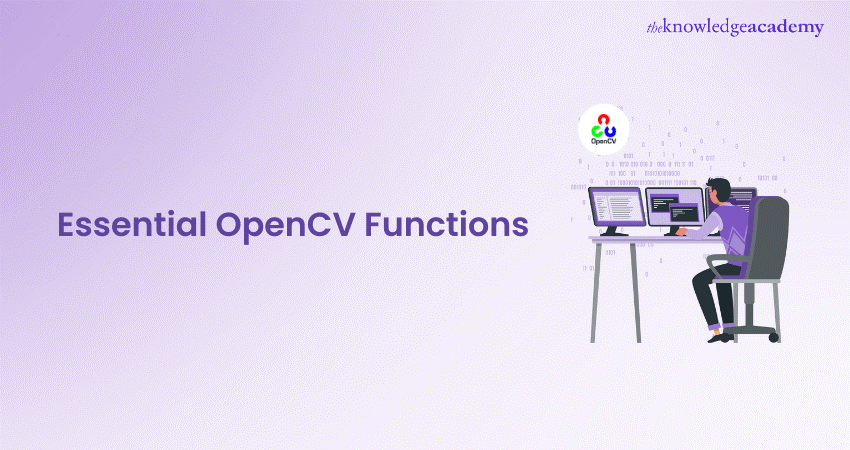
When it comes to modern Computer Vision, the demand for powerful and effective OpenCV Functions is more important than ever. Developers and Data Scientists face the challenge of interpreting visual data, extracting meaningful information, and implementing features that can mimic human sight. Without the right OpenCV Functions list, this can lead to suboptimal applications and missed innovation opportunities.
This blog explores the essential OpenCV Functions that will kickstart your journey in Computer Vision. Whether a beginner or an expert, you will find the most useful OpenCV Functions list for your projects, along with examples, applications, and benefits. Let’s learn more about these transformative tools in Computer Vision!
Table of Contents
1) What is OpenCV?
2) Essential OpenCV Functions
a) Reading images
b) Saving images
c) Resizing images
d) Color spaces
e) Rotating images
f) Image translation
g) Edge detection
3) Conclusion
What is OpenCV?
OpenCV, or Open-Source Computer Vision Library, is a versatile and widely used open-source library for Computer Vision and image processing tasks. It provides a comprehensive set of functions and algorithms to perform tasks such as image and video analysis, object detection and tracking, facial recognition, and more. Developed originally by Intel, OpenCV is now maintained by a community of developers and is available under the BSD license.
OpenCV supports various programming languages, including Python, C++, and Java, making it accessible to developers across different platforms. With its extensive documentation and active community support, OpenCV has become a go-to tool for researchers, engineers, and developers working on projects involving Computer Vision and machine learning.
Essential OpenCV Functions
OpenCV is a powerful library for Computer Vision, image processing, and machine learning tasks. Let us explore some essential functions in OpenCV for reading and manipulating images.
Reading images
Reading an image is one of the fundamental tasks in image processing. OpenCV provides a simple function, cv2.imread(), to load images from files.
|
import cv2 # Read an image from file image = cv2.imread('image.jpg') # Display the image cv2.imshow('Image', image) cv2.waitKey(0) cv2.destroyAllWindows() |
Saving images
After processing an image, it's often necessary to save the result. OpenCV provides the cv2.imwrite() function for this purpose.
|
import cv2 # Read an image image = cv2.imread('image.jpg') # Perform image processing operations... # Save the processed image cv2.imwrite('processed_image.jpg', image) |
Resizing images
Resizing an image is a common operation in image processing. OpenCV's cv2.resize() function allows us to resize images to a specific width and height or scale factor.
|
import cv2 # Read an image image = cv2.imread('image.jpg') # Resize the image to a specific width and height resized_image = cv2.resize(image, (width, height)) # Display the resized image cv2.imshow('Resized Image', resized_image) cv2.waitKey(0) cv2.destroyAllWindows() |
Unlock new opportunities in the field of Computer Vision and Artificial Intelligence with our expert-led Face Recognition Training!
Color spaces
Color spaces play a crucial role in image processing tasks. OpenCV provides functions to convert images between different color spaces, such as RGB, BGR, HSV, and grayscale.
|
import cv2 # Read an image image = cv2.imread('image.jpg') # Convert the image to grayscale gray_image = cv2.cvtColor(image, cv2.COLOR_BGR2GRAY) # Display the grayscale image cv2.imshow('Grayscale Image', gray_image) cv2.waitKey(0) cv2.destroyAllWindows() |
Rotating images
Rotating an image can be useful for various applications, such as correcting image orientation or performing geometric transformations. OpenCV's cv2.rotate() function allows us to rotate images by a specified angle.
|
import cv2 # Read an image image = cv2.imread('image.jpg') # Rotate the image by 90 degrees clockwise rotated_image = cv2.rotate(image, cv2.ROTATE_90_CLOCKWISE) # Display the rotated image cv2.imshow('Rotated Image', rotated_image) cv2.waitKey(0) cv2.destroyAllWindows() |
Image translation
Image translation involves shifting an image along the x and y axes. OpenCV provides the cv2.warpAffine() function to perform image translation.
|
import cv2 import numpy as np # Read an image image = cv2.imread('image.jpg') # Define translation matrix tx = 100 # translation along x-axis ty = 50 # translation along y-axis translation_matrix = np.float32([[1, 0, tx], [0, 1, ty]]) # Apply translation to the image translated_image = cv2.warpAffine(image, translation_matrix, (image.shape[1], image.shape[0])) # Display the translated image cv2.imshow('Translated Image', translated_image) cv2.waitKey(0) cv2.destroyAllWindows() |
Edge detection
Edge detection is a fundamental technique in image processing for identifying boundaries within an image. OpenCV provides several edge detection algorithms, including the Canny edge detector.
|
import cv2 # Read an image image = cv2.imread('image.jpg') # Convert the image to grayscale gray_image = cv2.cvtColor(image, cv2.COLOR_BGR2GRAY) # Perform edge detection using the Canny edge detector edges = cv2.Canny(gray_image, threshold1, threshold2) # Display the edge-detected image cv2.imshow('Edge-detected Image', edges) cv2.waitKey(0) cv2.destroyAllWindows() |
Stay ahead in the rapidly evolving fields of AI and biometrics with our Face and Speech Recognition Courses!
Conclusion
Mastering these essential OpenCV Functions lays a solid foundation for embarking on your Computer Vision journey. With the ability to read, manipulate, and analyse images, you are equipped to tackle a wide range of tasks in fields such as image processing, machine learning, and artificial intelligence.
Unlock the power of Computer Vision with our OpenCV with Python Training and turn your ideas into intelligent applications!
Frequently Asked Questions

To begin with OpenCV, you can start by exploring basic functions such as reading and displaying images, resizing images, and changing color spaces. These functions are essential for understanding the fundamentals of Computer Vision.

While there are no strict prerequisites, having a basic understanding of Python programming language can be helpful. Additionally, familiarity with concepts such as image processing and Computer Vision fundamentals will make the learning process smoother.

The Knowledge Academy takes global learning to new heights, offering over 30,000 online courses across 490+ locations in 220 countries. This expansive reach ensures accessibility and convenience for learners worldwide.
Alongside our diverse Online Course Catalogue, encompassing 17 major categories, we go the extra mile by providing a plethora of free educational Online Resources like News updates, Blogs, videos, webinars, and interview questions. Tailoring learning experiences further, professionals can maximise value with customisable Course Bundles of TKA.

The Knowledge Academy’s Knowledge Pass, a prepaid voucher, adds another layer of flexibility, allowing course bookings over a 12-month period. Join us on a journey where education knows no bounds.

The Knowledge Academy offers various Face and Speech Recognition Courses, including CMUSphinx Training and OpenCV with Python Training. These courses cater to different skill levels, providing comprehensive insights into Augmented Reality vs Virtual Reality.
Our Advanced Technology Blogs cover a range of topics related to OpenCV, offering valuable resources, best practices, and industry insights. Whether you are a beginner or looking to advance your OpenCV skills, The Knowledge Academy's diverse courses and informative blogs have you covered.







 Top Rated Course
Top Rated Course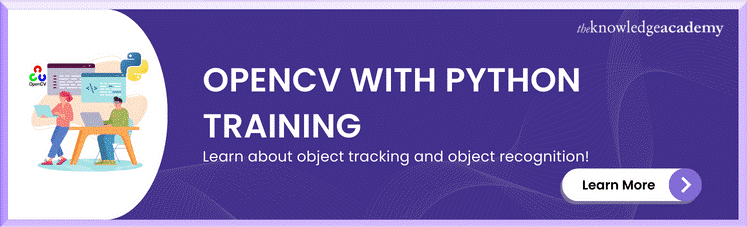




 If you wish to make any changes to your course, please
If you wish to make any changes to your course, please


