We may not have the course you’re looking for. If you enquire or give us a call on +44 1344 203 999 and speak to our training experts, we may still be able to help with your training requirements.
Training Outcomes Within Your Budget!
We ensure quality, budget-alignment, and timely delivery by our expert instructors.

If you are worried about implementing Microsoft Access into your database design, you needn’t worry! Microsoft Access is a widely used Database Management System that helps users store, manage, and manipulate data effectively. When designing a database in Access, understanding the different Data Types available is crucial for organising and handling data efficiently. This blog will comprehensively overview the various Microsoft Access Data Types and explain their usage. So, without any further ado, let’s dive into the blog!
Table of Contents
1) What are Microsoft Access Data Types?
a) Text Data Types
b) Numeric Data Types
c) Date/Time Data Types
d) Boolean Data Types
e) Binary Data Types
2) Conclusion
What are Microsoft Access Data Types?
Here, we will explore the different Microsoft Access Data Types.
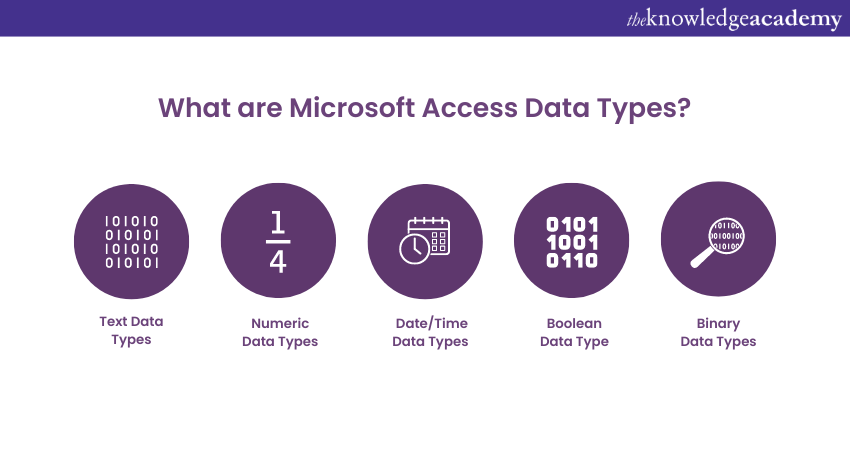
Text Data Types
Access offers a variety of Text Data Types to store and manage information in databases, namely efficiently:
1) Text: The Text Data Type is commonly used to store alphanumeric characters, with a maximum length of 255, characters. It is suitable for fields such as names and addresses.
2) Memo: The Memo Data Type is designed for larger text entries, accommodating up to 65,536 characters. It is useful for storing extensive descriptions or notes.
3) Hyperlink: The Hyperlink Data Type allows the storage of web addresses or links to files. It simplifies accessing external resources by providing clickable hyperlinks within the database.
Numeric Data Types
Access also offers a variety of Numeric Data Types, which are explained as follows:
1) Byte: The Byte Data Type stores integer values ranging from 0 to 255. It occupies a single byte of storage and is commonly used for small numbers or Boolean values.
2) Integer: The Integer Data Type is designed for storing whole numbers within the range of -32,768 to 32,767. It is commonly used for counters, identifiers, or other numeric values.
3) Long integer: The Long Integer Data Type is similar to the Integer type but can store larger whole numbers ranging from -2,147,483,648 to 2,147,483,647. It is suitable for storing larger numerical data.
4) Single: The Single Data Type stores single-precision floating-point numbers. It provides a middle ground between precision and storage size, suitable for values with decimal places.
5) Double: The Double Data Type is designed for storing double-precision floating-point numbers. It offers higher precision than the Single type but occupies more storage space.
Date/Time Data Types
Access offers a range of Data/Time Data Types to help store dates and times, and they are as follows:
1) Date/Time: The Date/Time Data Type is used to store dates and times. It allows the storage of values ranging from January 1, 100 AD, to December 31, 9999 AD, with a precision of one second.
2) Time: The Time Data Type specifically stores time values. It allows the storage of time values from 0:00:00 AM to 11:59:59 PM.
3) Date: The Date Data Type is dedicated to storing only date values. It enables the storage of dates from January 1, 100 AD, to December 31, 9999 AD.
Boolean Data Type
The Boolean Data Type in Access represents logical values, typically True or False. It is commonly employed for fields that require binary choices, such as Yes/No or True/False options.
Further, the Boolean Data Type allows you to track conditions easily, make comparisons, and filter data based on logical expressions. This Data Type is invaluable for creating dynamic queries, generating reports, and implementing decision-making processes within your Access databases.
Binary Data Types
Lastly, Access offers two Binary Data Types for the storage of binary data that are as follows:
1) OLE Object: The OLE Object Data Type allows storing binary data, such as images, videos, or other multimedia files, using Object Linking and Embedding (OLE) technology.
2) Attachment: The Attachment Data Type is designed to store multiple files as attachments. It simplifies the process of associating files with database records.
Enhance your Microsoft Access skills with our comprehensive Microsoft Access Masterclass Course!
Conclusion
Understanding the Microsoft Access Data Types is crucial for effectively managing and organising data within a database. Whether storing text, numbers, dates, or multimedia files, selecting the appropriate Data Type ensures data integrity and efficient retrieval. By utilising them, you can create robust and flexible databases tailored to specific needs.
Take your Microsoft Office skills to the next level – sign up for our Microsoft Office Training Courses today!
Frequently Asked Questions

The two primary Data Access methods are Sequential Access and Direct (or Random) Access.

In Microsoft Access, the primary key is a unique identifier for each record in a table.

The Knowledge Academy takes global learning to new heights, offering over 30,000 online courses across 490+ locations in 220 countries. This expansive reach ensures accessibility and convenience for learners worldwide.
Alongside our diverse Online Course Catalogue, encompassing 17 major categories, we go the extra mile by providing a plethora of free educational Online Resources like News updates, Blogs, videos, webinars, and interview questions. Tailoring learning experiences further, professionals can maximise value with customisable Course Bundles of TKA.

The Knowledge Academy’s Knowledge Pass, a prepaid voucher, adds another layer of flexibility, allowing course bookings over a 12-month period. Join us on a journey where education knows no bounds.

The Knowledge Academy offers various Microsoft Office courses, including Microsoft PowerPoint Masterclass, Microsoft SharePoint Masterclass, and Microsoft Access Masterclass. These courses cater to different skill levels, providing comprehensive insights into Microsoft Office methodologies.
Our Office Applications blogs covers a range of topics related to Microsoft Office, offering valuable resources, best practices, and industry insights. Whether you are a beginner or looking to advance your Microsoft Office skills, The Knowledge Academy's diverse courses and informative blogs have you covered.







 Top Rated Course
Top Rated Course




 If you wish to make any changes to your course, please
If you wish to make any changes to your course, please


