We may not have the course you’re looking for. If you enquire or give us a call on 01344 203999 and speak to our training experts, we may still be able to help with your training requirements.
Training Outcomes Within Your Budget!
We ensure quality, budget-alignment, and timely delivery by our expert instructors.
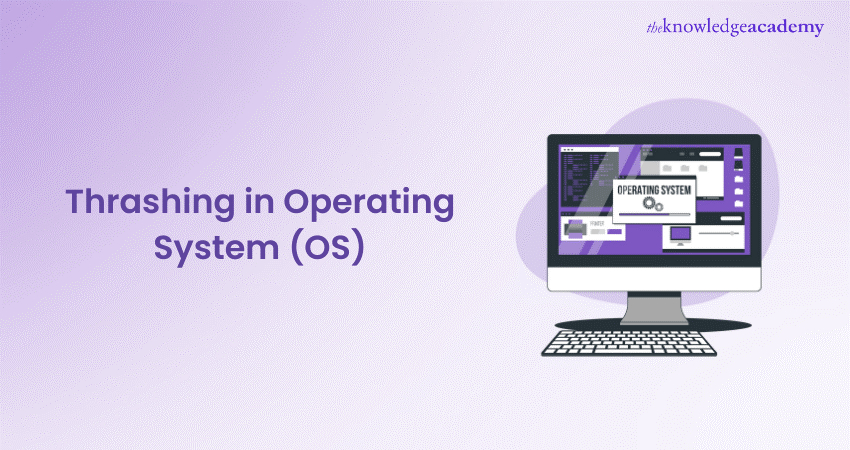
Have you found your computer getting stuck in a relentless loop, shuffling data back and forth without making any progress? If yes, then you have encountered the headache known as thrashing. In the world of Operating Systems (OS), thrashing is a performance nightmare where the system is so bogged down by excessive paging that it can't get anything done. The result? Applications come to a crawl, system response times plummet, and frustration levels rise.
But don't worry! This blog is here to guide you out of this mess with a detailed breakdown of Thrashing in OS. Read on to learn about the various thrashing algorithms, major causes, and prevention techniques.
Table of Contents
1) What is Thrashing in OS?
2) Thrashing Algorithms
3) Causes of Thrashing in an Operating System
4) Techniques to Prevent Thrashing in an OS
5) Impact on System Performance and User Experience
6) Symptoms of Thrashing and Detection Methods
7) Thrashing vs Swapping in Operating Systems
8) Conclusion
What is Thrashing in OS?
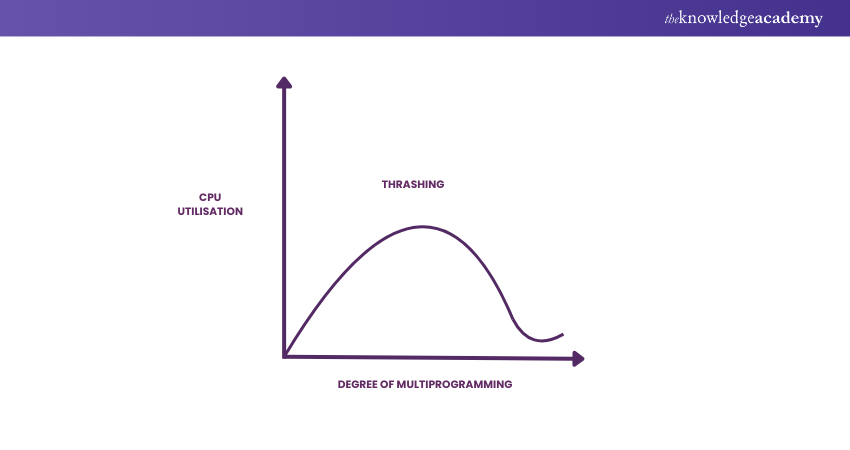
Thrashing is an essential concept in Operating Systems that describes a situation in which the system spends significant time swapping data between main memory and secondary storage (such as a hard disk). This leads to severe performance degradation, such as poor response times, a cycle of excessive page faults, and decreased overall system efficiency.
Thrashing Algorithms
To deal with page faults, the Operating System uses either the local frames replacement algorithm or the global frames replacement algorithm to add enough pages to the main memory. Let's explore how various replacement algorithms affect Thrashing.
Global Page Replacement
The Global Page replacement can bring any page, and once the Operating System's thrashing is detected, it attempts to bring more pages. As a result, no process can acquire enough frames, and the thrashing will get worse. To conclude, when the Operating System thrashing occurs, the global page replacement technique is ineffective.
Local Page Replacement
Unlike Global Page Replacement, Local Page Replacement selects pages using the same process. This can potentially reduce Operating System thrashing. However, as discussed earlier, Local Page Replacement has its own drawbacks, making it not necessarily superior but simply an alternative to Global Page Replacement.
Want to learn how to install OS and service packs? Look no further than our comprehensive Computer Hardware Troubleshooting Course - Register now!
Causes of Thrashing in an Operating System
Now that you’ve explored the concept of thrashing and the algorithms associated with it, it's time to understand what causes this issue. The biggest causes of thrashing include:
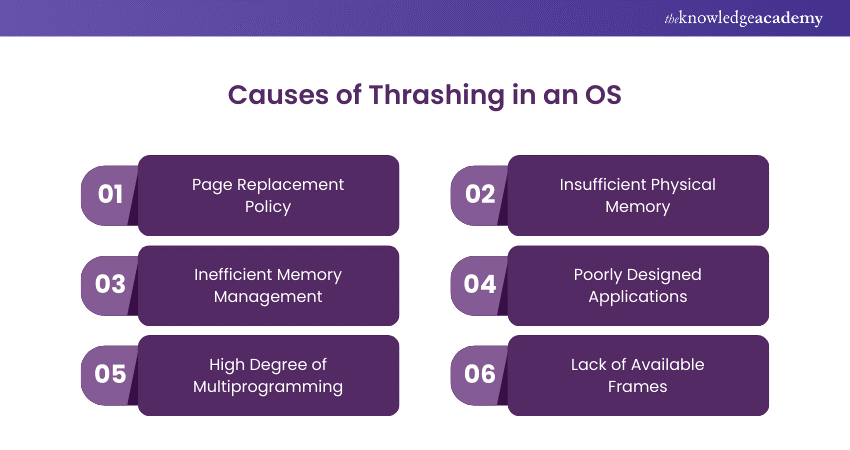
1) Page Replacement Policy: The page replacement policy is the algorithm the Operating System utilises to decide which memory pages to swap to disk. If it is not effective, it can lead to thrashing.
2) Insufficient Physical Memory: If the system needs more physical memory, it will need to swap pages of memory to disk more often, which can lead to thrashing.
3) Inefficient Memory Management: If the Operating System does not manage memory efficiently, it can fragment physical memory, which can also lead to thrashing.
4) Poorly Designed Applications: Applications with poor memory management practices or excessive memory can also contribute to thrashing.
5) High Degree of Multiprogramming: When too many processes run on a system, the OS may need more physical memory to accommodate them all. This can lead to thrashing, as the OS constantly swaps pages of memory between physical memory and disk.
6) Lack of Available Frames: Frames are the units of memory used to store pages of memory. If enough frames are not available, the Operating System will have to swap pages of memory to disk, which can lead to thrashing.
Techniques to Prevent Thrashing in an OS
Preventing thrashing is essential for maintaining system efficiency and ensuring smooth operation. The two major techniques to mitigate thrashing include the working set model and page fault frequency. These models are explored below
Working Set Model
The Working Set Model manages memory more effectively and prevents thrashing. A process's working set refers to the set of pages that it is currently using or has used recently. This model aims to keep the entire working set of a process in memory, ensuring that the process can access its data without excessive page faults.
In this model, the system continuously monitors the pages accessed by a process over a defined time interval, known as the "working set window." Pages actively used within this window are kept in memory, while those in disuse are candidates for replacement.
Page Fault Frequency
Operating Systems use Page Fault Frequency (PFF) to manage memory and prevent thrashing by tracking the rate at which page faults occur. A page fault happens when a process attempts to access a page not currently in memory, forcing the OS to fetch the page from disk, which is time-consuming.
In the PFF approach, the OS monitors how frequently page faults occur for each process. If the page fault frequency for a process is too high, it indicates that the process doesn't have enough pages in memory to function efficiently, which leads to thrashing. To address this, the system may allocate additional memory to reduce its page fault rate.
Conversely, if the page fault frequency is low, it suggests that the process has more pages in memory than it currently needs. In this case, the system may reallocate some of the memory to other processes that need it more.
Want to learn about the role of database systems in applications? Sign up for our Introduction to Database Training now!
Impact on System Performance and User Experience
Thrashing has a significant negative impact on system performance and User Experience. Some of the specific effects of thrashing include:
1) Slow Application Response Times: Thrashing can cause applications to load and respond more slowly because the Operating System is preoccupied with swapping memory pages between physical memory and disk, rather than executing the application’s code.
2) Increased System Load: Thrashing can overload the system, as the CPU spends excessive time swapping memory pages instead of executing code. This leads to higher CPU utilisation, increased disk activity, and more significant memory usage.
3) System Crashes: In severe cases, thrashing can cause system crashes due to the Operating System's inability to allocate sufficient memory to all running processes or to swap memory pages quickly enough.
Symptoms of Thrashing and Detection Methods
The following are some of the symptoms of thrashing in an Operating System:
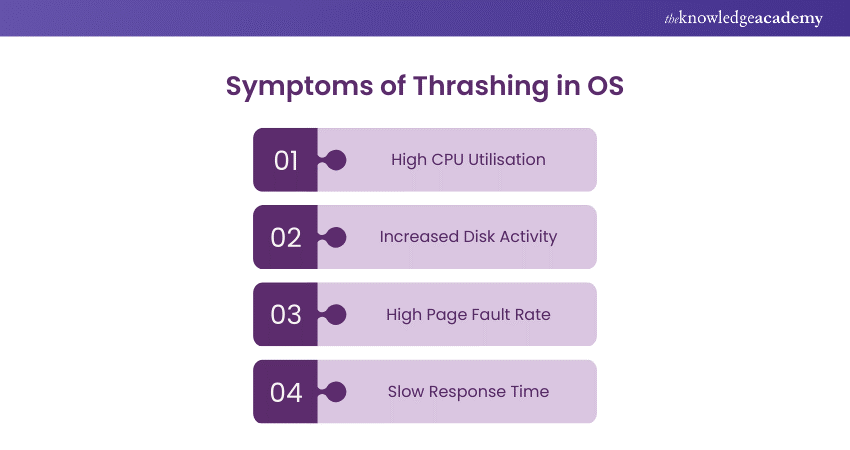
1) High CPU utilisation: When a system thrashes, the CPU spends much time swapping pages between physical memory and disk. This can lead to high CPU utilisation, even when the system is not performing any significant work.
2) Increased Disk Activity: When the system is Thrashing in OS, the disk activity rises significantly as the system tries to swap data between physical and virtual memory.
3) High Page Fault Rate: Thrashing results in a high page fault rate as the CPU frequently tries to access memory pages that aren’t currently in physical memory, prompting constant swapping.
4) Slow Response Time: Thrashing severely slows down system response times. If you notice these symptoms, your system may be thrashing. You can confirm this by using a system monitoring tool to check CPU utilisation, page fault rate, and disk activity.
Thrashing vs Swapping in Operating Systems
While thrashing and swapping are both related to memory management in Operating Systems, they have some key differences you need to remember, as summarised in the table below:
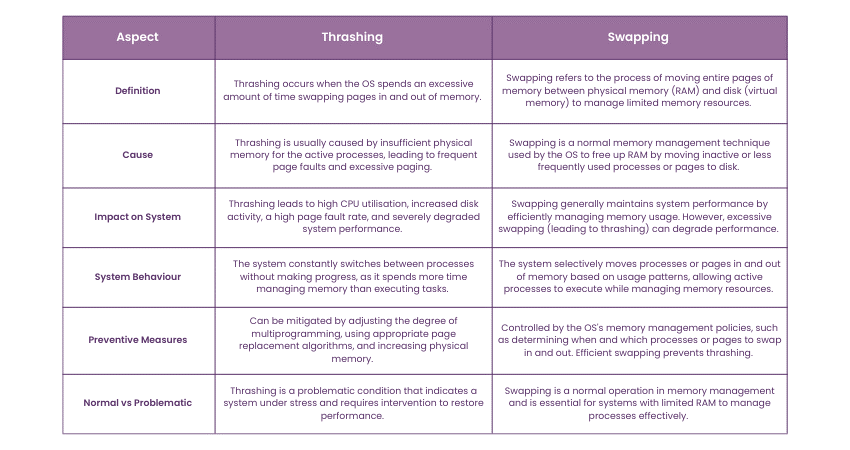
In summary, thrashing is a detrimental condition caused by excessive swapping, leading to poor performance, while swapping is a routine memory management process.
Conclusion
Thrashing in OSs occurs when excessive paging leads to a significant drop in system performance. This results from the OS swapping pages in and out of memory instead of executing processes. Effuective memory management techniques, as outlined in this blog, will help you prevent thrashing and maintain optimal system performance.
Looking to master the art of developing user-centric interfaces? Our comprehensive UX Design Course will help you out - Sign up now!
Frequently Asked Questions

You can identify thrashing by monitoring metrics such as CPU utilisation, disk activity throughput and performance counters

Preventing thrashing involves:
a) Addressing the root causes, such as reducing the degree of multiprogramming.
b) Optimising the memory allocation strategy.
c) Adding more physical memory to the system.
Additionally, employing efficient page replacement algorithms can help alleviate thrashing.

The Knowledge Academy takes global learning to new heights, offering over 30,000 online courses across 490+ locations in 220 countries. This expansive reach ensures accessibility and convenience for learners worldwide.
Alongside our diverse Online Course Catalogue, encompassing 19 major categories, we go the extra mile by providing a plethora of free educational Online Resources like News updates, Blogs, videos, webinars, and interview questions. Tailoring learning experiences further, professionals can maximise value with customisable Course Bundles of TKA.

The Knowledge Academy’s Knowledge Pass, a prepaid voucher, adds another layer of flexibility, allowing course bookings over a 12-month period. Join us on a journey where education knows no bounds.

The Knowledge Academy offers various IT Support and Solution Training Courses, including the Computer Hardware Troubleshooting Course and the IT Fundamentals Course. These courses cater to different skill levels, providing comprehensive insights into What is Troubleshooting.
Our IT Infrastructure & Networking Blogs cover a range of topics related to Operating Systems, offering valuable resources, best practices, and industry insights. Whether you are a beginner or looking to advance your Operating System knowledge, The Knowledge Academy's diverse courses and informative blogs have got you covered.
Upcoming Programming & DevOps Resources Batches & Dates
Date
 Computer Hardware Troubleshooting Course
Computer Hardware Troubleshooting Course
Fri 13th Dec 2024
Fri 3rd Jan 2025
Fri 28th Mar 2025
Fri 23rd May 2025
Fri 4th Jul 2025
Fri 5th Sep 2025
Fri 24th Oct 2025







 Top Rated Course
Top Rated Course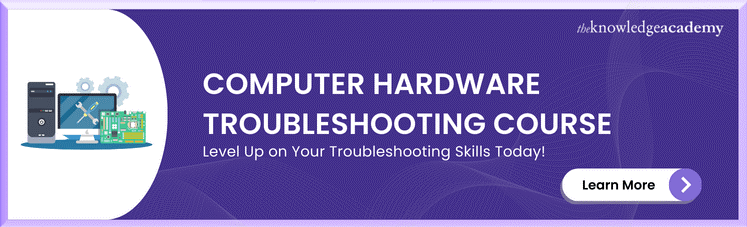



 If you wish to make any changes to your course, please
If you wish to make any changes to your course, please


