We may not have the course you’re looking for. If you enquire or give us a call on 01344 203999 and speak to our training experts, we may still be able to help with your training requirements.
We ensure quality, budget-alignment, and timely delivery by our expert instructors.
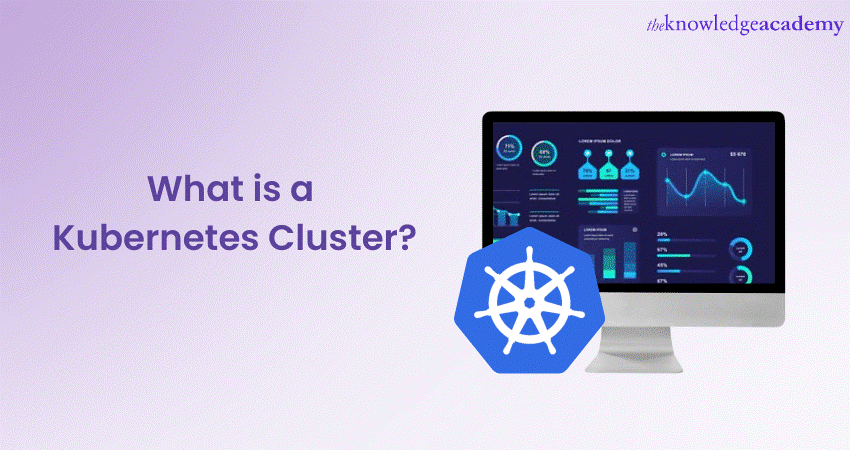
A Kubernetes Cluster is a set of nodes that run containerised applications. Kubernetes Clusters allow containers to run across multiple machines and environments. Some of these environments are virtual, physical, Cloud-based, and on-premises. Understanding What is A Kubernetes Cluster will help you to understand that it is Google's internal infrastructure management system, and has become the de facto norm for container orchestration in the tech industry.
According to a survey published by Statista, over 60 percent of organisations have adopted Kubernetes in 2022. The number is expected to go up in the coming years. In this blog, we will discuss in detail about What is A Kubernetes Cluster, its components, and many challenges and considerations.
Table of Contents
1) What is Kubernetes?
2) Why use Kubernetes Clusters?
3) Components of a Kubernetes Cluster
4) How to create a Kubernetes Cluster?
5) How Kubernetes Clusters work?
6) What are the benefits of creating Kubernetes Clusters?
7) Challenges and considerations
8) Overview of Kubernetes Cluster management
9) Conclusion
What is Kubernetes?
Kubernetes is an open-source platform that can automate the deployment, scaling, and operation of application containers.This can group containers and break up an application into several logical units for easy management and discovery. It is developed by Google, and it is also widely used for container orchestration.

Why use Kubernetes Clusters?
Kubernetes Clusters have rapidly become a linchpin in modern software development and deployment strategies, though some teams explore a Kubernetes Alternative based on their specific needs. Discussed below are a few reasons why one should use Kubernetes Clusters.
a) Smooth start and scalability:
Kubernetes simplifies the initiation and handling of software. As software gains popularity and more users engage with it, Kubernetes ensures the software can accommodate increased user numbers effectively without crashing or slowing down.
b) Efficient resource allocation:
When numerous users access software concurrently, Kubernetes ensures equitable resource sharing among its users. This prevents resource shortages and optimises the utilisation of computer capacity, which translates to improved performance.
c) Automatic issue resolution:
In the event of software malfunctions, Kubernetes automatically detects these issues and undertakes corrective measures. This automated resolution mechanism minimises disruptions by addressing problems without manual intervention.
d) Seamlessly managed updates:
Software updates are managed smoothly through Kubernetes. New features or improvements can be implemented without interrupting the software's functionality. If issues arise with the updates, reverting to the previous version is a straightforward process.
e) Enhanced collaboration:
Kubernetes facilitates collaboration between software developers and operations teams. Developers focus on coding and packaging software, while operations teams manage the technical infrastructure. This collaborative approach optimises the software lifecycle.
f) Portability and flexibility:
Kubernetes enables software to be moved across various environments without complications. This flexibility supports the seamless deployment of software on different platforms, enhancing its accessibility and adaptability.
g) Extensive tool integration:
Kubernetes offers a wide array of integrated tools that enhance its capabilities. These tools contribute to the software management process, providing developers with a diverse toolkit to address different challenges.
h) Freedom from vendor lock-in:
Kubernetes isn't tied to a specific vendor or platform. It can be implemented across various settings, reducing dependency on a single provider and granting users the freedom to choose their preferred environment.
i) Future-ready solution:
Kubernetes remains relevant amid changing technological landscapes. It's equipped to handle emerging technologies, ensuring sustained value and utility as new developments arise.
Want to take the next step in your DevOps journey? Check out our Certified DevOps Professional (CDOP) Course today!
Components of a Kubernetes Cluster
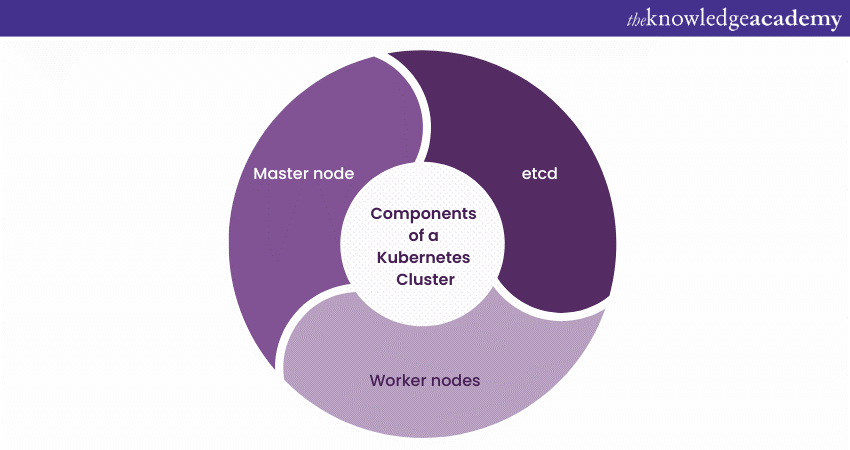
A Kubernetes Cluster is like a team of computers that work together to manage and run applications. Just as a team has different roles, a Kubernetes Cluster also has various parts that play specific roles. Let's break down these parts in simple terms:
Master node
Think of the master node as the captain of the team. It's in charge of making decisions and managing the overall cluster. It keeps track of what's happening, decides where to put different parts of applications, and ensures everything runs smoothly.
For instance, the master node runs the API server, scheduler and controller manager. The API server acts as the front end of the Kubernetes control plane and exposes the REST interface to all Kubernetes resources.
The scheduler makes the note of Pods, which have no assigned values and places containers which are according to resource requirements and metrics. Lastly, the controller manager manages controllers, runs the processes and reconciles the actual state of the Cluster.
Worker nodes
Worker nodes are like team players. They do the actual work of running applications. Each worker node can handle different parts of an application, making sure they all run properly. Just as players work together in a team, worker nodes cooperate to make applications work. For instance, the worker nodes are responsible for running the kubelet and kube-proxy. Kubelet makes sure that the containers running in a Pod interact with the Docker engine. The default program in Kubelet is responsible for creating and managing containers. Additionally, Kube-proxy manages network connectivity and maintains network rules across all nodes, which are key topics in Kubernetes Interview Questions to evaluate understanding of Kubernetes components and their roles in maintaining a robust system.
etcd
etcd is like the team's memory. It stores important information about the cluster, like who's on the team and what the game plan is. This information helps the cluster work together effectively and stay coordinated.
Keen on gaining in depth knowledge about Kubernetes, refer to our blog on "Kubernetes Architecture"
How to create a Kubernetes Cluster?
Here are some of the steps that you can follow to create a Kubernetes Cluster:
a) You have to choose an environment first. For example, you can choose Cloud-based providers such as Google Kubernetes Engine (GKE), Amazon Elastic Kubernetes Service (EKS) or Azure Kubernetes Service (AKS). You can also set up your own servers to create Kubernetes Clusters.
b) Next, you have to install Kubernetes tools. These tools include: kubectl, Minikube, and Kubeadm.
c) Then you can set up the Cluster. Kubernetes Books provide detailed instructions on how to set up this Cluster by following the specific provider's guidelines to create and configure it. If you are creating it on-premises, you must first initialize the Cluster, then set up networking, and finally, join the nodes.d) Next you must configure the Kubectl to communicate with your Cluster.
e) Then you can create and deploy applications using Kubernetes manifests or Helm Charts.
How Kubernetes Clusters work?
Kubernetes Clusters are like groups of computers that collaborate to manage and run applications. They work together using a set of rules to make sure everything runs well.
Control plane
The control plane acts as the decision-making centre. It oversees the Cluster's state, making decisions about where applications should be and how they should run. It's responsible for ensuring that the Cluster operates as planned.
Container orchestration
Container orchestration is akin to a conductor leading an orchestra. It coordinates the actions of different parts of an application, assigning tasks and managing their execution. Just as a conductor ensures harmony in a musical performance, Kubernetes orchestrates containers to achieve a well-functioning application.
Scaling and load balancing
Scaling involves adjusting resources based on the workload, similar to expanding a team when more work needs to be done. Kubernetes can increase or decrease the number of application parts as demand changes automatically. Load balancing is like evenly distributing tasks among team members, preventing any single member from being overwhelmed. It also ensures that work is distributed evenly across computers.
Unlock the power of Kubeflow with our course on Kubeflow Training and advance your DevOps capabilities today.
What are the benefits of creating Kubernetes Clusters?
Here are some of the benefits of Kubernetes Clusters:
a) It helps in easy scalability of applications based on increase or decrease in demand. This scalability occurs without any significant manual intervention.
b) These Clusters can be configured easily, if there is any demand for its increase in availability. With this high availability it reduces downtime, thereby ensuring continuous operation.
c) It can be used to utilise hardware resources easily. Thus, it is more efficient during application deployment.
d) Kubernetes Clusters simplify updates and rollbacks with automatic deployment strategies.
e) It automatically distributes traffic efficiently.
f) If there are any failed contaoners, it can automatically restart those. It can also replace or reschedule containers when the nodes die. They can also kill the containers who remain unresponsive to health checks.
Challenges and considerations
While Kubernetes Clusters offer numerous advantages, they also come with their fair share of challenges and things to think about. Here we discuss these challenges and considerations in simple terms:
Learning curve
Using Kubernetes Clusters can be a bit like learning a new game. It takes time to understand how all the parts work together. But just as you get better at a game with practice, you can overcome this challenge by gradually learning how Kubernetes works.
Managing resources
With Kubernetes Clusters, you have to manage resources like memory and processing power so that no application hogs all the resources and slows down others.
Security measures
With Kubernetes Clusters, you need to ensure that your applications are safe from unwanted visitors. This involves setting up strong passwords, controlling who can access what, and keeping an eye out for any potential threats.
Overview of Kubernetes Cluster management
Kubernetes environments are highly distributed. This has resulted due to its modern Cloud-based applications. These Clusters are deployed across multiple decanters which are on-premises, in the Public Cloud and at the edge. There are several Information Technology (IT) teams which manages these huge group of Kubernetes Clusters.
Conclusion
Just as teamwork makes everything smoother, Kubernetes Clusters ensure that applications run well, adapt to changes, and stay reliable. With a central command, smart coordination, and fair distribution of work, Kubernetes Clusters simplify the complex world of software deployment. Embracing Kubernetes DevOps helps streamline this coordination even further, allowing for automated management of clusters and faster scaling. We hope that you now know about What is a Kubernetes Cluster after reading this blog.
Enhance your DevOps skills with our Kubernetes Training For DevOps today!
Frequently Asked Questions
Can Kubernetes have multiple Clusters?

Kubernetes can have multiple Clusters. These Clusters can be a replica of each other, so that it is possible for you to deploy multiple applications of across these clusters. Your applications can run smoothly on each of these Clusters, as they are placed on a separate host and in a separate data centre.
How many nodes can join a Cluster?

The maximum number which the nodes can join a Cluster is 10. If you try to join a 11th node you are going to fail.
What is the maximum Cluster size in Kubernetes?

The maximum Cluster size that is supported by Kubernetes v1.28 is 5000 nodes.
What are the other resources and offers provided by The Knowledge Academy?

The Knowledge Academy takes global learning to new heights, offering over 3,000 online courses across 490+ locations in 190+ countries. This expansive reach ensures accessibility and convenience for learners worldwide.
Alongside our diverse Online Course Catalogue, encompassing 19 major categories, we go the extra mile by providing a plethora of free educational Online Resources like News updates, Blogs, videos, webinars, and interview questions. Tailoring learning experiences further, professionals can maximise value with customisable Course Bundles of TKA.
What are related DevOps courses and blogs provided by The Knowledge Academy?

The Knowledge Academy offers various DevOps courses, including Certified DevOps Professional (CDOP), Certified Agile DevOps Professional (CADOP), and Certified DevOps Security Professional (CDSOP). These courses cater to different skill levels, providing comprehensive insights into DevOps methodologies.
Our DevOps blogs covers a range of topics related to DevOps, offering valuable resources, best practices, and industry insights. Whether you are a beginner or looking to advance your DevOps skills, The Knowledge Academy's diverse courses and informative blogs have you covered.
Upcoming Programming & DevOps Resources Batches & Dates
Date
 Certified DevOps Professional (CDOP)
Certified DevOps Professional (CDOP)
Thu 15th May 2025
Thu 17th Jul 2025
Thu 18th Sep 2025
Thu 13th Nov 2025






 Top Rated Course
Top Rated Course


 If you wish to make any changes to your course, please
If you wish to make any changes to your course, please


