We may not have the course you’re looking for. If you enquire or give us a call on +44 1344 203999 and speak to our training experts, we may still be able to help with your training requirements.
We ensure quality, budget-alignment, and timely delivery by our expert instructors.
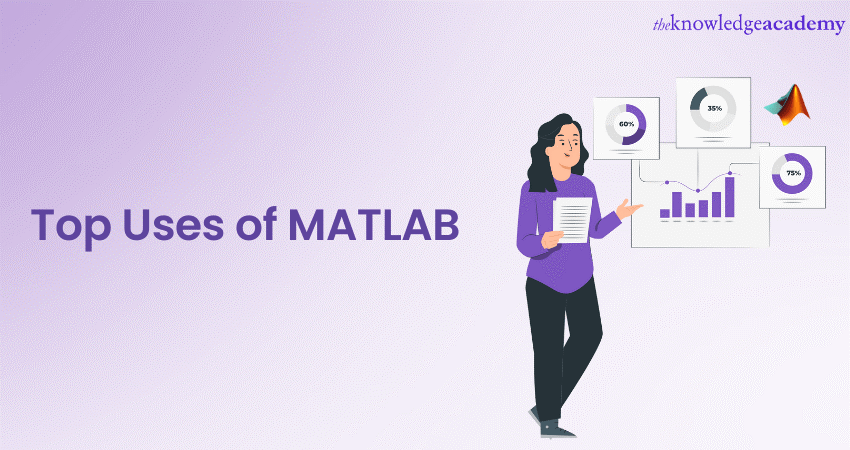
The Matrix Laboratory (MATLAB) environment, developed by MathWorks, is used by Engineers and Scientists globally to create data models and visually interactive insights. The tool is developed to process large-scale data volumes, which are then presented to users in interactive formats.
MathWorks earned itself a position as the leading name among other Data Science and Machine Learning platforms, according to the 2021 Gartner’s Magic Quadrant. The same report revealed its ranking among the top six leaders of both technology domains. MATLAB is especially reputed for its real-time execution capabilities. The name stands for ‘Matrix Laboratory’. It is a programming language that acts as an interactive environment for numerical computation, visualisation, and programming. To learn more about its uses and applications, delve into this blog and enhance your MATLAB prowess!
Table of Contents
1) A brief introduction to MATLAB
2) Top 15 MATLAB Uses
a) Embedded systems
b) Signal processing
c) Image processing
d) Internet of Things (IoT)
e) Computer vision
f) Robotics
g) Control systems
h) FPGA design and codesign
i) Mechatronics
j) Test and measurement
3) Conclusion
A brief introduction to MATLAB
MathWorks designed MATLAB as a software environment for use by many Engineers and Scientists worldwide. The usage of MATLAB covers Data Analysis and the design of products and dynamic systems. The software is designed using the Matrix programming language to help express computational mathematics as naturally as possible via computing systems.
The MATLAB software has been developed with built-in graphics to make it easier for developers to generate visualisations and data-driven insights. Users can experiment, explore and discover various processes and new ideas during their use. MathWorks developed the environment with software tools and operational capabilities that have been tested extensively to work together.
Developers can conduct iterative analyses for various design processes. With the help of the Matrix programming language, which allows for precise expression using MATLAB arrays, these processes are made to function seamlessly. Users can use the ‘Live Editor’ to make scripts combining codes and the output. Preparing for MATLAB Interview Questions can help users better understand and apply these concepts in practical scenarios.
Take your MATLAB skills to the next level with our MATLAB Masterclass – Sign up today!
Top 15 MATLAB Uses
Through MATLAB Commands Users can reap the benefits of the MATLAB environment for many applications across a vast range of domains. Let’s explore some MATLAB Uses:
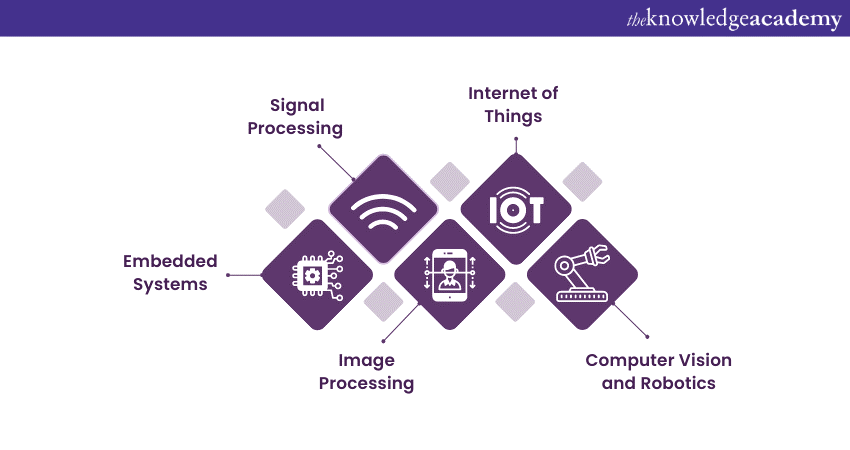
Embedded systems
Computer systems, comprising hardware and software components, are purposefully designed to perform specific tasks and are commonly known as Embedded Systems. MATLAB operators, when integrated with Simulink, can be effectively utilized together for code generation, followed by the execution of that code on hardware platforms. Additionally, Polyspace, a dedicated code analysis tool, plays a crucial role in the design, coding, and verification of new embedded systems, covering the entire spectrum from prototyping to production. The seamless integration of these tools, along with the use of MATLAB operators, contributes to the efficiency and reliability of the embedded systems development process.
Developers can generate C, C++, Verilog, and CUDA in optimised forms. They can also use floating-point design tools to trade costs and performance. MATLAB projects provides the functionality of ‘in-the-loop' testing for verifying and profiling generated code. The popular open-source electronic platform, ‘Arduino’, can be used for prototyping purposes with the help of the add-ons of hardware support packages from MathWorks.
Signal processing
The applications of signal processing developed in MATLAB demonstrate the usage of communication and signal processing systems. The systems are utilised through the DSP System Toolbox software. The software allows users to model their digital signal processing systems with the help of the Simulink environment. Further, it provides users with the required algorithms to design and simulate various signal processing systems.
The products of the software make it easier for developers to use signal processing techniques to analyse time series or time-stamped data. Developers can also benefit from the unified workflow for developing embedded systems and streaming applications. Streaming can be done by virtualising the application from a virtual machine or a machine server.
Signal processing applications generally demand efficient computational architectures, which must be capable of balancing the power, performance, and size of various audio codec filters. Furthermore, these filters are intended for implementing algorithms designed to compress and decompress digital audio data. The data is usually based on an audio file or the coding format for a streamed media file.
Image processing
Developers can process images by managing the pixels in any image. The matrix values in the image pixels can be modified using mathematical techniques. The process generally involves the addition of two matrices, where a constant value is typically added to the RGB (Red, Green, Blue) values of each image pixel. MATLAB Colormaps play a crucial role in enhancing visual representation by mapping data values to specific colors, improving contrast and interpretation. The resultant image is the same size as the two combined images, with the addition of the pixels from each image. Every pixel’s intensity is represented by the pixel’s value stored in a matrix form in a computing system. For a more detailed exploration of image processing, including operations like Matlab Convolation for advanced pixel manipulation, MATLAB provides a powerful environment for developers to implement and experiment with such techniques.
Once the images are processed, they are generally taken in for being utilised in computer vision. Computer vision is a concept where the computer perceives any object, like the human eye. The technology is designed to comprehend and predict the visual output through applied algorithms. Algorithms are crucial for tasks like image processing and computer vision. Users can leverage the Advantages of MATLAB to analyse their images and build their algorithms.
Internet of Things (IoT)
The MATLAB environment, with Simulink, can guide developers to design, prototype, and deploy their IoT (Internet of Things) applications. Developers can work with projects in operations optimisation, supervisory control, and predictive maintenance. Here are some key functionalities available to developers in the domain of IoT using the environment:
1) Developers can access and pre-process streamed and archived data through interfaces built into the software. This data can be processed to the cloud and relational and non-relational databases. Developers can also leverage protocols for data transmission, such as Representational State Transfer (REST), MQTT, and Open Platform Communications Unified Architecture (OPC UA).
2) MATLAB lets its users rapidly design their custom IoT analytics and algorithms from a large collection of tested and pre-built functions. These functions are intended for many purposes, such as data cleaning, computer vision, machine, and Deep Learning and optimisation. Users can utilise the library functions, customise them or make their own.
3) Developers can create models based on data and physics-based configurations to control and optimise the network of their connected entities.
Computer Vision and Robotics
Computer Vision is a technology designed by Scientists and Engineers to perceive objects in the real world, like the human eye. Combined with the field of “Robotics”, a new interdisciplinary field emerges. Custom object detectors can be trained using Machine Learning algorithms such as Single Shot Detector (SSD) and You Only Look Once (YOLO). The algorithms can then be run using GPUs and multi-core processors.
The domains of Electronic Engineering, Computer Science and Mechanical Engineering collaborate to create human-like robots. Researchers can leverage features of MATLAB toolboxes and packages to design algorithms and model dynamic systems from real-world scenarios. The robotics domain generally comprises mechanical systems, signal processors, power supply, sensors and a control system.
Robotics
Robotics constitutes a multidisciplinary domain that merges elements of Science and Engineering. Integrating Mechanical and Electronic Engineering with Computer Science, this field aims to develop robots and machines with human-like capabilities.
Moreover, MATLAB is a pivotal tool for researchers and Engineers in robotics. It helps facilitate the design and fine-tune algorithms, model real-world systems, and automate code generation within a unified software environment. This versatile platform streamlines the complex processes inherent in robotics research and development.
Control systems
MATLAB holds significance for yet another prevalent reason: it exercises authority over devices and systems. Integral to this capability, control systems assume the crucial role of overseeing and issuing commands. They also regulate the performance of diverse devices or systems.
Moreover, operating on the foundation of control loops helps steer the course of processes and machinery. This helps such systems extend their influence over a spectrum ranging from basic household heaters to expansive industrial control systems.
MATLAB's Control System Toolbox stands as a valuable resource, offering algorithms and applications. These are specially tailored for the systematic analysis, design, and fine-tuning of linear control systems. As a result, the efficiency of managing a variety of control scenarios is enhanced.
FPGA design and codesign
FPGA design, coupled with codesign methodologies, constitutes a dynamic field at the intersection of hardware and Software Engineering. In this integrated approach, Field-Programmable Gate Arrays (FPGAs) are pivotal components, offering configurable hardware elements.
Codesign emphasises the collaborative development of both hardware and software to optimise system performance. FPGA design involves configuring these programmable devices for specific tasks, enabling rapid prototyping and flexibility in implementing complex algorithms.
This symbiotic relationship between hardware and software in codesign facilitates efficient problem-solving. This, in turn helps Engineers meet diverse application requirements with improved performance and reduced development time.
Mechatronics
Mechatronics, the amalgamation of Electronics and Mechanical Engineering, embodies a technological synergy. It necessitates the seamless integration of mechanical, electrical, control, and embedded software subsystems.
Furthermore, MATLAB serves as a comprehensive platform, enabling the design and simulation of these intricate components within a unified environment. This integration fosters a holistic approach to mechatronic system development, allowing Engineers to address various challenges cohesively. Such challenges are presented by the convergence of diverse disciplines and streamlining the design and simulation processes for improved efficiency and accuracy.
Test and measurement
The domain of Testing and Measurement encompasses subjecting electronic products to an array of tests, spanning from physical examinations to identify tangible defects to comprehensive functional testing at the product level.
MATLAB equips users with the essential tools for acquiring and automating tasks throughout this process. Following data acquisition, users can explore exploration, conducting live visualisation and analysis to glean valuable insights from the acquired data, thereby enhancing the efficiency and effectiveness of the testing and measurement procedures.
Computational biology and computational finance
Computational biology explores biological data to enhance comprehension of biological systems and relationships. On the financial front, computational finance, rooted in Computer Science, focuses on the study of financial data and modelling.
MATLAB is crucial in resolving ordinary differential equations that depict biological behaviour. Additionally, the MATLAB computational finance suite empowers users to craft quantitative applications for various purposes. They help facilitate comprehensive financial analysis and decision-making. Let's explore some of them below:
a) Risk management
b) Investment management
c) Insurance
d) Econometrics
Data Analytics
Data Analytics involves examining data to extract valuable insights, typically facilitated by various software and tools. MATLAB, widely employed in Engineering and IT, plays a pivotal role in constructing sophisticated Big Data Analytics Systems. It helps showcase its significance in advancing the field and enhancing decision-making processes through comprehensive Data Analysis.
Predictive maintenance
Create predictive maintenance methods for assessing the status of internal equipment, allowing us to identify optimal maintenance timings. The MATLAB predictive maintenance toolbox offers resources for data categorisation, development of condition indicators, and calculation of a machine's Remaining Useful Life (RUL).
Motor and power control
Motor control algorithms govern speed and other performance attributes. Utilising MATLAB algorithms enhances energy efficiency, precision control, and system safeguarding. This approach minimises both the time and cost involved in developing algorithms before undertaking costly hardware testing.
Deep Learning
Deep Learning constitutes an expansive subset of Machine Learning. Matlab's versatility allows the creation of Deep Learning models with minimal coding expertise, requiring just a few lines of code. This accessibility empowers users to construct intricate models efficiently and facilitates their engagement with Deep Learning without the need for extensive expertise.
Conclusion
MATLAB is software that Engineers and researchers largely depend upon for performing data modelling tasks and writing configuration algorithms. The in-built toolbox contains a diverse range of packages for rapidly prototyping algorithms. Additionally, accessing a MATLAB PDF can provide comprehensive guidance on using its features effectively. The knowledge and experience with MATLAB can also land enthusiasts jobs as Scientists and Engineers across many computing and research domains.
Learn to organise data and build optimised applications with our Data Structure and Algorithm Training - Sign now!
Frequently Asked Questions
How MATLAB is useful for students?

Students can utilise the MATLAB workspace to analyse their data for research purposes and to develop better programming skills. Such skills are the backbone of their career and will help them immensely in their future.
Is MATLAB a useful skill?

Individuals can engage in roles spanning research and development, product design, or Data Analysis. Proficiency in MATLAB proves especially advantageous for those aspiring to pursue careers in Engineering, as the software is extensively employed for simulation and modelling within the field.
What is Knowledge Pass, and how does it work?

The Knowledge Academy’s Knowledge Pass, a prepaid voucher, adds another layer of flexibility, allowing course bookings over a 12-month period. Join us on a journey where education knows no bounds.
What are related MATLAB Courses and blogs provided by The Knowledge Academy?

The Knowledge Academy offers various MATLAB Courses, including MATLAB Masterclass and SPSS Masterclass. These courses cater to different skill levels, providing comprehensive insights into the Basic MATLAB Commands for Beginners.
Our Office Applications Blogs cover a range of topics related to MATLAB, offering valuable resources, best practices, and industry insights. Whether you are a beginner or looking to advance your Office Applications skills, The Knowledge Academy's diverse courses and informative blogs have you covered.
What are the other resources provided by The Knowledge Academy?

The Knowledge Academy takes global learning to new heights, offering over 3,000 online courses across 490+ locations in 190+ countries. This expansive reach ensures accessibility and convenience for learners worldwide.
Alongside our diverse Online Course Catalogue, encompassing 19 major categories, we go the extra mile by providing a plethora of free educational Online Resources like News updates, Blogs, videos, webinars, and interview questions. Tailoring learning experiences further, professionals can maximise value with customisable Course Bundles of TKA.
Upcoming Office Applications Resources Batches & Dates
Date
 MATLAB Course
MATLAB Course
Fri 16th May 2025
Fri 11th Jul 2025
Fri 19th Sep 2025
Fri 21st Nov 2025
Fri 23rd Jan 2026
Fri 13th Mar 2026
Fri 22nd May 2026
Fri 24th Jul 2026
Fri 9th Oct 2026






 Top Rated Course
Top Rated Course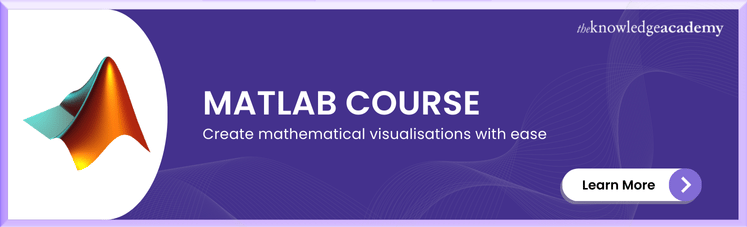



 If you wish to make any changes to your course, please
If you wish to make any changes to your course, please


