We may not have the course you’re looking for. If you enquire or give us a call on +44 1344 203 999 and speak to our training experts, we may still be able to help with your training requirements.
We ensure quality, budget-alignment, and timely delivery by our expert instructors.
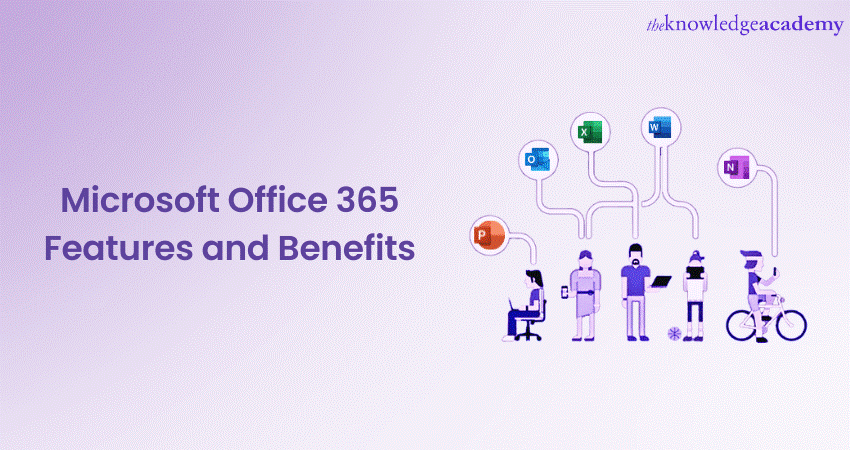
Microsoft Office 365 offers a bundle of applications and features in one neat package. It primarily provides features and benefits essential for businesses' productivity. The migration from license-based applications to cloud-based services has helped Microsoft 365 to capture a larger market share. There are several Microsoft Office 365 Features and Benefits that must be understood to use the productivity suite efficiently and effectively.
According to the data by Enlyft, 67% of all the total customers are small businesses, 9% are large businesses, and 25% are medium-sized businesses. This shows that Microsoft 365 is not too expensive and caters to the essential needs of any business, whether big or small. This blog will detail the top Microsoft Office 365 Features and Benefits that are most useful for projects and explain how they can help you or your organisation.
Table of Contents
1) What is Microsoft Office 365?
2) Features of Microsoft Office 365
a) Word, Excel, and PowerPoint
b) Emails and calendar – Exchange, Outlook
c) Files and Sharing – OneDrive, SharePoint
3) Benefits of Microsoft Office 365
4) Conclusion
What is Microsoft Office 365?
Microsoft Office 365 is a professional productivity suite with business applications like Word, Excel, PowerPoint, and Outlook. It is a cloud-based productivity platform purchased in the form of subscriptions.
Subscriptions come in various tiers for homes and businesses. Each subscription comes bundled with applications and features that might differ based on the subscription tier. The most popular applications like Word, Excel, and PowerPoint are common in every subscription. It is worth noting that in 2020 Microsoft rebranded Office 365 as Microsoft 365, sparking comparisons of Microsoft 365 vs Office 365. Understanding these tools is important in a Microsoft Developer Job Description, where proficiency with these applications is often required for efficient development and collaboration.

Features of Microsoft Office 365
Microsoft Office 365 has several features, although many users would be familiar with some. In the context of Microsoft 365, the 'features' include applications and specific capabilities, like security, storage capacity, etc. So, let’s have a look at some of them:

Word, Excel, and PowerPoint
Word, Excel and PowerPoint are the most popular and widely used Microsoft Office applications. Microsoft provides desktop, web, and mobile versions of these applications. These are also widely supported on Android and iOS devices, from mobile phones to PCs.
Microsoft Word is a word-processing application used to create documents, forms, or text content. Excel is a spreadsheet editor primarily designed to organize, visualize, and store data in a readable manner. PowerPoint is a presentation application mainly utilized for organizing thoughts and creating slideshow presentations. These are some of the key features that come with these applications, and while they are excellent for their respective purposes, if you’re looking for design-focused tools, comparing Adobe InDesign vs Microsoft Publisher might offer insight into more specialized design software.
It also provides real-time collaboration and remote access. You can use this application over the cloud on any device from any location. Users with access to your file can make changes in real-time for easy collaboration.
Files are automatically stored in OneDrive for easy access.
Ready to master Microsoft 365 administration? Enroll now in our comprehensive Microsoft 365 Administrator Training MS102 course and take your skills to the next level!
Emails and calendar – Exchange, Outlook
For managing emails and using calendars, Microsoft 365 offers two main applications – namely Exchange and Outlook. Outlook is a simple webmail service or email application that includes a calendar function and can be used for contact management. Microsoft Exchange is also an email application, but it is used in large enterprises to manage many users and is hosted on Windows Server OS.
Some of the key features under this are:
a) Email hosting with up to 50GB mailbox
b) Custom domain email
c) A business-level email with Microsoft Exchange
d) Enhanced collaboration with the ability to schedule meets, respond to invitations, reminders and share the calendar
Curious about the Difference between Dynamics AX and Dynamics 365? Uncover how Dynamics 365 revolutionizes business efficiency.
Files and sharing – OneDrive, SharePoint
OneDrive is a mainstay in any of the plans you choose. OneDrive is Microsoft's primary cloud storage service. Depending on your selected plan, the amount of storage you get varies. With OneDrive, you can store all your files and documents on a drive that you can access anywhere on different devices. All the applications in Microsoft 365 store their files in OneDrive by default if prompted otherwise. Check out our OneDrive Cheat Sheet for a quick guide on how to make the most of your OneDrive storage.
SharePoint is another application for storing and managing files, although it goes beyond the storage features. It is used to build intranets, webpages, workflows and databases. Understanding the Difference between SharePoint and OneDrive helps businesses choose the right tool for collaboration and file management.
Some of the key features that Microsoft offers are:
a) 1TB of OneDrive cloud storage per user.
b) Save and sync all the files you work on to OneDrive or SharePoint.
c) Share your files securely with control to external users by sharing links.
d) Secure your files by granting permissions and setting controls on who can view the file.
e) Access your stored files from anywhere.
Collaboration, teamwork, and communication – Teams
Teams is an outstanding application that seamlessly unites teams, facilitates collaboration, and ensures efficient communication. It serves as a comprehensive platform where users can chat, hold video conferences, share and access files, and integrate with other applications. Understanding the Difference Between Microsoft Forms and Power Apps can further enhance workflow efficiency by helping users choose the right tool for data collection and app development. The following are the key features that enable collaboration and communication:
a) Host online meetings and webinars with up to 300 members
b) Chat with your team from any device if you are logged in with your credentials.
c) Access files quickly from OneDrive and share them with your team members.
d) Create team sites that can be used to share content and files through the intranet using SharePoint.
e) Host webinars and get access to attendee registration pages, email confirmations, and reporting.
Threat Security - Defender
Microsoft takes security seriously. Applications like Defender helps users protect themselves against cyber threats. The following are some of the security features implemented in Office 365.
a) Protects email against malware, spam, and other threats with Exchange Online protection.
b) Has over 1000 security and privacy controls that meet international standards.
c) Have control over who has access to your business data.
d) Create password policies to ensure users reset their passwords regularly.
e) Get enterprise-level security against ransomware and other cyber threats.
f) Protects against sophisticated threats that usually target email attachments and links.
g) Restrict access to company information with various restrictions like 'do not copy' and 'do not forward'.
Predictable spend
The Office 365 application is available based on a monthly subscription.. Here, the cost of the subscription license relies on how much functionality the users or organisations desire for their business. Additionally, different kinds of company levels naturally comprise a wide range of applications and services or products. The various products dictate the cost for each license accordingly.
More importantly, you can easily plan your IT expenses for the year with a fixed monthly cost per user. You also get free upgrades as part of your subscription, so you don’t have to worry about extra charges. If you get your licenses from Core, you can adjust the number of licenses anytime, depending on your staff changes. This way, you only pay for what you use and avoid wasting money. If you're preparing for a role involving Microsoft Office 365, reviewing Microsoft Office 365 Interview Questions can help you understand how to optimise licensing and manage costs effectively for businesses.
Forms, Lists, Visio, and Bookings (Management)
These are applications that manage and help build your business. Let's learn about them in detail:
a) Forms: Create interactive and functional forms that can be used to collect leads and feedback from customers and employees.
b) Lists: An information tracking application can be used to organise events, assets, or any work.
c) Visio: It is primarily used to create flowcharts and professional diagrams. You can share these files with other users or co-author.
d) Bookings: It is a simple application used to schedule and manage appointments and meetings.
Ready to become a Microsoft Teams pro? Elevate your skills with our comprehensive Managing Microsoft Teams MS700 Course. Register now!
Other applications and features under Microsoft Office
Some other applications are not widely used but are still essential to mention and form a crucial part of Microsoft Office 365.
a) Microsoft Access: It is a data management application used to store and manage data. Developers primarily use it to access, create and share business apps.
b) Publisher: A design application used to design brochures, business cards, newsletters, websites, etc.
c) Intune: It is a business security application that can be used to establish security policies and protect business data on all the organisation's devices
d) Microsoft Azure Information Protection: It is also a security application that can be used to discover, protect and govern sensitive data.
Enterprise-level applications and servers
Microsoft Office also has applications that are targeted to the needs of enterprises and large businesses.
a) Exchange Server: A server for mail and calendar services
b) SharePoint: A platform for collaboration and primarily a document management and storage system. An enterprise-level service is configurable, and usage may vary according to the organisation's needs.
c) Microsoft Power Platform: A collection of business intelligence, app development, and connectivity tools and applications.
d) Yammer: A social networking service for enterprises.
Ready to excel in Excel? Master advanced techniques and become an Expert with our Microsoft Excel Expert MO201 Course. Register now and unlock your full potential!
Benefits of Microsoft Office 365
Many Microsoft Office 365 benefits can help your organisation perform better, and some of the key benefits are given here:
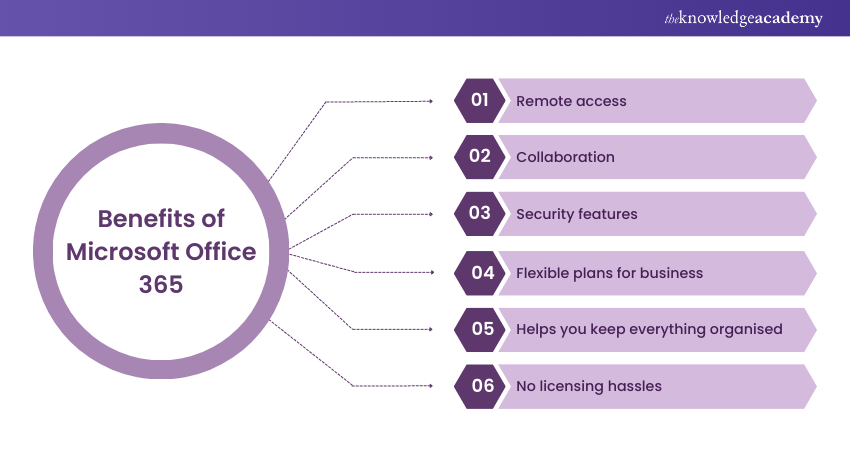
Remote access
One of the best features of Microsoft 365 is its ability to access most applications remotely from any location. You can access your Word document from any location, make any edits, and even share it with your team.
Collaboration
All the applications under Microsoft 365 offer real-time collaboration that allows multiple users with access to a file or document to make changes simultaneously. This is helpful when a team works on the same document from different locations. The ability to leave comments and instantly see changes makes collaborating easier.
Security features
Microsoft takes security seriously, which is of prime importance for businesses. Microsoft 365 provides enterprise-level security features like remotely wiping the data from a stolen device. It also blocks malware and phishing attacks and keeps the email safe by blocking unsafe materials and security threats.
Flexible plans for business
Microsoft offers multiple plans, each with a different set of features. Depending on the needs and requirements, businesses can choose the plan that fits their budget and works well for them.
Helps you keep everything organised
The strength of Microsoft 365 lies in the interconnectedness of all the applications in the suite. Your emails, contacts, and calendars are all synced and automatically updated on all devices where you are logged in. You can find all your files and documents in one place, eliminating the need to use different applications for different purposes.
No licensing hassles
Since it is subscription-based, which can be bought for multiple users in an organisation. This doesn't require the IT team to manage individual licenses. All users get updates at the same time, and the subscription renews at the same time.
Benefits of Microsoft 365 for business
Microsoft 365 for businesses enables employees or teams to collaborate or perform workflows from anywhere. They can access Microsoft 365 online and work together in real time. The cloud server, as part of the Microsoft Technology Stack, also facilitates the sharing and editing of documents, spreadsheets, slideshows, and videos among team members, regardless of their location or device.
Some other benefits of Microsoft 365 for businesses are:
a) Higher productivity through faster and easier collaboration
b) Enhanced security to protect sensitive data
c) Customisable plans to suit different business requirements
Learn how to smoothly migrate to Microsoft 365 with Microsoft 365 Fundamentals MS900 training - join today!
Benefits of Microsoft 365 for students
Microsoft 365 can improve the learning experience for both students and even teachers. With Office 365, they can stay connected and productive even if they cannot attend the classroom. Students can submit their assignments and get feedback from their teachers online.
Teachers can also use Microsoft Teams to teach remotely on days when the school is closed or unsafe. Moreover, students can work together with their peers on Microsoft 365 for group projects or study sessions.
Benefits of Microsoft 365 Family
Microsoft 365 Family lets you share the plan with up to six people. The users can be anyone you choose, not just your family members. However, this plan offers some features that can help you protect the digital experience of your family, especially your kids.
For instance, you can track the online activities of your children or teens, such as the websites, apps, or games they use. You can get this information by email every week or check it on the Family Safety app.
Some other features of the Microsoft 365 Family plan that you can enable on the Family Safety app are:
a) Setting limits for screen time
b) Filtering inappropriate content
c) Keeping an eye on purchases and spending
d) Finding your family members’ locations
e) Monitoring safe driving habits
Conclusion
Microsoft Office 365 Features and Benefits help improve productivity and increase team collaboration. Microsoft 365 offers essential applications for any business to run. The ability to access files remotely, real-time collaboration, robust security features, and a well-connected suite of applications make it an irreplaceable service for any business. If you're preparing for a role involving Microsoft apps, reviewing Microsoft Apps Interview Questions can provide valuable insights and ensure you're fully prepared for success.
Get a better understanding of the key Microsoft Office 365 applications with our Microsoft Office 365 Masterclass.
Frequently Asked Questions
What are the advantages of MS Access?

MS Access is a user-friendly and versatile database program that offers many advantages. It enables quick and easy creation and modification of database applications, with visual design tools and templates. It also integrates seamlessly with other Microsoft Office products, allowing data sharing and automation.
What are the four main functions of the Microsoft Access?

Microsoft Access is a database management system that allows users to create and manage databases, design tables and relationships, build queries, and generate reports. The four main functions of Access are Databases, Tables and relationships, Queries, Reports.
What are the other resources and offers provided by The Knowledge Academy?

The Knowledge Academy takes global learning to new heights, offering over 3,000 online courses across 490+ locations in 190+ countries. This expansive reach ensures accessibility and convenience for learners worldwide.
Alongside our diverse Online Course Catalogue, encompassing 19 major categories, we go the extra mile by providing a plethora of free educational Online Resources like News updates, Blogs, videos, webinars, and interview questions. Tailoring learning experiences further, professionals can maximise value with customisable Course Bundles of TKA.
What is Knowledge Pass, and how does it work?

The Knowledge Academy’s Knowledge Pass, a prepaid voucher, adds another layer of flexibility, allowing course bookings over a 12-month period. Join us on a journey where education knows no bounds.
What are related Business Microsoft Office 365 courses and blogs provided by The Knowledge Academy?

The Knowledge Academy offers various Microsoft Office Training Courses, including Microsoft SharePoint Masterclass, Microsoft Teams Masterclass, Microsoft Publisher Masterclass and more. These courses cater to different skill levels, providing comprehensive insights into How to Resolve Microsoft Teams Issues.
Our Office Applications Blogs cover a range of topics related to Office 365, offering valuable resources, best practices, and industry insights. Whether you are a beginner or looking to advance your Office Applications Skills, The Knowledge Academy's diverse courses and informative blogs have you covered.
Upcoming Microsoft Technical Resources Batches & Dates
Date
 Microsoft 365 Fundamentals MS900
Microsoft 365 Fundamentals MS900
Fri 11th Apr 2025
Fri 13th Jun 2025
Fri 15th Aug 2025
Fri 10th Oct 2025
Fri 12th Dec 2025






 Top Rated Course
Top Rated Course


 If you wish to make any changes to your course, please
If you wish to make any changes to your course, please


