We may not have the course you’re looking for. If you enquire or give us a call on +44 1344 203 999 and speak to our training experts, we may still be able to help with your training requirements.
We ensure quality, budget-alignment, and timely delivery by our expert instructors.
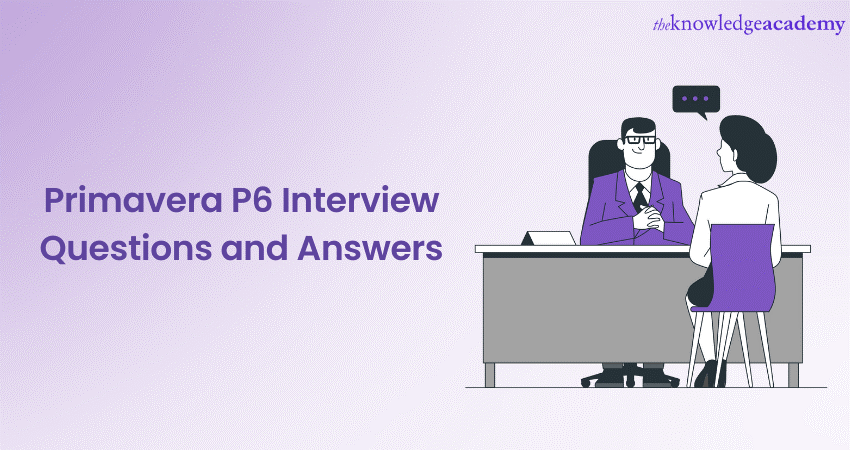
Primavera is a commonly used tool in Project Management, which allows Project managers to bring efficiency to their work. Mastering Primavera P6 opens many opportunities for roles like Engineers and Project Managers. However, one last wall remains before you can start your journey as a project manager: Primavera P6 Interview Questions and your knowledge to pass them.
According to Statista, Project management software increased project completion frequency on time across 65% of the team surveyed. This extends to Primavera, making it popular in different job roles. Due to its high demand, the challenges of candidates aiming for a career with Primavera are as complicated as ever, and resources like Primavera P6 Books can be invaluable in overcoming these challenges. If you are one such aspirant, keep reading to understand the Top 15 Primavera P6 Interview Questions you should know in 2023. Check out this blog to prepare to succeed in your interview!
Table of Contents
1) Primavera P6 Interview Questions
2) Conclusion
Primavera P6 Interview Questions and Answers
Here are 15 frequently asked interview questions regarding Primavera P6 and related subjects.
Finish your projects with greater efficiency! Learn Primavera with our Primavera Training!
1) What is Primavera Software?
Primavera P6 is a project management software created by Oracle that aids people in managerial roles in managing processes and resources. Project Managers, Project Engineers and Planning Engineers in construction projects frequently use Primavera software.
2) What is an “Activity” in Primavera? Define an “open-end Activity”
Activity refers to a specific piece of work performed within a project. An open-end Activity is an activity which is not followed by any other activity. As a result, open-ended activities end on the last day of the project.
3) What is the difference between MS Project and Primavera P6?
Both are extremely popular Project Management software; however, MS Project is commonly used for small to medium-scale projects with lower complexity. In comparison, Primavera P6 is used for more complex large-scale projects that require multiple users working simultaneously on the same project.
4) What is Critical Path and Critical Path Method (CPM)?
Critical Path refers to the longest path within a schedule of a project. It is made up of a sequence of activities, and it has the least amount of float. Critical Paths are used to determine the shortest time needed to reach project completion. The method required to calculate the Critical Path in a project is called CPM.
5) What are earned value and planned value?
Earned value is a metric to determine the monetary value that is supposed to be spent based on progress. Planned value, on the other hand, is the estimated and original budget of the project itself.
6) What is Work Breakdown Structure (WBS) in Primavera?
WBS can be considered a hierarchical arrangement of activities within a project. It allows you to take a project and divide, arrange and organise it into smaller achievable tasks.
7) What is Organisational Breakdown Structure (OBS) in Primavera?
OBS is used to show the people working within an organisation. In Primavera, it can refer to different teams and departments within an organisation. An Organisation Breakdown Structure is arranged according to the WBS in an organisation.
8) Explain the difference between a Flag and a Milestone in Primavera.
Milestone and Flag are both events related to activities in Primavera. Their core difference is that while you can update a Milestone manually, you cannot do the same with a Flag. Additionally, Flags are used to track the logic of main events, while Milestones mark points in time.
9) What are the phases of a Project in a Project Management lifecycle?
The project management lifecycle has five phases, which include:
1) Initiation: The start of the Project Management Lifecycle is called the initiation phase. This phase includes deciding upon the intention and scope of the project.
2) Planning: The planning phase includes the creation of tactics and strategies on how to meet the end goal. The planning phase is necessary to create a roadmap for achieving results in Project Management Life Cycle.
3) Execution: The execution phase marks the beginning and end of actual work in the Project Management Lifecycle.
4) Controlling: The control phase of the Project Management Lifecycle includes the analysis of work done and the results achieved.
5) Closing: The closing phase is the last phase of the Project Management Lifecycle, where the team members the finished product to the clients and customers. Additionally, people would often document any valuable insight gained during the previous four phases as a reference for the future.
10) What is a Cost Performance Index (CPI)?
Cost Performance Index (CPI) is the ratio of earned value cost to actual cost in project management. If the CPI value is lower than one, it means the work cost is over the budget. If the CPI value is higher than one, it means the work cost is under the budget.
11) What is a Schedule Performance Index (SPI)?
SPI is the ratio of earned value cost to planned value cost in project management. If the SPI value is greater than one, it means work is ahead of schedule. If the SPI value is lower than one, it means work is below schedule.
12) What is Schedule Variance (SV) and Cost variance (CV)?
The Schedule Variance (SV) is the difference between Earned Value and Planned Value, and it helps you establish if you are ahead or behind schedule. Meanwhile, the Cost Variance (CV) means the difference between the Actual Cost incurred and the Earned Value determined, and it helps you establish if you are over or under the budget.
13. What is Float, Slack or Lag in Primavera?
Float is a measurement for flexibility of schedule within a project, and it is the duration of the gap between two activities of a project. Float is also known as Slack or Lag. There are two types of floats in primavera, Free Float and Total Float.
14) What is a Constraint in project management?
Constraint refers to the limitations applied to a project, which can alter the functioning of the project and limit its efficiency. There are five types of constraints commonly used in project management to describe distinct characteristics of the limitations:
a) Scope Constraint
b) Schedule Constraint
c) Cost Constraint
d) Resource Constraint
e) Quality Constraint
15) What is Risk in Primavera? What are the common risk mitigation methods?
Risk refers to any event or factor that can limit or reduce the productivity of a project and the people working on it. Some common types of Risk include Hazard Risk, Legal Risk, Operational Risk, Market Risk, Governance Risk, Performance Risk, Schedule Risk and Cost Risk.
Risk mitigation methods refer to the creation of methods that can mitigate or avert Risks. The five most common Risk mitigation methods are Acceptance, Avoidance, Controlling, Transference and Monitoring.
Conclusion
Now we conclude this Primavera P6 Interview Questions blog, hoping you have a greater understanding of questions frequently asked in Primavera Interview. For further in-depth learning, referring to a Primavera P6 Manual PDF can provide valuable insights and guidance. Thank you for reading, and all the best to you in your journey.
Master the use of the EPS and OPS elements with Primavera P6 Application Administration!
Upcoming Office Applications Resources Batches & Dates
Date
 Primavera P6 Professional Fundamentals
Primavera P6 Professional Fundamentals
Mon 12th May 2025
Mon 7th Jul 2025
Mon 1st Sep 2025
Mon 3rd Nov 2025






 Top Rated Course
Top Rated Course



 If you wish to make any changes to your course, please
If you wish to make any changes to your course, please


