We may not have the course you’re looking for. If you enquire or give us a call on +800 312616 and speak to our training experts, we may still be able to help with your training requirements.
We ensure quality, budget-alignment, and timely delivery by our expert instructors.

Adobe InDesign has long been the industry standard for professional desktop publishing and layout design. However, there are several Adobe InDesign Alternative available that offer comparable features along with great functionalities. Whether you are a professional designer or a small business owner, finding the right alternative can save you time and money.
Adobe InDesign holds 28 percent of the international design software market, according to a 2023 Statista survey. However, Adobe InDesign still lacks some features and other specifications which makes its alternatives more popular in the contemporary market. Do you want to learn more about these alternatives? Read this blog to learn about Adobe InDesign Alternatives and choose the right desktop publishing program, whether you're a beginner or an expert.
Table of Contents
1) Overview of Adobe InDesign
2) Criteria for choosing the best Adobe InDesign Alternative
a) Ease of use
b) Compatibility
c) Features and flexibility
d) Pricing
3) Top 15 Best Alternatives to Adobe InDesign
4) Conclusion
Overview of Adobe InDesign
Adobe InDesign is a powerful desktop software developed for publishing by Adobe Systems. It is widely regarded as the industry standard for designing and publishing print and digital media. Adobe InDesign Features empower professionals to create stunning layouts for various publications, including books, magazines, brochures, and interactive documents.
Moreover, one of the key strengths of Adobe InDesign is its precise control over typography. It offers extensive typographic options, allowing users to adjust fonts, spacing, alignment, and other text attributes with utmost precision. These features make it ideal for designers who prioritise their publications' visual appeal and readability.
Furthermore, InDesign also excels in layout design, allowing users to create complex page structures and grids. Designers can easily arrange and align elements, import images, and incorporate vector graphics to bring their vision to life. The software supports seamless integration with other applications on Adobe Creative Cloud, such as Adobe Photoshop and Illustrator, enabling users to work seamlessly across multiple platforms.
Adobe InDesign offers advanced features like interactive PDFs, e-books, and digital publishing options. It enables designers to create engaging and interactive content, incorporating multimedia elements like audio, video, and hyperlinks. These functionalities make it a valuable tool for those involved in digital publishing and creating content for various digital platforms.
Criteria for choosing the best Adobe InDesign Alternative
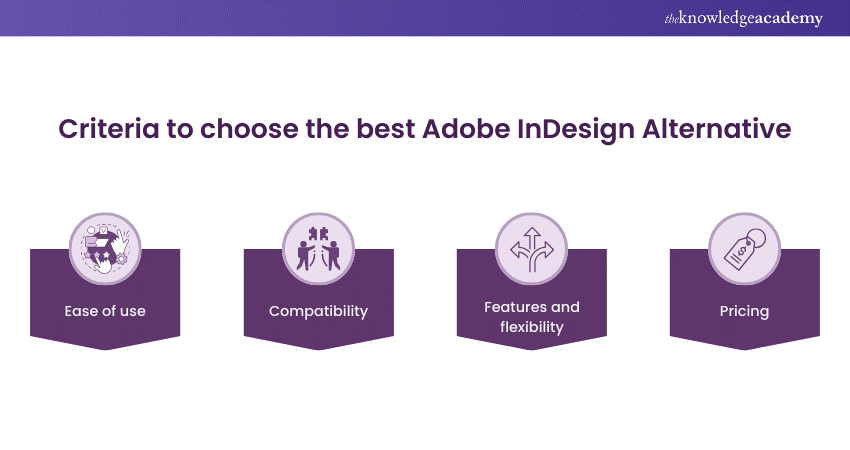
When considering an Adobe InDesign Alternative, individuals must evaluate various criteria to ensure they choose the best option that meets their specific needs. Here are some of the key factors to consider:
a) Ease of use
An ideal Adobe InDesign Alternative should offer a user-friendly interface and intuitive tools. Look for software that streamlines the design process, allowing you to create layouts effortlessly while providing accessible features and functions.
b) Compatibility
Ensure the alternative software is compatible with your operating system and supports file formats used in Adobe InDesign. Seamless file compatibility allows for easy importing and exporting of designs, ensuring a smooth transition from Adobe InDesign to the alternative software.
c) Features and flexibility
Evaluate the features offered by the Adobe InDesign Alternative. Consider whether it provides the necessary tools for your specific design requirements. Look for flexibility in terms of customisability, templates, typography options, graphic elements, and advanced features like interactive document creation.
d) Pricing
Consider the pricing structure of the Alternative software. Compare one-time purchase options, subscription models, and free Alternatives. Take into account your budget and the long-term cost-effectiveness of the software, weighing it against the features and benefits it offers.
Ready to become an Adobe expert? Dive into comprehensive Adobe Training and gain the skills needed to succeed in creative industries.
Top 15 Best Adobe InDesign Alternative
Individuals seeking an Adobe InDesign Alternative will discover several industry-standard options which can meet their design and publishing needs. These Alternatives provide powerful features and user-friendly interfaces that rival Adobe InDesign's capabilities.
Here is a descriptive list of the Top Adobe InDesign Alternatives to discover the perfect fit for your creative projects and enjoy a versatile and efficient design experience:
a) Canva
Canva is a popular web-based design tool that offers an excellent Adobe InDesign Alternative. It provides a wide range of pre-designed templates, allowing users to create visually stunning designs effortlessly. Canva's intuitive drag-and-drop interface and extensive library of fonts, images, and illustrations, Canva caters to both beginners and professionals. It's particularly well-suited for social media graphics, presentations, and marketing materials.
Features:
Canva is one of the most popular used tools to create beautiful graphics, videos and documents. You can also use it to make presentations, resumes, etc. Here are some more of its features:
a) It has a user-friendly interface which makes it extremely easy to use. If you are a beginner, Canva is the best tool for you to begin your journey with.
b) It has vast sets of templates. The Pro version of Canva contains even more versatile sets of templates. However, if you don’t want to take out a subscription, you can still use the plethora of templates that are present.
c) The best part of Canva is that users can use the templates and make numerous changes to them. However, there are some limited options in the free version.
d) The image library attracts many people to Canva. It has a large library of images, icons, graphics, illustrations which can be used seamlessly. However, some of the tools in image library can be unlocked with a subscription.
e) It also allows users to edit their videos, and images and create simple animations, which add another dimension to their projects.
Here is a brief look at the pros and cons of Canva in the table below:
|
Pros |
Cons |
|
Intuitive interface |
Limited file formats |
|
Extensive template library |
Some advanced features require a subscription |
|
Versatile design features |
Canva watermark on free version designs |
|
Collaboration and sharing options |
Limited control over design elements |
|
Accessible on web and mobile |
Limited offline editing capabilities |
|
Free version available |
The pro version starts from 7.8 GBP |
Transform your videos with our Adobe After Effects Course! Learn to create stunning animations and effects now!
b) CorelDRAW
CorelDRAW is a powerful vector graphics editor that serves as a robust Alternative to Adobe InDesign. It offers comprehensive tools for designing layouts, illustrations, and typography. With CorelDRAW, users can create intricate and precise designs, either for print or digital media. It provides advanced features like node editing, colour management, and support for a wide range of file formats. CorelDRAW is particularly popular among graphic designers and illustrators for its versatility and powerful design capabilities.
Features:
There are many more features of CorelDraw which makes it an excellent contestant for Adobe InDesign Alternative:
a) It's popular for its ability to allow the user to create vector illustrations, which are scalable without compromising on its quality.
b) It has an extensive set of page layout tools which can be used to print brochures, business cards and more.
c) It has several tools which supports OpenType fonts, kerning, ligatures, etc. This offers professional-grade text design which makes it a popular InDesign Alternative.
d) It has good photo editing capabilities which allows users to adjust images by using the features such as colour correction, effects etc.
e) The best part of CorelDraw is that it allows users to customise the interface according to their choice and requirements.
|
Pros |
Cons |
|
Comprehensive set of design tools |
Steeper learning curve for beginners |
|
Advanced vector graphic capabilities |
Relatively higher cost compared to some alternatives |
|
Precise control over typography |
Limited compatibility with non-Windows operating systems |
|
Robust page layout and design features |
Limited collaboration and sharing options |
|
Seamless integration with other tools |
Occasional stability issues and software updates |
|
One-time free version |
The pro version is at 196 GBP |
Gain a detailed understanding of CorelDRAW by signing up for the CorelDRAW Training Course now!
c) Microsoft Publisher
Microsoft Publisher is a software that offers a straightforward desktop publishing Alternative to Adobe InDesign. It provides a range of templates and intuitive tools for creating brochures, flyers, newsletters, and more.
Its integration with other Microsoft Office applications allows users to easily import content from Word, Excel, or PowerPoint. Microsoft Publisher is suitable for users who are already familiar with the Microsoft Office suite and require basic desktop publishing capabilities.
Features:
Here are some more important features of Microsoft Publisher:
a) It can integrate easily with Microsoft Office suit to perform mail merges, which makes it popular because users can create personalised newsletters, labels and invitations.
b) Microsoft Publisher is used to create high-quality printing and has options as well to export documents in various formats.
c) It also allows the users to create master pages which helps in maintaining consistency throughout the document.
d) It also has wide variety of templates which can be customised according to user needs to create professional-looking designs.
e) Microsoft Publisher’s interface is similar like other Microsoft Office applications, which makes it user-friendly and easy to navigate.
|
Pros |
Cons |
|
User-friendly interface |
Limited advanced design features |
|
Seamless integration with Microsoft Office |
Limited compatibility with non-Windows operating systems |
|
Wide range of templates and designs |
Limited customisation options |
|
Affordable and accessible |
Limited collaboration and sharing options |
|
Familiarity for users of Microsoft Office |
Not as powerful as dedicated design software |
|
Free trial of 30 days |
The pro version at 102 GBP/month |
Edit like a pro with our Adobe Premiere Pro Course! Start mastering video editing techniques today!
d) QuarkXpress
QuarkXpress is a professional desktop publishing software that has been a long-standing competitor to Adobe InDesign. It offers robust design and layout tools for creating complex and visually appealing publications. QuarkXpress supports features like advanced typography, precise control over page elements, and seamless integration with other design applications. It is widely used in the publishing industry for its flexibility, reliability, and ability to handle large-scale projects.
Features:
Let’s look at some more of its features:
a) Users can easily design a website with HTML5
b) There are features such as drop shadows, vector shapes, video, etc., which can be used to modify any web page.
c) It is also popular among its other competitors for its advanced typography.
d) If users want to apply video to their website background, they can do so easily with this excellent Adobe InDesign Alternative.
e) To make Android and iOS apps more innovative, users can use this tool to create design responsive layouts.
|
Pros |
Cons |
|
Powerful page layout and design capabilities |
Steeper learning curve for beginners |
|
Advanced typographic control |
Relatively higher cost compared to some alternatives |
|
Extensive publishing features |
Limited compatibility with non-Windows operating systems |
|
Seamless integration with other design tools |
Limited collaboration and sharing options |
|
Reliable and stable software |
Updates and bug fixes may require additional purchases |
|
Free trial of 7 days |
Pro version at 373 GBP |
Unlock the power of data with our Adobe Analytics Training! Start making informed decisions today!
e) Scribus
Scribus is an open-source desktop publishing software that provides a free Alternative to Adobe InDesign. It offers a range of features for layout design, typesetting, and PDF creation. Scribus supports a wide variety of file formats and provides professional-level tools for designing publications. As open-source software, Scribus has built a dedicated community of users and developers who contribute to its continuous improvement.
Features:
There are some more features of Scribus which make it a popular Adobe InDesign Alternative:
a) It can be used for professional printing. It also supports CMYK and spot colour management which makes an accurate reproduction of the final print.
b) It is best used to create high-quality, print-ready PDFs.
c) Scribus has vector drawing tools which help users to create simple vector graphics and illustrations.
d) It is highly compatible with several different Operating System such as Windows, macOS, and Linux
e) It also has a scripting engine which allows for automation tasks such as Python scripts. This helps in enhancing productivity which allows the users to customise their functionalities.
|
Pros |
Cons |
|
Free and open-source software |
Steeper learning curve for beginners |
|
Advanced layout and typesetting features |
Limited professional support |
|
Supports a wide variety of file formats |
Limited pre-designed templates |
|
Customisability and flexibility |
Less intuitive user interface compared to some alternatives |
|
Active community and regular updates |
Occasional stability issues |
|
Free version available |
Slow functioning capacity |
f) LucidPress
LucidPress is a cloud-based design and publishing platform that offers an intuitive and collaborative Alternative to Adobe InDesign. It provides a drag-and-drop interface, pre-designed templates, and real-time collaboration features. LucidPress is suitable for both individuals and teams, allowing seamless sharing and editing of designs.
Features:
Here are some more features:
a) It has a user-friendly interface which allows for an easy drag-and-drop action.
b) It has advanced set of templates which can be customised for different needs and performances
c) Its unique feature allows multiple users to work on the same document
d) It supports both print and digital formats. This helps users to create documents for both print media and digital platforms.
e) Its feature allows to put interactive elements like hyperlinks, videos and slideshows in digital documents.
|
Pros |
Cons |
|
Cloud-based platform |
Limited advanced design features |
|
Intuitive and user-friendly interface |
Limited customisation options |
|
Real-time collaboration and sharing |
Relatively higher cost for advanced features |
|
Accessible on web and mobile |
Limited offline editing capabilities |
|
Extensive template library |
Dependency on internet connection |
|
Free trial |
Subscription at 7.88 GBP/month |
g) VistaCreate
VistaCreate is an online design tool that simplifies the process of creating professional designs. It offers a wide variety of templates, graphics, and fonts to choose from, making it suitable for users without design expertise. Additionally, VistaCreate provides an intuitive interface and features like photo editing, brand management, and social media design.
Features:
Here are some more features of VistaCreate:
a) It allows users to create and edit on the go, with its mobile app.
b) It supports team collaboration, which allows multiple users to work on and edit designs for businesses
c) The Brand Kit feature in VistaCreate allows businesses to maintain brand consistency across all their designs
d) Videos can be edited easily which helps businesses create engaging content for social media
e) The custom dimension feature of VistaCreate allows users to make their own designs according to their needs.
|
Pros |
Cons |
|
Online design tool |
Limited customisation options |
|
Wide variety of templates and graphics |
Relatively limited advanced features |
|
User-friendly interface |
Some features may require a paid subscription |
|
Photo editing capabilities |
Limited support for complex design projects |
|
Brand management and social media design |
Dependency on internet connection for online editing |
|
Free trial version |
Subscription at 7.88/month |
i) LibreOffice Suite
LibreOffice Suite is a free and open-source Office productivity Suite that includes Writer, Calc, Impress, and Draw. While not solely focused on desktop publishing, it provides basic layout and design features that can be used as an Alternative to Adobe InDesign. LibreOffice Suite is compatible with multiple file formats and provides a vast range of tools for creating documents, presentations, and graphics.
Features:
Some more features of LibreOffice Suite are:
a) Writer supports a wide variety of document formats and has advanced styling and formatting options
b) Calc supports cell formatting, charts, pivot tables and allows opening and saving of other popular spreadsheet formats along with Excel files
c) Impress has advanced features which provides a plethora of slide design and animation features
d) Draw helps users to create and edit different vector graphics
e) LibreOffice Suite is compatible with other office suites and supports a variety of file formats
|
Pros |
Cons |
|
Free and open-source software |
User interface may be less polished compared to some alternatives |
|
Comprehensive suite of office tools |
Compatibility issues with some Microsoft Office file formats |
|
Cross-platform compatibility |
Limited advanced design features |
|
Regular updates and community support |
Steeper learning curve for advanced functionalities |
|
No subscription fees |
Less widely used in professional environments |
j) DesignCap
DesignCap is an online tool that simplifies the process of graphic design by creating visuals, including posters, infographics, and social media graphics. It offers a user-friendly interface, a vast library of templates and assets, and customisation options. DesignCap is suitable for users of all skill levels, providing an accessible and affordable design solution.
Features:
Here are some more features of DesignCap:
a) It has a vast array of templates which can be used to make graphics for social media, presentations, posters, flyers and more
b) It allows for customisation in almost every aspect such as fonts, colours, backgrounds and layout
c) It also has a large library of stock photos, icons, shapes and other elements which can be used to improve designs
d) Users can save their projects on the Cloud, which allows them to access their projects from anywhere
e) It also offers print service which the users can use to get high-quality prints of their designs
|
Pros |
Cons |
|
User-friendly interface |
Limited customisation options |
|
Extensive library of templates and assets |
Relatively limited advanced features |
|
Drag-and-drop functionality |
Watermarked designs in the free version |
|
Accessible on web and mobile devices |
Limited collaboration and sharing options |
|
Affordable pricing options |
Dependency on internet connection for online editing |
|
Free trial version |
Subscription at 4 GBP |
j) DesignEvo
DesignEnvo is one of the most used tools as Adobe InDesign Alternative. It is an online logo-making tool that can be used with ease. It also allows users to browse templates through its many categories. Users can even use keywords to search for the template that they are looking for.
Features:
Let’s look at some more of its features:
a) It has a large collection of templates which are already designed for different industries and businesses to use them. However, users can still make some changes if they want to make the templates according to their requirements
b) It is an online tool which makes it easy for the users to access it from anywhere
c) It has a vast library of icons and fonts so that users can make their logo designs unique
d) Even if users use the free version of DesignEvo they can still create, make changes and download logos
e) It has in-built Cloud storage for its users so that they can easily save their projects and access them from anywhere and at anytime
Let’s discuss some pros and cons of this tool:
|
Pros |
Cons |
|
It has extensive template library |
The free version allows limited space for creativity |
|
It has a user-friendly interface |
The free version allows users to download the logos only at low resolution |
|
It has a vast library for icons and fonts |
It is an online tool, hence dependent on good internet connectivity |
|
It has Cloud storage which can be accessed from anywhere and at anytime |
Advanced file formats like SVG can be used if users take out a subscription |
|
It can be accessed globally because of its multi-language support |
The subscription is costly |
Create engaging e-learning experiences with our Adobe Captivate Training! Begin your journey today!
k) Swift Publisher
This Adobe InDesign Alternative is specially designed to be used on Mac. It is used to create brochures, newsletters, flyers and more. It has more than 500+ project templates and images are more than 2000. Let’s have a look at some more of its features:
Features:
a) It has a wide range of layout tools such as master pages, guides, and grids which gives users control over the design and layout of their documents
b) It has typography features which has flowing text boxes and a vast collection of fonts
c) All the templates that are available on Swift Publisher can be customisable as per the users’ needs and requirements
d) This tool integrates easily with Apple’s Photos app which makes it easy for users to use photos in their designs
e) It supports different file formats to be exported such as PDF, JPEG, TIFF and PNG
l) PDFelement
PDFelement is a good Adobe InDesign Alternative which offers a wide array of features to create, edit, convert and manage PDF files. This tool was designed by Wondershare company. Let’s have a look at some more of its features:
Features:
a) This tool allows users to make changes and edit PDFs directly onto PDFs
b) It allows users to add text fields, buttons, and other elements
c) It allows scanned documents to be edited with the help of the feature called Optical Character Recognition or OCR
d) With the help of this tool users can combine multiple documents and convert them into a single PDF or split a single ODF into several separate files
e) It allows users to secure their PDFs with password to safeguard any sensitive information
Let's discuss some pros and cons of this tool:
|
Pros |
Cons |
|
It has advanced PDF editing feature |
It may function slowly due to large files or complex tasks |
|
It allows scanned documents for editing |
It has limited features in the free version |
|
It converts PDFs into multiple file formats such as Word, Excel, etc. |
Beginners may find it difficult to learn about the features |
|
It offers document security |
Users may find slight compatibility issues with other PDF software |
|
Multiple documents can be efficiently handled |
It can lack some advanced features |
m) 48hourslogo
48hourslogo is a logo design platform that is used as an alternative to Adobe InDesign. It has several features which allows businesses and individual to create custome logo designs. Let’s look at some more of its features:
Features:
a) As the name suggests, users can choose designs submitted by various graphic designers for their logos which are submitted with 48 hours.
b) It has affordable pricing which makes it popular among small business owners
c) A good platform for many freelance designers to showcase their talents
d) The logos that are designed and presented on this platform are unique from each other. Hence, users can have more choice on the type of logos they want to take for their business
e) Beginners can easily navigate this tool and can easily communicate with designers and select designs for their use.
Let’s have a look at its pros and cons:
|
Pros |
Cons |
|
It has a wide array of design options |
Quality of designs can vary as they depend on the designers that are participating in this platform |
|
Designs are available within 48 hours |
Too many choices may hinder the judgmenet of business owners |
|
It has affordable pricing options |
Users have less control over the design process |
|
Users can work directly with the wining designer |
Quality may be compromised because of the types of designs that are submitted in the contests |
|
This platform gives a money-back guarantee to the users |
Users may receive generic or templated designs |
Master the suite of creative tools with our Adobe Creative Cloud Training! Start unleashing your creativity now!
n) Zevrix
Zevrix is an automation tool that is also used as an Adobe InDesign Alternative. This tool helps users shorten their production time and increase productivity. There are four primary productivity tools which help business owners. These tools are – Output Factory, LinkOptimiser, Output Factory Server, and Package Central. Let’s discuss some more of its features:
a) Output Factory is a business tool in Zevrix which reduces time by automating printing, exporting, preflighting and several repetitive tasks
b) With the help of LinkOptimiser the link size is reduced, and the resolution is optimised. It also helps you to convert colours and formats
c) Output Factory Server helps to output the InDesign files in various formats automatically
d) Package Central processes InDesign files from watched hot folders and offloads all file collection tasks to a central system
Let’s discuss some pros and cons of Zevrix:
|
Pros |
Cons |
|
It simplifies repetitive tasks |
There is a steep learning curve for beginners |
|
It works seamlessly with Adobe InDesign and Photoshop |
This tool is specifically designed for graphic designers and the public might not be able to use it |
|
It can efficiently handle multiple tasks and files simultaneously which reduces time |
It is not cost effective for small business owners |
o) LogoGarden
LogoGarden is an online logo creation tool which helps users to design and create logos quickly and efficiently. This tool is specifically designed for small business owners, startups and business owners who need a cost-effective solution for their business.
Let’s have a look at some more of its features:
a) Users can make changes and edit their logos extensively with the help of this tool
b) It has a vast library which has several categories that users can choose the elements which go best with their business
c) Users can also download their logos easily after these are created
d) Brand consistency can be maintained across all social media platforms with the help of this tool
e) Users can quickly and efficiently create logos for their businesses in record time.
Let’s discuss the pros and cons of LogoGarden:
|
Pros |
Cons |
|
It has a user-friendly interface |
It has several customisation options |
|
Logo designs can be created in short amount of time |
Logo designs can be similar, and they may lack the uniqueness |
|
It has a large library for symbols and icons |
For complex needs this tool may not be suitable |
|
Users can use this to create business card design and promotional products |
It has limitations in terms of file formats and different types of resolution options |
Conclusion
Individuals seeking out the best Adobe InDesign Alternative will stumble upon several options available, each with its own set of advantages and disadvantages. The blog discusses Canva, CorelDRAW, Microsoft Publisher, QuarkXpress, Scribus, LucidPress, and more. Users will benefit by conducting thorough research for parameters like ease of use, compatibility, features, and pricing appropriately.
Create quality templates in InDesign by signing up for the Adobe InDesign Course now!
Frequently Asked Questions
Is there a free version of InDesign?

There is a seven-day free trial for Adobe InDesign. After that there are several subscription options which you can take out according to your needs.
Can students get InDesign for free?

Students are eligible for over 60% discount on Adobe Creative Cloud. They can get access to Photoshop, Illustrator, InDesign, Premier Pro and more.
What is Knowledge Pass, and how does it work?

The Knowledge Academy’s Knowledge Pass, a prepaid voucher, adds another layer of flexibility, allowing course bookings over a 12-month period. Join us on a journey where education knows no bounds.
What are related Courses and blogs provided by The Knowledge Academy?

The Knowledge Academy offers various Adobe courses, including Photoshop Course, InDesign Course, and Adobe Illustrator Training. These courses cater to different skill levels, providing comprehensive insights into Adobe FrameMaker Basics.
Our Office Application blogs cover a range of topics related to Adobe, offering valuable resources, best practices, and industry insights. Whether you are a beginner or looking to advance your Adobe InDesign skills, The Knowledge Academy's diverse courses and informative blogs have you covered.
What are the other resources provided by The Knowledge Academy?

The Knowledge Academy takes global learning to new heights, offering over 3,000 online courses across 490+ locations in 190+ countries. This expansive reach ensures accessibility and convenience for learners worldwide.
Alongside our diverse Online Course Catalogue, encompassing 19 major categories, we go the extra mile by providing a plethora of free educational Online Resources like News updates, Blogs, videos, webinars, and interview questions. Tailoring learning experiences further, professionals can maximise value with customisable Course Bundles of TKA.
Upcoming Office Applications Resources Batches & Dates
Date
 Photoshop Course
Photoshop Course
Wed 16th Apr 2025
Wed 18th Jun 2025
Wed 13th Aug 2025
Wed 15th Oct 2025
Wed 10th Dec 2025






 Top Rated Course
Top Rated Course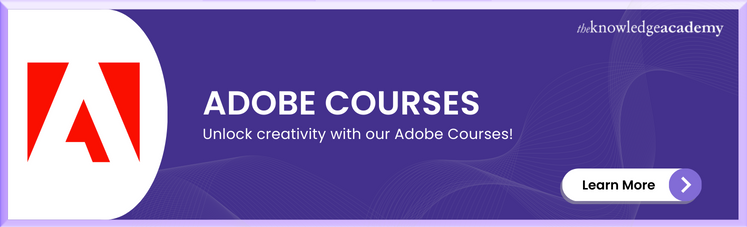



 If you wish to make any changes to your course, please
If you wish to make any changes to your course, please


