We may not have the course you’re looking for. If you enquire or give us a call on +800 312616 and speak to our training experts, we may still be able to help with your training requirements.
We ensure quality, budget-alignment, and timely delivery by our expert instructors.

Struggling with writer's block, needing quick answers, or aiming to enhance productivity but unsure where to start? Spending hours searching for solutions or inspiration without progress can be frustrating and stressful. Don't worry! Our step-by-step blog on How to Use ChatGPT can help. This powerful AI tool provides quick answers, sparks creativity, and boosts productivity.
Artificial Intelligence solves many modern problems. With ChatGPT, you can perform laborious tasks in minutes, create content, automate tasks, and more. OpenAI’s ChatGPT reached 100 million active monthly users within three months of launch. Read our blog for a step-by-step tutorial on How to Use ChatGPT, including account creation and verification.
Table of Contents
1) What is ChatGPT?
2) How to Use ChatGPT?
3) Guidelines to Use ChatGPT on Mobile
4) How to Build Your own Custom ChatGPT?
5) Top Ways to Use ChatGPT for Different Use Cases
6) How to Use ChatGPT's Voice and Image Capabilities?
7) How to Create AI Images with ChatGPT?
8) 10 Tips to Use ChatGPT Effectively
9) Can ChatGPT Refuse to Answer my Prompts?
10) How to Manage Your Data in ChatGPT?
11) How to Automate ChatGPT?
12) Conclusion
What is ChatGPT?
ChatGPT is an AI language model developed by OpenAI based on the GPT (Generative Pre-trained Transformer) architecture. It is designed to understand and generate human-like text based on the input it receives. As a conversational AI chatbot, ChatGPT can help you do a variety of tasks, such as drafting messages, creating content, answering questions, and even engaging in casual conversations.
Its advanced Natural Language Processing (NLP) capabilities enable it to produce contextually relevant and coherent responses, making it a powerful tool for enhancing Digital Communication and automating various text-based tasks.
How to Use ChatGPT?
ChatGPT has a simple interface, so anyone can use it without issues. It works by responding to the user’s questions. Based on the complexity of your question, it will give an appropriate response. To use it, you need to have an account on OpenAI. In this section, you will see a step-by-step guide on How to Use ChatGPT.
Step 1: Understand the Prerequisites and Limitations
Before diving into ChatGPT, it's essential to be aware of the prerequisites and limitations. To create an account, you'll need a valid phone number and email address. These are necessary to ensure the security and authenticity of your account. Additionally, it's important to understand the limitations of ChatGPT.
While it is a powerful tool, it may not always provide perfectly accurate information due to the constantly evolving nature of knowledge and language. It's designed to assist and augment human capabilities, but it should not be relied upon as the sole source of information.
Step 2: Account Creation and Verification
This is the step 2 for Account Creation and Verification
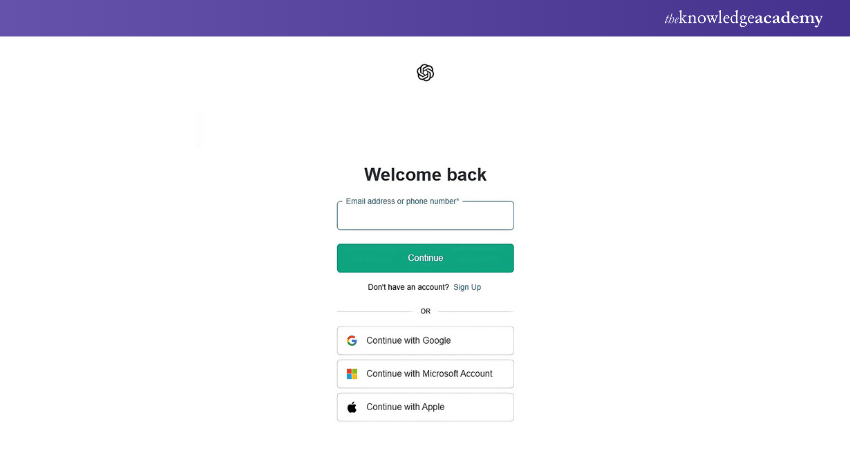
To begin using ChatGPT, visit the official website and sign up for an account. This process involves providing your email address and phone number. You will receive a verification email and SMS, which you must confirm to activate your account.
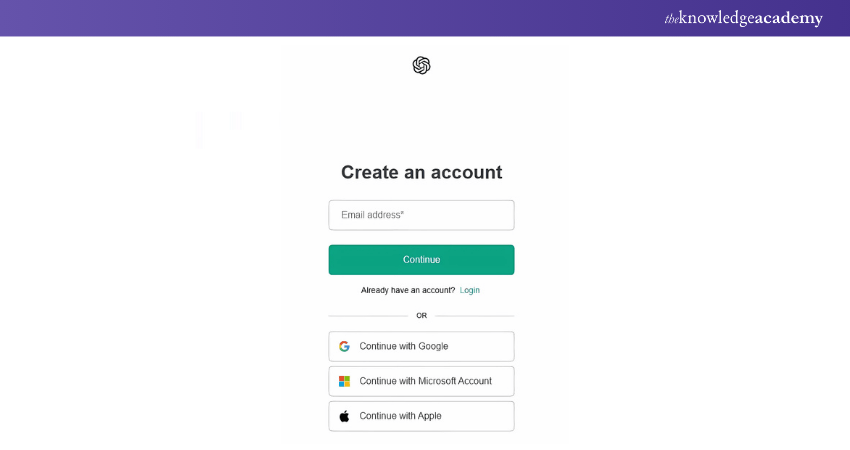
This step is crucial for maintaining account security and ensuring that only authorised users have access.
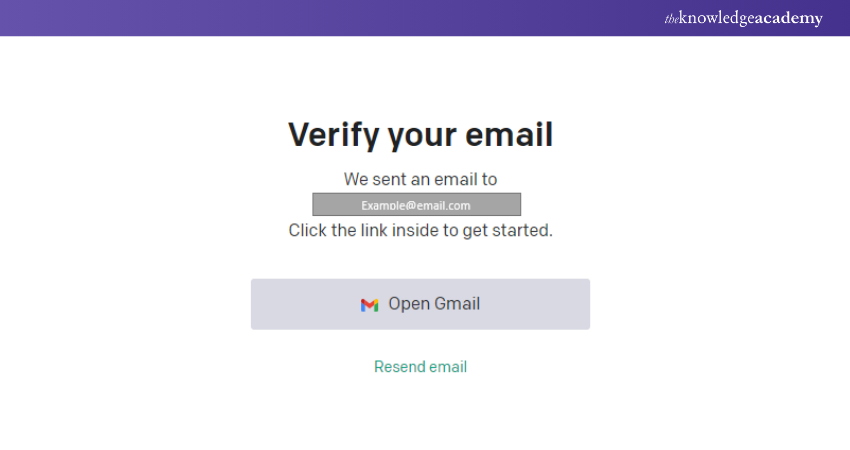
Step 3: Engaging With ChatGPT
Once your account is set up and verified, you can start interacting with ChatGPT. Log in to your account, and you'll find a message box where you can enter prompts. ChatGPT’s user-friendly design makes it easy to navigate. Simply type in your question or request, and ChatGPT will generate a response. You can ask for various types of content, including writing assistance, coding help, educational information, and much more.
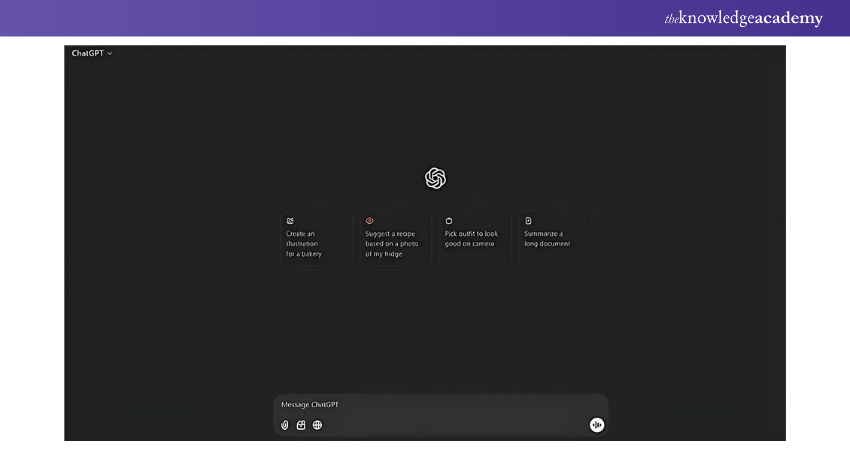
Step 4: Interacting With the Responses
After ChatGPT provides a response, you have several options for further interaction. You can modify your original prompt and resubmit it to get a more refined answer. Alternatively, you can enter a new prompt based on the response you received. If you're not satisfied with the response, you can ask ChatGPT to generate another reply for the same prompt. The platform also allows you to copy, share, like, or dislike the response, giving you the flexibility to manage and use the content as needed.
Step 5: Customising ChatGPT
ChatGPT offers various customisation options to enhance your experience. Whether you’re a student, marketer, developer, or casual writer, you can adjust settings and preferences to suit your needs. Customisation features may include adjusting the tone of the responses, setting specific goals for your interaction, or tailoring the output style to match your requirements. This ensures that ChatGPT can provide the most relevant and useful assistance for your particular use case.
Step 6: Managing Chat History
Keeping track of your interactions with ChatGPT can be incredibly useful for reference and learning. The platform provides options to manage your chat history, allowing you to review past conversations and prompts. This feature is particularly beneficial if you need to revisit previous interactions for clarification or to continue a discussion. It also helps in understanding how your queries have evolved and what information has been most helpful, alongside important security practices such as knowing how to change OpenAI password when necessary.
Get deep insight into Artificial Intelligence and Robotics. Sign up for our Generative AI Course!
Guidelines to Use ChatGPT on Mobile
1) You can use ChatGPT on mobile, too. To do this, you can go to chat.openai.com on any browser.
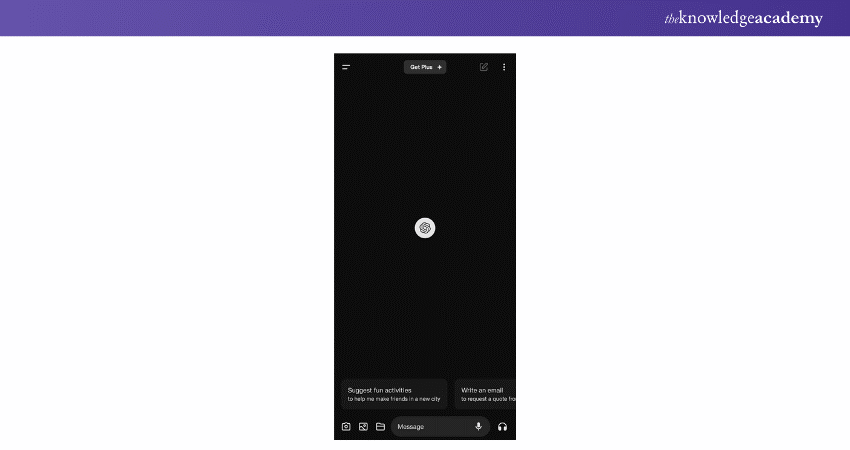
2) Switch to desktop mode from your settings if in case it fails to open on your mobile browser.
3) After that, select the login option and continue.
4) Next, enter the details about your mobile number to receive OTP, email address and then enter the OTP.
5) Once you have done with the above procedures, you will reach the ChatGPT homepage. Now, select a new chat to ask any query and wait for some time to get your answer.
How to Build Your Own Custom GPT?
If you often prompt ChatGPT with the same instructions—such as "Write the response in Python" or "Keep the tone casual"—you might benefit from using custom instructions to give ChatGPT a specific set of directives on how to respond. However, you are limited to one set of instructions.
For users with Plus or Enterprise accounts, it's possible to build your own custom ChatGPTs (also known as GPTs), each with its own set of instructions. You can also use prebuilt GPTs, such as Data Analyst. Free plan users will soon have access to GPTs, but they won't be able to create them.
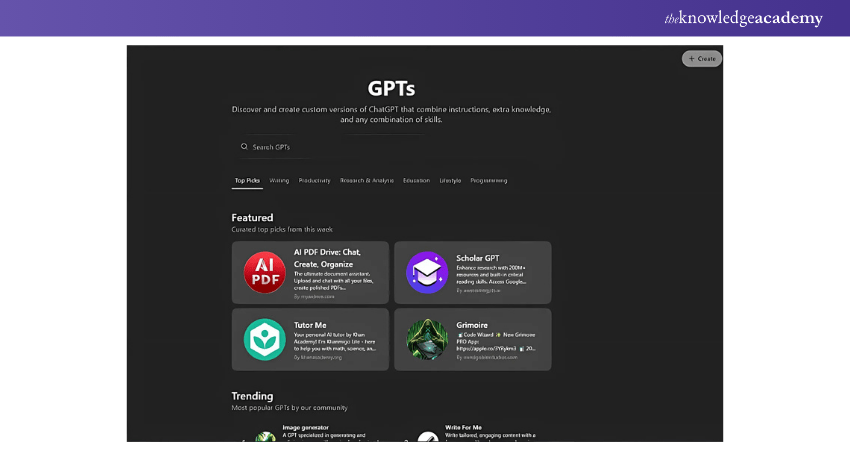
Key Advantages of GPTs Over Custom Instructions:
Upload Knowledge Source Files: Instead of copying and pasting text from every resource you want ChatGPT to consider, you can directly upload knowledge files to your GPT builder. Although GPTs may not always perfectly apply directives from these source files, ongoing improvements from OpenAI are likely to enhance this functionality soon.
Interact with Other GPTs from Any Conversation: While conversing with one GPT, you can tag another GPT by entering @[GPTname] followed by your prompt in the message bar. This feature allows for seamless integration of different GPT capabilities within a single conversation
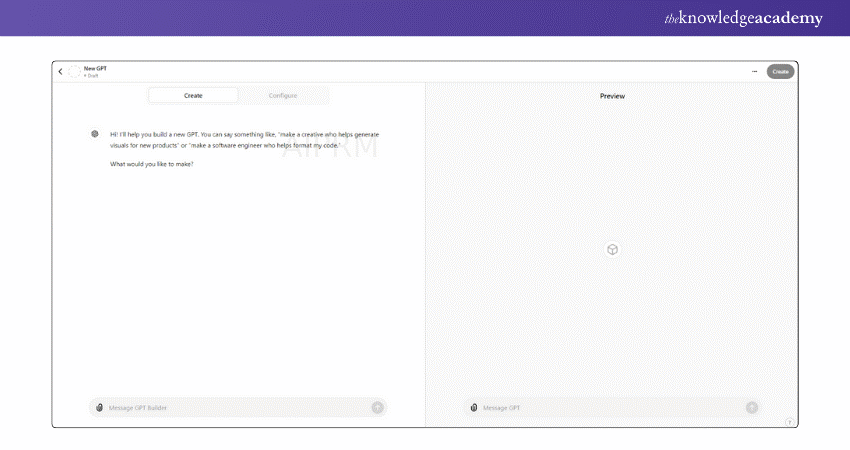
Top Ways to Use ChatGPT for Different Use Cases
Here the following are the top ways to use ChatGPT for different use cases:
1) How to Use ChatGPT for Customer Service?
ChatGPT is a chatbot with NLP abilities. Its power to respond to real-time queries, requests and complaints can revolutionise Customer Service, and it gives responses to user queries immediately. So, from the end user's perspective, you don't have to worry about long holds and call wait times with ChatGPT.
2) How to Use ChatGPT for Marketing?
Regardless of location and time, the major purpose of marketing has always been to pull more clients. There are many processes involved in Marketing, and it is quite laborious. An Artificial Intelligence (AI) tool like ChatGPT can help ease some burdens by automating the following tasks.
a) Buyer Persona: Targeting the right people is important for an effective Marketing Campaign. Finding out who will be your perfect customer can make a massive difference in your Sales. However, analysing a huge volume of data is not an easy task. You can create a buyer persona with the help of ChatGPT in a short time.
b) Marketing Strategy: Creating a marketing strategy is no easy feat. It involves several processes, like creating a product launch plan to increase sales, targeting the ideal customer base, etc. So, it can take up a lot of your energy and time, and to add to that, you also need to brainstorm ideas. With ChatGPT, you can brainstorm ideas and do your marketing research; it only takes a few seconds.
Elevate your role as a Business Analyst by mastering AI Technologies – join our Artificial Intelligence (AI) for Business Analysts Course .
3) Use ChatGPT for Business
ChatGPT can generate content that feels conversational and easy to interpret. It is a versatile tool, useful for everything from generating business ideas to creating marketing content.
1) Improving Brand Visibility: Enhancing brand awareness can be challenging, especially for new companies. Experimenting with various marketing strategies is essential to find the most effective ones. ChatGPT is a free resource that can generate numerous marketing ideas, helping you discover the best approaches to boost brand visibility.
2) Managing Reputation: Maintaining a good reputation is crucial for business success and continuity. While many companies invest heavily in agencies and campaigns, this may not be feasible for small businesses with limited budgets. ChatGPT can help generate ideas for Public Relations (PR) campaigns, providing cost-effective solutions for managing your company's reputation.
3) Generating Business Ideas: Brainstorming for business ideas can be demanding, and not all ideas are worthwhile. You need a plethora of ideas to find the one that aligns with your business goals, which can be time-consuming. With ChatGPT, you can generate numerous ideas quickly, saving time and effort in the ideation process.
4) How to Use ChatGPT for Content Creation?
Steve Jobs once said that content is the new king, and that has never been truer than right now. Many organisations spend a lot of money on paid marketing, and content marketing is where the war of words happens quite literally. Many businesses spend huge amounts of money on paid campaigns in the battle to rank at the top of search engines. However, it is not sustainable in the long run, and often the results can be underwhelming. This will massively impact your Return on Investment (ROI).
With ChatGPT, you can generate content for free and grow your business organically. So, instead of spending millions on paid marketing, you only need a few minutes. Using ChatGPT, you can generate useful, engaging content that readers find useful and relevant. You can rank at the top of the Search Engine Results Page (SERP) by generating such good content. If you want to generate long-form content, you can use the following two methods.
Method 1: Write a long-form blog on the topic “How to write a blog.” You will get an output similar to the one below.
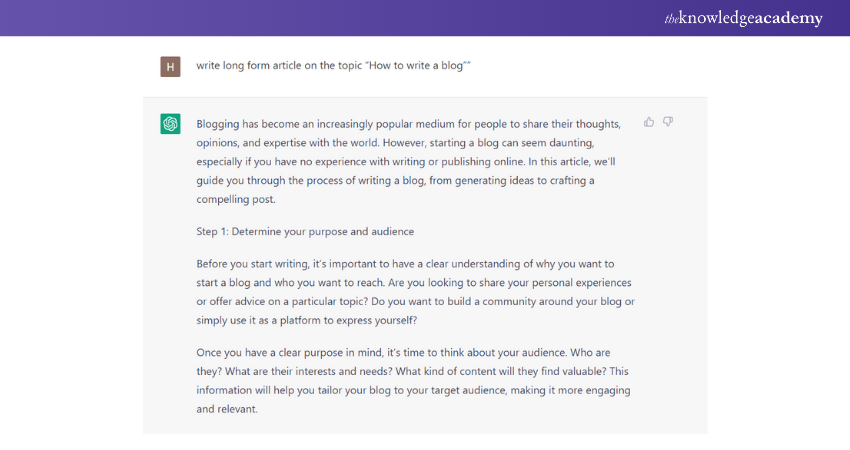
Method 2:
Try this prompt if you want a blog with an outline and proper flow. Create the content flow for “How to write a blog?”
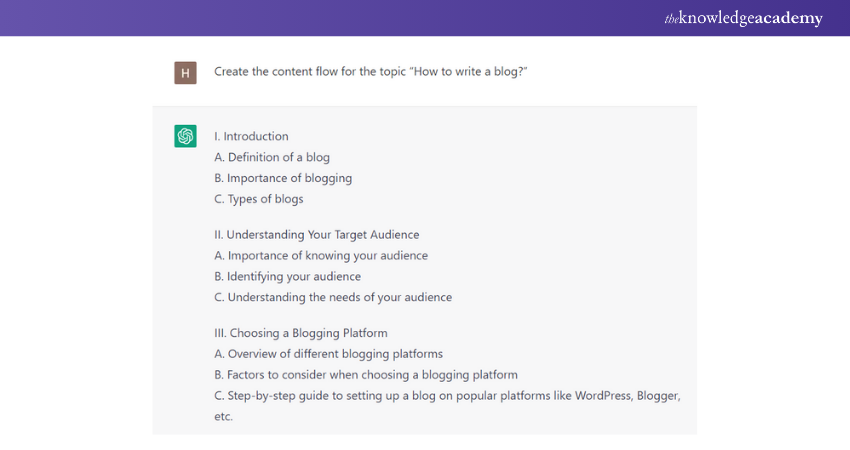
ChatGPT will generate an outline for your topic within seconds. In the next step, you can give separate prompts to ChatGPT for writing each subtopic. In this example, we will write the introduction for this topic. To do this, you can use the following search term:
Write on “I. Introduction
a) Definition of a blog
b) Importance of blogging
c) Types of blogs”
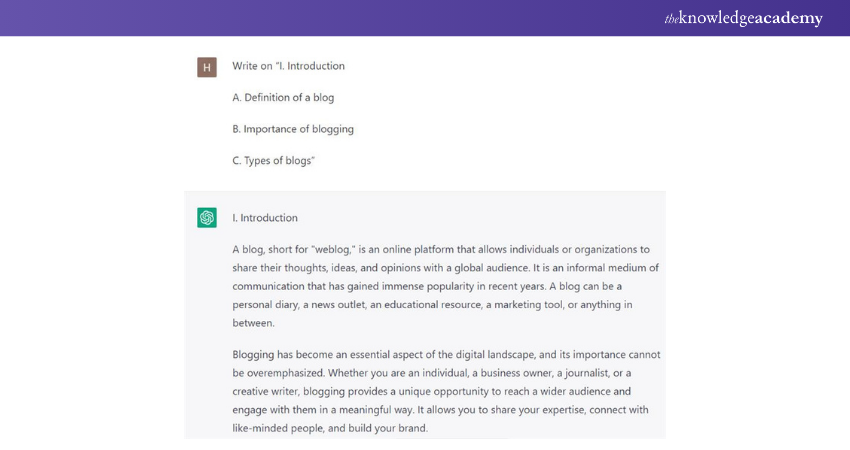
After that, ChatGPT will generate an output like the one above. Then, you can generate content for the remaining subtopics using the same method. There you go. You have now learned how to create long-form articles on ChatGPT in simple steps.
5) How to Use ChatGPT for Developers?
ChatGPT can support developers in various aspects of coding, problem-solving, and learning:
a) Code Generation: Use this website to write boilerplate code, small function definitions or prototypes of various Programming Languages.
b) Debugging Assistance: Support development of applications by reporting errors through the output of error messages or pieces of the code.
c) Learning New Technologies: To teach specifics of new programming frameworks, libraries or languages, like how to use them, demonstrate examples, and explain their use.
d) Code Optimisation: Make suggestions as to how the code being used can be made neater, run quicker or more effectively.
e) Documentation Writing: Create template documentation for Application Programming Interfaces (APIs), templated documentation for libraries, or proof of concept template documentation for internal tools.
f) Explaining Concepts: Reduce the concepts and/ or algorithms involved in complex Programming.
g) Code Review: Comment on the quality of the work done and recommend standards for implementation.
h) Automation Scripts: Create scripts to enable some software modules to perform some agreed-upon functions like Data Processing, testing, or deployment.
6) How to Use ChatGPT for Students?
ChatGPT can be a versatile study companion for students, enhancing productivity and understanding:
a) Homework Assistance: Give reasons for difficulties or recommend actions to take or procedures to follow.
b) Study Guides: Refer to elements in the prior chapters, topics or concepts and present them in simpler forms.
c) Essay Writing Help: Offer first and second level headings, a thesis statement or sloppy copies for academic writing.
d) Learning New Skills: Teach concepts that relate to coding, languages or other facts with examples and workouts.
e) Time Management: Be used to plan timetables or incorporate study schedules or other problem-solving tasks.
f) Mock Tests: Create questions and answers for quizzes or come up with test questions for some examinations.
g) Research Assistance: Brainstorm project ideas with a partner or summarise a number of research papers for a group.
h) Language Practice: Help in applying or teaching and practicing foreign languages
7) How to Use ChatGPT for SEO?
ChatGPT can significantly improve SEO strategies by automating tasks and optimising content:
a) Keyword Research: Give you keyword ideas or recommend other long-tail keywords based on given objects, articles or subjects.
b) Content Creation: Create blogs or any copy for website with the main focus on the introductory meta descriptions or landing pages.
c) Competitor Analysis: Shorten competitor strategies and find out areas that are not covered by their content.
d) Optimisation Suggestions: Suggest alterations of titles, headings or content with a view of increasing the rate of ranking.
e) Social Media Content: Pay attention to creating at least some of the posts to be highly interesting to attract people’s attention and enhance brand recognition.
f) FAQs and Snippets: Write separate products such as Frequently Asked Questions (FAQs) sections or content aimed at Google’s featured snippets.
g) Link-building Outreach: Write individual emails for guest blogging or link; inserting opportunities.
h) Analytics Insights: Give suggestions on how to examine how website’s Search Engine Optimisation (SEO) metrics and make changes towards increasing Click-through Rate (CTR) or lower bounce rates.
8) How to Use ChatGPT for Social Media?
Most internet users may have at least one social media account. ChatGPT can help businesses attract more customers with efficient strategies.
Content Calendars: With ChatGPT, you can create content calendars for your social media handle based on the information you provide. Use the following prompt: “Create a Facebook content calendar for 15 days. One topic should be published daily on ChatGPT and improving sales.”
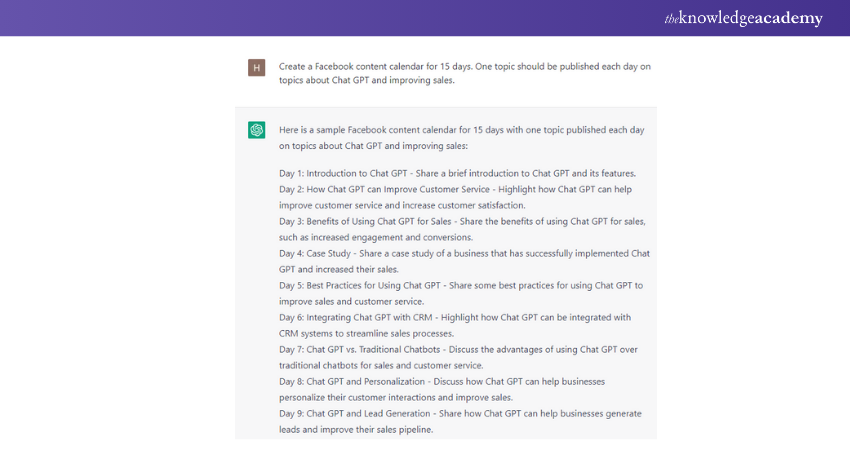
9) How to Use ChatGPT for Handling Human Resources?
For HR professionals, ChatGPT can help reduce paperwork and also work as an assistant that delivers advice and increases employee satisfaction levels. Here are some specific ways:
a) Recruitment Support: Jobs include writing job descriptions, resume evaluation, and writing emails to every candidate interested in the job.
b) Onboarding Assistance: Build welcome checklists, design templates to send welcoming emails, and set ready-made questions/answers for FAQs for new employees.
c) Policy Drafting: Develop or revise, based on guidelines workplace policies or handbooks.
d) Employee Training: Create presentation of course information, flash cards, exercise, or case studies to use for practice.
e) Conflict Resolution: Include scripts or advice of successful generalist interventions of workplace conflicts.
f) Employee Engagement: Contribute to the creation of attractive, appealing surveys, newsletters or feedback forms.
g) Performance Reviews: Assist in creating performance assessment forms or positive feedback phrases.
h) HR Data Analysis: Templates for empowerment, measurement, and benchmarking of Human Resources, including such indicators as turnover rate or satisfaction index.
10) How to Use ChatGPT for Real Estate?
ChatGPT can simplify enhance real estate workflows by improving client communication, property marketing, and operational efficiency:
a) Property Listings: Create strong descriptive texts of properties that meet the needs of certain buyers.
b) Market Analysis: Used to make a summary of market trends, housing statistics, or neighborhoods that need highlighting to potential clients.
c) Client Interaction: Set up messages to send out to the buyer or to the sellers to develop templates, follow up, messages, or other responses.
d) Lead Generation: Create messages for mobile phone calls or Facebook posts in order to get new clients.
e) Virtual Assistance: Serve as a virtual agent to book property tours or remind about appointments and respond to inquiries.
f) Content Marketing: Make a blog, newsletter or guide and post the blogs like ‘Going for Your First Home: Useful Tips.’
g) Contract Simplification: Create brief syntheses of large files or documents containing legal content applicable to clients.
h) Local Insights: Local school details, school bus information, and facilities and other utility services in the vicinity of a property.
11) How to Use ChatGPT for Financial Planning?
Financial Planning requires precision, data handling skills, and accurate forecasting. With ChatGPT, financial advising becomes much simpler. From generating detailed reports to demystifying complex financial terms, ChatGPT can greatly assist financial planners.
Harnessing ChatGPT for Financial Planning:
a) Generate Comprehensive Financial Reports: Input financial data and insights into ChatGPT to create detailed reports, saving time and providing a clear strategy foundation.
b) Simplify Financial Jargon: Use ChatGPT to explain complex financial concepts in layman's terms, ensuring clients understand.
c) Diversify Investment Portfolios: Share client profiles and goals with ChatGPT to receive varied Investment strategies, aiding in building diversified portfolios.
Take the first step towards mastering AI – register for our Introduction to AI Course now!
How to Use ChatGPT's Voice and Image Capabilities
Let’s take a look at ChatGPT’s voice and image capabilties:
How to Use Voice with ChatGPT
Instead of typing in your prompt, voice capability allows you to verbally communicate back and forth with ChatGPT. As of today, this functionality is available only on iOS and Android. Before you get started, you must enable voice capability to get this feature.
1) Tap the headphone icon on your home screen.
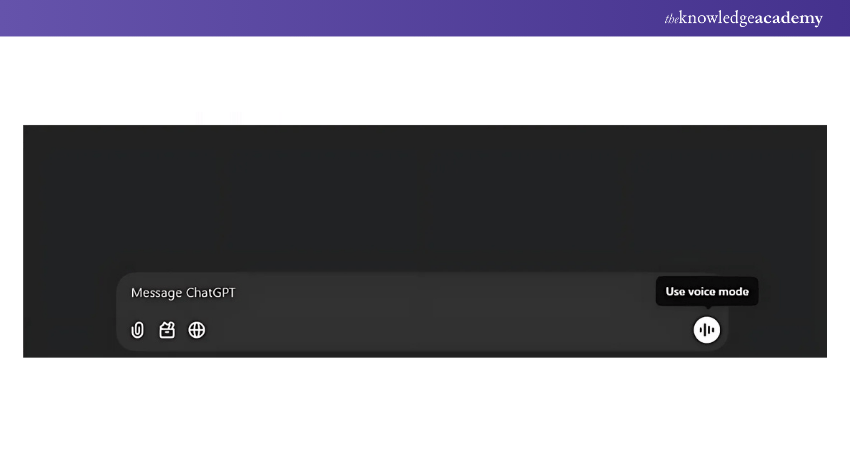
a) Once the screen prompts you to Start speaking, say your prompt.
b) Once you have finished speaking, ChatGPT will process your request (no need to hit send) and voice its response to you. However, you can’t pause ChatGPT in between. Instead, you have three different ways to cut it off entirely: tap anywhere on the screen, X, or the stop icon.
c) If you want to continue the conversation, say your next prompt once “Start speaking” appears on your screen again.
d) When you are done chatting, a text version of your entire conversation will appear and is automatically saved in your chat history.
If you have a ChatGPT Plus or Enterprise account, your conversation will also include clickable links to relevant articles. However, the links weren't always reliable. For example, some would bring us to a page that doesn’t exist, or the link itself would fail to load within the chat.
You can also choose a voice for ChatGPT.
1) Tap the menu icon, which looks like two horizontal lines stacked vertically.
2) Tap the Settings icon, which looks like an ellipsis
3) Tap Voice
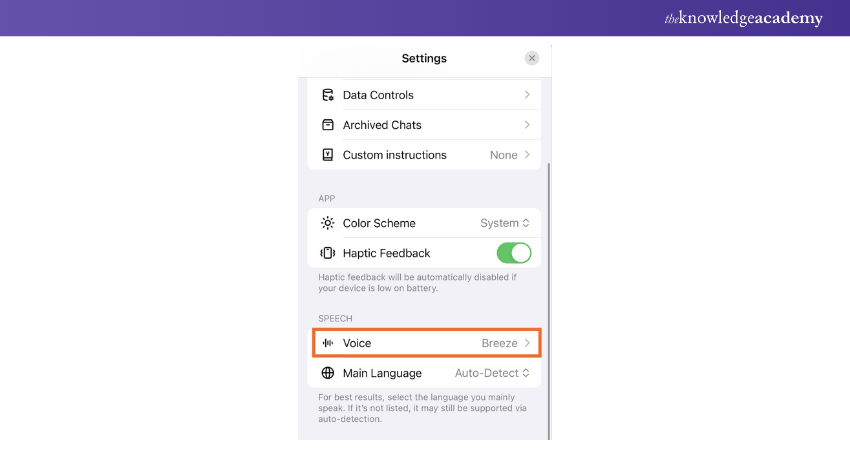
4) Select one of the five voice options: Breeze, Ember, Juniper, Sky, and Cove.
Note: GPTs use a different voice named Shimmer (there are no other options).
5) Tap Confirm.
How to Use Images With ChatGPT?
ChatGPT's image input capability allows you to share an image with your text prompt. This is available only for Plus and Enterprise users on desktop and mobile apps. This way, you can do things like take pictures of a neighbourhood dog and ask ChatGPT what breed it is. Or ask it to write alternative text for an image, etc.
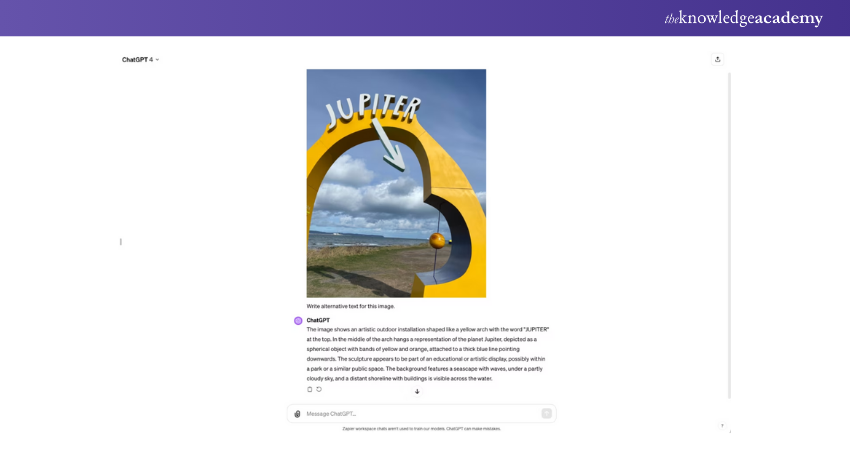
Here's How to Use ChatGPT's image feature:
1) Click the paperclip icon in the message bar. In the mobile app, you can choose to take a photo or upload an image or file.
2) Select the image or file you want to share. You can select multiple.
3) Enter your accompanying prompt in the message bar.
How to Create AI Images with ChatGPT?
Here are the following steps to create AI images with ChatGPT:
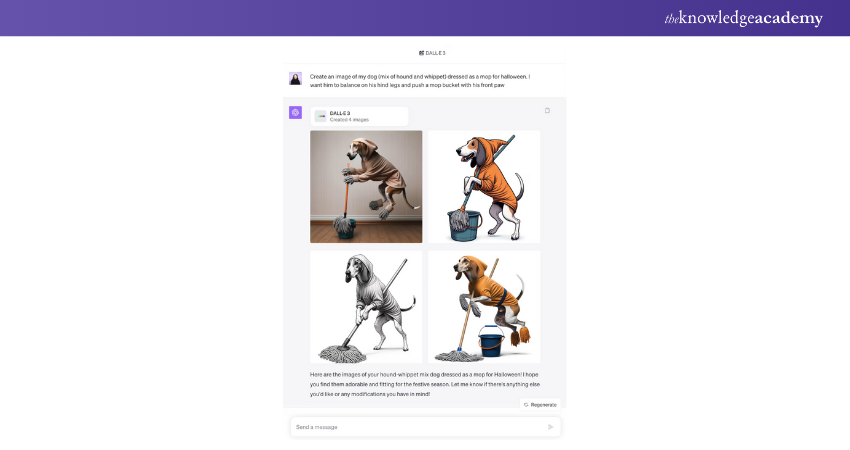
a) Describe the Image Clearly:
Write basic subject, environment, stylistics, colour and mood. Example: “Cyberpunk neon illuminated city in the future”
b) Set Format and Dimensions:
Specify size: Square (1024 x 1024), Landscape (1792 x 1024), or Portrait (1024 x 1792).
c) Define Context and Purpose:
Specify as to which format you want the cover (for a book, poster, as concept art, etc.).
d) Refine and Iterate:
Examine the first output and refinements of aspect and style may be made
e) Experiment with Creativity:
Experiment with prompts in order to obtain the look that is required
10 Tips to Use ChatGPT Effectively
Here the following are the 10 tips to use ChatGPT effectively:
1) Provide Clear and Concise Instructions
You get the best results from ChatGPT when you ask specific questions. For instance, instead of asking the student to write about Agile, ask the student to explain what Agile Project Management is all about in general.
2) Break Down Complex Problems into Smaller Ones
In some cases when you formulate the tree, the number of values can become staggering which can really stress out the model; so, it is advised that you break down complex queries into more focused categories.
For instance, instead of asking for "a detailed guide to Agile methodology," break it down: "What is Agile?" which is followed by “What are the main phases of Agile?”
3) Feed With Examples
The use of examples serves to make you understand what is expected of you. For example, if you need a serious email, write the structure of such an email or describe the tone and intended use of the message.
4) Experiment With Phrasing
It is worth mentioning that a change in the pose of the questions, their rewording or rewriting could lead to an appearance of other forms of insight or viewpoints. Picking example of wordings that does not yield results, choose another approach can you give a brief of what you said.
5) Use System-level Instructions
One has to manage expectations to control the actions of the personal assistant. For example, commence the description with words such as “You work as the Financial Advisor”. “Give recommendations of appropriate investment for young employees.”
6) Utilise User-like Behaviour
Imitate true to life human engagements. It means using this approach is going to lead to nicer sounding and more natural responses as well as make the flow of the conversation smoother.
7) Specify the Format
Make sure you define the format you want to use: list, paragraph, table, or bullets. For instance, a prompt: “List the advantages of Agile, using bullet points” will give you the exact output you want.
8) Iterate and Refine
There may be a situation when responses are not perfect on the first attempt. Utilise the first result in changing the way you ask for it. They should make the response a little bit better by including the cue “Say more about 3” or “Give some examples” for instance.
9) Use Controlled Generation
Restrictions need to be placed to achieve the aim set by the organisation. For example, require the summary to be in not more than 50 words or to reply to the email formally. It helps in the achievement of the goals in ensuring the output meets your needs.
Gain practical exposure and insights from industry leaders – join our Deep Learning Course.
10) Practice and Learn From Examples
Interactions allow you to figure out how to create better prompts. Looking at examples of successful queries in the past will improve the chances of the next one. The more one will work and ask things from AI the more one will get to know about it.
Can ChatGPT Refuse to Answer my Prompts?
OpenAI is dedicated to keeping AI "safe and broadly beneficial." To achieve this, they have implemented various safeguards, ensuring ChatGPT can reject inappropriate, offensive, or illegal content.
Specific Examples of Prompts ChatGPT Won't Respond To:
a) Personal and Sensitive Information: Requests for personal data about private individuals or anything that could identify or harm someone.
b) Illegal Activities: Any advice, instructions, or encouragement to perform illegal actions.
c) Hate Speech and Violence: Content that promotes hate, violence, harassment, or any form of extremism.
d) Explicit Adult Content: Requests for producing or providing access to sexually explicit material.
e) Self-Harm and Harm to Others: Content that encourages or provides instructions for self-harm or harming others.
f) Misinformation: Deliberately spreading false or misleading information.
g) Plagiarism: Completing academic assignments or providing content intended to be passed off as the requester's original work.
h) Security Bypassing: Instructions or assistance in bypassing security measures, Hacking, or accessing unauthorised information.
i) Copyrighted Material: Direct reproductions of copyrighted material for which permission to distribute is not granted.
j) AI Ethics and Guidelines Violations: Any request that breaches OpenAI's use case policy or broader ethical guidelines for AI usage.
These limitations ensure interactions remain safe, respectful, and within legal boundaries.
This isn't an exhaustive list of rejection-worthy prompts. If you’re ever unsure about ChatGPT's limits, such as "Can ChatGPT remember my passwords?" (it can't) or "Can ChatGPT give me medical advice?" (a definite no), feel free to ask ChatGPT directly.
How to Manage Your Data in ChatGPT?
Dealing with Data in ChatGPT implies several methods of controlling privacy and Data Security you have to follow correctly. Do not use personal identifiers or financial data during the conversation or when passing any information to the client or the members of your household. Always assume that your conversation with ChatGPT is being observed by other participants, primarily if the system retains usage data for refinement or analysis.
Learn about the control tools and settings you can use in order to control your information. Privacy related options like the ability to clear chat history or ability to limit data sharing (if applicable) may also assist with privacy. The application has the option to check interactions scroll and delete or edit previous content which one no longer wants on the app.
How to Automate ChatGPT?
Some of the benefits of automating ChatGPT are still that it precedes to increase efficiency and reduce the time used to complete the activities. This means that with API integration, you can use ChatGPT to write responses automatically or trigger reports, at the same time, schedule communications in your Customer Relationship Management (CRM), your task management application, or your email systems.
Create workflow procedures using triggers and rules for better performance. For example, set ChatGPT to answer specific questions posed by the customers frequently or write weekly reports for presenting in meetings that take place every week. This is fortunate because automation aids in standardisation and minimises the need for manual input, while at the same time improving efficiency within numerous areas of business upon which ChatGPT relies.
Conclusion
With this step-by-step blog, you’re now ready to explore the endless possibilities of ChatGPT. Whether you're seeking quick answers, creative ideas, or a productive assistant, mastering How to Use ChatGPT unlocks a world of convenience. Dive in, experiment, and let AI redefine how you work, learn, and create!
Register for our Artificial Intelligence & Machine Learning Courses and increase your productivity with automation.
Frequently Asked Questions
What are Some Good Prompts for ChatGPT?

Here are some good prompts for ChatGPT:
1) "Summarise this article on climate change"
2) "Explain quantum physics in simple terms"
3) "What are some creative ideas for a birthday party?"
4) "Write a persuasive email for a job application"
5) "Generate a meal plan for a week with a low budget"
What's the Difference Between Free and Paid ChatGPT?

Free ChatGPT provides basic access with limitations on usage and slower response times during peak hours. Paid ChatGPT, like ChatGPT Plus, offers priority access, faster response times, and access to newer, more advanced models. This subscription ensures more reliable service, especially during high demand periods.
What are the Other Resources and Offers Provided by The Knowledge Academy?

The Knowledge Academy takes global learning to new heights, offering over 3000 online courses across 490+ locations in 190+ countries. This expansive reach ensures accessibility and convenience for learners worldwide.
Alongside our diverse Online Course Catalogue, encompassing 17 major categories, we go the extra mile by providing a plethora of free educational Online Resources like News updates, Blogs, videos, webinars, and interview questions. Tailoring learning experiences further, professionals can maximise value with customisable Course Bundles of TKA.
What is The Knowledge Pass, and How Does it Work?

The Knowledge Academy’s Knowledge Pass, a prepaid voucher, adds another layer of flexibility, allowing course bookings over a 12-month period. Join us on a journey where education knows no bounds.
What are Related Artificial Intelligence & Machine Learning Courses and Blogs Provided by The Knowledge Academy?

The Knowledge Academy offers various Artificial Intelligence & Machine Learning Courses, including ChatGPT Course, Google BARD Training and ChatGPT Prompt Engineering Certification. These courses cater to different skill levels, providing comprehensive insights into Machine Learning.
Our Data, Analytics & AI blogs cover a range of topics related to ChatGPT, offering valuable resources, best practices, and industry insights. Whether you are a beginner or looking to advance your AI and ML skills, The Knowledge Academy's diverse courses and informative blogs have you covered.
Upcoming Data, Analytics & AI Resources Batches & Dates
Date
 ChatGPT Prompt Engineering Certification
ChatGPT Prompt Engineering Certification
Fri 28th Mar 2025
Fri 23rd May 2025
Fri 25th Jul 2025
Fri 26th Sep 2025
Fri 28th Nov 2025






 Top Rated Course
Top Rated Course



 If you wish to make any changes to your course, please
If you wish to make any changes to your course, please


