We may not have the course you’re looking for. If you enquire or give us a call on +800 312616 and speak to our training experts, we may still be able to help with your training requirements.
We ensure quality, budget-alignment, and timely delivery by our expert instructors.
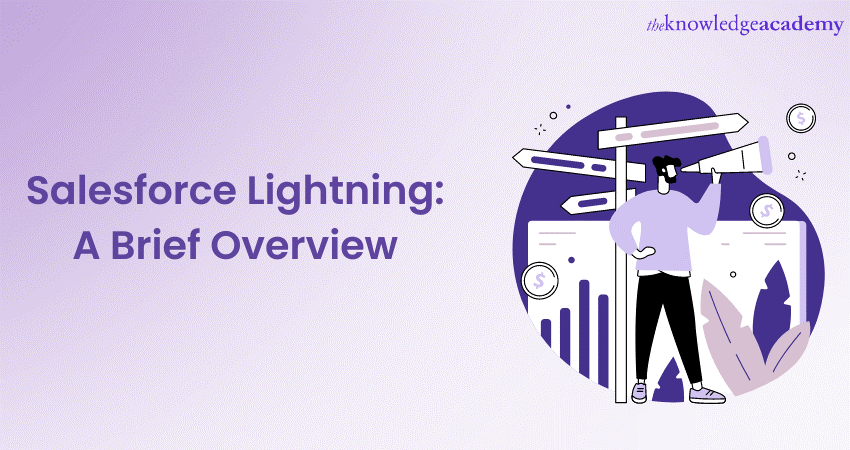
In the modern digital world, organisations often resort to Customer Relationship Management (CRM) platforms to help streamline sales, marketing and customer service processes. One of the most relevant CRM platforms around is Salesforce, which offers several interfaces to enhance user experience. Salesforce Lightning is one of these user-friendly interfaces that improve productivity and user experience. This blog will tell you all you need to know about Salesforce Lightning, its key features, its benefits, customisations, limitations and more.
Table of Contents
1) What is Salesforce Lightning?
2) Key features of Salesforce Lightning
3) Benefits of Salesforce Lightning
4) How to get started with Salesforce Lightning?
5) Customising Salesforce Lightning
6) Limitations of Salesforce Lightning
7) Conclusion
What is Salesforce Lightning?
Before we delve deeper into the details, we will first briefly explore what Salesforce Lightning is all about. Lightning is a modern, user-friendly interface designed to enhance productivity and produce a seamless user experience. The powerful and innovative platform is revolutionary in its own way, as it offers a wide range of features and tools to streamline sales, service, and marketing processes. With its intuitive design and robust functionality, the Salesforce interface empowers businesses to work more efficiently and effectively.
Level up your CRM skills with our Salesforce CRM Masterclass course and become a Salesforce expert today!
Key features of Salesforce Lightning
Salesforce Lightning offers a range of powerful features that empower businesses to streamline their operations, boost productivity, and deliver exceptional customer experiences. This section of the blog will explore some of the key features in greater detail:
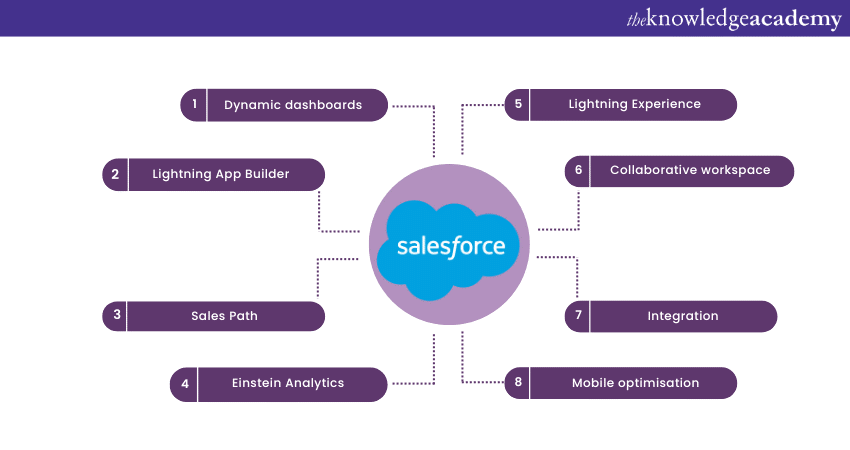
1) Dynamic dashboards: Salesforce Lightning provides dynamic dashboards that offer real-time insights into critical business metrics. With visually appealing charts, graphs, and metrics, users can monitor key performance indicators (KPIs) at a glance. These dashboards can be customised to display relevant information for different user roles and responsibilities, enabling teams to stay informed and make data-driven decisions.
2) Lightning App Builder: The Lightning App Builder is a drag-and-drop tool that helps users create custom applications and user interfaces without any coding knowledge. This feature empowers administrators and developers to design tailored solutions that cater to specific business needs. By leveraging pre-built components, users can easily assemble intuitive interfaces, enhancing user adoption and productivity.
3) Sales Path: Sales Path is a guided selling tool introduced in the Salesforce interface. It enables sales representatives to follow a predefined path, ensuring that they focus on the most important opportunities and adhere to best practices. Sales Path provides a visual representation of the sales process, displaying key stages, milestones, and actions required to move deals forward. This feature helps sales teams stay organised, improve sales efficiency, and increase deal closure rates.
4) Einstein Analytics: The Salesforce interface incorporates Einstein Analytics, an AI-powered analytics platform that enables users to uncover meaningful insights and make data-driven decisions. With advanced capabilities such as predictive analytics, machine learning, and natural language processing, Einstein Analytics empowers users to identify trends, forecast outcomes, and gain a deeper understanding of customer behaviour. These insights help drive informed decision-making and uncover new business opportunities.
5) Lightning Experience: The Salesforce interface introduces the Lightning Experience, a modern and intuitive interface that is designed to enhance productivity and user engagement. The Lightning Experience offers a responsive design, ensuring a seamless experience across various devices, including desktops, tablets, and mobile phones. Users can access Salesforce data and perform tasks on the go, enabling sales teams and field representatives to stay connected and productive from anywhere.
6) Collaborative workspace: The Salesforce interface provides a collaborative workspace called Lightning Communities. This feature enables businesses to create branded portals and online communities where customers, partners, and employees can collaborate, share information, and engage with the organisation. Lightning Communities allows for seamless communication, self-service support, and knowledge sharing, fostering stronger relationships and enhancing customer satisfaction.
7) Integration: Salesforce Lightning offers robust integration capabilities, allowing businesses to connect with external systems and third-party applications. Through APIs and integration tools, users can integrate the Salesforce interface with other business-critical systems, such as ERP or marketing automation platforms. This seamless data flow ensures a unified view of customer information, streamlines processes, and maximises the value of existing technology investments.
8) Mobile optimisation: Recognising the increasing importance of mobile devices in today's business landscape, the Salesforce interface is optimised for mobile experiences. The Lightning Experience is responsive and mobile-friendly, enabling users to access Salesforce data and perform tasks while on the move. Mobile-specific features, such as swipe gestures and mobile layouts, provide a seamless and intuitive experience for users working on smartphones and tablets.
Unlock your potential as a Salesforce developer with our comprehensive Salesforce Developer Training course!
Benefits of Salesforce Lightning
Salesforce Lightning offers a wide range of benefits for businesses, empowering them to streamline processes, enhance productivity, and deliver exceptional customer experiences. Let's delve deeper into the key advantages of the interface as follows:
1) Improved user experience: The Salesforce interface provides a modern and intuitive user interface that enhances user satisfaction and productivity. With its visually appealing design and streamlined workflows, users can navigate through tasks and processes with ease. The responsive interface ensures a consistent and seamless experience across devices, allowing users to access critical information anytime, anywhere. This improved user experience translates to higher adoption rates and increased efficiency across the organisation.
2) Enhanced productivity: Salesforce Lightning is designed to boost productivity by streamlining workflows and automating manual tasks. With features such as customisable dashboards, Lightning App Builder, and sales automation tools, users can access the information they need quickly and efficiently. The intuitive interface and guided workflows enable sales, service, and marketing teams to focus on high-value activities, resulting in improved efficiency and better outcomes. The Salesforce interface empowers employees to work smarter, not harder.
3) Mobile optimisation: In today's mobile-driven world, Salesforce Lightning recognises the importance of mobile accessibility. The platform is optimised for mobile devices, ensuring that users can access Salesforce data and perform tasks while on the go. Whether it's checking sales leads, responding to customer inquiries, or updating records, the mobile-friendly Salesforce interface enables field representatives and remote workers to stay connected and productive from anywhere. This mobile optimisation leads to increased agility and responsiveness for the organisation.
4) Integrations and extensibility: Salesforce Lightning offers robust integration capabilities, allowing businesses to connect with external systems and third-party applications. This seamless integration ensures that data flows seamlessly across systems, providing a unified view of customer information. Whether it is integrating with ERP systems, marketing automation platforms, or other business-critical applications, the Salesforce interface enables organisations to leverage their existing technology investments and enhance their overall business processes.
5) Personalisation and customisation: The Salesforce interface also enables businesses to personalise and customise the platform to match their specific needs and branding. Users can create custom Lightning pages, tailor record layouts, and develop Lightning components to present information in a way that aligns with their business requirements. This level of personalisation enhances user adoption and satisfaction, as users can access the most relevant information and functionalities tailored to their roles. Customisation options empower organisations to create a unique Salesforce experience that reflects their brand and processes.
How to get started with Salesforce Lightning?
Transitioning to Salesforce Lightning can seem like a tedious task, but with proper planning and execution, the process can be smooth and rewarding. The following are some steps to help you get started with the Salesforce interface:
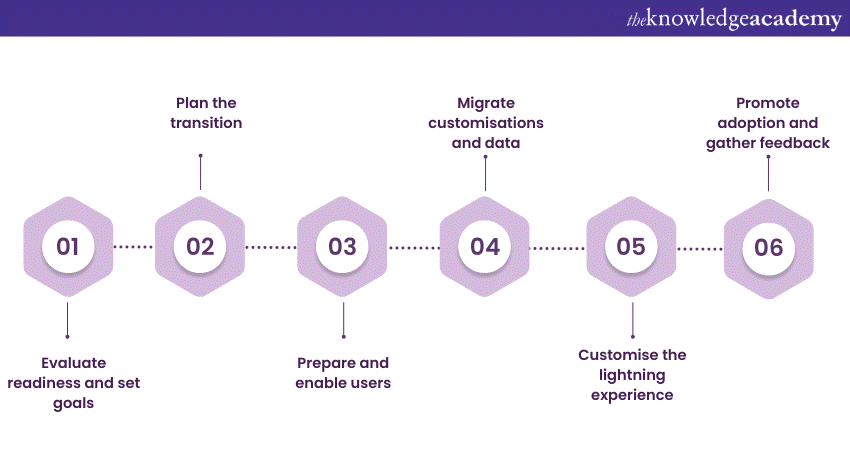
1) Evaluate readiness and set goals: Before embarking on the transition to the Salesforce interface, evaluate your organisation's readiness for the change. Assess factors such as user familiarity with the current Salesforce interface, system requirements, and the impact on existing customisations. Set clear goals and objectives for the transition, such as improving user productivity, enhancing customer experiences, or leveraging new Lightning features.
2) Plan the transition: Create a detailed transition plan that outlines the necessary steps and timelines. Identify the key stakeholders to be involved in the process, such as administrators, developers, and end-users. Define the scope of the transition, including the specific functionalities and customisations that need to be migrated to the Salesforce interface. Consider any training or support needs for users during the transition period.
3) Prepare and enable users: Provide comprehensive training and enablement for users to ensure a smooth transition to Salesforce Lightning. Develop training materials, conduct workshops, and offer online resources to familiarise users with the new interface and features. Highlight the benefits of the Salesforce interface and demonstrate how it can enhance their workflows and productivity. Encourage user feedback and address any concerns or questions to ensure a positive user experience.
4) Migrate customisations and data: If you have existing customisations in Salesforce Classic, evaluate their compatibility with the Salesforce interface. Identify any custom components, Visualforce pages, or workflows that need to be updated or redesigned for Lightning. Ensure a seamless data migration, making sure that all relevant data is available in the interface.
5) Customise the Lightning Experience: Customise the Lightning Experience to align with your organisation's needs and branding. Leverage the Lightning App Builder to create custom Lightning pages, record layouts, and dashboards. Tailor these components to display the most relevant information for different user profiles. Take advantage of Lightning components from the AppExchange marketplace to extend the functionality of your Salesforce org. Use the Lightning Design System to ensure a consistent and visually appealing user interface.
6) Promote adoption and gather feedback: Drive user adoption by promoting the benefits of the Salesforce interface and encouraging its use within the organisation. Share success stories and best practices to showcase the positive impact of the transition. Gather user feedback regularly to identify any pain points or areas for improvement. Continuously communicate updates, enhancements, and new features to keep users engaged and excited about the interface.
Take charge of your career as a Salesforce Administrator with our in-depth Salesforce Admin Training course!
Customising Salesforce Lightning
Salesforce Lightning offers a robust set of customisation options that allow organisations to fit the platform to their specific needs and branding. By customising the Salesforce interface, organisations can create a unique and personalised user experience for their users. Let's explore some key areas of customisation in the Salesforce interface:
1) Record page layouts: In Salesforce Lightning, you can customise record page layouts to ensure that users have access to the most relevant information and actions. With the Lightning App Builder, you can design record page layouts that display fields, related lists, and related records in a visually appealing and user-friendly manner. By organising and prioritising the information, you can streamline the user experience and improve productivity. You can also develop different page layouts for different user profiles or record types, providing a personalised experience for each user.
2) Lightning components: The Salesforce interface allows you to create custom Lightning components that extend the functionality of the platform. Lightning components are reusable units of functionality that can be added to Lightning pages, providing additional features and interactions. You can create custom components using Lightning Web Components or Aura Components, depending on your preference and requirements. These components can be tailored to meet specific business needs, such as displaying custom data, integrating with external systems, or automating complex processes.
3) Branding and theming: Salesforce Lightning enables you to brand the platform to reflect your organisation's visual identity. With the Lightning Experience Theme Builder, you can customise the colours, logos, and fonts used in the Salesforce interface. This allows you to create a consistent and cohesive branding experience for your users. By aligning the platform with your brand, you create a sense of familiarity and reinforce your organisation's identity.
4) Actions and quick actions: Customising actions and quick actions in Salesforce Lightning enhances user productivity and efficiency. Actions are buttons or links that perform specific actions on records, while quick actions allow users to create or update records directly from a page layout. In the Salesforce interface, you can customise actions and quick actions to match your business processes and requirements. You can create custom actions, specify which fields are displayed, define the order of actions, and even create global actions that can be accessed from any page.
5) AppExchange marketplace: The Salesforce AppExchange marketplace offers a wide range of pre-built Lightning components, applications, and integrations that can further customise your Salesforce org. These components and apps provide additional functionalities and features that can be seamlessly integrated into the Salesforce interface.

Limitations of Salesforce Lightning
While Salesforce Lightning offers many benefits, it's important to consider its limitations:
1) Complex customisations: Customising Salesforce Lightning can be complex and may require advanced technical skills or custom development. Implementing intricate business processes or unique requirements can increase the complexity and time needed for implementation.
2) Compatibility: Older web browsers may not fully support the Salesforce interface, limiting certain features and functionalities. Some features and functionalities may not work optimally or may not be available in older browser versions. Ensuring that users have up-to-date browsers will help them take full advantage of the Salesforce interface's capabilities.
3) Limited customisation: Customisation options for standard components in Lightning are sometimes limited, affecting flexibility and personalisation. This essentially means you may not have complete control over the appearance and behaviour of certain standard components.
4) Data limits: Salesforce imposes limits on data storage, file storage, and data size, requiring monitoring and management to stay within allocated limits. Depending on your business requirements and data volume, you may need to monitor and manage your data storage usage to stay within allocated limits. Exceeding these limits may result in additional costs or performance issues.
5) Offline capabilities: Salesforce Lightning relies on an internet connection, with limited offline access compared to Salesforce Classic. While there are mobile apps available that allow limited offline access, the offline capabilities in the Salesforce interface are not as comprehensive as in Salesforce Classic. Users may not be able to perform certain actions or access specific data when offline, which can be a limitation in environments with unreliable or limited internet connectivity.
6) Transition challenges: Transitioning from Salesforce Classic to Salesforce Lightning may present compatibility challenges. Therefore, it is crucial to thoroughly test and validate the compatibility of your existing customisations before transitioning to the Salesforce interface.
7) Cost considerations: While Salesforce Lightning offers powerful features, it's important to consider the associated costs. Depending on your Salesforce edition and licensing, there may be additional costs associated with certain Lightning features or functionalities. Evaluate the cost implications of transitioning to the interface and ensure it aligns with your budget and expected return on investment.
Conclusion
All in all, Salesforce Lightning is a game-changer in the world of CRM, empowering businesses to achieve greater productivity, enhance customer experiences, and drive growth. With its intuitive and customisable features, and mobile optimisation, the Salesforce interface offers a comprehensive solution for sales, service, and marketing teams. While it may have some limitations and require a transition period, the benefits of Lightning outweigh the challenges – making it a worthwhile investment for organisations looking to thrive in the digital age.
Elevate your CRM skills and boost your career with our comprehensive CRM Training courses!
Frequently Asked Questions
Upcoming Programming & DevOps Resources Batches & Dates
Date
 Salesforce CRM Masterclass
Salesforce CRM Masterclass
Fri 28th Feb 2025
Fri 4th Apr 2025
Fri 27th Jun 2025
Fri 29th Aug 2025
Fri 24th Oct 2025
Fri 5th Dec 2025






 Top Rated Course
Top Rated Course


 If you wish to make any changes to your course, please
If you wish to make any changes to your course, please


