We may not have the course you’re looking for. If you enquire or give us a call on +800 312616 and speak to our training experts, we may still be able to help with your training requirements.
Training Outcomes Within Your Budget!
We ensure quality, budget-alignment, and timely delivery by our expert instructors.

In the vast digital landscape, your online presence is valuable but constantly under siege by invisible threats. One such silent intruder, often overlooked, is Pharming—a cunning cyberattack that redirects you to fake websites even when you believe you’re navigating securely.
But What is Pharming Exactly, and how does it slither into your digital life? In this blog, we’ll unmask Pharming, explore the dangers lurking behind those seemingly familiar web addresses, and, most importantly, arm you with strategies to outsmart this digital con. Let’s dive in!
Table of contents
1) Understanding What is Pharming?
2) How does Pharming Work?
3) Types of Pharming Attacks
4) Signs of Pharming Attack
5) Key Differences Between Pharming and Phishing
6) What is Pharming Malware?
7) How to Prevent Pharming?
8) Examples of Pharming
9) Conclusion
Understanding What is Pharming?
Pharming is a sophisticated cyberattack technique designed to deceive and redirect users to malicious websites for fraudulent purposes. Unlike phishing, which relies on tricking individuals into clicking on suspicious links, Pharming manipulates the Domain Name System (DNS) or uses deceptive methods to redirect legitimate website traffic to fake, malicious sites without the user’s awareness.
In a Pharming attack, cybercriminals can corrupt the DNS server or compromise a user’s local settings, redirecting requests for a legitimate website to a fake site that looks identical to the real one. Once redirected, unsuspecting users may unknowingly input sensitive information such as login credentials, credit card details, and personal data, which the attackers then harvest. This tactic poses a significant threat to online security, as it can bypass traditional safeguards like antivirus software and firewalls.
What makes Pharming especially dangerous is its stealthy nature—it doesn’t rely on user interaction to execute the attack, making it harder to detect and prevent. As more individuals and organisations rely on online platforms for transactions and communication, understanding and defending against Pharming attacks is crucial for maintaining Cyber Security. Using multi-layered security measures, monitoring DNS activity, and educating users are essential steps in combating this growing threat.
How Does Pharming Work?
To truly understand how Pharming operates, it’s important to break down the key processes involved. Here's a brief overview of its mechanics:
1) DNS Spoofing: One of the primary methods used in Pharming attacks is DNS spoofing. DNS is responsible for translating human-friendly domain names into IP addresses (e.g., 192.168.1.1) that computers use to locate websites on the internet. Cybercriminals can alter DNS records at multiple levels—on the user’s device, a compromised DNS server, or even an ISP’s infrastructure—to redirect the user to a malicious website when they enter a legitimate web address. This can be done by modifying the DNS cache, exploiting vulnerabilities in DNS software, or conducting man-in-the-middle attacks on DNS queries.
2) Malicious Code Injection: In some Pharming attacks, malicious code is injected into a victim's computer, often through malware or a compromised website. This code manipulates the host file, which maps domain names to IP addresses. By altering the host file, the attacker can redirect the user to malicious websites even if the DNS remains unaltered.
3) Social Engineering: Pharming attacks can also use social engineering tactics. Cybercriminals may trick users into disclosing their login credentials, credit card information, or other sensitive data by posing as legitimate entities, such as banks, e-commerce websites, or email providers. These fake websites often closely mimic the appearance of trusted sites, making it challenging for users to recognise the deception.
Types of Pharming Attacks
Pharming attacks come in various forms, each with its own unique method of redirecting users to malicious websites. Understanding the different types of Pharming attacks is crucial for recognising and defending against this online threat. Here are the primary types of Pharming attacks:
1) DNS Pharming
This is the most common form of Pharming attack. In DNS pharming, cybercriminals manipulate the DNS server or the victim's local DNS cache to redirect users to a fraudulent website. By changing the DNS records associated with a legitimate domain name, attackers can ensure that users are sent to a malicious site when attempting to access the real one. DNS Pharming often targets users who rely on unsecured or compromised DNS servers.
2) Hosts File Pharming
In this type of Pharming attack, the attacker alters the host's file on the victim's device. The hosts file is used to map domain names to IP addresses. By changing this file, cybercriminals can redirect users to malicious websites. This method is effective at the individual device level and is often used by malware to carry out the redirection.
Signs of Pharming Attack
Detecting a Pharming attack can be challenging. However, there are signs that may alert you to a potential attack. If you notice any of these warning signs, it's essential to take them seriously and investigate further:
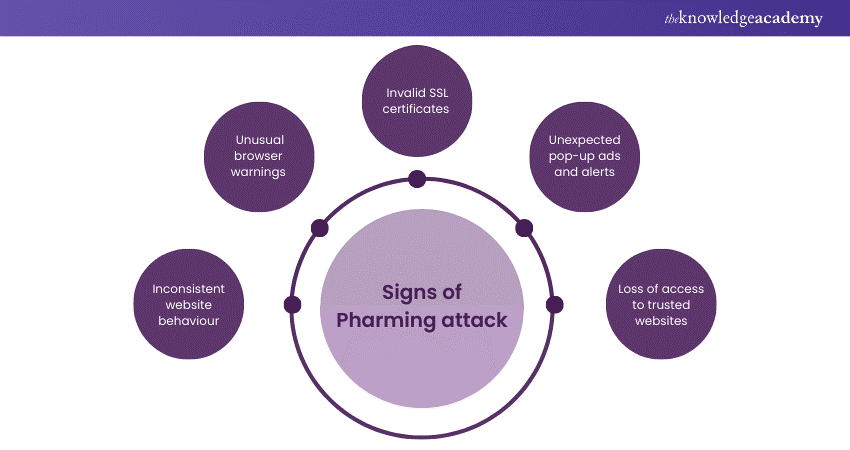
1) Inconsistent Website Behaviour
When attempting to access a familiar website, you are redirected to a suspicious or unfamiliar site. This inconsistency is a clear indication that something may be amiss.
2) Unusual Browser Warnings
Your web browser may display security warnings or alerts when trying to access a website you’ve previously visited.
3) Invalid SSL Certificates
When visiting a website, you may receive a warning about an invalid SSL certificate, suggesting that the website is not secure. SSL certificate issues can be a sign of a Pharming attack.
4) Unexpected Pop-up ads and Alerts
You encounter an unusually high number of pop-up ads, warnings, or alerts while browsing, especially on websites that typically don't have these features.
5) Loss of Access to Trusted Websites
You suddenly lose access to legitimate websites, especially those related to online banking, email, or e-commerce, which you previously accessed without any problems.
Register for our Ethical Hacking Training and embark on a journey to become a master of defence in the digital realm!
Key Differences Between Pharming and Phishing
Pharming and phishing are both malicious cyber threats, but they differ significantly in their methods and objectives. Understanding the distinctions between these two cyber threats is essential for enhancing online security. Here are the key differences between Pharming and phishing:
|
Feature |
Pharming |
Phishing |
|
Method of Attack |
Manipulates DNS or other deceptive techniques |
Relies on social engineering (deceptive emails, messages, or websites) |
|
User Awareness |
Often unaware of redirection |
Requires user interaction (clicking links, opening emails, entering information) |
|
Target |
Generally, targets a broader audience |
Can be highly targeted or more general |
|
Consistency |
More consistent in sending users to fraudulent websites |
Varies in methods and tactics, adapts to security measures |
What is Pharming Malware?
Pharming malware is a malicious software designed to manipulate DNS settings or alter the hosts file, redirecting users from legitimate websites to fraudulent ones without their knowledge.
Unlike phishing, which relies on tricking users into clicking deceptive links or opening harmful attachments, Pharming operates at the infrastructure level. It compromises the Domain Name System (DNS) or modifies host files on a user’s device, automatically redirecting them to counterfeit websites. This often occurs without the user’s awareness, making them believe they are accessing a trusted site.
In a typical Pharming scenario:
a) Attackers infect a user’s device or DNS server with malware.
b) The malware manipulates IP addresses linked to domain names.
c) Users are redirected to fake websites, often mimicking legitimate services like online banking or e-commerce.
The fraudulent site collects sensitive data, such as login credentials, payment information, or personal details.
How to Prevent Pharming?
Preventing Pharming attacks is essential for maintaining online security and protecting your personal information. Here are some effective strategies to prevent pharming:
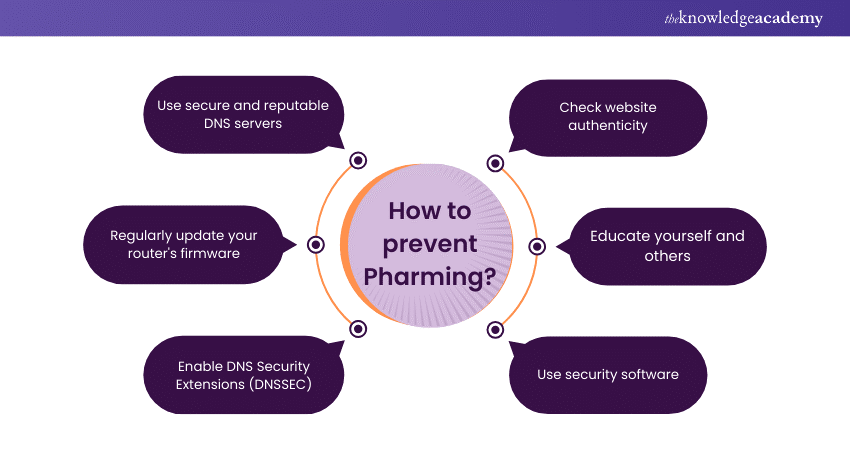
1) Use Secure and Reputable DNS Servers
Choose a reliable and secure Domain Name System (DNS) server provided by your ISP or a reputable third-party service. Secure DNS servers are less susceptible to Pharming attacks.
2) Regularly Update Your Router's Firmware
Keep your home router's firmware up to date. Manufacturers release updates to patch vulnerabilities that cybercriminals could exploit for Pharming attacks.
3) Enable DNS Aecurity Extensions (DNSSEC)
DNSSEC is a technology that adds an extra layer of security by ensuring the integrity and authenticity of DNS data. While it offers significant protection, its effectiveness depends on widespread implementation across the DNS infrastructure. Enabling DNSSEC helps protect against DNS-related attacks, including Pharming.
4) Check Website Authenticity
Before entering sensitive information on a website, ensure it is legitimate. Look for "https" in the URL, a padlock symbol in the browser's address bar, and valid security certificates. Be cautious if the website's appearance or behaviour seems unusual or suspicious.
5) Educate Others
Learn about the various online threats, including Pharming and phishing. Educate yourself and those in your household or organisation about the importance of Cyber Security and how to recognise potential threats.
6) Use Security Software
Install and regularly update antivirus and anti-malware software on your devices. These programs can detect and prevent malicious code, which is often used in Pharming attacks.
7) Secure Your Device Hosts File
Protect your device's hosts file from unauthorised changes by setting it to read-only. This can prevent attackers from altering it to redirect you to malicious websites.
8) Beware of Suspicious Emails and Links
Be cautious when clicking on links or downloading attachments in emails, especially if you didn't expect them. Verify the sender's identity and be skeptical of requests for sensitive information.
9) Enable Two-factor Authentication (2FA)
Whenever possible, use Two-factor Authentication (2FA) for your online accounts. Even if your login credentials are compromised, 2FA adds an extra layer of security by requiring a secondary verification method.
10) Regularly Monitor Your Financial Statements
Frequently review your bank and credit card statements for unauthorised transactions. Promptly report any suspicious activity to your financial institution.
Examples of Pharming
Here are some examples of Pharming attacks:
1) Banking Pharming Attack: In a banking Pharming attack, cybercriminals target users of online banking services. They manipulate DNS settings or employ other techniques to redirect users to a fraudulent website that mimics their bank's login page. Users unwittingly enter their credentials, which are then harvested by the attackers. This stolen information can be used for unauthorised access to bank accounts and financial fraud.
2) E-commerce Pharming Attack: Attackers may create counterfeit e-commerce websites that look nearly identical to well-known online shopping platforms. Unsuspecting shoppers, redirected to these fake sites, enter their credit card details and personal information, thinking they are making legitimate purchases. The cybercriminals then collect this sensitive data for fraudulent purposes.
3) Social Media Pharming: In this scenario, cybercriminals may manipulate the DNS settings of a victim's router or device to redirect them to fake social media login pages. Users enter their usernames and passwords, believing they are accessing their social media accounts. The attackers can then hijack these accounts for various malicious activities, including spreading misinformation or scamming the user's contacts.
4) Email Pharming Attack: In an email Pharming attack, malicious code may be injected into the victim's system, altering their host file to redirect their email traffic. This redirection can result in users unknowingly accessing fake email login pages. Once users input their email credentials, attackers can access their email accounts, potentially compromising sensitive information.
5) Router Pharming Attack on Home Networks: Cybercriminals may exploit vulnerabilities in home routers to redirect all devices connected to that network to malicious websites. This type of Pharming attack is highly impactful because it affects multiple users within the same network. Users may be redirected to fraudulent banking websites, fake social media platforms, or other deceptive sites.
6) ISP-level Pharming: In some sophisticated attacks, cybercriminals may attempt to compromise Internet Service Providers (ISPs) to manipulate DNS settings, although these attacks are less common due to the higher security standards typically employed by ISPs. This can lead to widespread Pharming attacks, affecting large numbers of users. Attackers might reroute traffic from multiple websites, leading users to fake versions of popular online services and potentially compromising their personal information.
7) Router DNS Pharming Worms: Certain worms, such as the DNSChanger malware, have been used to change the DNS settings on compromised routers. These worms can redirect users to malicious websites without their knowledge. DNSChanger, for instance, infected hundreds of thousands of computers and routers, resulting in massive Pharming attacks.
Explore our Ethical Hacking Professional Course and take the first step towards securing your digital world!
Conclusion
Pharming is a significant challenge in the ever-evolving landscape of cyber threats. This comprehensive blog has shed light on What is Pharming, and deceptive tactics and mechanisms employed by cybercriminals to redirect unsuspecting users to malicious websites, compromising their personal information and online security.
Join our Ethical Hacking and Penetration Testing Training and unlock the skills to protect digital environments!
Frequently Asked Questions

Firewalls alone are generally insufficient to protect against pharming since the attack targets the DNS level, bypassing traditional security measures. While firewalls can block known malicious IP addresses, they can't detect DNS poisoning or host file manipulation, which are key techniques in pharming attacks.

Individuals can recognise a Smishing attempt by looking out for suspicious text messages that ask for personal information, contain urgent or threatening language, or come from unknown numbers. Other red flags include misspellings, generic greetings, and links that lead to unfamiliar websites.

The Knowledge Academy takes global learning to new heights, offering over 30,000 online courses across 490+ locations in 220 countries. This expansive reach ensures accessibility and convenience for learners worldwide.
Alongside our diverse Online Course Catalogue, encompassing 19 major categories, we go the extra mile by providing a plethora of free educational Online Resources like News updates, Blogs, videos, webinars, and interview questions. Tailoring learning experiences further, professionals can maximise value with customisable Course Bundles of TKA.

The Knowledge Academy’s Knowledge Pass, a prepaid voucher, adds another layer of flexibility, allowing course bookings over a 12-month period. Join us on a journey where education knows no bounds.

The Knowledge Academy offers various Ethical Hacking Courses, including the Ethical Hacking Professional Course, and Mastering Metasploit Framework Course. These courses cater to different skill levels, providing comprehensive insights into the Differences Between Hacking and Ethical Hacking.
Our IT Security & Data Protection Blogs cover a range of topics related to Cyber Security and data privacy, offering valuable resources, best practices, and industry insights. Whether you are a beginner or looking to advance your Cyber Security skills, The Knowledge Academy's diverse courses and informative blogs have got you covered.
Upcoming IT Security & Data Protection Resources Batches & Dates
Date
 Introduction to Ethical Hacking
Introduction to Ethical Hacking







 Top Rated Course
Top Rated Course



 If you wish to make any changes to your course, please
If you wish to make any changes to your course, please


