We may not have the course you’re looking for. If you enquire or give us a call on +44 1344 203 999 and speak to our training experts, we may still be able to help with your training requirements.
Training Outcomes Within Your Budget!
We ensure quality, budget-alignment, and timely delivery by our expert instructors.
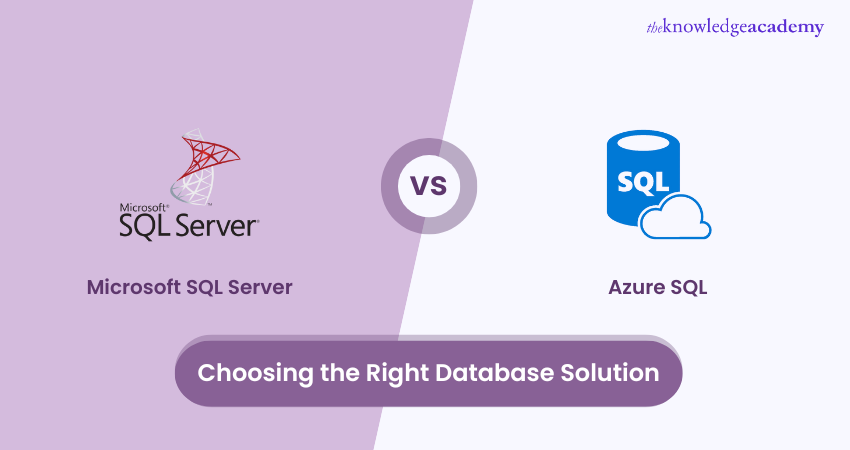
Database Management is critical for companies, regardless of the industry of their operations. Choosing the right database solution between Microsoft SQL Server vs Azure SQL can be challenging. By learning their differences, you make an informed choice that aligns with your organisation's data management needs.
According to Statista, Microsoft SQL Server is ranked the world's third most popular Database Management System. Read this blog to learn the differences between Microsoft SQL Server vs Azure SQL and get an insight into which one is better and what to choose.
Table of Contents
1) What is Microsoft SQL Server?
2) What is Azure SQL?
3) Key Differences Between Microsoft SQL Server vs Azure
4) Choosing between Microsoft SQL Server and Azure SQL
5) Conclusion
What is Microsoft SQL Server?
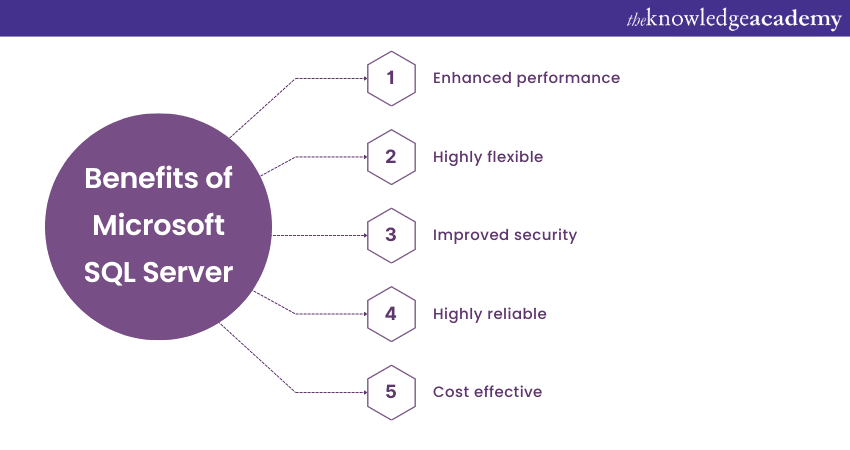
Microsoft SQL Server is a versatile and scalable Relational Database Management System (RDBMS) used in on-premises environments. It provides several features for efficient data storage, retrieval, and management.
SQL Server supports various data types and enables complex queries and advanced data analysis. It has robust security measures and uses the following features to ensure data protection:
a) Authentication: SQL Server authenticates the identity of the users accessing the database, ensuring secure and authorised access to the data.
b) Authorisation: It implements authorisation controls to determine the access and privileges granted to individual users, safeguarding data integrity and confidentiality.
c) Data encryption: It uses encryption techniques to protect sensitive information, adding an extra layer of security to prevent unauthorised data access and maintain confidentiality.

What is Azure SQL?
Azure SQL is a cloud-based database service offered by Microsoft, delivering scalable and reliable business solutions. It offers companies a secure, cost-effective cloud-based database solution with seamless integration capabilities and simplified management. Some of its key features include:
a) Scalability: Azure SQL allows effortless scaling of databases based on demand, ensuring optimal performance and cost efficiency.
b) High Availability: Automated backups, geo-replication, and automatic failover increase availability and data durability.
c) Security: Advanced threat detection, data masking, and built-in security measures protect sensitive information.
d) Integration: Seamless integration with Azure services like Data Factory, Logic Apps, and Analysis Services enables powerful data workflows and advanced analytics.
e) Cost-effective: No upfront hardware investment, flexible pricing options, and pay-as-you-go models make Azure SQL a cost-effective choice.
f) Ease of Management: Streamlined development and management through integration with tools like Visual Studio and SQL Server Management Studio.
Learn the database concepts using MySQL client with our Introduction to MySQL Course. Join now!
Key Differences Between Microsoft SQL Server vs Azure
When choosing the perfect database solution for your organisation, understanding the key differences between Microsoft SQL Server and Azure is crucial. Both options offer powerful capabilities but have distinct features that can influence your decision. Let's dive into the key differences and find the ideal database solution for your needs.
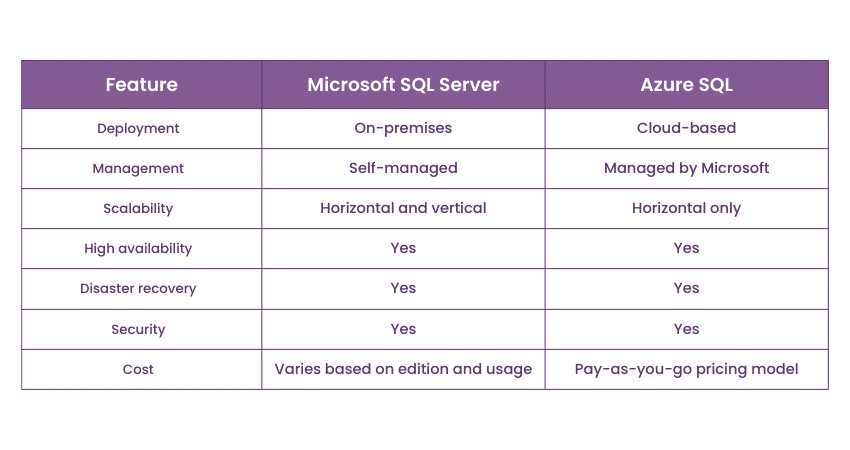
a) Deployment: Microsoft SQL Server is an on-premises database solution, whereas Azure SQL is a cloud-based service provided by Microsoft as part of the Azure platform.
b) Scalability: Azure SQL offers seamless scalability, allowing businesses to scale databases up or down based on demand. Microsoft SQL Server requires manual scaling and hardware upgrades.
c) Management: Azure SQL database provides a fully managed solution, reducing administrative tasks. Microsoft SQL Server requires more hands-on management and maintenance.
d) Availability: Azure SQL offers built-in high availability and automatic backups, ensuring data availability. Microsoft SQL Server requires manual configuration for high availability.
e) Security: Both solutions offer robust security features, including authentication, authorisation, and data encryption. Azure SQL provides additional built-in security measures specific to the Azure platform.
f) Common Language Runtime (CLR): Microsoft SQL Server supports CLR integration, allowing developers to write stored procedures and functions using .NET languages. SQL Server on Azure VM (Virtual Machine) does not support CLR integration.
g) Integration: Azure SQL integrates seamlessly with other Azure services, enabling powerful data workflows and analytics. Microsoft SQL Server integrates well with Microsoft technologies like .NET and Visual Studio.
h) Cost: Azure SQL eliminates upfront hardware costs and offers flexible pricing models. Microsoft SQL Server requires hardware investments and has licensing costs.
i) Data types: Microsoft SQL Server and Azure SQL support many data types, allowing flexibility in storing and manipulating different data types.
j) Backup: Azure SQL provides automated backup functionality, flexible retention policies, and point-in-time restore capabilities. Microsoft SQL Server requires manual backup configuration and maintenance.
k) Size: Azure SQL databases have size limitations based on the selected pricing tier, while Microsoft SQL Server's size depends on hardware limitations and storage capacity.
Supercharge your SQL skills with our industry-leading Introduction to SQL Training - Signup now and level up your database expertise!
Choosing between Microsoft SQL Server and Azure SQL
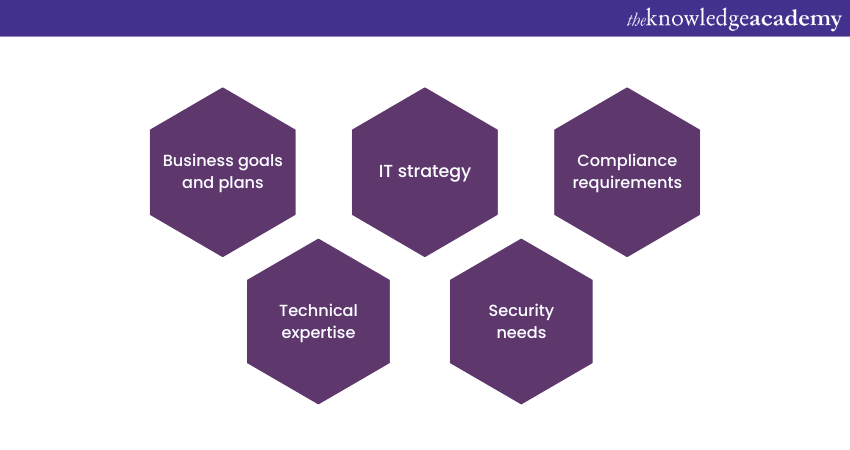
Several key factors must be considered when selecting a database solution for your organisation. These factors are crucial in finding the right database solution that aligns with your business needs and goals. Consider the following factors for determining which one is better and what to choose:
a) Organisation's Requirements and Goals: Evaluate your data management needs, including data volume, complexity, and performance requirements. Identify the specific objectives you aim to achieve with the database solution.
b) Scalability Needs: Consider your organisation's potential for growth and ensure the chosen database solution can scale efficiently to handle increasing data volumes and user demands.
c) Budget Constraints: Assess the cost implications of the database solution, including licensing, maintenance, and infrastructure expenses, ensuring it aligns with your budget.
d) IT Infrastructure and Expertise: Review your existing IT infrastructure and team expertise. Ensure the database solution fits your infrastructure capabilities and that your team possesses the necessary skills to manage and maintain it.
When it comes to choosing a database solution and making an informed decision requires evaluating the pros and cons of different database solutions. By considering these factors, you can select the right database solution for your organisation's specific needs and long-term success.
Start your journey to mastering cloud computing with Microsoft Azure Certification. Register today!
Conclusion
By reading this blog, we hope you understand the differences between Microsoft SQL Server vs Azure SQL. Microsoft offers both, but each has different benefits and aspects that make one more desirable than the other. Selecting the right Database Management System depends on your budget, your organisation's requirements, and other factors.
Explore the world of databases and gain in-demand expertise with our SQL Courses – Sign up now and enhance your SQL skills!
Frequently Asked Questions

Azure SQL Database is generally more secure due to its advanced security features like automated threat detection and data encryption. Managed by Microsoft, it receives regular security updates, ensuring compliance with the latest security standards.

SQL Server offers disaster recovery options like SQL Server Always On Availability Groups, database mirroring, and log shipping. Azure SQL Database provides automated backups, geo-redundant storage, Active Geo-replication, and Auto-failover Groups for high availability and disaster recovery.

The Knowledge Academy’s Knowledge Pass, a prepaid voucher, adds another layer of flexibility, allowing course bookings over a 12-month period. Join us on a journey where education knows no bounds.

The Knowledge Academy offers various Microsoft SQL Server Trainings, including the Microsoft Power BI Data Analyst PL300 Course, Querying Data with Microsoft Transact-SQL DP080 Course and the Microsoft Power BI for End Users 55400AC Course. These courses cater to different skill levels, providing comprehensive insights into Microsoft SQL Server Features.
Our Microsoft Technical Blogs cover a range of topics related to Microsoft SQL Server, offering valuable resources, best practices, and industry insights. Whether you are a beginner or looking to advance your Microsoft SQL Skills, The Knowledge Academy's diverse courses and informative blogs have got you covered.

The Knowledge Academy takes global learning to new heights, offering over 30,000 online courses across 490+ locations in 220 countries. This expansive reach ensures accessibility and convenience for learners worldwide.
Alongside our diverse Online Course Catalogue, encompassing 17 major categories, we go the extra mile by providing a plethora of free educational Online Resources like News updates, Blogs, videos, webinars, and interview questions. Tailoring learning experiences further, professionals can maximise value with customisable Course Bundles of TKA.







 Top Rated Course
Top Rated Course



 If you wish to make any changes to your course, please
If you wish to make any changes to your course, please


