We may not have the course you’re looking for. If you enquire or give us a call on +352 8002-6867 and speak to our training experts, we may still be able to help with your training requirements.
Training Outcomes Within Your Budget!
We ensure quality, budget-alignment, and timely delivery by our expert instructors.
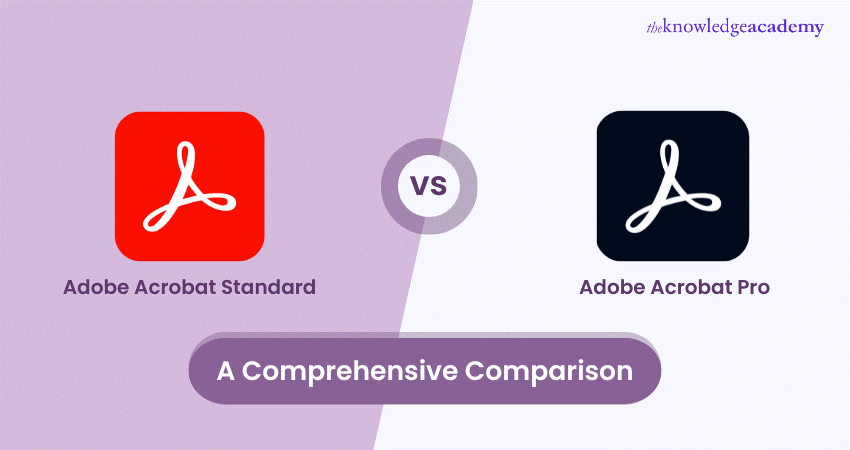
PDF files are widely used for sharing documents across different platforms and devices. They are easy to create, view, and print, and they preserve the original formatting and layout of the document. However, not all PDF files are created equal. Depending on your needs and preferences, you can use different tools and features to enhance your PDF files. That’s where Adobe Acrobat Standard vs Pro comes in.
Adobe Acrobat software allows you to create, edit, and manage PDF files. It offers a range of features and functions that can help you improve the quality, security, and accessibility of your PDF files. But Adobe Acrobat is not a single product. It has two main versions: Adobe Acrobat Standard vs Pro. What are the differences between them? How do you choose the best version for your needs? This blog will answer these questions and more.
Table of Contents
1) What is Adobe Acrobat Standard?
2) What is Adobe Acrobat Pro?
3) Difference between Adobe Acrobat Standard and Pro
a) Pricing
b) Target audience
c) Functionality
d) Supported OS
e) Scanning and processing documents
f) Comparing documents
g) PDF management
h) Accessibility and integration
4) Conclusion
What is Adobe Acrobat Standard?
Adobe Acrobat Standard is the basic version of Adobe Acrobat. It allows you to create, edit, and sign PDF files. You can also convert PDF files to other formats, such as Word, Excel, PowerPoint, and JPEG. You can also merge multiple PDF files into one or split a PDF file into smaller parts. You can also add comments, annotations, and stamps to your PDF files and protect them with passwords and encryption.
Adobe Acrobat Standard is suitable for individuals and small businesses who need a simple and reliable tool for working with PDF files. It has a user-friendly interface and a reasonable price. However, it has some limitations and drawbacks.
For example, it does not support Optical Character Recognition (OCR), so you cannot edit scanned PDF files or convert them to editable formats. It also does not have advanced features for creating interactive forms, redacting sensitive information, or complying with accessibility standards.
What is Adobe Acrobat Pro?
Adobe Acrobat Pro is the advanced version of Adobe Acrobat. It has all the features and functions of Adobe Acrobat Standard, plus some additional ones. It allows you to create, edit, and sign PDF files, as well as convert them to other formats.
It also supports OCR, which means you can edit scanned PDF files or convert them to editable formats. You can also create interactive forms, collect and analyse data, and integrate with cloud services. You can also redact sensitive information, add digital signatures, and comply with accessibility standards.
Adobe Acrobat Pro is suitable for professionals and large businesses who need a powerful and versatile tool for working with PDF files. It has a sophisticated interface and a higher price. However, it has some advantages and benefits.
For example, it can help you save time and money by automating tasks, enhancing security, and improving efficiency. It can also help you create more engaging and accessible PDF files that can reach a wider audience.
Create stunning graphics with Adobe Training! Start now and turn your ideas into eye-catching designs.
Difference between Adobe Acrobat Standard and Pro
The main difference between Adobe Acrobat Standard and Pro is the level of functionality and features they offer. Adobe Acrobat Pro has more features and functions than Adobe Acrobat Standard, which makes it more suitable for complex and demanding tasks. Here are some of the key differences between the two versions:
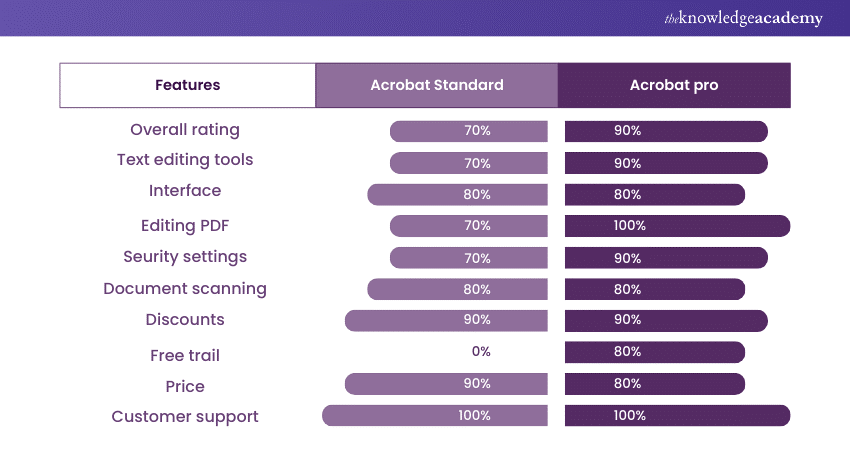
1) Pricing
The pricing of Adobe Acrobat Standard and Pro depends on whether you buy a perpetual license or a subscription plan. A perpetual license means you pay a one-time fee and own the software forever. A subscription plan means you pay a monthly or annual fee and get access to the software and updates.
The perpetual license for Adobe Acrobat Standard costs £233, while the perpetual license for Adobe Acrobat Pro costs £350. The subscription plan for Adobe Acrobat Standard costs £10 per month or £121 per year, while the subscription plan for Adobe Acrobat Pro costs £11 per month or £140 per year.
2) Target audience
The target audience of Adobe Acrobat Standard and Pro depends on the type and size of the users and their needs and preferences. Adobe Acrobat Standard is designed for individuals and small businesses who need a simple and reliable tool for creating, editing, and signing PDF files. Adobe Acrobat Pro is designed for professionals and large companies who need a powerful and versatile tool for creating, editing, and managing PDF files.
3) Functionality
The functionality of Adobe Acrobat Standard and Pro depends on the range and depth of the features and functions they offer. Adobe Acrobat Standard provides basic features and functions for working with PDF files, such as creating, editing, signing, converting, merging, splitting, commenting, annotating, stamping, and protecting PDF files.
Adobe Acrobat Pro offers advanced features and functions for working with PDF files, such as OCR, interactive forms, data collection and analysis, cloud integration, redaction, digital signatures, and accessibility.
4) Supported OS
The supported OS of Adobe Acrobat Standard and Pro depends on the compatibility and availability of the software for different operating systems and devices. Adobe Acrobat Standard is available for Windows only, while Adobe Acrobat Pro is available for Windows and Mac. Both versions are compatible with Windows 10, 8.1, and 7. Both versions also have mobile apps for iOS and Android, allowing you to view, edit, and sign PDF files on the go.
5) Scanning and processing documents
The scanning and processing of Adobe Acrobat Standard and Pro documents depends on the ability and quality of the software to scan and process paper documents and convert them to PDF files or other formats. Adobe Acrobat Standard does not support OCR, which means it cannot scan and process paper documents or convert them to editable formats.
Adobe Acrobat Pro supports OCR, which means it can scan and process paper documents and convert them to editable formats, such as Word, Excel, PowerPoint, and JPEG. It can also enhance the quality and accuracy of the scanned documents and correct errors and typos.
Elevate your digital insights with our Adobe Analytics Training and master the art of data-driven decision-making. Sign up today!
6) Comparing documents
The comparison of Adobe Acrobat Standard and Pro documents depends on the capability and efficiency of the software to compare two PDF files and identify the differences and changes between them. Adobe Acrobat Standard can compare two PDF files and highlight the differences in text, images, fonts, and layout.
Adobe Acrobat Pro can compare two PDF files and highlight the differences in text, images, fonts, layout, annotations, comments, and metadata. It can also generate a detailed comparison report, allowing you to filter and review the differences.
7) PDF management
The PDF management of Adobe Acrobat Standard and Pro depends on the functionality and flexibility of the software to organise and manage PDF files and folders. Adobe Acrobat Standard can create and manage PDF files and folders, allowing you to rename, move, copy, delete, and share them.
Adobe Acrobat Pro can create and manage PDF files and folders, enabling you to rename, move, copy, delete, and share them. It can also make and manage PDF portfolios, which are collections of PDF files and other files, such as images, videos, audio, and web pages. It can also customise the PDF portfolios' appearance and layout, adding themes, backgrounds, and logos.
8) Accessibility and integration
The accessibility and integration of Adobe Acrobat Standard and Pro depend on the compatibility and connectivity of the software with other applications and services. Adobe Acrobat Standard can access and integrate with other Adobe products, such as Adobe Reader, Photoshop, and Illustrator. It can also access and integrate with cloud services like Dropbox, Google Drive, and OneDrive.
Adobe Acrobat Pro can access and integrate with other Adobe products, such as Adobe Reader, Adobe Photoshop, Adobe Illustrator, Adobe InDesign, and Adobe Dreamweaver. It can also access and integrate with more cloud services like Dropbox, Google Drive, OneDrive, Box, and SharePoint. It can also access and integrate with third-party applications like Microsoft Word, Excel, PowerPoint, Outlook, and Visio.
Conclusion
Adobe Acrobat Standard vs Pro are two versions of Adobe Acrobat, a software that allows you to create, edit, and manage PDF files. Adobe Acrobat Standard is an essential and affordable tool for individuals and small businesses who need a simple and reliable tool for working with PDF files. Adobe Acrobat Pro is an advanced and expensive tool for professionals and large companies who need a powerful and versatile tool for working with PDF files. Depending on your needs and budget, you can choose the best version.
Explore more about Adobe Acrobat with our Adobe Acrobat Training – join now!
Frequently Asked Questions

Adobe Acrobat Pro includes advanced features not found in the Standard version. Pro offers capabilities such as content editing, form creation, and document security settings. Additionally, Pro supports OCR for scanned documents, allowing users to convert scanned text into editable and searchable content. These advanced features make Adobe Acrobat Pro suitable for users with more demanding document management and editing requirements.

Upgrading to Adobe Acrobat Pro is beneficial for users who require advanced document editing, form creation, and enhanced security features. Pro allows users to manipulate and edit content within PDFs, create interactive forms, and apply more robust security measures.
If your workflow involves frequent document collaboration, content editing, or the need for secure document handling, upgrading to Adobe Acrobat Pro is recommended. However, Acrobat Standard may be sufficient for users with basic PDF viewing and printing needs. Consider upgrading based on your document management requirements and Acrobat Pro's additional features.

The Knowledge Academy takes global learning to new heights, offering over 30,000 online courses across 490+ locations in 220 countries. This expansive reach ensures accessibility and convenience for learners worldwide.
Alongside our diverse Online Course Catalogue, encompassing 17 major categories, we go the extra mile by providing a plethora of free educational Online Resources like News updates, Blogs, videos, webinars, and interview questions. Tailoring learning experiences further, professionals can maximise value with customisable Course Bundles of TKA.

The Knowledge Academy’s Knowledge Pass, a prepaid voucher, adds another layer of flexibility, allowing course bookings over a 12-month period. Join us on a journey where education knows no bounds.

The Knowledge Academy offers various Adobe courses, including Photoshop Course, Adobe Illustrator training, and Adobe After Effects Course. These courses cater to different skill levels, providing comprehensive insights into concepts like Adobe Premier Pro methodologies.
Our Adobe blogs cover a range of topics related to Adobe, offering valuable resources, best practices, and industry insights. Whether you are a beginner or looking to advance your Adobe skills, The Knowledge Academy's diverse courses and informative blogs have you covered.
Upcoming Office Applications Resources Batches & Dates
Date
 Photoshop Course
Photoshop Course
Wed 12th Feb 2025
Wed 16th Apr 2025
Wed 18th Jun 2025
Wed 13th Aug 2025
Wed 15th Oct 2025
Wed 10th Dec 2025







 Top Rated Course
Top Rated Course



 If you wish to make any changes to your course, please
If you wish to make any changes to your course, please


