We may not have the course you’re looking for. If you enquire or give us a call on +352 8002-6867 and speak to our training experts, we may still be able to help with your training requirements.
Training Outcomes Within Your Budget!
We ensure quality, budget-alignment, and timely delivery by our expert instructors.
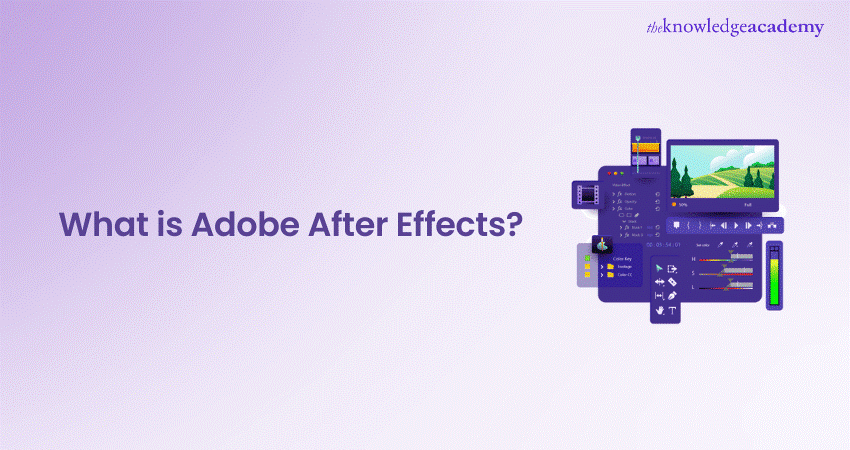
Did you know that Adobe After Effects currently holds approximately 0.79% of the market share in the other audio, video, and graphics software categories? The software is renowned for its unmatched capabilities in Motion Graphics, Compositing, and Visual Effects. It serves as a cornerstone in industries like filmmaking, advertising, and digital design, where high-quality visual content is pivotal.
Continue diving into this blog to uncover the fascinating history, standout features, and inner workings of Adobe After Effects. Plus, let’s embark on an exciting journey with six must-know beginner tutorials designed to ignite your creativity.
Table of Contents
1) What is Adobe After Effects?
2) How to Use After Effects?
3) The History and Evolution of After Effects
4) Working of After Effects
5) Motion Graphics vs Classic Animation: Key Differences
6) Top 6 After Effects Tutorials for Beginners
7) Conclusion
What is Adobe After Effects?
Adobe After Effects is defined as a digital visual effect, Motion Graphics, and Compositing application which is developed by Adobe Inc. It is primarily used in post-production processes for creating animations, cinematic titles, and special effects for film, television, and web content. The software is known for its versatility, and allows users to layer visuals, add dynamic transitions, and seamlessly integrate animations into videos.
To understand it with an example, the opening title sequence of the popular TV show “Stranger Things” was created using Adobe After Effects. They achieved this by combining glowing text effects, intricate motion tracking, and atmospheric overlays. These elements came together to create a retro yet eerie visual style that perfectly complemented the show’s theme.
How to Use After Effects?
To fully leverage Adobe After Effects, it's important to understand its core features and the various ways it can enhance your creative projects. Here are the ways on how you can utilise this critical animation software:
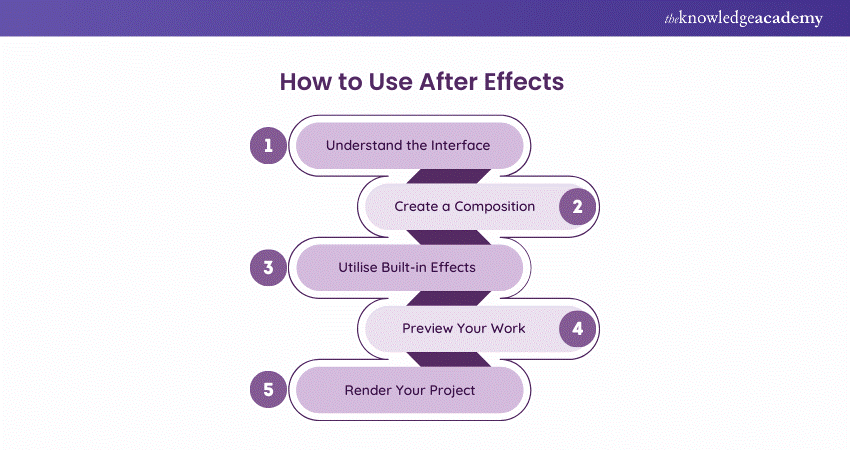
1) Understand the Interface
Become familiar with the layout of After Effects. The Project Panel is where you import and organise your assets, such as videos and images. The Timeline is crucial for applying animations and edits, allowing you to layer elements and adjust their properties over time.
2) Create a Composition
Create a composition to start the project by setting the key parameters like resolution, frame rate, and duration. This step is crucial as it defines the canvas for your animations. Once your composition is ready, you can drag your assets into the Timeline to begin applying effects and animations.
3) Utilise Built-in Effects
Next, you can perform tasks such as Colour Grading, Keying, and Motion Tracking. For example, animating text involves setting keyframes to control properties such as position, opacity, and scale, allowing for dynamic and engaging visuals.
4) Preview Your Work
Preview your animations regularly using the Preview Panel to ensure everything flows in a smooth manner. If you experience lag during playback, consider using the “RAM Preview” feature or lowering the resolution temporarily. This approach helps you maintain a smooth workflow while perfecting your animations.
5) Render Your Project
Once you are satisfied with your work, it’s time to render your project. Use the Render Queue or Adobe Media Encoder applications to start exporting your animation. Choose the output format that optimally suits your needs, such as MP4 for online sharing or MOV for higher quality.
Dominate the editing world with Adobe Premiere Pro Course- register now!
The History and Evolution of After Effects
Adobe After Effects has a fascinating history that is marked by groundbreaking innovations. These innovations have completely transformed it from a simple compositing tool into industry-standard software for Motion Graphics and Visual Effects. Let’s delve into the history and evolution of After Effects to truly appreciate its impact described below:
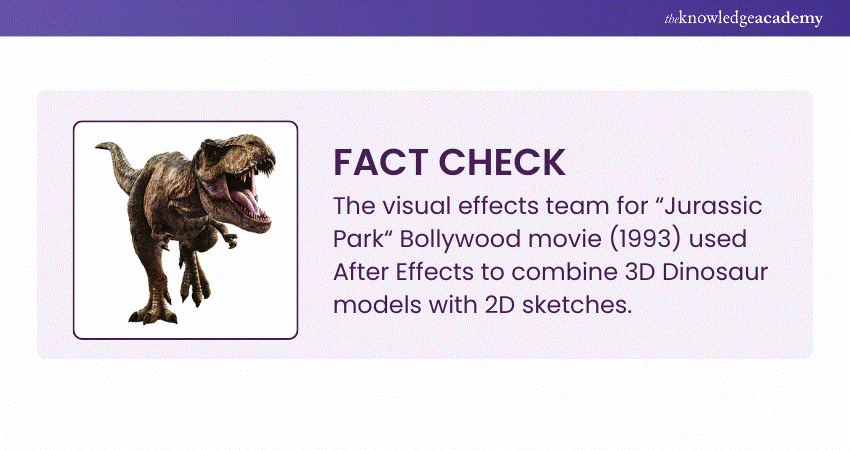
1) January 1993: Introduction
Adobe After Effects was first introduced by the Company of Science and Art (CoSA) as a tool for creating Motion Graphics and simple Visual Effects. With time, it quickly gained attention for its innovative layer-based compositing system.
2) 1993: Acquisition by Aldus Corporation
In 1993, After Effects was acquired by Aldus Corporation. This event marked the beginning of its integration into a larger suite of creative tools.
3) 1994: Acquisition by Adobe Systems
A year later, After Effects was acquired by Adobe Systems, enabling rapid growth and the rise of development as part of Adobe’s creative software lineup.
4) Major Updates: Advancements in Functionality
As technology advanced, After Effects introduced significant features such as 3D layers, motion tracking, and advanced keyframe interpolation. These features made it essential for the software to create high-quality Visual Effects precisely.
5) Version 5.0: Introduction of Expressions
Soon, Version 5.0 was introduced, which allowed users to program animations dynamically, significantly expanding the software’s capabilities.
6) Dynamic Link Integration: Seamless Collaboration
After Effects was enhanced by Adobe with Dynamic Link. This improvement allowed for smooth collaboration with other Adobe applications, such as Premiere Pro.
7) Adaptation to Trends: Inclusion of VR and 3D Features
After Effects added features, ranging from 360-degree VR editing to GPU-accelerated effects with the Virtual Reality (VR) and 3D production rise.
8) Robust Plugin Ecosystem: Enhanced Creative Tools
Users gained access to advanced tools like Element 3D for 3D modeling and Trapcode Suite for particle simulations, solidifying After Effects as the go-to software for Visual Effects.
9) Present Day: Ongoing Innovation
Today, After Effects continues pushing creative boundaries by offering tools for beginners and professionals. Its legacy and ongoing enhancements make it an essential tool in animation, filmmaking, and digital design.
Working of After Effects
To fully appreciate the capabilities of Adobe After Effects, it’s important to understand its core functionality and how its tools come together to create dynamic visual content. Here, the working of After Effects is described below:
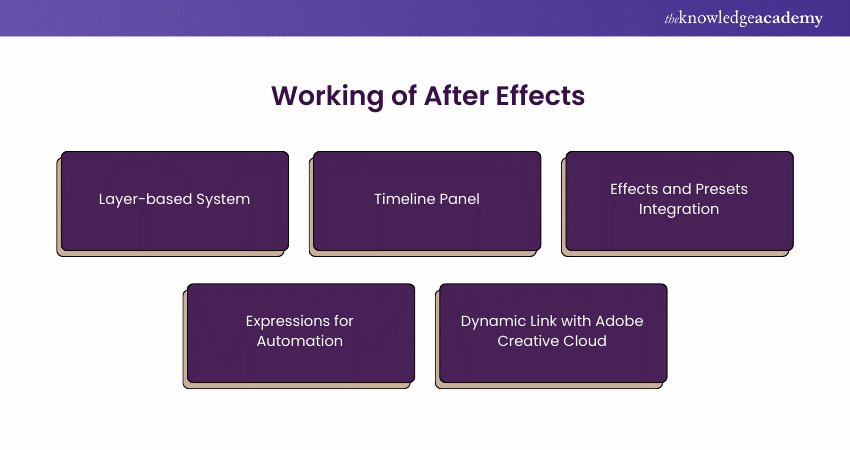
1) Layer-based System: After Effects operates on a layer-based structure, where each element—text, images, videos, or effects—is placed on its own layer within a composition. This allows for easy manipulation, rearrangement, and animation of individual components.
2) Timeline Panel: The Timeline panel is the central hub for animations. Users set keyframes to create motion, transitions, and dynamic effects over time by adjusting properties like position, scale, rotation, and opacity, bringing static assets to life.
3) Effects and Presets Integration: Users can apply pre-built effects (e.g., blur, glow, distortion) or create custom effects through the Effects & Presets panel. Advanced features like motion tracking and rotoscoping enable the isolation and manipulation of specific video parts, facilitating the addition of elements like moving text or CGI integration.
4) Expressions for Automation: After Effects supports expressions, a scripting tool that automates animations by linking properties through simple code. This feature offers better flexibility and precision in animation.
5) Dynamic Link with Adobe Creative Cloud: The software can seamlessly integrate with other Adobe applications like Photoshop and Premiere Pro through Dynamic Link. This integration allows the streamlining of workflows and easy asset exchange and updates across platforms.
6) Rendering Final Projects: Once editing and animation are complete, After Effects allows users to render their final projects using the Render Queue or Adobe Media Encoder. Such features enable high-quality, professional-grade visual content for film, television, or digital media.
Learn pro-level retouching and blending techniques with our Photoshop Course- join now!
Motion Graphics vs Classic Animation: Key Differences
Understanding the distinctions between Motion Graphics and classic animation is vital for choosing the adequate approach to visually communicate ideas or tell stories. Here are the differences between Motion Graphics and Classic Animation described below:
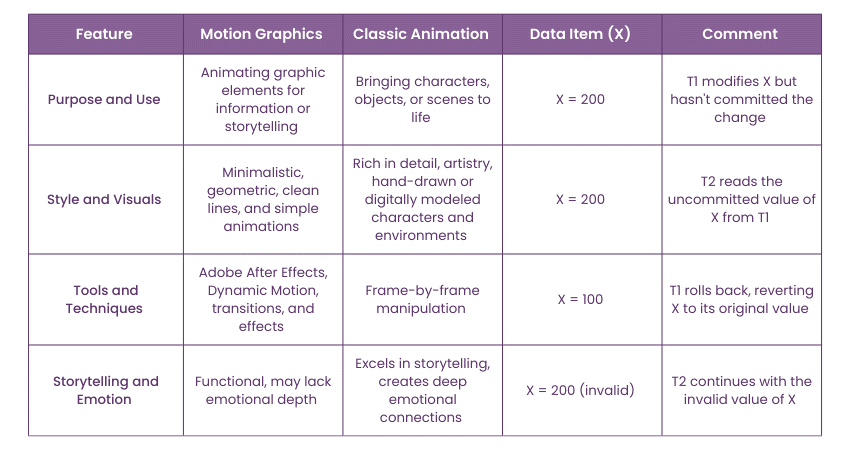
1) Purpose and Use: Motion Graphics focus on animating graphic elements, such as shapes, text, and icons, to convey information or enhance storytelling. While Classic Animation is a storytelling medium that brings characters, objects, or scenes to life through frame-by-frame drawing or computer-generated imagery (CGI).
2) Style and Visuals: Motion Graphics is the style of Motion Graphics that is minimalistic and geometric, emphasising clean lines and simple animations. While classic Animation is rich in detail and artistry. It often features hand-drawn or digitally modeled characters and environments that mimic real-life physics and emotions.
3) Tools and Techniques: Motion Graphics are primarily created using software like Adobe After Effects, which allows for dynamic motion, transitions, and effects. In contrast, Classic Animation involves frame-by-frame manipulation, requiring immense time and effort.
4) Storytelling and Emotion: Motion Graphics are generally used for functional purposes and may lack emotional depth. While, classic animation excels in storytelling, creating deep emotional connections with the audience.
Top 6 After Effects Tutorials for Beginners
If you are new to Adobe After Effects, exploring beginner-friendly tutorials can help you grasp the basics and build confidence in creating stunning animations and Visual Effects. Here are the top 6 After Effects tutorials for beginners:
1) After Effects A to Z: Tips, Tricks, & Hacks
This comprehensive tutorial covers the essential features of Adobe After Effects, offering practical tips and creative hacks to streamline your workflow. From navigating the interface to applying effects efficiently, this guide is perfect for beginners who want to grasp the software quickly and effectively.
2) Adobe After Effects for Beginners
Ideal for those starting their journey, this tutorial provides step-by-step guidance on the basics of After Effects. It explains how to create compositions, work with layers, and apply simple animations, helping newcomers build a strong foundation in Motion Graphics.
3) Using Masks in After Effects
This tutorial focuses on the power of masks in After Effects, demonstrating how to isolate parts of an image or video for precise editing. It teaches techniques like adding transparency, creating reveals, and crafting advanced transitions to enhance visual storytelling.
4) Animating Logo Layers in After Effects
Learn how to bring static logos to life by animating their layers with this beginner-friendly guide. This tutorial covers essential techniques such as scaling, rotating, and applying keyframes, enabling you to create professional logo animations with ease.
5) Working with Layer Controls in After Effects
Mastering layer controls is vital in After Effects, and this tutorial provides an in-depth look at managing multiple layers in a composition. Topics include adjusting opacity, blending modes, and parenting layers, ensuring your projects remain organised and visually polished.
6) Animating Handwriting with a Video Template in After Effects
Discover how to use After Effects templates to create realistic handwriting animations. This tutorial walks you through applying stroke effects, adjusting timing, and customising text, making it simple to achieve a professional handwritten look for your projects.
Design stunning logos and icons in Illustrator- sign up for our Adobe Illustrator Training today!
Conclusion
We hope you understood this informative subject on Adobe After Effects. Adobe After Effects is a versatile tool widely used for Motion Graphics and providing Visual Effects in video production, animation, and design. This blog offers a comprehensive overview of its history, features, and workflow to help you understand how the entire concept works and is implemented in real life.
Excel in advanced Audio Restoration and Mixing Techniques with our Adobe Audition Course- register today!
Frequently Asked Questions

The latest version of Adobe After Effects is 25.0. This release is a refreshed, modern design version with customisable themes. It also featured enhanced text and paragraph styling via Expressions and a streamlined, decluttered 3D model import process.

Adobe After Effects 25.0 requires Windows 10 (22H2+) or macOS 12+, 16 GB RAM (32+ recommended), 4 GB VRAM GPU, Intel 6th Gen/AMD Ryzen 1000+ CPU, or Apple M1+, and a 1920x1080 resolution.

The Knowledge Academy takes global learning to new heights, offering over 30,000 online courses across 490+ locations in 220 countries. This expansive reach ensures accessibility and convenience for learners worldwide.
Alongside our diverse Online Course Catalogue, encompassing 19 major categories, we go the extra mile by providing a plethora of free educational Online Resources like News updates, Blogs, videos, webinars, and interview questions. Tailoring learning experiences further, professionals can maximise value with customisable Course Bundles of TKA.

The Knowledge Academy’s Knowledge Pass, a prepaid voucher, adds another layer of flexibility, allowing course bookings over a 12-month period. Join us on a journey where education knows no bounds.

The Knowledge Academy offers various Adobe Courses, including Adobe After Effects Course, Photoshop Course, and Adobe Audition Course. These courses cater to different skill levels, providing comprehensive insights into Adobe Illustrator vs CorelDRAW: Detailed Comparison.
Our Office Applications Blogs cover a range of topics related to productivity software and tools, offering valuable resources, best practices, and industry insights. Whether you are a beginner or looking to advance your Microsoft Office and related application skills, The Knowledge Academy's diverse courses and informative blogs have got you covered.
Upcoming Office Applications Resources Batches & Dates
Date
 Adobe After Effects Course
Adobe After Effects Course
Thu 19th Dec 2024
Thu 13th Feb 2025
Fri 30th May 2025
Thu 14th Aug 2025
Thu 20th Nov 2025







 Top Rated Course
Top Rated Course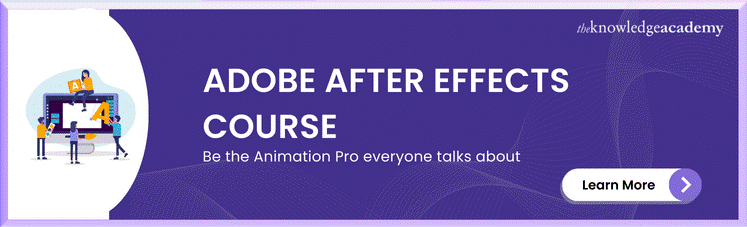



 If you wish to make any changes to your course, please
If you wish to make any changes to your course, please


