We may not have the course you’re looking for. If you enquire or give us a call on +352 8002-6867 and speak to our training experts, we may still be able to help with your training requirements.
Training Outcomes Within Your Budget!
We ensure quality, budget-alignment, and timely delivery by our expert instructors.
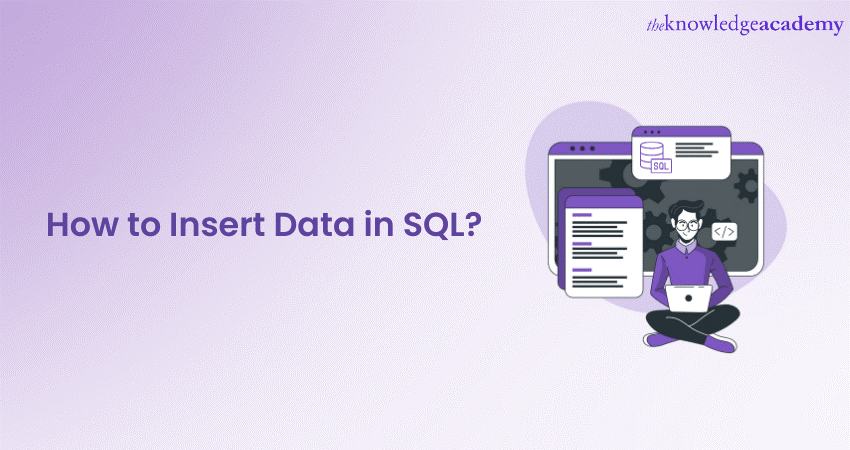
Inserting data into an SQL database is a critical operation that allows you to populate your tables with valuable information. Whether you’re working on a small project or managing large datasets, understanding how to effectively insert data is key to maintaining a robust and functional database system. In this comprehensive blog, we’ll walk you through the fundamental steps of "How to Insert Data in SQL". By mastering the techniques presented here, you’ll be well-equipped to confidently add new data to your database tables.
Table of Contents
1) Introduction to SQL data insertion
2) The basic syntax of the INSERT statement
a) Insert data into a single column
b) Insert data into multiple columns
c) Use the VALUES clause
d) Insert data into specific columns
e) Insert data into multiple rows
f) Insert data with NULL values
3) Tips for successful data insertion
4) Conclusion
Introduction to SQL data insertion
Structured Query Language is the tool used for handling and querying databases. Among SQL operations, one of the most critical ones is inserting data into a database table. This operation will help you do the following: add new records, called rows, to your table.
The importance of data insertion must be balanced. Modern applications and systems rely on a constant influx of new data to stay relevant and accurate. Think of an e-commerce platform: every new customer registration, product added, or order placed requires data insertion.
Similarly, in a healthcare setting, each unique patient's record or medical test result is an entry that needs to be inserted into the database.
At the heart of SQL data insertion lies the concept of tables. These tables are where data resides, arranged in neat rows and columns. Imagine a table as a spreadsheet: each row represents a unique record, while columns correspond to different attributes or properties.
The SQL insert statement is the tool you wield to choreograph this dance. The SQL command communicates to the database that you're introducing new data. With its versatile syntax, you can specify which table to insert, which columns to populate, and what values to assign
But here's the kicker: there's no one-size-fits-all approach. Depending on the complexity of your data and the structure of your tables, the INSERT statement can be as simple as a single line or as intricate as multiple lines with carefully synchronised values.

Basic syntax of the INSERT statement
The basic structure of SQL queries of the INSERT statement looks like this:
|
-- Inserting into specific columns: INSERT INTO table_name (column1, column2, column3, ...) VALUES (value1, value2, value3, ...);
-- Inserting into all columns: INSERT INTO table_name VALUES (value1, value2, value3, ...); |
a) table_name: The name of the table where you want to insert data.
b) column1, column2, …: The names of the columns in the table that you want to fill with data.
c) value1, value2, …: The values corresponding to the columns that you want to insert.
If you’re inserting values for all the columns of the table, you don’t need to specify the column names, but the values must be in the same order as the columns in the table.
Let's look into different methods to Insert Data in SQL:
Insert data into a single column
To insert data into a single column in SQL, you would use the INSERT INTO statement and specify only the column you want to fill with data. Here’s the basic syntax for inserting data into one column:
|
INSERT INTO table_name (column_name) VALUES (value); |
a) table_name: The name of the table where you want to insert data.
b) column_name: The name of the column in the table that you want to fill with data.
c) value: The value you want to insert into the specified column.
Insert data into multiple columns
To insert data into multiple columns in SQL, you use the INSERT INTO statement and specify the columns you want to fill with data, along with their corresponding values. Here’s how you do it:
|
INSERT INTO table_name (column1, column2, column3, ...) VALUES (value1, value2, value, ...); |
a) table_name: The name of the table where you want to insert data.
b) column1, column2, …: The names of the columns in the table that you want to fill with data.
c) value1, value2, …: The values corresponding to the columns that you want to insert.
Use the VALUES clause
The VALUES clause in SQL is used to provide a set of values for each column when inserting data into a table. It’s part of the INSERT INTO statement and is essential for specifying the data that you want to add to the table. Here’s the basic syntax:
|
INSERT INTO table_name (column1, column2, ...) VALUES (value1, value2, ...); |
a) table_name: The name of the table where you want to insert data.
b) column1, column2, …: The names of the columns in the table that you want to fill with data.
c) value1, value2, …: The values corresponding to the columns that you want to insert.
The VALUES clause can also be used to insert multiple rows in a single statement by providing multiple sets of values, each set enclosed in parentheses and separated by commas:
|
INSERT INTO table_name (column1, column2, ...) VALUES (value1, value2, ...), (value3, value4, ...), (value5, value6, ...); |
This will insert three new rows into table_name. It’s a convenient way to add multiple rows of data efficiently.
Additionally, the VALUES clause can be used to create a derived table within a SELECT statement or as part of the USING clause in a MERGE statement. This allows for more complex operations, like combining data from multiple sources or performing conditional updates and inserts.
Insert data into specific columns
To insert data into specific columns of a table in SQL, you use the INSERT INTO statement with the specified column names and their corresponding values. Here’s the syntax:
|
INSERT INTO table_name (column1, column2, ...) VALUES (value1, value2, ...); |
a) table_name: The name of the table where you want to insert data.
b) column1, column2, …: The names of the columns you want to insert data into.
c) value1, value2, …: The values for the specified columns.
Insert data into multiple rows
In SQL, to insert data into multiple rows, you can use the INSERT INTO statement with multiple sets of values. Here’s the general syntax for inserting multiple rows at once:
|
INSERT INTO table_name (column1, column2, column3, ...) VALUES (value1a, value2a, value3a, ...), (value1b, value2b, value3b, ...), ... (value1n, value2n, value3n, ...); |
This allows you to insert data into specific columns for multiple rows. If you’re inserting values for all the columns in the table, you can omit the column names and use:
|
INSERT INTO table_name VALUES (value1a, value2a, value3a, ...), (value1b, value2b, value3b, ...), ... (value1n, value2n, value3n, ...); |
Make sure the order of the values corresponds to the order of the columns in the table. This method is efficient and widely used for bulk data entry.
Insert data with NULL values
In SQL, inserting data with NULL values is straightforward. You use the keyword NULL to represent a missing or unknown value in a column. Here’s an example of how to insert rows with NULL values:
|
INSERT INTO table_name (column1, column2, column3, ...) VALUES ('value1', NULL, 'value3', ...), ('value4', 'value5', NULL, ...), ... (NULL, 'value8', 'value9', ...); |
In this example, NULL is used without quotes to indicate that the value for that column should be set to NULL. It’s important to ensure that the columns you are inserting NULL into are defined to allow NULL values in your database schema.
Remember, NULL represents the absence of a value and is different from a zero value or a field that contains spaces. It’s used when the actual value is unknown or not applicable.
Ready to dive into the world of MySQL? Our Introduction to MySQL Course is the perfect starting point!
Tips for successful data insertion
Here are some tips for successful data insertion in SQL:
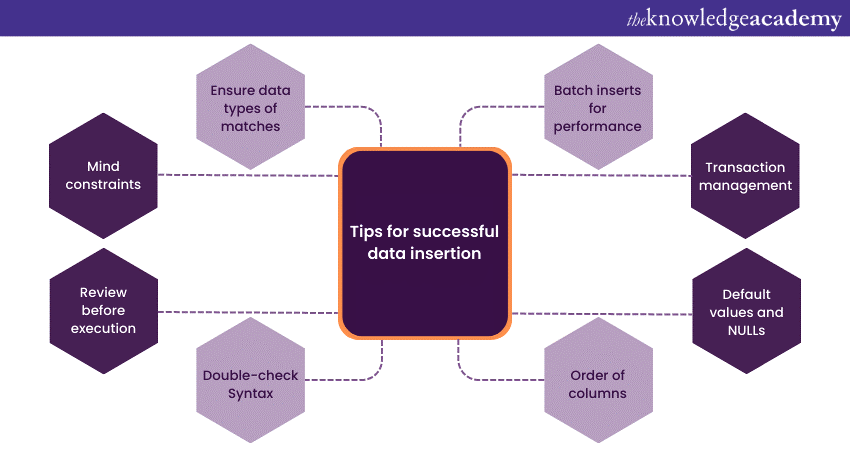
a) Ensure data types match: Make sure the values you insert match the data types of the columns. Mismatched data types can lead to errors or unexpected behaviour.
b) Mind constraints: Respect all constraints set on the table, such as primary keys, unique keys, and foreign key relationships. Violating these constraints will prevent your data from being inserted.
c) Prevent SQL injection: Use parameterised queries or prepared statements to prevent SQL injection, a common security vulnerability that allows attackers to manipulate your SQL queries.
d) Review before execution: Always review your SQL statements before executing them to catch any errors or omissions that could lead to data issues.
e) Double-check Syntax: Typos and syntax errors can easily creep into your SQL statements. Before executing any query, double-check the syntax, column names, and values to avoid unnecessary frustration.
f) Batch inserts for performance: When inserting multiple rows, consider using batch inserts. These involve fewer round-trips to the database, which can significantly improve insertion performance.
g) Transaction management: Wrap your data insertion operations in transactions, especially when dealing with multiple tables. Transactions ensure that either all the operations within it are completed successfully or none of them are, maintaining data consistency.
h) Avoid redundant data: Normalise your SQL Database to minimise redundant data. Instead of repeating the same data across multiple rows, create separate related tables and establish relationships.
i) Default values and NULLs: Understand how default values and NULL values work in your database. These can be useful for columns where data might be missing or unknown.
j) Order of columns: When explicitly specifying column names in your INSERT statement, make sure the order matches the order of the columns in the table. This helps prevent confusion and ensures accurate data insertion.
Transform your career with our expert-led SQL Courses! Gain practical skills, hands-on experience, & certifications that set you apart.
Conclusion
Mastering the art of data insertion in SQL is a crucial step towards effective Database Management. By understanding the syntax and concepts behind How to Insert Data in SQL INSERT statements, you’ve unlocked the ability to add new data to your tables seamlessly. Whether you’re using SQL, SQL Server, or any other SQL-based platform, these skills remain invaluable.
Take your SQL skills to the next level with our course on Advanced SQL Course.
Frequently Asked Questions

SQL Server is a Relational Database Management System developed by Microsoft. It uses Transact-SQL, a variant of SQL, for database interactions. SQL Server supports various Data Management and Business Intelligence tools, and it’s available on Windows and Linux platforms.

The INSERT INTO statement is a feature in SQL used to insert new records into a table. It can specify both column names and values, or just values if inserted into all columns. It also supports inserting multiple rows with one statement and auto-increment fields.

The Knowledge Academy takes global learning to new heights, offering over 30,000 online courses across 490+ locations in 220 countries. This expansive reach ensures accessibility and convenience for learners worldwide.
Alongside our diverse Online Course Catalogue, encompassing 17 major categories, we go the extra mile by providing a plethora of free educational Online Resources like News updates, Blogs, videos, webinars, and interview questions. Tailoring learning experiences further, professionals can maximise value with customisable Course Bundles of TKA.

The Knowledge Academy’s Knowledge Pass, a prepaid voucher, adds another layer of flexibility, allowing course bookings over a 12-month period. Join us on a journey where education knows no bounds.

The Knowledge Academy offers various SQL Courses, including Introduction to SQL and Advanced SQL. These courses cater to different skill levels, providing comprehensive insights into Advanced SQL Functions.
Our Programming and DevOps Blogs cover a range of topics related to SQL, offering valuable resources, best practices, and industry insights. Whether you are a beginner or looking to advance your SQL Database Management skills, The Knowledge Academy's diverse courses and informative blogs have you covered.







 Top Rated Course
Top Rated Course



 If you wish to make any changes to your course, please
If you wish to make any changes to your course, please


