We may not have the course you’re looking for. If you enquire or give us a call on +352 8002-6867 and speak to our training experts, we may still be able to help with your training requirements.
Training Outcomes Within Your Budget!
We ensure quality, budget-alignment, and timely delivery by our expert instructors.
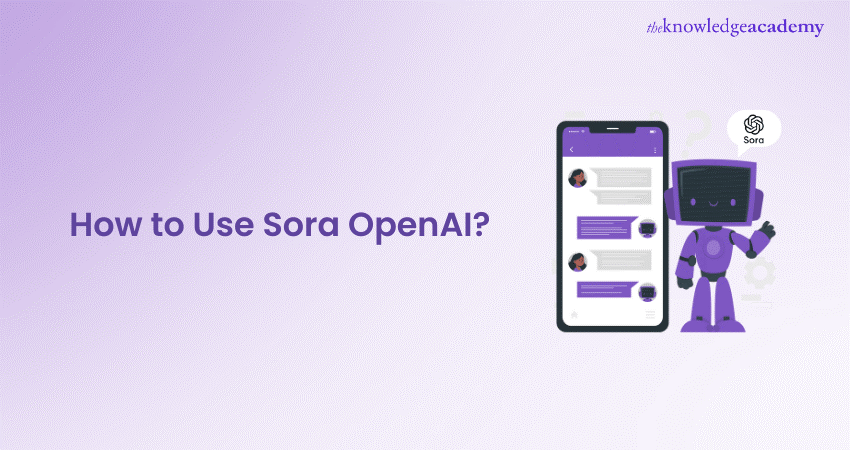
Are you fascinated by the potential of AI to transform your creative projects? Picture being able to generate stunning videos and images simply by describing what you want. With Sora, OpenAI’s latest innovation, this isn’t just a dream—it’s a reality. But How to Use Sora OpenAI effectively? This blog will walk you through everything you need to know to unlock its full potential.
Curious about how this all works? We’ve got you covered. From accessing Sora to crafting perfect prompts and generating videos, this blog equips you with essential knowledge. We'll also share tips to maximise results and explore if Sora can handle ambitious projects like full-feature films. Ready to dive in? Let’s explore How to Use Sora OpenAI!
Table of Contents
1) What is Sora?
2) How to Use Sora by OpenAI?
3) Tips for Crafting Effective Prompts for Sora
4) Is OpenAI Sora Accessible to the Public?
5) Is it Possible to Create a Full-feature Film Using This Platform?
6) Conclusion
What is Sora?
Sora is an innovative AI platform by OpenAI designed to generate high-quality videos and images from text prompts. Utilising advanced Machine Learning algorithms, Sora interprets textual descriptions and transforms them into visually engaging media. This makes it invaluable for content creators, marketers, and educators to produce compelling visuals without extensive resources.
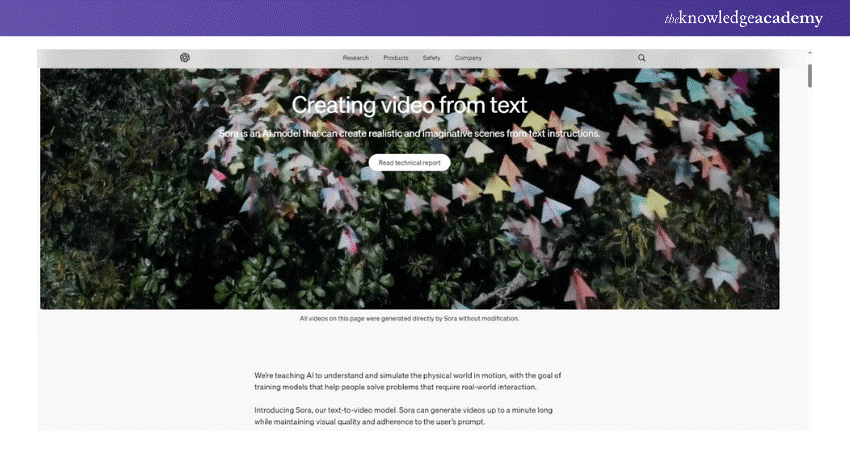
With Sora, users can easily create professional-grade visuals, enhancing their storytelling and marketing efforts. Whether for social media, presentations, or educational materials, Sora offers a versatile solution for generating dynamic and appealing content.
How to Use Sora by OpenAI?
If you're worried that using Sora might be as complex as rocket science, rest assured, it's designed to be user-friendly and produce impressive results. Let's explore what you need to do to get started with Sora.
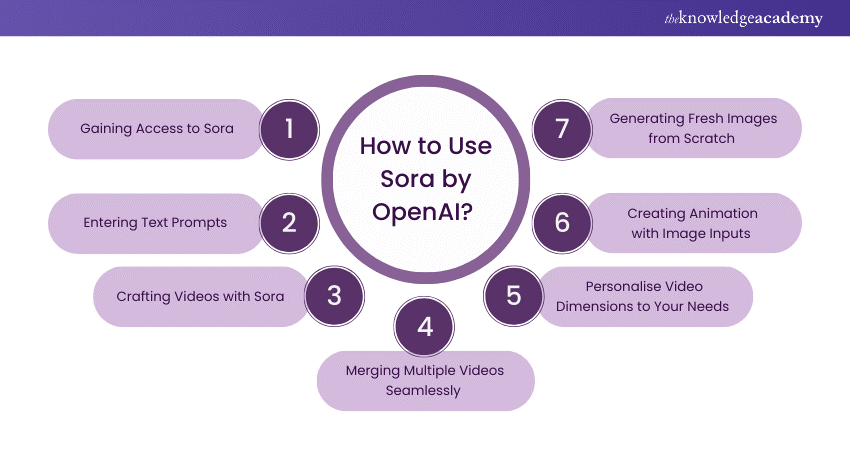
Step 1: Gaining Access to Sora
Currently, Sora is available exclusively to OpenAI’s Red Team members and a select group of creative artists. It's uncertain if Sora will become as widely accessible as ChatGPT. When available, secure access promptly to avoid missing out, similar to the limited access with DALL-E.
Step 2: Entering Text Prompts
Once you have access, you’re ready to use Sora. To generate a video, you must provide a text prompt, as Sora operates on a text-to-video model. Crafting perfect prompts is essential to achieving your desired outcomes. If you’re familiar with tools like Midjourney or DALL-E, you’ll find the process similar.
Step 3: Crafting Videos with Sora
With your prompt ready, provide it to Sora so they can generate the video. While we expect Sora to produce videos quickly, complex or lengthy stories may take more time. The maximum length of videos Sora can produce is still unknown. If it only generates shorter clips, you may need to create multiple segments to form a longer video.
Step 4: Merging Multiple Videos Seamlessly
Sora can combine two or more video files to create a longer video or cut them into shorter segments. It's anticipated that Sora will offer some video-to-video editing functions, allowing you to generate new videos from existing files by adding relevant text inputs.
Step 5: Personalise Video Dimensions to Your Needs
Sora will allow you to select the type of video file you need, including aspect ratio and resolution. You can also specify the desired duration of the video content, providing flexibility for various applications.
Step 6: Creating Animation with Image Inputs
Creating animation videos with Sora is enjoyable. You can provide images or similar animated content and request replacements. Sora will generate animated videos, saving you time and effort. Accurate prompts are crucial for achieving the best results.
Step 7: Generating Fresh Images from Scratch
In addition to video content, Sora excels at generating animated images. By providing suitable prompts, Sora can produce high-resolution images up to 2048x2048. The quality of your prompts directly impacts the results, so practice is essential.
Begin your ChatGPT journey now and master AI tools with our expert-led ChatGPT Course today!
Tips for Crafting Effective Prompts for Sora
Now that you know how to use Sora by OpenAI, let's explore some tips to help you maximise this powerful tool's potential.
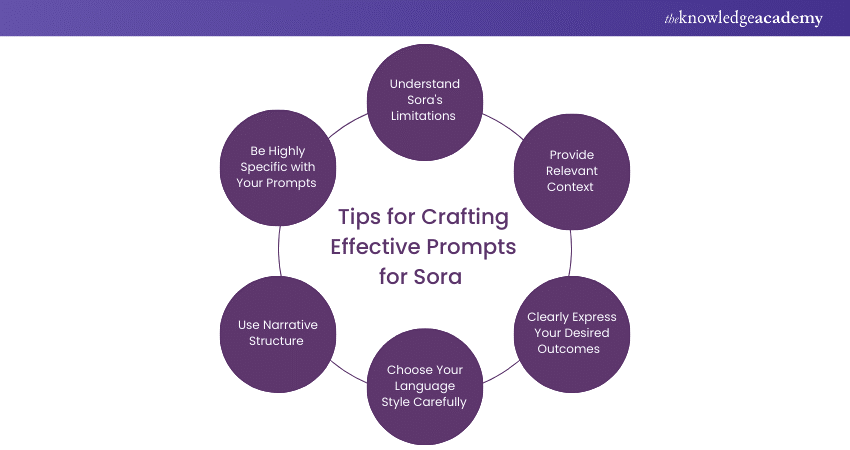
1) Be Highly Specific with Your Prompts
Include detailed descriptions of characters, settings, actions, and emotions in your prompts. Specific information ensures Sora accurately interprets and generates the desired video content, improving efficiency and relevance.
2) Use Narrative Structure
Create prompts that tell a short story or describe a scene with clear beginnings, middles, and ends. This structured approach helps Sora understand and sequence events effectively, resulting in more coherent and engaging videos.
3) Choose Your Language Style Carefully
Utilise rich, descriptive language to guide Sora. This helps the AI recreate your envisioned scenario accurately and enhances its ability to generate detailed and engaging videos that match your stylistic preferences.
4) Clearly Express Your Desired Outcomes
Learn to articulate your expectations for the video's depiction, including specific scenes, characters, and actions. Clear communication of your needs ensures that Sora generates content that closely matches your vision.
5) Provide Relevant Context
Adding context significantly improves the outcome. Include relevant details about the scenario or situation you wish to portray, enabling Sora to produce content that aligns with the intended narrative or theme.
6) Understand Sora's Limitations
Like all AI tools, Sora has limitations. Familiarise yourself with these to ensure optimal use of the platform's capabilities and achieve effective video generation without unrealistic expectations.
Master AI for IT by signing up now for our comprehensive Artificial Intelligence (AI) For IT Professionals (AI4IT) Course and lead the future of technology!
Is OpenAI Sora Accessible to the Public?
As of now, OpenAI's Sora is primarily accessible to developers and organisations via OpenAI’s API. While public access is currently limited, OpenAI is continuously expanding its services and tools. Therefore, it's beneficial to stay informed about their latest announcements and updates.
Keeping an eye on OpenAI's official channels can provide insights into when broader access might become available. This will allow more users to leverage Sora's capabilities to create high-quality videos and images based on text prompts. This proactive approach makes sure you are ready to utilise Sora as soon as it becomes more widely accessible.
Start your AI journey with our comprehensive Introduction To AI Course and unlock new career opportunities today!
Is it Possible to Create a Full-feature Film Using This Platform?
Creating a full-feature film solely with Sora is theoretically possible, but there are practical limitations. Sora can generate high-quality segments and scenes, but putting together a feature film requires extensive planning and substantial computing resources.
Additionally, you would likely need extra editing tools to achieve a polished final product. Therefore, while Sora can handle many aspects of film creation, completing an entire feature film would involve considerable effort. Additional resources beyond just the Sora platform would also be required.
Master the art of AI with our specialised OpenAI Training and unlock endless career opportunities today!
Conclusion
Sora by OpenAI is a game-changer for anyone looking to create high-quality visual content with ease. From gaining access to mastering prompt engineering, this platform offers a powerful and intuitive way to generate stunning videos and images. By following this blog on How to Use Sora OpenAI, unlock creative possibilities and boost content creation productivity.
Advance your knowledge with our Artificial Intelligence & Machine Learning Training- register now and secure your future!
Frequently Asked Questions

Currently, Sora is available only to OpenAI’s Red Team members and selected creative artists. Wider access is uncertain, so stay updated with OpenAI's announcements to secure access promptly when it becomes available to more users.

As of now, Sora AI focuses on generating high-quality videos and images from text prompts. It does not have the capability to generate sound. For audio, you would need to use additional tools or software.

The Knowledge Academy takes global learning to new heights, offering over 30,000 online courses across 490+ locations in 220 countries. This expansive reach ensures accessibility and convenience for learners worldwide.
Alongside our diverse Online Course Catalogue, encompassing 17 major categories, we go the extra mile by providing a plethora of free educational Online Resources like News updates, Blogs, videos, webinars, and interview questions. Tailoring learning experiences further, professionals can maximise value with customisable Course Bundles of TKA.

The Knowledge Academy’s Knowledge Pass, a prepaid voucher, adds another layer of flexibility, allowing course bookings over a 12-month period. Join us on a journey where education knows no bounds.

The Knowledge Academy offers various Artificial Intelligence & Machine Learning, including OpenAI Training, Introduction to AI Course, Artificial Intelligence (AI) For DevOps and Artificial Intelligence (AI) For IT Professionals (AI4IT). These courses cater to different skill levels, providing comprehensive insights into Generative AI.
Our Data, Analytics & AI Blogs cover a range of topics related to OpenAI, offering valuable resources, best practices, and industry insights. Whether you are a beginner or looking to advance your Artificial Intelligence skills, The Knowledge Academy's diverse courses and informative blogs have got you covered.
Upcoming Data, Analytics & AI Resources Batches & Dates
Date
 OpenAI Training
OpenAI Training
Fri 21st Feb 2025
Fri 25th Apr 2025
Fri 20th Jun 2025
Fri 22nd Aug 2025
Fri 17th Oct 2025
Fri 19th Dec 2025







 Top Rated Course
Top Rated Course



 If you wish to make any changes to your course, please
If you wish to make any changes to your course, please


