We may not have the course you’re looking for. If you enquire or give us a call on +352 8002-6867 and speak to our training experts, we may still be able to help with your training requirements.
Training Outcomes Within Your Budget!
We ensure quality, budget-alignment, and timely delivery by our expert instructors.
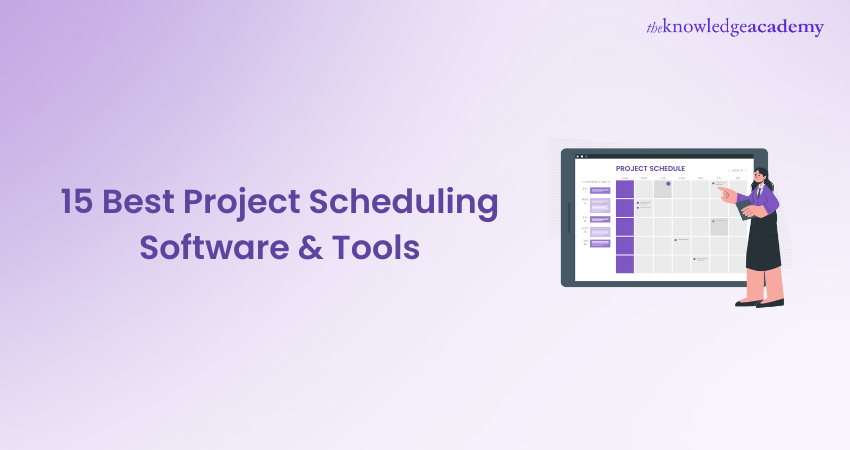
Ever felt frustrated with missed project deadlines and chaotic workflows? If so, the right Project Scheduling Software can be your guiding star. Are you looking for a similar tool that integrates seamlessly with your existing systems besides offering real-time updates? Our comprehensive blog can be your ultimate guide to finding the perfect match.
From sleek, user-friendly interfaces to robust analytics, it will explore it all. Be it steering a small startup or managing a sprawling enterprise, this blog will help you streamline your projects and boost productivity. Read ahead to discover the best Project Scheduling Software and tools that can transform your workflow!
Table of contents:
1) What is Project Scheduling?
2) Three Types of Project Schedules
3) Project Scheduling Tools
a) monday.com
b) Wrike
c) Parallax
d) Celoxis
e) Trello
f) ActiveCollab
g) ClickTime
h) Hub Planner
i) NiftyPM
j) Productive
3) How to Choose the Right Project Scheduling Software & Tool?
4) Conclusion
What is Project Scheduling?
Project Scheduling is the process of aligning project tasks to fit deadlines to create a comprehensive, time-bound plan of action. It ensures that tasks don't overlap and that each task is completed before another is set to play. Project Scheduling allows Project Managers to optimise the team’s productivity by providing a systematic framework that is easily adaptable and allows for changes to be made if necessary.
Three Types of Project Schedules
When discussing project schedules, it’s essential to recognise the diverse needs and approaches that different teams may have. Here’s a considerate and empathetic way to convey the information:
a) The Master Schedule: This type provides a high-level overview of project tasks within a defined timeline or calendar. It involves outlining project objectives, breaking down tasks, sequencing activities, estimating durations and costs, and considering resource constraints.
b) The Milestone Schedule: Acting as a condensed version of your project plan, this schedule focuses on tracking major milestones and key deliverables. It offers a simplified view that can be easily communicated to team members and stakeholders without delving into intricate details.
c) The Detailed Project Schedule: Ideal for complex and lengthy projects, this schedule meticulously manages every task and activity involved. It ensures comprehensive oversight, minimising the risk of overlooking important aspects of the project.
Project Scheduling Software & Tools
Project Scheduling Tools are predesigned frameworks that a Project Manager can adopt to aid the process of Project Scheduling. These tools are designed with the needs of a Project Manager in mind, making them as convenient as possible for you to use. Here are the Best Project Scheduling Tools for you:
1) monday.com
Are you looking for a user-friendly tool to help you plan, track, and Schedule your Project? monday.com is a tool that does just that. Its most popular feature is collaboration. The app focuses on making sure all team members can easily communicate and get on the same page about the Project.
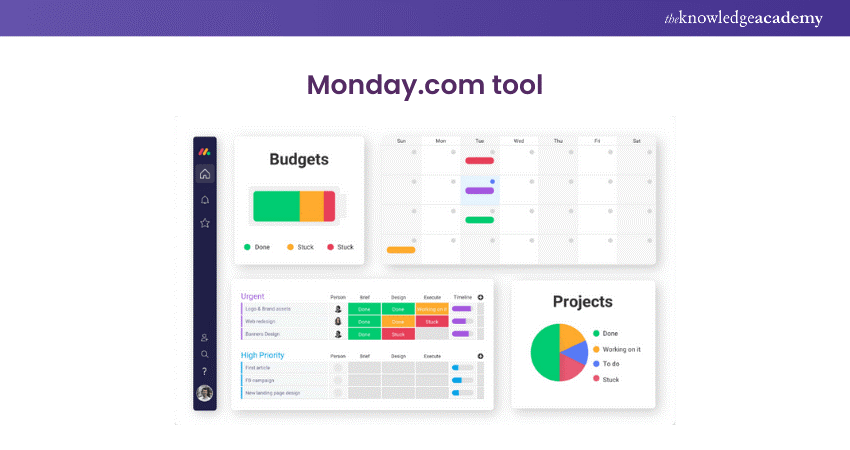
The app has some amazing features, like centralised communication, which also helps with file sharing and document management. Its Scheduling interface is known to be colourful and visually pleasing to work on. The features to customise your experience on Monday.com allow you to make it your own and improve your experience.
2) Wrike
If your server units are low on space but need a good Project Scheduling Tool, you can opt for Wrike, a Cloud-based Project Management Tool. Wrike can help you plan, manage, and analyse your work and securely store it in cloud storage.
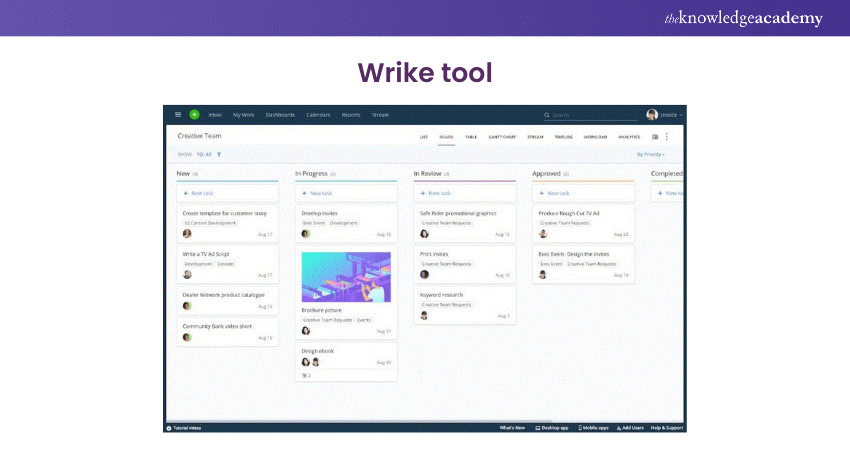
Wrike also provides Project Scheduling Tools and reporting tools that let you to track the progress of the Project in real-time. It offers features like task lists, Gantt Charts, Kanban boards, custom dashboards, team calendars, file sharing and more.
Wrike also allows you to integrate other popular apps like Zapier or Slack, making this tool more adaptable for teams that collaborate on multiple platforms.
Learn the basics of Project Management, sign up for our Introduction To Project Management Certification Course - register now!
3) Parallax
A software that is dedicated to Project Scheduling that offers intuitive ways for you to create your project plans quickly while aligning them with Timelines. Using data points to connect tasks with dates to help users make more accurate plans without calculating manually.
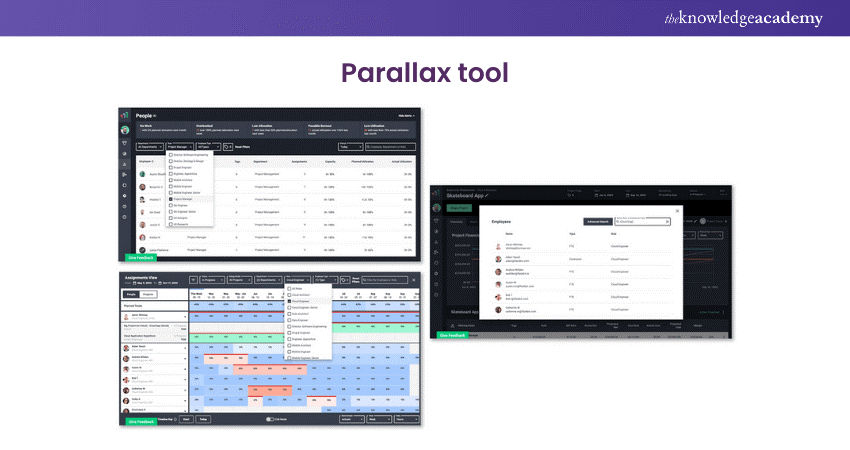
It allows you to create detailed schedules that can be customised easily customised. You can easily adjust tasks based on start and end dates, budget restrictions, and other variables. This tool can also help you avoid overspending due to costly delays and overruns.
4) Celoxis
Celoxis is a comprehensive Project Management tool that’s adaptable across industries. It offers solutions in Project, resource, and Portfolio Management and provides advanced scheduling tools to aid in efficient project planning, execution, and monitoring.
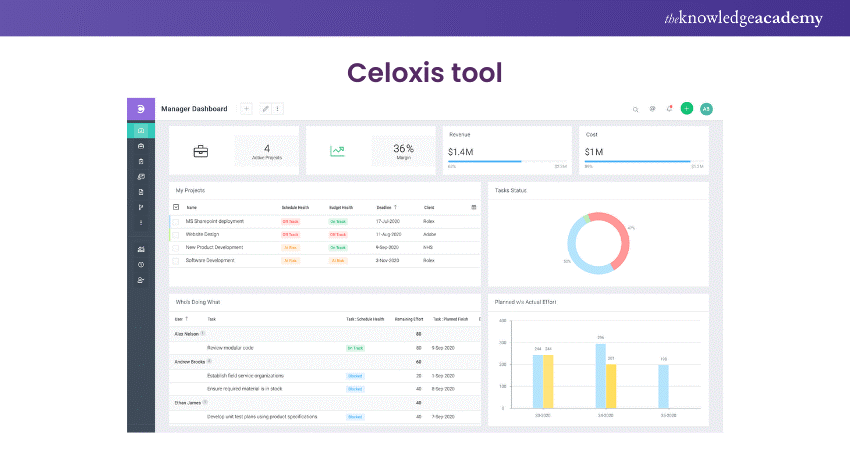
It claims to have superior scheduling capabilities with its Gantt chart visualisation, enabling meticulous planning, execution, and tracking of project timelines. Alongside this, its resource management feature optimises manpower and materials, as well as real-time collaboration and customisable dashboards.
5) Trello
Trello is a powerful tool for work management. Its Kanban Board feature enables one to know what a project requires, show what all the different team participants are actively working on, and see what's completed.
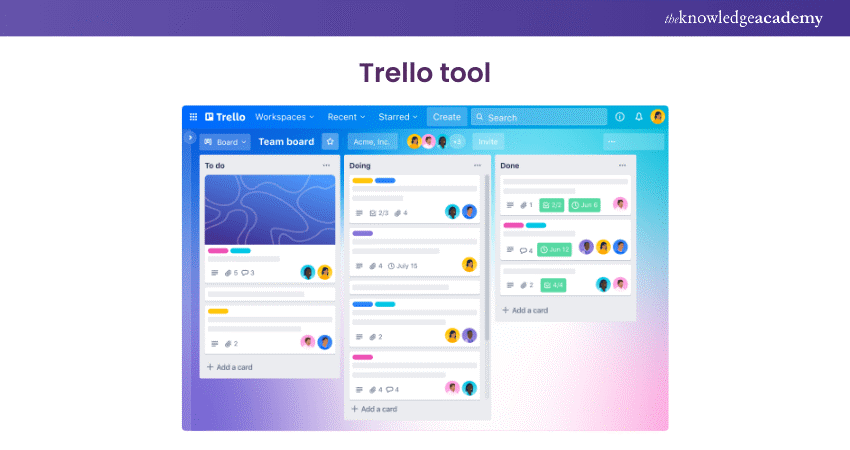
If your team only requires a free Kanban board, then Trello is the one you need to opt for. The software perfectly fits into linear projects. However, when you consider manufacturing or logistics, it may fail.
6) ActiveCollab
ActiveCollab is Project Management software designed specifically for agencies to help with managing clients and scheduling projects. It allows users to plan projects in detail, assign duties to team members with specific deadlines, and manage all other stuff together.
From viewing project status to exchanging real-time feedback, ActiveCollab equips you with different features to stay on point and organised. It is based on a collaborative environment in which team members discuss their Projects, exchange files, and keep abreast of news of its advancement in execution.
7) ClickTime
A dynamic tool designed to simplify the intricacies of Project Management, Project Manager is like having a Swiss Army knife for projects. It offers features such as task assignments, pinpointing deadlines, and setting budgets right at your fingertips.
It allows you to set up a project and effortlessly map out every detail, from deadlines to budgets. ClickTime has got you covered. This not only makes it a breeze for team members to track the time they pour into tasks but also provides project managers with a crystal-clear snapshot of progress.
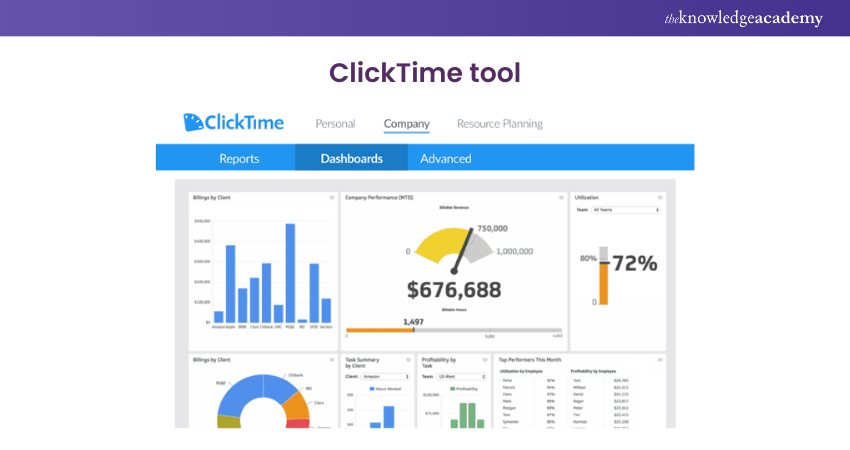
But there’s more to ClickTime than meets the eye. Its capability in resource planning is nothing short of revolutionary for countless organisations. When you thought it couldn’t get any better, there’s CallHippo software’s reporting and analytics feature. It equips managers with data that turns decision-making into an informed art form. Plus, its seamless integration with other tools means that workflow efficiency is not just a goal but a reality.
8) Hub Planner
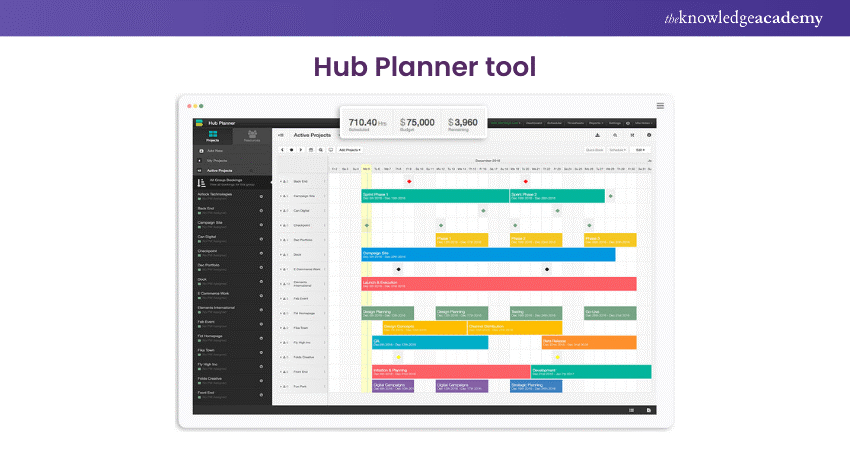
Hub Planner doesn't just acknowledge the importance of generating reports; it equips you with a powerful yet user-friendly reporting engine. Imagine having over 70 templates at your disposal. It’s a real-time save! And if those don't quite hit the mark, crafting your custom report is just as easy with Hub Planner.
But there's more to this software than reports and templates. It streamlines your workflow with features for timesheets, vacation requests, and improved resource request and approval systems. Its Unassigned Work feature is a game-changer, enabling efficient scheduling and forecasting to keep you one step ahead. You can tweak it by adding custom fields to resources or projects and personalising schedule notifications and reminders, like the icing on a well-baked cake.
Transform your approach to managing projects by signing up for our Project Management Black Belt Course – join us now!
9) NiftyPM
NiftyPM stands as a unified hub for every project phase, catering to businesses of all types and sizes. This workflow collaboration tool aligns project teams and, supports project cycles and automates progress reporting, ensuring team members are always in sync, regardless of their location.
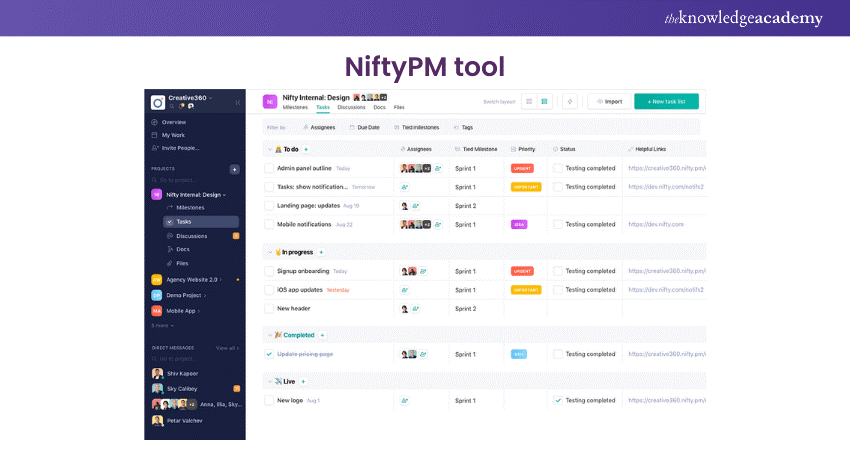
Its most commendable features include an intuitive, easy-to-use interface, comprehensive project communication consolidation, automatic tracking, and centralised document storage. Milestones and Project Portfolios visually guide progress and organise workflows, enhancing overall productivity and teamwork.
10) Productive
Productive is your go-to project management software when it's time to get serious about Project Scheduling. With its intuitive interface, you can seamlessly juggle multiple projects, ensuring that every task is neatly slotted into your team's calendar. Imagine being able to glance at your dashboard and instantly know the status of every Project, who's working on what, and where things stand against deadlines. It's like having a project management ninja by your side, quietly aligning tasks and timelines so everything flows smoothly.
With features that support collaboration, time tracking, and resource allocation, it ensures that every minute and every team member's effort contribute directly to the success of your projects. In short, Productive transforms the daunting task of Project Management into a well-oiled machine, where every piece moves in perfect harmony toward completing your goals.
11) Hive
Hive is perfect for smaller teams who want to find a spot to work together and is Project Management and collaboration software. A centralised management system ensures operations for the teams. Features in the messaging system of this Project Management software include messaging panels, messaging boards, project panels, and personal boards.
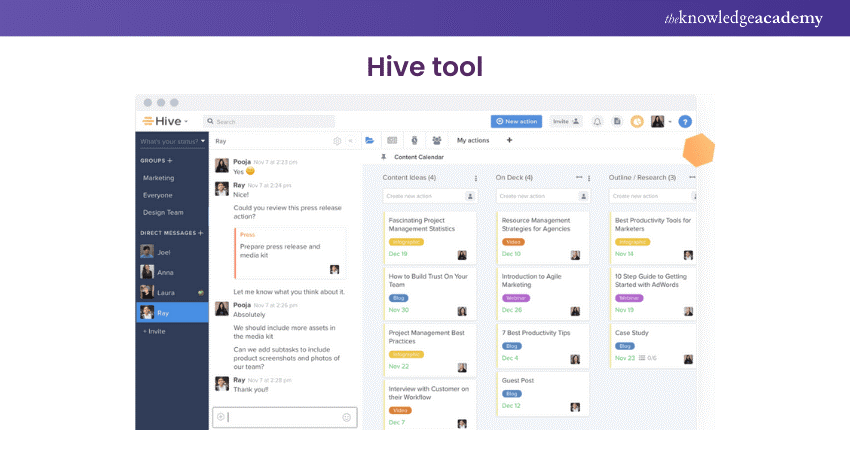
It is a neat piece of software that will help you realise better productivity at the workplace. If you've used other software before, say Asana, Trello, or Basecamp, working with Hive will feel like second nature, only more powerful. 8-step setup to configure the features so it fits different methods or goals and gets teams on board fast.
Hive will assist teams in keeping track of project progress and campaign execution since everything is kept clear and in one place, from information to member conversations. The team can easily replicate tasks and projects using its templates, which can be done with a click of the mouse.
12) GanttPRO
GanttPRO is a Gantt-based web tool that caters to the Project Management team. Besides Project Scheduling, the tool has other powerful features that will help make your workflow and team collaboration much easier and smoother. Every single team member will always be in the loop, as with GanttPRO; every change reflects by itself in real-time.
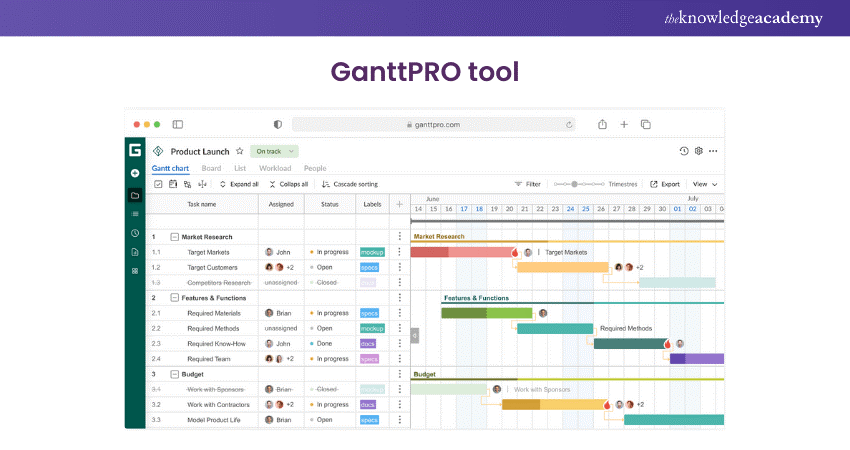
GanttPRO is a Gantt-based web tool that caters to the project management team. Besides Project Scheduling, the tool has other powerful features that will help make your workflow and team collaboration much easier and smoother. Every single team member will always be in the loop, as with GanttPRO; every change reflects by itself in real time.
GanttPRO has what to show off in terms of its interface: it's intuitive and, on top of that, just beautiful. The whole process of introducing it takes about 15 minutes, which is far more than just operational for any kind of team.
Register for our Running Small Projects Course and learn the secrets to successful Project Management – book your spot now!
13) SmartTask
SmartTask is a comprehensive work management software designed to streamline workflows, projects, and sales processes with an exceptionally user-friendly interface. Its timeline feature enables you to visualise extended project schedules, including dependencies and milestones. Additionally, the Task Auto Scheduling feature helps align delayed tasks with the overall project timeline.
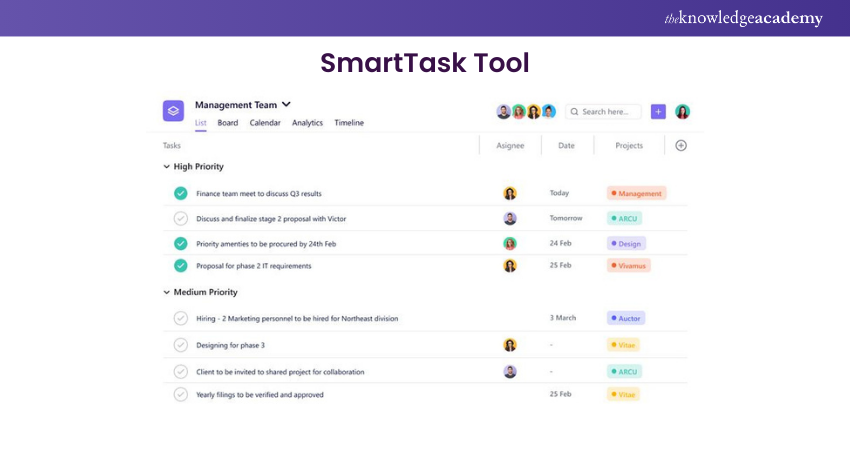
Beyond Project Management, SmartTask provides task management, time tracking, CRM, team collaboration, multiple project views, analytics, and reporting capabilities. It is well-suited for teams of all sizes.
14) ProofHub
ProofHub is a Project Management platform designed to assist both large and small businesses in planning, organising, and completing projects on schedule. It is tailored for teams that require efficient collaboration to expedite project completion. In addition to its core Project Management capabilities, ProofHub provides features such as task management, time tracking, and team communication tools.
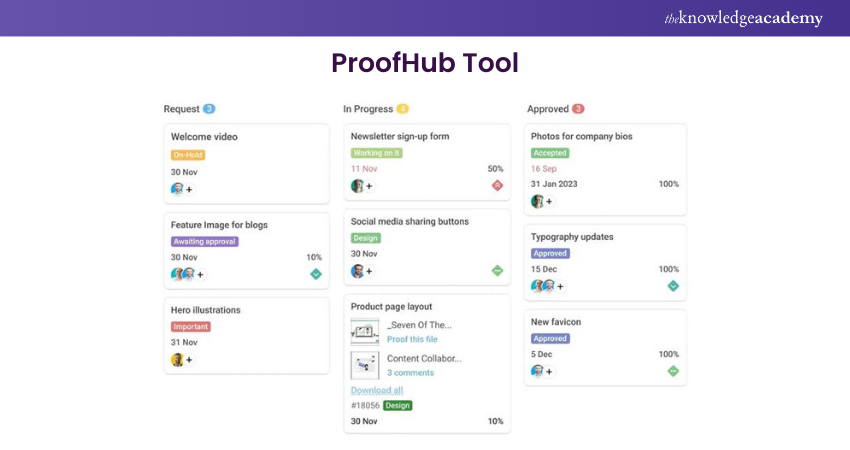
It also provides various project views, including Gantt charts and Kanban boards, to suit different project needs. With its robust reporting and analytics, ProofHub ensures that teams can monitor progress and make informed decisions.
15) Asana
Asana is a renowned Project Management software, that helps teams coordinate and manage their work efficiently. It offers numerous features including task management, project tracking, and team collaboration tools. Asana’s intuitive interface allows users to break down projects into manageable tasks, set deadlines, and monitor progress in real-time.
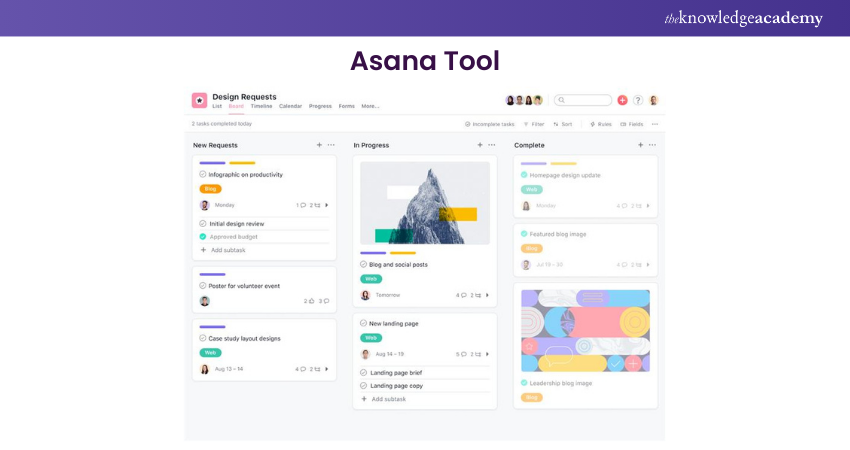
With integrations for over 300 apps, including Slack, Microsoft Teams, and Google Drive, Asana ensures seamless workflow across different platforms. Additionally, its robust reporting and analytics capabilities provide valuable insights to help teams stay on track and achieve their goals.
How to Choose the Right Project Scheduling Software & Tool?
Choosing the right Project Scheduling Process and tool can significantly impact your project’s success. With numerous options available, it’s essential to make an informed decision that matches your team’s needs and goals. Here are some key factors to consider:
1) Determine Your Needs
Identify your specific requirements, considering project size, complexity, team members, and necessary features like task dependencies and resource management. This helps narrow down your options.
2) Ask About the Vendor’s Roadmap
Inquire about the vendor’s future plans for the tool. A clear roadmap indicates ongoing improvements and innovation, ensuring the tool evolves with your needs.
3) Ask About Customisation
Check if the tool allows customisation of workflows, dashboards, and reports to fit your processes. Customisation enhances productivity and integration with existing systems.
4) Find out how Much Support You’ll Have
Determine the level of support provided, including availability, response times, and support types (e.g., phone, email, live chat). Good support is crucial for effective tool usage.
5) Consider Switching to a Cloud-based System
Cloud-based tools offer accessibility from anywhere, automatic updates, and scalability. They eliminate complex installations and maintenance, allowing your team to focus on project execution.
Conclusion
In conclusion, choosing the right Project Scheduling Software might make all the difference in your project’s success. With this comprehensive review, we believe you are now equipped to make an informed decision. So, explore your options and take your Project Management skills to the next level!
Unlock the potential to efficiently manage projects – sign up for our PMP® Trainings and achieve Project Management excellence!
Frequently Asked Questions

Project Scheduling requires you to have a qualified Project Manager who is equipped with a Project Scheduling tool, like a Project Management Software. And let's not forget the team to be managed. Apart from this, your base requirement for Project Scheduling is a Project to be worked on.

Gantt Charts map project timelines, which are ideal for simple projects with clear deadlines. PERT charts, on the other hand, are suited for complex tasks, focusing on task relationships and critical paths to estimate durations. While Gantt offers straightforward visual scheduling, PERT provides a more profound analysis for projects where understanding task sequences is crucial.

The Knowledge Academy takes global learning to new heights, offering over 30,000 online courses across 490+ locations in 220 countries. This expansive reach ensures accessibility and convenience for learners worldwide.
Alongside our diverse Online Course Catalogue, encompassing 17 major categories, we go the extra mile by providing a plethora of free educational Online Resources like News updates, Blogs, videos, webinars, and interview questions. Tailoring learning experiences further, professionals can maximise value with customisable Course Bundles of TKA.

The Knowledge Academy’s Knowledge Pass, a prepaid voucher, adds another layer of flexibility, allowing course bookings over a 12-month period. Join us on a journey where education knows no bounds.

The Knowledge Academy offers various PMP Training , including CAPM Certification Training, PMI-ACP, and PMP exam prep. These courses cater to different skill levels, providing comprehensive insights into Digital Project Management methodologies.
Our Project Management Blogs cover a range of topics related to Project Management, offering valuable resources, best practices, and industry insights. Whether you are a beginner or looking to advance your Project Management skills, The Knowledge Academy's diverse courses and informative blogs have you covered.
Upcoming Project Management Resources Batches & Dates
Date
 PMP® Certification Training Course
PMP® Certification Training Course
Mon 6th Jan 2025
Mon 13th Jan 2025
Mon 20th Jan 2025
Mon 27th Jan 2025
Mon 3rd Feb 2025
Mon 10th Feb 2025
Mon 17th Feb 2025
Mon 24th Feb 2025
Mon 3rd Mar 2025
Mon 10th Mar 2025
Mon 17th Mar 2025
Mon 24th Mar 2025
Mon 31st Mar 2025
Mon 7th Apr 2025
Mon 14th Apr 2025
Tue 22nd Apr 2025
Mon 28th Apr 2025
Tue 6th May 2025
Mon 12th May 2025
Mon 19th May 2025
Tue 27th May 2025
Mon 2nd Jun 2025
Mon 9th Jun 2025
Mon 16th Jun 2025
Mon 23rd Jun 2025
Mon 30th Jun 2025
Mon 7th Jul 2025
Mon 14th Jul 2025
Mon 21st Jul 2025
Mon 28th Jul 2025
Mon 4th Aug 2025
Mon 11th Aug 2025
Mon 18th Aug 2025
Tue 26th Aug 2025
Mon 1st Sep 2025
Mon 8th Sep 2025
Mon 15th Sep 2025
Mon 22nd Sep 2025
Mon 29th Sep 2025
Mon 6th Oct 2025
Mon 13th Oct 2025
Mon 20th Oct 2025
Mon 27th Oct 2025
Mon 3rd Nov 2025
Mon 10th Nov 2025
Mon 17th Nov 2025
Mon 24th Nov 2025
Mon 1st Dec 2025
Mon 8th Dec 2025
Mon 15th Dec 2025







 Top Rated Course
Top Rated Course
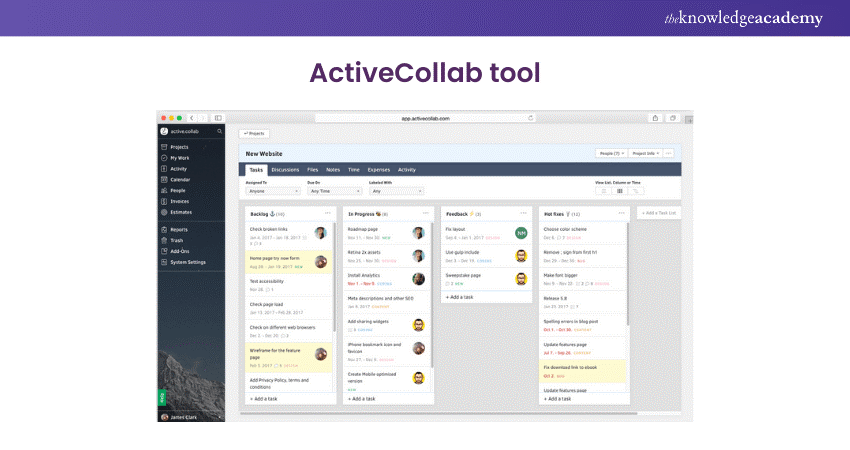



 If you wish to make any changes to your course, please
If you wish to make any changes to your course, please


