We may not have the course you’re looking for. If you enquire or give us a call on +352 8002-6867 and speak to our training experts, we may still be able to help with your training requirements.
We ensure quality, budget-alignment, and timely delivery by our expert instructors.
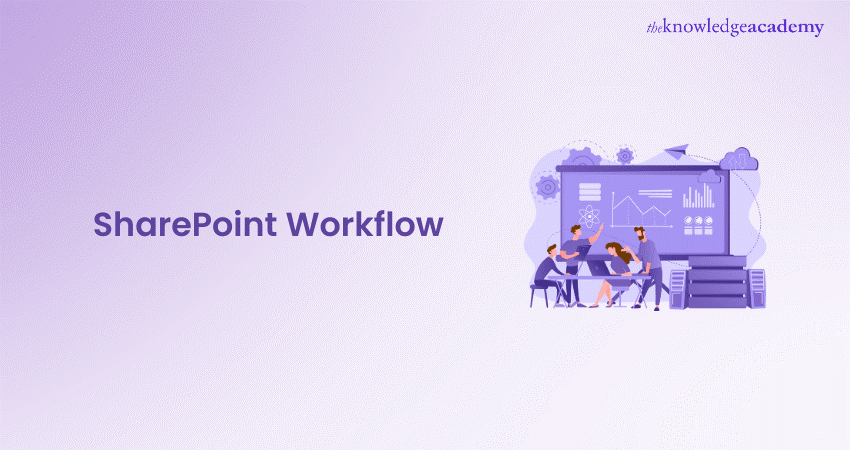
Dive into the ease of managing tasks with SharePoint Workflow! Imagine it as your personal wizard that simplifies complicated tasks into easy, automated actions. With SharePoint, you’ll glide through projects, work together effortlessly, and see your productivity soar. Eager to turn work into a breeze? Let’s discover how SharePoint Workflow can help you and your team triumph. Prepare for an exciting journey to efficiency with SharePoint!
Table of Contents
1) What is SharePoint Workflow?
2) Benefits of Using SharePoint Workflows
3) Types of SharePoint Workflows
4) Steps to Create a Workflow in SharePoint
5) Conclusion
What is SharePoint Workflow?
SharePoint Workflow is a tool used to automate business processes within the SharePoint environment. It helps manage tasks, approvals, and document flows, streamlining operations and improving efficiency by ensuring that the right steps are taken in the right order, with minimal human intervention.
Benefits of Using SharePoint Workflows
SharePoint Workflows offer a robust platform for enhancing business operations beyond mere scheduling and process creation. Here are some of the advantages of it:
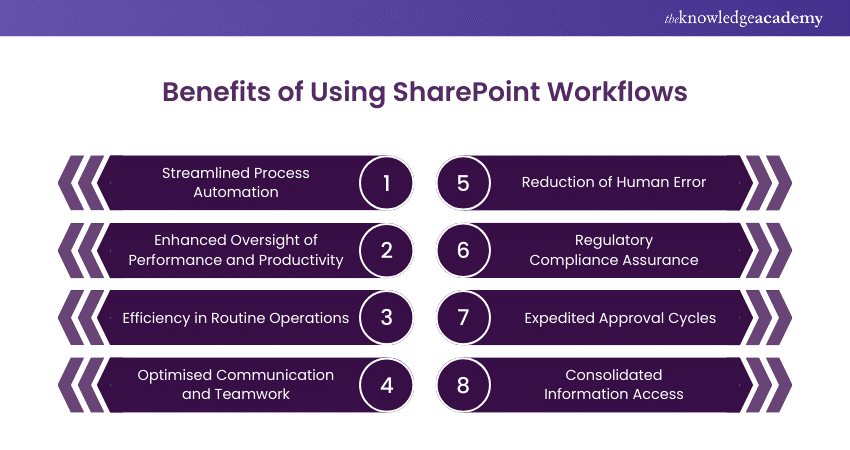
a) Streamlined Process Automation: SharePoint centralises task management, enabling the seamless coordination and automation of processes rather than handling each task in isolation.
b) Enhanced Oversight of Performance and Productivity: Workflows facilitate transparent work planning and provide managers with a comprehensive activity log for auditing and performance monitoring. This helps optimise business processes.
c) Efficiency in Routine Operations: By automating document management and accelerating business procedures, SharePoint Workflows contribute to increased operational efficiency, such as gathering collective feedback on documents more effectively.
d) Optimised Communication and Teamwork: SharePoint Workflows foster clear communication channels and a structured sequence of events, reducing employee turnover. They also support cross-business collaboration by offering cloud-based templates and task management.
e) Reduction of Human Error: Automating workflows minimises the risk of human mistakes by providing real-time updates on tasks, thereby holding employees accountable and reducing errors.
f) Regulatory Compliance Assurance: SharePoint Workflows ensure that businesses adhere to regulations by facilitating the timely completion of compliance-related tasks.
g) Expedited Approval Cycles: Workflow templates in SharePoint expedite the document approval process by automating status updates and providing hierarchical tracking of document progress.
h) Consolidated Information Access: SharePoint Workflows simplify the retrieval of information from various sources, including seamless Integration from SharePoint to File Explorer. This makes it easier for employees across different departments to quickly access needed data.
Learn ways to manage basic permissions of SharePoint resources with our SharePoint for Office 365 Site Owner M55261 Course – join today!
Types of SharePoint Workflows
SharePoint offers a suite of five key workflows tailored for various applications:
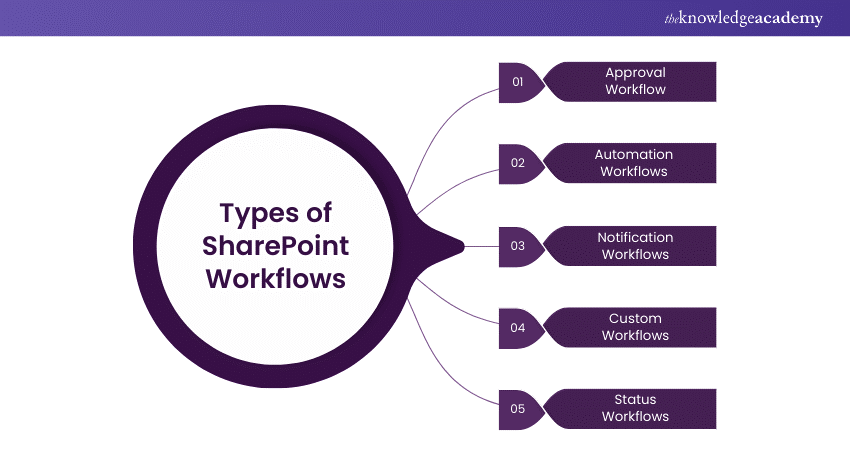
Approval Workflow
This workflow is designed to streamline the review process for items or documents, ensuring they undergo thorough scrutiny before being published. It’s essential for processes like HR approvals for new hires or management’s endorsement of products before their launch.
Automation Workflows
SharePoint’s automation workflows are adept at facilitating business processes by automating a wide array of tasks. They handle everything from creating and updating items in lists or libraries to sending automated emails and generating tasks. It further boosts overall efficiency.
Notification Workflows
These workflows are triggered by changes to items, sending out timely emails or notifications. They’re useful in managing routine activities on SharePoint sites, such as alerting members about newly assigned tasks.
Custom Workflows
Organisations often blend different workflows to meet specific business needs. SharePoint’s custom workflows allow for this integration, enabling the creation of tailored mini programmes that align with unique business processes.
Status Workflows
Commonly used in SharePoint, status workflows automatically update the status of an item (be it a document or task) as it undergoes changes, marking it as “In Progress,” “Updated,” or “Under Review” as appropriate.
Optimise your workflow—see how SharePoint vs. OneDrive compares for business use!
Steps to Create a Workflow in SharePoint
Creating a workflow in SharePoint involves a series of steps that allow you to automate and manage business processes efficiently. Let's explore:
a) Workflow Conception: Identify the business operation for automation. Detail the objectives, desired outcomes, and the sequence of actions required.
b) Workflow Selection: Opt for a pre-existing workflow like Approval or Collect Feedback, or craft a bespoke workflow for unique action sequences.
c) Workflow Construction:
a) Utilise tools like SharePoint Designer or Power Automate for workflow creation.
b) Define the workflow’s operational logic with specific triggers, conditions, and actions.
c) Allocate tasks to team members and arrange for notifications to keep them informed of assignments and updates.
4) Workflow Configuration:
a) Determine the workflow’s initiation conditions, such as automatic activation upon item creation or modification or manual start by an authorised user.
b) Establish access controls to ensure workflow initiation and modifications are restricted to permitted personnel.
5) Workflow Publication: After fine-tuning the workflow, release it for operational use. Save reusable workflows as templates for easy application to other lists or libraries.
6) Workflow Trial: Implement the workflow with test scenarios to verify its functionality. Observe its execution and tweak it as needed.
7) Workflow Implementation and Oversight: Post-validation, introduce the workflow into active use. Regularly assess its efficacy and solicit feedback for ongoing refinement and enhancement.
Understand how to share and manage documents in the organisation with our Microsoft SharePoint Training – join today!
Conclusion
SharePoint Workflow is a game-changer for businesses, offering a way to automate intricate processes smoothly and accurately. It boosts efficiency, minimises mistakes, and encourages teamwork. In our digital age, smartly using SharePoint Workflow is key to keeping up with the fast-paced business world.
Learn how to uses classical team site pages with our SharePoint Online Power User 55215B Course – join today!
Frequently Asked Questions
How can I Check and Track the Progress of Workflow in SharePoint?

To monitor and track the progress of workflows in SharePoint, you can use the built-in Workflow Status page, which provides detailed information on the current state of each workflow instance.
Can I run Multiple Workflows on the Same Item in SharePoint?

Yes, you can run multiple workflows on the same item, but it’s important to manage them carefully to avoid conflicts and ensure they operate as intended.
What are the Other Resources and Offers Provided by the Knowledge Academy?

The Knowledge Academy takes global learning to new heights, offering over 3,000 online courses across 490+ locations in 190+ countries. This expansive reach ensures accessibility and convenience for learners worldwide.
Alongside our diverse Online Course Catalogue, encompassing 19 major categories, we go the extra mile by providing a plethora of free educational Online Resources like News updates, Blogs, videos, webinars, and interview questions. Tailoring learning experiences further, professionals can maximise value with customisable Course Bundles of TKA.
What is the Knowledge Pass, and How Does it Work?

The Knowledge Academy’s Knowledge Pass, a prepaid voucher, adds another layer of flexibility, allowing course bookings over a 12-month period. Join us on a journey where education knows no bounds.
What are Related Courses and Blogs Provided by The Knowledge Academy?

The Knowledge Academy offers various Microsoft SharePoint Training, including the SharePoint Power User 2019 55294AC Course, Introduction to SharePoint 2019 55298AC Course, and SharePoint Online Power User 55215B Course. These courses cater to different skill levels, providing comprehensive insights into How to Use Microsoft SharePoint?
Our Microsoft Technical Blogs cover a range of topics related to SharePoint, offering valuable resources, best practices, and industry insights. Whether you are a beginner or looking to advance your Document Management skills, The Knowledge Academy's diverse courses and informative blogs have got you covered.
Upcoming Microsoft Technical Resources Batches & Dates
Date
 SharePoint Power User 2019 55294AC
SharePoint Power User 2019 55294AC
Thu 3rd Apr 2025
Thu 5th Jun 2025
Thu 7th Aug 2025
Thu 2nd Oct 2025
Thu 4th Dec 2025






 Top Rated Course
Top Rated Course



 If you wish to make any changes to your course, please
If you wish to make any changes to your course, please


