We may not have the course you’re looking for. If you enquire or give us a call on +44 1344 203 999 and speak to our training experts, we may still be able to help with your training requirements.
Training Outcomes Within Your Budget!
We ensure quality, budget-alignment, and timely delivery by our expert instructors.

Are you looking to boost your career with skills that are in high demand? Becoming a Microsoft Office Specialist could be your answer! From creating stunning presentations with PowerPoint to mastering data analysis in Excel, these skills open doors to a wide range of Microsoft Office Specialist jobs.
In this blog, we cover what an MS Office Specialist does, the essential skills you need, the career paths available, and the various applications of Microsoft Office that can make you a workplace superstar. Ready to take your career to the next level? Let’s dive in!
Table of Contents
1) What Does MS Office Specialist Do?
2) Essential Microsoft Office Skills
3) MS Office Career Opportunities
4) Applications of Microsoft Office
5) Conclusion
What Does MS Office Specialist Do?
An MS Office Specialist is proficient in Microsoft Office programs like Word, Excel, PowerPoint, and others. These specialists often work in various sectors, helping businesses manage their daily tasks more efficiently. Their responsibilities include:
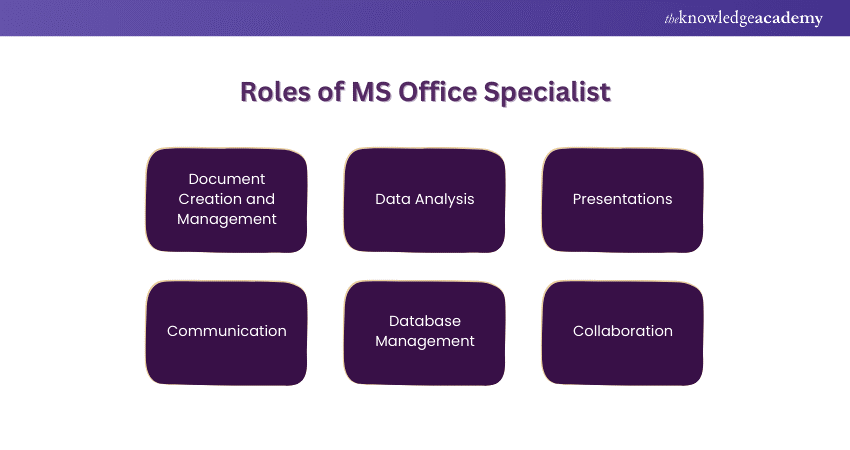
a) Document Creation and Management: Using Word, they create, edit, and format documents, ensuring they are professional and accurate. This includes reports, letters, and other business documents.
b) Data Analysis: Excel is used for data entry, manipulation, and analysis to generate insightful reports. They use formulas, functions, and pivot tables to manage and interpret data.
c) Presentations: They create engaging presentations with PowerPoint to effectively communicate information. They use slides, animations, and multimedia elements to enhance presentations.
d) Communication: They use Outlook for email management and scheduling to ensure effective communication. They manage inboxes, schedule meetings, and organise tasks efficiently.
e) Database Management: These professionals use Access to manage and analyse large sets of data for better decision-making. They create and maintain databases to store and retrieve information as needed.
f) Collaboration: They leverage OneNote and Skype for Business to enhance team collaboration and communication. They use these tools for note-taking, meetings, and real-time communication with colleagues.
Essential Microsoft Office Skills
Several key skills are important to excel as an MS Office Specialist. Some of them include:
a) Proficiency in Microsoft Word: Creating and formatting documents, using templates, and integrating graphics and tables.
b) Expertise in Microsoft Excel: Knowledge of formulas, functions, pivot tables, and data visualisation tools.
c) PowerPoint Skills: Designing visually appealing presentations, incorporating multimedia elements, and utilising advanced features like slide transitions and animations.
d) Email and Calendar Management: Effective use of Outlook for managing emails, appointments, and tasks.
e) Database Skills: Competence in Microsoft Access for creating and managing databases.
f) Communication Tools: Knowledge in OneNote for note taking and organising information, and Skype for Business for communication and collaboration.
Learn to create pivot tables and charts with our Advanced Microsoft Excel 2019 55270AC Course – Join today!
MS Office Career Opportunities
With MS Office skills, you can pursue various career paths. Here are some examples:
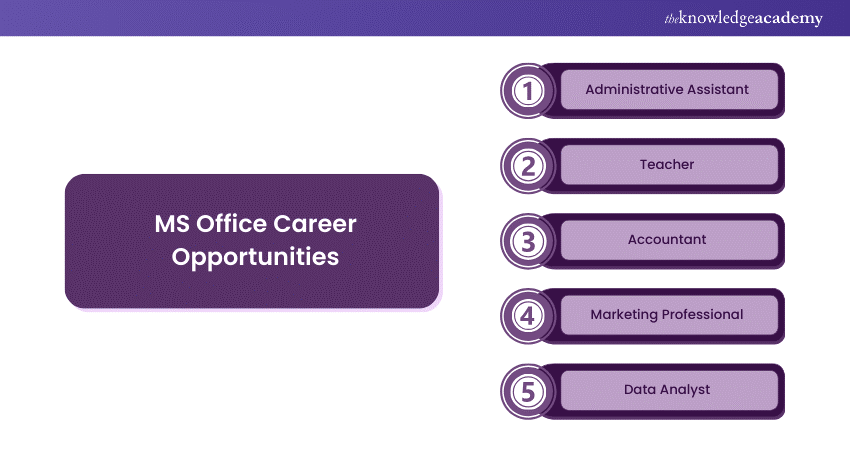
a) Administrative Assistant: Administrative Assistants use Microsoft Office daily to perform tasks such as scheduling, document preparation, and communication management. Proficiency in Word and Outlook is crucial for this role.
b) Teacher: Teachers use Microsoft Office to create lesson plans, presentations, and manage student data. Excel and PowerPoint are particularly useful for organising grades and creating engaging class presentations.
c) Accountant: Accountants rely on Excel for financial analysis, budgeting, and forecasting. Advanced knowledge of Excel functions and formulas is essential for this profession.
d) Marketing Professional: Marketing professionals use Office tools to create promotional materials, manage campaigns, and analyse market data. PowerPoint is often used to present marketing strategies, while Excel helps track campaign performance.
e) Data Analyst: Data Analysts use Excel and Access to collect, analyse, and interpret data. Proficiency in these tools enables them to draw insights and support decision-making processes.
Applications of Microsoft Office
Here is a detailed look at the core applications of Microsoft Office:
a) Microsoft Word: Microsoft Word is a word-processing application that is used to create and edit documents. It offers various formatting options, templates, and tools for making professional documents such as reports, resumes, and letters.
b) Microsoft PowerPoint: It is a presentation software used to create slideshows. It adds text, images videos and animations to make presentations more dynamic and engaging.
c) Microsoft Excel: It is a powerful spreadsheet program used for data analysis and visualisation. It includes features such as formulas, pivot tables, and charts for managing and analysing data.
d) Microsoft Skype: Skype for Business facilitates communication and collaboration through instant messaging, audio and video calls, and online meetings. It helps teams stay connected regardless of their location.
e) Microsoft Access: It is a Database Management tool used to store, organise, and analyse large amounts of data. It is useful for creating custom databases and generating reports.
f) Microsoft Outlook: It is an email and calendar application to manage emails, appointments, and tasks. It is essential for scheduling meetings, setting reminders, and organising communication.
g) Microsoft OneNote: It is a digital note-taking application to capture and organise information in one place. It is useful for brainstorming, planning projects, and collaborating with others.
h) Microsoft Publisher: It is a desktop publishing application to create professional-quality documents such as brochures, newsletters, and posters. It offers different templates and design tools for creating visually appealing publications.
Learn advanced Teams configuration and management with our Managing Microsoft Teams MS700 Course – Join today!
Conclusion
Pursuing Microsoft Office Specialist jobs can open doors to numerous opportunities, allowing you to leverage your expertise in these widely-used applications to advance your career. By mastering essential Office skills and applications, you can improve your efficiency, productivity, and effectiveness in the workplace. Whether you're an Administrative Assistant, teacher or accountant, proficiency in Microsoft Office can help you excel and achieve your professional goals.
Learn how to create custom slide shows with our Microsoft PowerPoint MO300 Training – Join today!
Frequently Asked Questions

Microsoft Office is a one-time purchase that gives a set of software applications like Word, Excel, and PowerPoint. Office 365 is a subscription service that includes the same applications but with additional features, regular updates, and cloud storage.

Microsoft Office includes word processing with Word, spreadsheet management with Excel, presentation creation with PowerPoint, email and calendar management with Outlook, and Database Management with Access. These tools streamline document creation, data analysis, presentations, communication, and data storage.

The Knowledge Academy takes global learning to new heights, offering over 30,000 online courses across 490+ locations in 220 countries. This expansive reach ensures accessibility and convenience for learners worldwide.
Alongside our diverse Online Course Catalogue, encompassing 17 major categories, we go the extra mile by providing a plethora of free educational Online Resources like News updates, Blogs, videos, webinars, and interview questions. Tailoring learning experiences further, professionals can maximise value with customisable Course Bundles of TKA.

The Knowledge Academy’s Knowledge Pass, a prepaid voucher, adds another layer of flexibility, allowing course bookings over a 12-month period. Join us on a journey where education knows no bounds.

The Knowledge Academy offers various Microsoft 365 Training, including the Advanced Microsoft Excel 2019 55270AC Course, Microsoft 365 Fundamentals MS900 Course, and Microsoft PowerPoint MO300 Training. These courses cater to different skill levels, providing comprehensive insights into Microsoft Office.
Our Microsoft Technical Blogs cover a range of topics related to Microsoft Office, offering valuable resources, best practices, and industry insights. Whether you are a beginner or looking to advance your Microsoft Office skills, The Knowledge Academy's diverse courses and informative blogs have got you covered.
Upcoming Microsoft Technical Resources Batches & Dates
Date
 Microsoft PowerPoint MO300 Training
Microsoft PowerPoint MO300 Training
Fri 21st Feb 2025
Fri 25th Apr 2025
Fri 20th Jun 2025
Fri 22nd Aug 2025
Fri 17th Oct 2025
Fri 19th Dec 2025







 Top Rated Course
Top Rated Course



 If you wish to make any changes to your course, please
If you wish to make any changes to your course, please


