We may not have the course you’re looking for. If you enquire or give us a call on +44 1344 203 999 and speak to our training experts, we may still be able to help with your training requirements.
We ensure quality, budget-alignment, and timely delivery by our expert instructors.
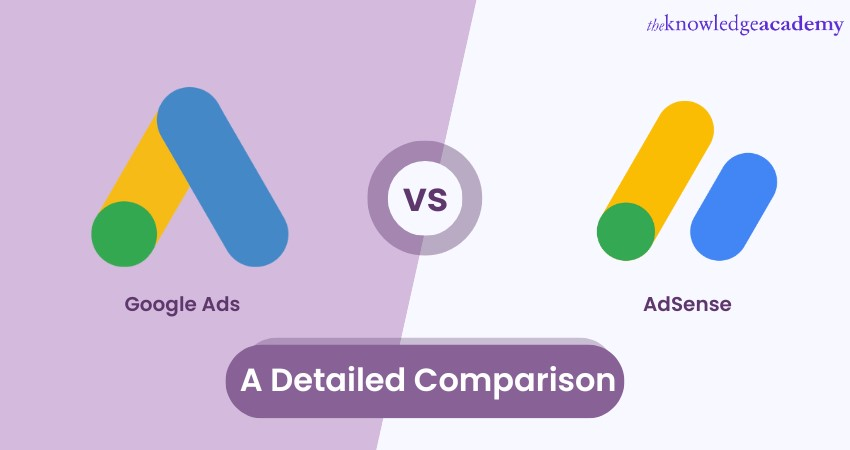
In the world of online advertising, Google plays a dominant role with two powerful advertising platforms - Google Ads and AdSense. Google Ads vs Google AdSense are two distinct advertising platforms offered by Google, each serving different purposes and catering to diverse audiences. Understanding the differences between Google Ads and Google AdSense is crucial for advertisers and website owners looking to monetise their online presence.
In this blog, we'll explore Google Ads vs Google AdSense, which helps you make informed decisions for your advertising and revenue-generation strategies.
Table of content
1) What is Google Ads?
2) Key Components of Google Ads
3) What is Google AdSense?
4) Key Components of Google AdSense
5) What is the Difference Between Google AdSense and Google Ads
6) Conclusion
What is Google Ads?
Google Ads, formerly Google AdWords, is an online advertising platform developed by Google. It's one of the most widely used and effective advertising tools for businesses and individuals looking to promote their products, services, or content online. Google Ads allows advertisers to create and manage various types of ads that appear on Google's Search Engine Results Pages (SERPs) and on websites, mobile apps, and video content within Google's extensive advertising network.

Key Components of Google Ads
Here are the essential components of Google Ads:
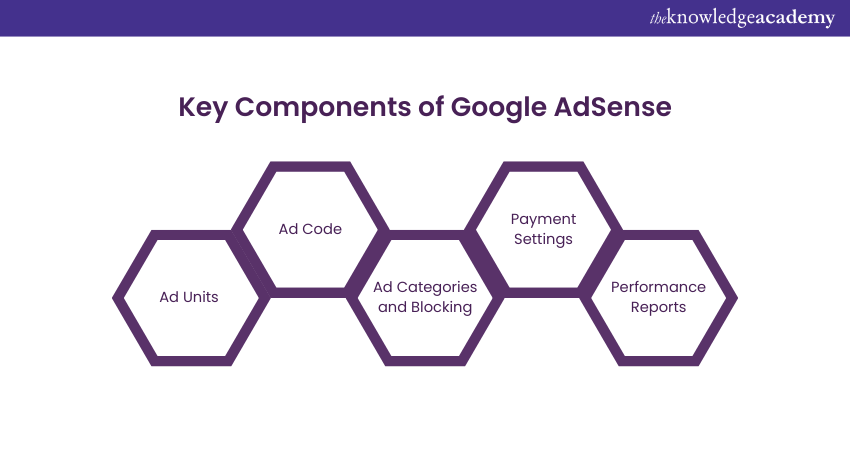
a) Ad Units: Different ad formats (e.g., display, in-article) for website integration
b) Ad Code: Unique code to display ads and connect websites to AdSense
c) Ad Categories and Blocking: Customise ad types and block unwanted content
d) Payment Settings: Set up payment details and thresholds for earnings
e) Performance Reports: Track ad performance through detailed metrics
Supercharge your online advertising skills with our Google Ads Masterclass. Register now to drive results and boost your business!
What is Google AdSense?
Google AdSense is a popular online advertising program developed by Google. Unlike Google Ads, which are designed for advertisers looking to promote their products or services, Google AdSense is tailored for website owners, bloggers, and publishers wanting to monetise their online content.
Key Components of Google AdSense
Here are the key components of Google AdSense:

a) Ad Campaigns: Advertisers set goals, budgets, and audience targeting for each campaign.
b) Ad Groups: Ads are organised into groups for better targeting and variations.
c) Ad Formats: Google Ads offers text, display, video, app, and shopping ads.
d) Keyword Targeting: Advertisers choose relevant keywords to trigger ads in search results.
e) Bid Management: Advertisers set maximum bids for CPC or CPM to control ad placement.
f) Ad Extensions: Additional info (e.g., location, phone number) to enhance ad visibility and relevance.
Unlock your website's earning potential with our Google AdSense Masterclass. Join now and maximise your ad revenue!
What is the Difference Between Google AdSense and Google Ads
Now, we'll delve deeper into the key differences between Google Ads and Google AdSense, helping you understand which platform suits your advertising or revenue-generation needs.
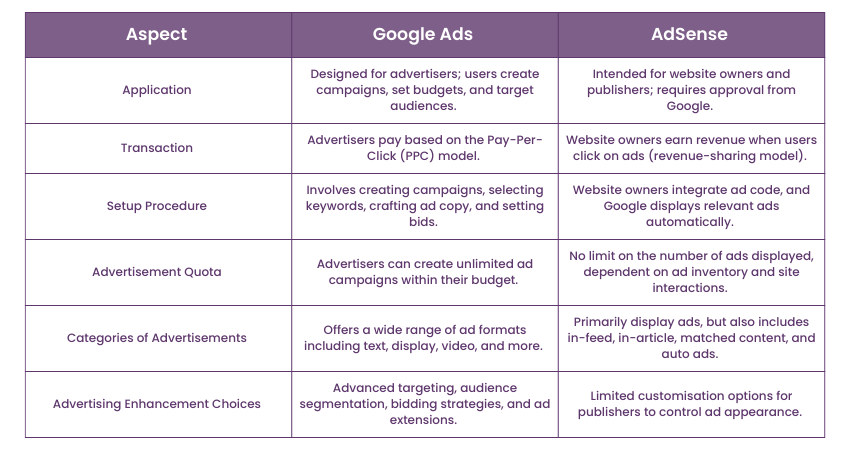
Application
The most significant distinction between Google Ads and Google AdSense is the way of obtaining the service. Unlike other Google advertising spaces, Google Ads is intended just for the advertisers, while anybody can sign up for an account to run advertisements. Advertisers allocate how much money they are willing to spend, develop adverts to be displayed and to which extent they wish to focus on a particular keyword or readership.
AdSense on the other hand is for website owners and website publishers. Users have to sign up to join the AdSense program; Google looks at the content of their websites before advertising is placed on it.
Transaction
Advertisers pay for their ads in Google Ads based on the Pay-Per-Click (PPC) model. They're charged when a user clicks on their ad. Advertisers set a budget and bid on keywords, and they pay for actual clicks. On the other hand, in AdSense, website owners earn money when users click on the ads displayed on their sites. AdSense operates on a revenue-sharing model, and website owners receive some revenue from ad interactions.
Setup Procedure
Google Ads and AdSense also differ in their setup procedures. Setting up Google Ads involves creating ad campaigns, selecting keywords, and defining targeting parameters. Advertisers need to craft ad copy and set bids.
Website owners use AdSense in a way that they place their code on their website and Google automatically chooses the ads for the website owners’ respective site. AdSense configuration is generally easier for website owners than the multitude of individual ad campaign functionalities in Google AdWords.
Advertisement Quota
Google Ads allows advertisers to create and run as many ad campaigns as they want, provided they have the budget to support them. In contrast, AdSense does not limit website owners in terms of the number of ads they can display. The quota of ads in AdSense is largely dependent on the available ad inventory and user interactions on the website.
Categories of Advertisements
Google Ads offers a wide range of ad formats, including text, display, video, and more. Advertisers can choose the type that best suits their marketing goals. As a platform for publishers, AdSense primarily focuses on display ads, but it also offers in-feed ads, in-article ads, matched content, and auto ads. The range of ad categories and formats in AdSense is somewhat more limited than the variety available in Google Ads.
Advertising Enhancement Choices
Google Ads gives the advertiser precise qualities for reaching specific audiences, strategies for placing bids, and choices for extending advertisements. The few AdSense preference settings available, let the publisher's nickel and dime the appearance of their web site advertisements while focusing on the user.
These differences emphasise the essence of both Google Ads and AdSense focusing on different aspects: the former is an advertising platform for those who willing to address their target audience, the latter helps the owners of websites and blogs to monetise their sites’ traffic.
Unlock the power of data with our Google Analytics Masterclass. Join today and transform your insights into action!
Conclusion
To sum it up, understanding the differences between Google Ads vs AdSense is essential for anyone involved in online advertising or website monetisation. These two platforms, while both products of Google, serve distinct purposes and cater to different user groups.
Elevate your digital marketing skills today! Explore our Digital Marketing Courses and stay ahead in the online world!
Frequently Asked Questions

Let’s look at some of the varied aspects that affect the price of Google Ad; Keyword competition, bidding strategy, and campaign settings. Companies mostly use Pay-Per-Click (PPC) mode of operation where they are charged any time a user clicks on an ad. The price can vary from a few cents to several dollars per click.

To activate Google AdSense, visit the AdSense website, then fill out an application to have your site reviewed. Check whether your site meets AdSense’s content policies and that the site has enough unique content. When joining or using the given service, insert the ad code provided somewhere on your site in order to place ads.

The Knowledge Academy takes global learning to new heights, offering over 30,000 online courses across 490+ locations in 220 countries. This expansive reach ensures accessibility and convenience for learners worldwide.
Alongside our diverse Online Course Catalogue, encompassing 19 major categories, we go the extra mile by providing a plethora of free educational Online Resources like News updates, Blogs, videos, webinars, and interview questions. Tailoring learning experiences further, professionals can maximise value with customisable Course Bundles of TKA.

The Knowledge Academy’s Knowledge Pass, a prepaid voucher, adds another layer of flexibility, allowing course bookings over a 12-month period. Join us on a journey where education knows no bounds.

The Knowledge Academy offers various Digital Marketing Courses, including the Google AdSense Course, Performance Marketing Training and the Digital Marketing Course. These courses cater to different skill levels, providing comprehensive insights into Types of Google Ads.
Our Digital Marketing Blogs cover a range of topics related to Earned Value Management, offering valuable resources, best practices, and industry insights. Whether you are a beginner or looking to advance your Project Management skills, The Knowledge Academy's diverse courses and informative blogs have got you covered.
Upcoming Digital Marketing Resources Batches & Dates
Date
 Digital Marketing Course
Digital Marketing Course
Fri 24th Jan 2025
Fri 28th Mar 2025
Fri 23rd May 2025
Fri 25th Jul 2025
Fri 26th Sep 2025
Fri 28th Nov 2025







 Top Rated Course
Top Rated Course


 If you wish to make any changes to your course, please
If you wish to make any changes to your course, please


