We may not have the course you’re looking for. If you enquire or give us a call on +44 1344 203 999 and speak to our training experts, we may still be able to help with your training requirements.
We ensure quality, budget-alignment, and timely delivery by our expert instructors.
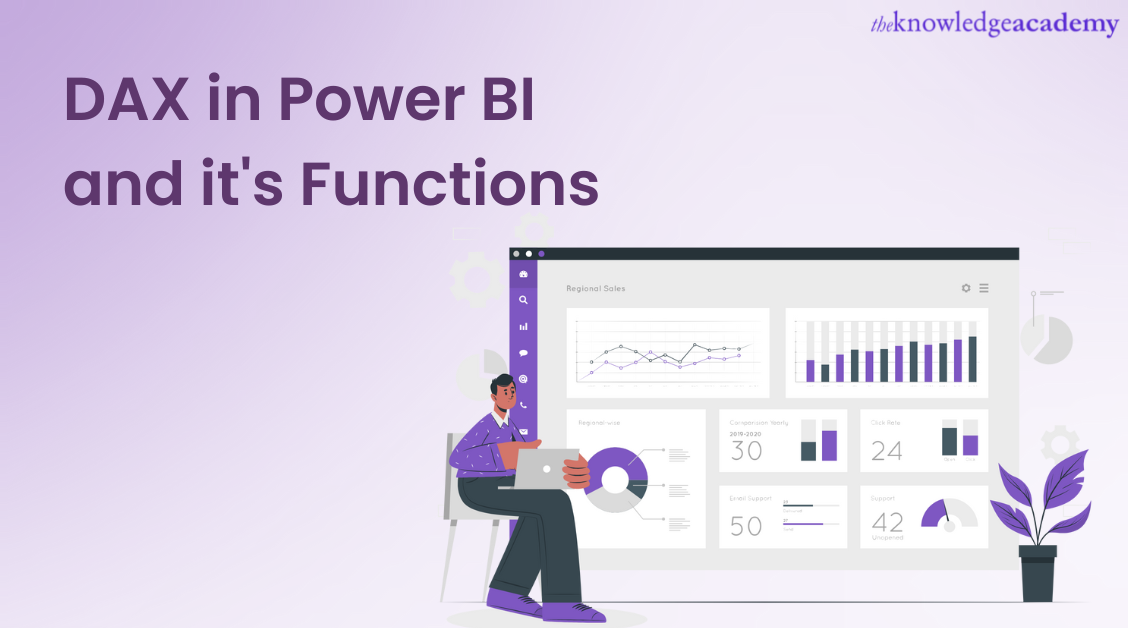
DAX is an acronym for Data Analysis Expressions. DAX in Power BI is a syntax language that uses formulas and expressions to manipulate data and calculations. These expressions improve the designer's experience and increase the efficiency of creating reports. According to Fortune Business Insights, the market size of Global Business Intelligence is expected to grow from £24.20 billion in 2023 to £44.65 billion by 2030.
DAX is an upgraded Microsoft Excel version with sophisticated data management and manipulation features. Microsoft created it to use with its data modelling and business intelligence tools, such as PowerPivot. Microsoft's Power BI is a powerful analytics tool that uses the DAX programming language to perform several features and activities.
Table of Contents
1) What is DAX in Power BI?
2) Why learn DAX in Power BI?
3) Prerequisites for implementing DAX
4) DAX Formula: Syntax
5) DAX Function and its Types
6) Conclusion
What is DAX in Power BI?
A user can design measurements, dimensions, and custom tables using Data Analysis Expressions (DAX), a collection of formulas, functions, operators, and constants. They tackle data analysis issues by returning one or more values and establishing new relationships between various data variables. Because it enables Data Analysts to carry out complex computations and find a hidden pattern in an unstructured dataset, DAX language is particularly helpful.
In the Power BI DAX function, there are fundamentally two types of data: firstly, a numeric data type that consists of decimals, currency, integers, etc., and secondly, a non-numeric data type that consists of binary objects, strings, etc. A function or chain of functions consisting of conditional statements, value references, formulas, loops, etc., always makes up an expression's code. Formulating them is crucial since the expressions' inner-to-outer functions are assessed.
Why learn DAX in Power BI?
You can develop appropriate reports and post them online if you only have the fundamental knowledge of the Power BI Slicer interface. However, the advantage of going further by learning DAX functions in Power BI is that it improvises the user experience by accomplishing certain functionalities like data importing, data manipulation, and data visualisation. To perform calculations and dimensional analysis to build refined and intuitive reports, it is necessary to know about DAX, its commands, and measures that can be utilised under the syntaxes of DAX. If you're preparing for a Power BI interview, reviewing Power BI Interview Questions and Answers can help in understanding key concepts.
Prerequisites for implementing DAX
The process of understanding formulae and calculation in DAX requires you to be aware of statistics, probability, and concepts of measurements, along with familiarity with Power BI Desktop. It is interesting to know that the implementation of DAX expressions is equivalent to the procedure of creating formulas in Microsoft Excel. Although you may not have any previous experience in Excel, you can still work on DAX. However, having some knowledge of Excel spreadsheets would be advantageous if you want to work with DAX.
Learn to understand how data is overwritten and get skilled in data conversion by signing up for our Microsoft BI Training course now!
DAX Formula: Syntax
The first and most crucial step in learning any language is that you understand the syntax. Learning the syntax of the expressions is vital because you need to build new ones that meet the requirements. Learning the language also becomes easier when you divide it into definitive elements and comprehend them. And for this reason, we know a language's syntax.
Learn how to filter data and be aware of the data and time intelligence function by signing up for our DAX Training course now!
DAX Function and its Types
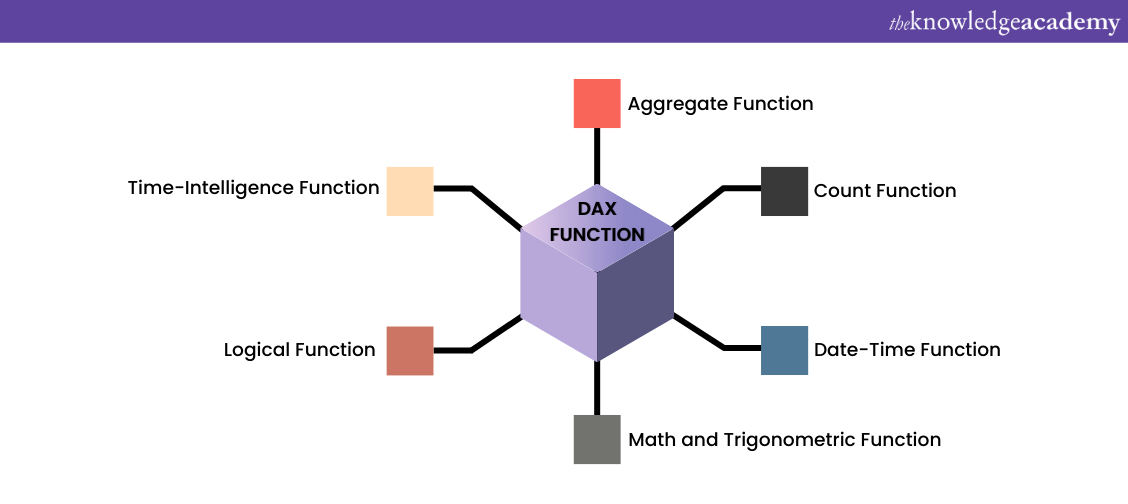
In Power BI, the evaluation of arguments in a function that needs to be executed in a specific order is done with the help of preset formulae. These formulae are termed DAX Functions that perform specific actions on one or more arguments of a DAX formula. Such arguments can be constants, numbers, texts, logical values like True or False, or any other formula or function. The salient points of DAX functions are listed below:
a) DAX functions can be used on individual values by creating filters inside a DAX formula. However, without any filters, these functions can be applied on separate rows based on the contextual details of each row. The fact is that DAX functions in Power BI work in such a way that they always refer to an entire field, column, or table instead of referring to individual values.
b) To compute time and date ranges, DAX uses the time intelligence function. In Power BI, these functions may return the complete table at times that the user cannot see. However, these tables can be utilised as input for other DAX functions.
Conclusion
After reading this blog, you will know what DAX in Power BI is. Next, you will also appreciate the importance of learning DAX and know its prerequisites. You can create any logical expression or formula by understanding the DAX functions discussed above. DAX is one of the expressions syntaxes used most frequently today and has a wide range of applications. The goal of learning DAX in Power BI is that the designer can develop complicated metrics and enhance the visualisations.
Become familiar with Tableau worksheets and dashboard and get lucrative skills using Tableau Desktop by signing up for our Tableau Desktop Training course now!
Upcoming Office Applications Resources Batches & Dates
Date
 PMP® Exam Prep Boot Camp
PMP® Exam Prep Boot Camp
Mon 7th Apr 2025
Mon 12th May 2025
Mon 30th Jun 2025
Mon 21st Jul 2025
Mon 18th Aug 2025
Mon 22nd Sep 2025
Mon 20th Oct 2025
Mon 17th Nov 2025
Mon 1st Dec 2025






 Top Rated Course
Top Rated Course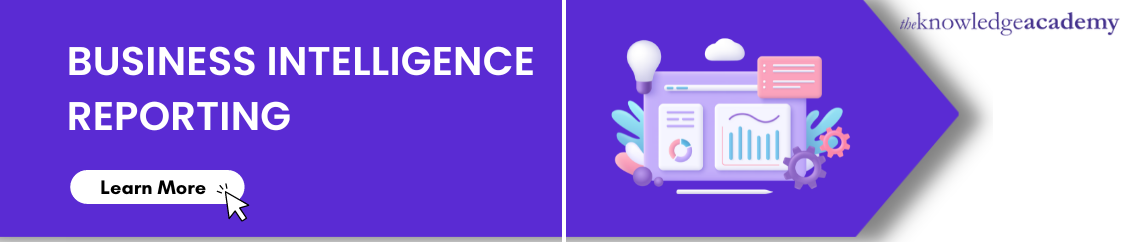



 If you wish to make any changes to your course, please
If you wish to make any changes to your course, please


