We may not have the course you’re looking for. If you enquire or give us a call on +44 1344 203 999 and speak to our training experts, we may still be able to help with your training requirements.
We ensure quality, budget-alignment, and timely delivery by our expert instructors.

Are you preparing for an SQL Interview? Understanding the core concepts and common SQL Interview Questions can make a significant difference in your success. Structured Query Language (SQL), is essential for managing relational databases, allowing you to create, retrieve, and update data efficiently. Mastering SQL is a key step in navigating the world of Data Management.
Whether you're a beginner stepping into the Data Management field or an experienced professional looking to sharpen your skills, preparing for SQL Interviews can be challenging. This blog aims to simplify the process by presenting the most frequently asked SQL Interview Questions. By familiarising yourself with these questions, you'll be better equipped to tackle your next SQL Interview with confidence.
Table of Contents
1) SQL Interview Questions and Answers
a) What is SQL?
b) What is a database in SQL?
c) What is an RDBMS? How does it differ from a DBMS?
d) How is SQL different from MySQL?
e) What are tables and fields in SQL?
f) What are SQL constraints?
g) What is a Primary Key in SQL?
h) What is a Foreign Key in SQL?
i) What is a Join in SQL? What are the different types of Joins in SQL?
j) What are the applications of SQL?
2) Conclusion
SQL Interview Questions and Answers
Here are the top 50+ most asked SQL Interview Questions and Answers:
Q1) What is SQL?
Sample answer: SQL is the standard language used in Relational Database Management Systems (RDBMS). It is essential for handling organised data and performing various operations on it, such as creating, deleting, and modifying databases and table rows.is an acronym that stands for ‘Structured Query Language’ It is used as an industry-standard query language for relational database management systems. Companies find it very useful to handle organised data and perform various operations on it. Additionally, they can also create and delete databases and modify table rows.

Q2) What is a database in SQL?
Sample answer: A database in SQL is a structured form of stored data from which engineers can retrieve and manage the required data based on their requirements. A SQL Database contains tables of stored data in an organised fashion. Each table comprises rows and columns of data which can be stored, updated, accessed and modified easily.
Q3) What is an RDBMS? How does it differ from a DBMS?
Sample answer: RDBMS stands for Relational Database Management System, while DBMS stands for Database Management System. In RDBMS, data is stored in a tabular or relational format, whereas DBMS stores data in a hierarchical or navigational format. For those interested, the Difference Between Oracle and SQL Database provides insights into how specific RDBMS systems compare.
Additionally, RDBMS supports distribution of databases, allowing multiple data files to be accessed at a time. It incorporates more security measures. In contrast, DBMS is more susceptible to data theft to unauthorised access. It allows only single data files to be accessed at a time.
Q4) How is SQL Different from MySQL?
Sample Answer: SQL is used for operating relational databases. It follows a standard format with minimal updates. MySQL, is a RDBMS, that utilises SQL to handle, modify, and delete data in an organised way.
Unlike SQL and MySQL has many variants and many updates. While SQL supports a single storage engine, MySQL supports multiple storage engines. Also, SQL is more secure, preventing data manipulation during execution, whereas MySQL is less secure allowing third parties to manipulate data.
Q5) What are Tables and Fields in SQL?
Sample answer: A table in SQL is an organised data collection stored in a tabular form of rows and columns. Columns are called vertical fields or attributes of data items, and rows are called horizontal records and are called tuples.
Users can display their stored records in these tables, like worksheets in MS Excel. moreover, the fields of a table are basically the components giving the table its structure. A table essentially displays the representation of different useful relationships.
Q6) What are SQL constraints?
Sample answer: Constraints in SQL are used for specifying the rules associated with data stored in the table. They can be applied for one or more fields in an SQL table during or after its creation with the ‘ALTER TABLE’ command. The constraints in SQL are as follows:
a) CHECK: This SQL constraint verifies that a condition is satisfied by all the values in a field.
b) PRIMARY KEY: This SQL constraint identifies every record uniquely in a table.
c) FOREIGN KEY: This SQL constraint ensures a record’s referential integrity in another table. This integrity means that a table’s relationship with other tables is established because of its primary key.
d) DEFAULT: This SQL constraint assigns a value by default if no value is assigned to a field.
e) INDEX: This SQL constraint indexes a table field to facilitate a quicker retrieval of records.
f) NOT NULL: This SQL constraint prevents the NULL value from being entered into a table column.
Q7) What is a primary key in SQL?
Sample answer: A primary key is a constraint in SQL that identifies each row in a table uniquely. The primary key must have unique values and an implicitly defined NOT NULL constraint. An SQL table is restricted to only one primary key, which comprises one or more fields. The table containing the key also cannot be kept empty. Additionally, it can have duplicate attributes but only one primary key.
Q8) What is a foreign key in SQL?
Sample answer: A foreign key is a constraint in SQL used to link multiple tables. It is also called the referencing key. The foreign key is typically linked to the primary key in another table. This means that the foreign key also ensures referential integrity with the linked table.
The relationship between the primary and foreign keys is essential for maintaining the ACID (Atomicity, Consistency, Isolation and Durability) characteristics of the database. These characteristics ensure the validity of data despite errors and failures. More importantly, the foreign key especially ensures the security between parent and child tables.
Learn to query databases in MySQL using the various SQL operations. Sign up for the Introduction to MySQL Course now!
Q9) What is a Join in SQL? What are the different types of Joins?
Learn how SQL Truncate vs Delete impacts performance and data integrity!
Sample answer: A Join in SQL is used for combining records from multiple tables based on a common column among the tables. Joins can be used to retrieve data from tables depending on the relationship between them. There are typically four types of joins:
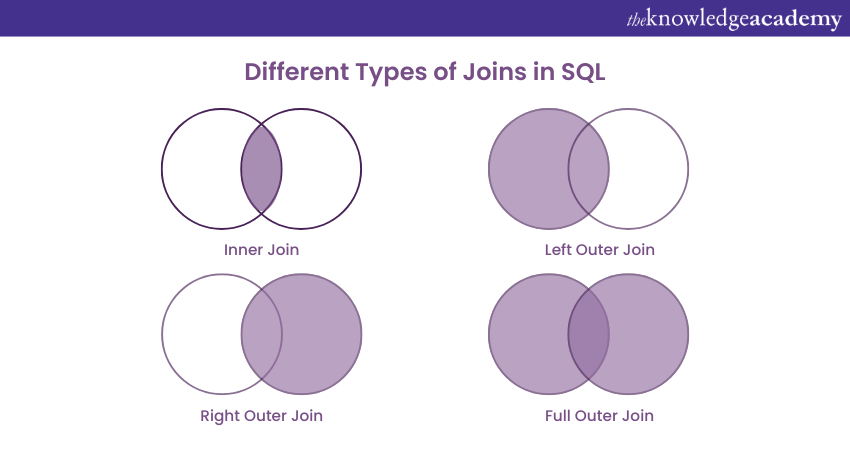
1) Inner Join: The inner join in SQL is used to get the records with matching values from both tables involved in the inner join.
|
Syntax for an Inner Join: SELECT column_lists FROM table_1 INNER JOIN table_2 ON join_condition_1 INNER JOIN table_3 ON join_condition_2; |
2) Left Join: The left join in SQL is used to retrieve all the rows from the first table and common records between the tables involved. It then returns all the rows from the first table even in case of no matches on the second table. If the join does not find any matches from the second table, it returns a null value to the user. The left join is also called a ‘Left Outer Join’.
|
Syntax for a Left Join: SELECT column_lists FROM table_1 LEFT JOIN table_2 ON join_condition; |
3) Right Join: The right join in SQL is used to retrieve all the rows from the second table and only the rows from the first table that satisfy the right join’s condition. It then returns all the rows from the first table despite a lack of matches from the first table. Moreover, if the join finds any unmatched records from the first table, it returns a null value to the user. The right join is also called the ‘Right Outer Join’.
|
Syntax for a Right Join: SELECT column_lists FROM table_1 RIGHT JOIN table_2 ON join_condition; |
4) Full Join: The full join in SQL is formed by the combination of the left and right join, which comprises all the records from both tables. The join also fetches the rows after matching records are identified from any one of the tables. This means that the join returns all the rows from the first table and all rows from the second table. If a matching record is not found, the join returns the NULL value. The full join is also known as ‘FULL OUTER JOIN’.
|
Syntax for a Full Outer Join: SELECT * FROM table_1 FULL OUTER JOIN table_2 ON join_condition; |
Q10) What are the applications of SQL?
Sample answer: Here are some key applications of SQL:
a) Healthcare: Analysis of massive data sets that contain information about patient behaviour, medical conditions and demographics. The Data Analysis through SQL helps medical professionals acquire critical insight that contributes to the development of solutions to tackle problems.
b) Finance: Banks and other financial institutions need to store sensitive and vital information about their customers. This information includes their regular financial transactions. Moreover, the database systems supported by SQL have complicated processes in the backend for manipulating financial data. As a result, experienced database engineers can help ensure the delivery of personalised user experiences. They can additionally derive critical insights that are utilised for fraud checks.
c) Social Media: The majority of social media networks process a significant volume of data each second. Popular platforms like Instagram and Snapchat utilise SQL to store their users’ profile information. SQL allows these companies to perform updates to their application database when their users upload new posts or share photos. Users are allowed to also record audio messages, which the platform stores for them to retrieve later.
d) Music Apps: Top music applications like Pandora and Spotify utilise SQL for their backend information storage. These apps can generate personalised music recommendations for users from the vast libraries of albums and song files by various artists.
e) Marketing: The usage of SQL is growing in the domain of strategised marketing policies. This use of SQL follows its conventional use in data administration and Data Science. Both tech and non-tech organisations depend on the SQL language to identify their target customers and learn about patterns in consumer behaviour. They can also use SQL for the effective analysis of marketing campaigns.
f) Back-end development: Web developers experienced in the back-end component of applications are responsible for integrating databases with the front end of software. They also ensure minimal corruption of data and bug elimination. These practices guarantee high-value product or service deliveries to the application’s end-users.
g) Database Administration: A data administrator has the primary responsibility of updating an organisation’s online database. They must ensure the maintenance of its integrity to let the data remain in a secure environment. Administrators of databases pertaining to various businesses, educational institutions, hospitals, and other similar organisations utilise SQL for their information. SQL helps them to record and process sensitive and confidential information about employees, students, patients, and so on, without any hassle.
h) Data Analysis: SQL plays an essential role in the analysis of data, especially datasets of a significantly large volume. Professionals like Data Analysts do the sorting of these large datasets and extract insight from the data that they can utilise to efficiently manage their business. The SQL language can help streamline the process of acquiring actionable insight from these large datasets by executing various conditional commands.
i) Data Science: SQL is widely utilised in the field of Data Science, using code and algorithms in the query language. The SQL algorithms and codes can be used by Data Scientists to generate data models to further explore data and derive business-specific trends in that data.
Learn the skills to manage your data effectively as a Database Administrator across all industries by signing up for the Introduction to Database Training Course now!
Q11) What is Database Black Box Testing?
Sample answer: Black Box Testing is an approach used to test software. The software functions are tested without the knowledge of the internal code structure, details of implementation or internal routes. This test approach is a type that focuses on the software’s input and output and is completely driven by software requirements and specifications.
The interface and integration of databases are tested, which includes the verification of incoming data and outgoing data from executed queries. Black Box Testing is also referred to as Behavioural testing. The ‘Black Box’ refers to the software being tested.
Q12) What are the various types of SQL Sandbox?
Sample answer: SQL Server contains a secure environment, known as SQL Sandbox, where untrustworthy applications can be run. SQL Sandbox is typically of three types, such as:
a) Safe Access Sandbox: This sandbox type allows users to execute SQL activities such as building stored procedures, triggers and so on. However, the user cannot access the memory or create new files.
b) External Access Sandbox: This sandbox type allows users to access files without giving them the privilege to modify the memory allocation and altering threads. Users can still access the file system from outside the box.
c) Unsafe Access Sandbox: This sandbox type contains unreliable code that allows users to have access to database memory and threads. Additionally, this type allows users to create unsafe and untrustworthy code.
Q13) What is Injection in SQL?
Sample answer: Injection in SQL is a form of vulnerability in the website and its application code which allows malicious entities to control the back-end operations. These entities, also known as hackers, can access, retrieve and destroy confidential data from databases.
The technique of injection in SQL, also called ‘SQLi attack’, involves the insertion of harmless SQL statements into an entry field of a database. These statements are then executed on the database, which makes the system vulnerable to malicious attacks. SQL Injection is generally used to gain access to sensitive data and execute administrative operations on databases. Hackers can exploit data-driven applications through SQL injection.
Q14) How many Aggregate functions does SQL have?
Sample answer: SQL provides users with aggregate functions which can be used for determining, calculating many values in a table, and returning a single number result to the user. These various value types include the average, the sum and the maximum and minimum value, among other value groupings.
The basic syntax for using aggregate functions in SQL is:
function_name (DISTINCT | ALL expression)
SQL provides seven built-in aggregate functions, such as:
a) AVG(): The avg() function returns the average value from the columns specified by the user.
b) MAX(): The max() function returns a group’s largest value.
c) MIN(): The min() function returns a group’s smallest value.
d) FIRST(): The first() function returns an expression’s first value.
e) LAST(): The last() function returns an expression’s last value.
f) COUNT(): The count() function returns the number of rows in a table, including those with null values.
g) SUM(): The sum() function returns the total non-null summed values of the user-specified column.
15) What is a unique key in SQL?
Sample answer: The unique key is a constraint in SQL which can only accept a null value and not duplicate values. The role of this key is to ensure the uniqueness of all columns and rows. It is also a combination of fields that guarantee the uniqueness of stored values in a column.
The syntax of the unique key will be like a primary key, as follows:
|
CREATE TABLE Students ( ID int NOT NULL, Student_name varchar(255) NOT NULL, Student_department varchar(255), Student_age int, UNIQUE(ID) ); |
How does a primary key differ from a unique key?
Sample Answer: Here’s a table describing how the Primary Key differ from a Unique Key:
|
Primary Key |
Unique Key |
|
Uniquely identifies each record in the table |
Uniquely identifies a table’s records in the absence of a primary key |
|
NULL values cannot be stored in the column with a primary key |
Only one NULL value can be stored in the column with a unique key |
|
The values in the primary key column cannot be modified or deleted |
The values in the unique key column can be modified |
|
The column can contain only one primary key |
The column can contain multiple unique keys |
|
Create a clustered index |
Creates a non-clustered index |
|
Uniquely indicates table rows |
Prevents the entry of duplicate values |
Q17) What are Entities and Relationships?
Sample Answer: An entity is a real-world object in SQL which is independent and individualistic in nature. The members of an entity are represented by the rows in a table, and its attributes are represented by the columns. For example, an entity could be the list of students in a school, and their names, address and IDs can be its attributes. In other words, an entity is an identifiable object which can be stored in a database.
A relationship in SQL describes the relationship between multiple entities of a database. It is basically how one row of a table is related to rows from other tables in that database. Their relationship is established by using both the primary and foreign keys. The foreign key essentially refers to the primary key of another table and links both tables.
Relationships are of three kinds in a DBMS, such as:
a) ‘One to One’ relationship: This relationship type occurs between the rows of the first table with another related row in the second table. For example, the department of a college has only one head, and a company’s employee can have only one car.
b) ‘One to Many’ relationship: This relationship type occurs between one row of a table with one or more related rows in another table. However, the inverse of this relationship is not possible.
c) ‘Many to Many’ relationship: This relationship occurs between many rows of a table and many rows of another table. For example, an organisation can order a product from one or more suppliers, and one supplier can deliver one or more products.
Q18) What is a Schema in SQL and its Advantages?
Sample Answer: A schema in SQL is a representation of the data’s logical structure. Engineers can use schemas to group various database objects in a logical sequence within a database. Schemas are also useful for segregating the objects in a database based on various applications.
They can also be used to control access permissions to various users, managing the security features of the database as a result. Schemas guarantee the security and consistency of a database in SQL.
Here are the key advantages of using Schemas in SQL:
a) Schemas are easily transferrable representations.
b) Database objects can be transferred between schemas.
c) Schemas protect database objects and help achieve access control effectively.
Q19) What is the difference between an Index and View in SQL?
Sample Answer: An index in SQL is created in a separate table. They act as pointers which indicate the data’s address within a database table. SQL indexes also help speed up the execution of queries and the process of data retrieval within a database.
A view in SQL is created as a virtual table from rows and columns of one or more tables in the database. A key feature of a view is the logical grouping of the rows and columns contained in it. Users can restrict access to all the data in a database by utilising views. SQL views help engineers in simplifying their queries, summarising their data from many tables and restricting access to queries.
Q20) What are the different types of views in SQL
Sample Answer: SQL has two types of views which are:
a) System-defined views: This view is used for specific purposes and performs only certain actions. It provides users with all the information and properties of various databases and their tables.
b) User-defined views: This view is created by users as per their requirements. They act as routines which accept parameters, execute complex functions and return values.
Q21) What is the difference between LONG and LOB data types in SQL?
Sample Answer: Here are some key differences between the LONG and LOB data types:
|
LONG |
LOB |
|
Stores semi-structured and unstructured data of large scales
|
Used to store large-sized data, and referred to as ‘Large Objects’
|
|
Users can store up to 2GB data |
Users can store up to 4GB data
|
|
A table can have one LONG column |
A table can have many LOB columns
|
|
Sequential access to data |
Random access to data
|
Q22) How does a ZERO value differ from a NULL value in SQL?
Sample Answer: A column field in SQL has a NULL value when it does not contain any value. NULL basically refers to a blank field of a table. It can be considered an unassigned, unavailable or unknown value. Unlike a NULL value, a ZERO value is a number that is available, assigned and contains a known value
Q23) What is the difference between an INNER JOIN and an OUTER JOIN in SQL?
Sample Answer: Here are the key differences between an inner and outer join in SQL:
|
INNER JOIN |
OUTER JOIN |
|
Intersects two tables |
Union of two tables |
|
Retrieves record common to both tables |
Retrieves record common to both tables and values of one table |
Q24) What is Database testing and its benefits?
Sample Answer: Database testing, also referred to as ‘Back-end Testing’, comprises the basic structure of SQL queries that are executed for validating database operations, data structures and a database’s attributes. This form of testing helps guarantee the integrity of data by eliminating duplicate data entries in a database. A failure to eliminate duplicate entries creates many problems during database management. Database testing basically handles testable data that is hidden from users.
Q25) What is Database Black-box testing?
Sample Answer: Developers can evaluate the functionality of databases by conducting black-box tests on them. They are conducted by validating a database’s integration level. Many test cases are designed to verify the incoming and outgoing data. These test cases include cause-effect graphing techniques, boundary value analysis and so on. Black-box testing can be performed on databases during the early stages of development to guarantee better performance.
Q26) What are autonomous transactions in SQL?
Sample Answer: Autonomous transactions in SQL are independent processes initiated by an original transaction. An autonomous transaction is basically of a nested form, where the inner transaction remains unaffected by the state of the outer transaction. This means that a developer can exit the current or outer transaction and invoke another autonomous transaction.
Q27) What SQL statements can be written to return an even number of records and an odd number of records?
Sample Answer: Here are the statements a developer can write to retrieve an even number of records:
|
SELECT * from where id % 2 = 0 Here are the statements a developer can write to retrieve an odd number of records: SELECT * from where id % 2! = 0 |
Q28) What is the use of MERGE in SQL?
Sample Answer: The MERGE statement lets developers combine the INSERT, UPDATE and DELETE functions. MERGE can then be applied when the two statements match characteristics. Developers will benefit from using this statement because it significantly reduces their I/O operations and allows only data read access from the source.
Q29) What is an Alias in SQL?
Sample Answer: An alias is generally a name used to assume or falsely identify an entity for other purposes. Similarly, an alias in SQL can be used by a developer to assign a temporary name to a table or column. It can also be used to simplify the table or column name without affecting the original name in the database. Aliases can be applied when multiple tables are involved in a query.
Q30) What is Data Inconsistency in SQL?
Sample Answer: Inconsistencies in data can occur when the same data exists across other tables in multiple formats. This means that any object’s or individual’s information may be duplicated in many places throughout a database. As a result, this decreases the data’s reliability and performance of the query significantly. A developer can tackle this drawback by applying constraints to the database.
Q31) What is Collation in SQL?
Sample Answer: Collation is a process in SQL which allows a developer to sort data and compare it with pre-defined rules. These rules help the developer to store, access and compare their data in an effective manner. The rules of collation also apply during the execution of the SELECT, INSERT, DELETE and UPDATE SQL Commands.
Furthermore, the SQL server can also store objects having different collations within the same database. Developers can further benefit from the case and accent sensitivity offered by collation for their datasets.
Q32) How can a Table be Created From an Existing Table in SQL?
Sample Answer: The combined usage of CREATE and SELECT statements can create a copy of a table from another existing table in SQL. All or specific columns can be selected from an existing table by using these statements. The values from the existing table will then be replaced in the new table. The WHERE clause can be used here to select the required columns from the table.
A new table can be created with the following syntax:
|
CREATE TABLE NEW_NAME AS SELECT [column1, column2, ….columnN] FROM ORIGINAL_TABLE_NAME [WHERE] |
Learn to filter data into tables using subqueries and the SELECT statement by signing up for the Querying Data with Microsoft Transact-SQL DP080 Training Course now!
Q33) What are some Common Clauses used with the SELECT statement in SQL?
Sample Answer: Here is a list of the common clauses used with SELECT in SQL:
a) FOR Clause: The for clause specifies the various formats to view the result sets, such as the browser mode cursor, XML and JSON file.
b) ORDER BY Clause: This clause sorts all the data returned by the query in a specific order. It helps in determining the order of the ranking functions.
c) GROUP BY Clause: This clause groups the resultant data set of the SELECT statement and then returns one record per group.
Q34) What is the difference between the CHAR and VARCHAR Datatypes in SQL?
Sample Answer: Here are the differences between CHAR and VARCHAR in SQL:
|
CHAR |
VARCHAR |
|
Can be of one or more bytes |
Accepts character strings of a maximum of 255 bytes |
|
Static memory location |
Dynamic memory location |
|
Used if the data’s character length is the same |
Used if data’s character length varies |
|
Used when the character length is known |
Used when the character length is unknown |
|
Character string of a fixed length |
Character string of a variable length |
Q35) What are the factors affecting database functionality in SQL?
Sample Answer: Here are the factors that affect the functionality of a database in SQL:
1) Throughput
2) Optimisation
3) Workload
4) Resources
5) Contention
Q36) What are the Factors Affecting Query Performance in SQL?
Sample Answer: Here are the factors that affect the performance of a query in SQL:
1) Node type
2) Query structure
3) Code compilation
4) Data distribution
5) Concurrent operations
6) Number of processors
Q37) How is DROP Statement Different From TRUNCATE in SQL?
Sample Answer: Here are the differences between the DROP and TRUNCATE statements in SQL:
|
DROP |
TRUNCATE |
|
Removes a database |
Removes an index or table |
|
Removal of constraints after execution of DROP |
Constraints unaffected after DROP execution |
|
Removal of data structure |
Data structure unaffected |
|
Slow |
Fast |
Q38) What is the Use of the SELECT DISTINCT Statement in SQL?
Sample Answer: The SELECT DISTINCT statement selects distinct values in a table, which might comprise multiple duplicate entries. This statement returns only distinct values.
Here is the syntax of the statement:
|
SELECT DISTINCT colum1, colum2, FROM TABLE_1; |
SELECT DISTINCT colum1, colum2,
FROM TABLE_1;
Q39) What are Nested Triggers in SQL?
Sample Answer: Nested triggers in SQL are those that fire another trigger during execution. These can be executed during DDL (Data Definition Language) and DML (Data Manipulation Language) operations like DROP, INSERT and UPDATE. Nested triggers are of two types, namely AFTER and INSTEAD OF triggers
Q40) How can you Describe a Live Lock in SQL?
Sample Answer: A live lock is a situation in SQL where two processes may repeat the same interaction continually without progress in processing the query. There is generally no waiting state in a live lock scenario because of the concurrent processes. Between two processes, if each is holding a resource required by the other, one of them must drop their resource request or hold for the situation to progress further.
Q41) What is Normalisation in SQL, and why use it?
Sample Answer: Normalisation in SQL is referred to the process of organising data in a relational database. It is done to reduce redundancy, eliminate data abnormality, and improve data integrity. This involves breaking down large tables into smaller, related tables. It helps in reducing data duplication. This ensures consistent and accurate data. It also reduces storage space by eliminating unnecessary data.
Q42) What is Denormalisation in SQL, and why use it?
Sample Answer: Denormalisation is a database optimisation technique where redundant data is intentionally added to one or more tables. It helps avoid costly joins in a relational database, improving query performance. It is used when read performance is critical, or for reporting and analytics.
Q43) What is a Query?
Sample Answer: A query can be defined as an expression that defines set of data that needs to be retrieved from a database. It works when a question is asked to the database, and the result is the data that matches the query points. SQL queries can be both simple and complex.
Q44) What is a Subquery?
Sample Answer: A subquery is also known as a nested query or inner query. It is a query inserted inside another query. It’s used to retrieve data that will be used as a condition in the outer query.
Q45) What are User-Defined Functions?
Sample Answer: User-Defined functions (UDFs) are custom routines created by users. It is created to perform specific tasks within a database. They encapsulate SQL statements and can be reused across different parts of an application. Types of UDFs include scalar functions (returning a single value), table-valued functions (returning a table), and system functions.
Q46) What is a Stored Procedure?
Sample Answer: A stored procedure is a pre-packed and reusable collection of one or more SQL statements. Stored procedures can accept conditions and perform accordingly. These are commonly used for complex business functions, data manipulation, and reporting.
Q47) What is a T-SQL?
Sample Answer: Transact SQL (T-SQL) is Microsoft’s exclusive extension of SQL used primarily within Microsoft SQL Server. It provides all the functionality of SQL with some added extras. T-SQL includes procedural programming, local variables, string processing, data processing, and mathematics.
Q48) What is ETL in SQL?
Sample Answer: Extract, Transform, Load (ETL) is the process used to collect data from various sources. It is then transformed based on business rules. After that it gets loaded into a destination database (data warehouse).
Q49) What are the Differences Between SQL and PL/SQL?
Sample Answer: Here are the differences between SQL and PL/SQL:
|
SQL |
PL/SQL |
|
It is a query language for managing relational databases |
PL/SQL is a procedural language extension for SQL |
|
SQL focuses on data retrieval and manipulation |
PL/SQL allows writing procedural code (loops, conditions, etc.) |
Q50) What is the Difference Between BETWEEN and IN Operators in SQL?
Sample Answer: The BETWEEN operator is commonly used for text, date or numeric values. It sees if an expression is included within a specified range. It is commonly used for numeric, date, or text values. For example:
|
SELECT column_name(s) FROM table_name WHERE column_name BETWEEN value1 AND value2; |
The IN operator is useful when you need to compare against multiple values. It checks if the expression is matching any value in a specified list. For example:
|
SELECT ProductName FROM Products WHERE CategoryID IN (1, 2, 3); |
Here is a comparative table for your ease:
|
Operator |
Purpose |
Syntax |
Example usage |
|
BETWEEN |
Checks if value is within a specified range column_name BETWEEN value1 AND value2 |
column_name BETWEEN value1 AND value2 |
To find orders placed between January 1, 2023, and March 31, 2023: SELECT OrderID, OrderDate FROM Orders WHERE OrderDate BETWEEN '2023-01-01' AND '2023-03-31'; |
|
IN |
Checks if value matches any in a list |
column_name IN (value1, value2, ...) |
To find products in categories 1, 2, and 3: SELECT ProductName FROM Products WHERE CategoryID IN (1, 2, 3); |
Q51) Explain WITH Clause in SQL?
Sample Answer: The WITH clause simplifies complicated queries. It is also known as a Common Table Expression (CTE). WITH clause allows you to define temporary result set. It can be referenced within the main query. Here is a syntax for your help:
|
SELECT column, CASE WHEN condition1 THEN result1 WHEN condition2 THEN result2 ELSE result END AS new_column FROM table; |
Q52) What is a Cursor?
Sample Answer: A cursor is a temporary memory or workstation. It is assigned by the database server during the execution of a statement. This allows you to retrieve and manipulate data one row at a time. There are two types of cursors:
1) Implicit Cursors: The are automatically created by the system for SQL operations (e.g., SELECT, INSERT, UPDATE, DELETE).
2) Explicit Cursors: Created by users when needed for fetching data row by row.
Q53) What is Case WHEN in SQL?
Sample Answer: The CASE WHEN statement in SQL allows you to make decisions based on specified conditions. It’s like an if-then-else expression, enabling you to create custom classifications within your query. Here’s how it works:
|
SELECT column_name, CASE WHEN condition THEN result END AS new_column FROM your_table; |
Q54) What are ACID Properties?
Sample Answer: Atomicity, Consistency, Isolation, and Durability is simply called ACID. The elements ensure reliable and consistent transaction processing in a database. Here transactions are either fully executed or not executed at all. The components include:
Conclusion
This blog has discussed the most important SQL Interview Questions and answers to help you prepare your fundamentals. The questions cover important aspects such as the creation of tables, entry of data into them and manipulation techniques. The questions also cover other concepts such as Joins, Injection, Clauses, Black-Box testing and so on.
Transform your career with our SQL Courses! Gain practical skills, hands-on experience, & certifications that open doors.
Frequently Asked Questions
Upcoming Programming & DevOps Resources Batches & Dates
Date
 Introduction to SQL
Introduction to SQL
Fri 7th Mar 2025
Fri 23rd May 2025
Fri 18th Jul 2025
Fri 12th Sep 2025
Fri 14th Nov 2025
Fri 12th Dec 2025






 Top Rated Course
Top Rated Course


 If you wish to make any changes to your course, please
If you wish to make any changes to your course, please


