We may not have the course you’re looking for. If you enquire or give us a call on + 800 908601 and speak to our training experts, we may still be able to help with your training requirements.
Training Outcomes Within Your Budget!
We ensure quality, budget-alignment, and timely delivery by our expert instructors.
- Retired : Designing and Implementing Enterprise-Scale Analytics Solutions Using Microsoft Azure and Microsoft Power BI DP500
- Microsoft Azure Administrator AZ104
- Data Engineering On Microsoft Azure DP-203 Certification
- Microsoft Azure Security Technologies AZ500
- Designing And Implementing Microsoft DevOps Solutions AZ400
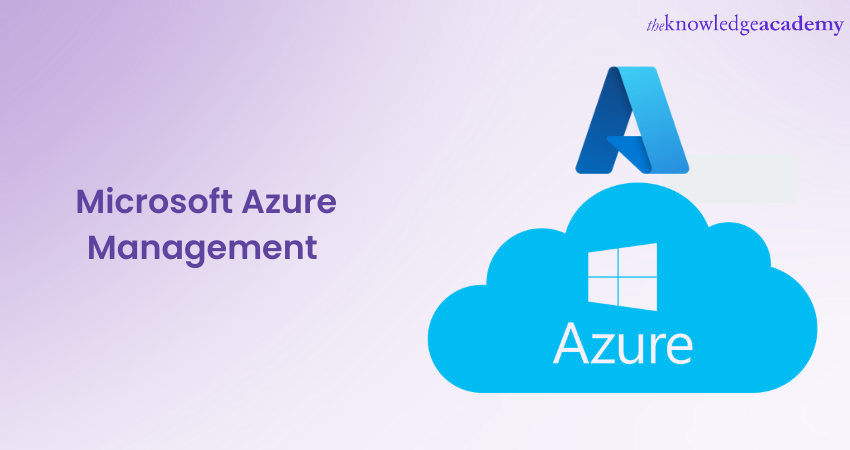
Have you ever wondered how some businesses manage their vast cloud infrastructures effortlessly? The secret lies in Microsoft Azure Management. This powerful platform brings together a host of tools designed to simplify cloud operations and enhance security. Imagine having a single dashboard to oversee all your resources, applications, and data – it’s not just a dream, but a reality with Azure.
In this blog, we'll explore what Microsoft Azure Management is, how it works, and why it's the go-to solution for businesses looking to optimise their cloud environment. Whether you're an individual just starting out or a seasoned IT professional, you'll find valuable information to help you make the most of your cloud infrastructure.
Table of Contents
1) What is Azure Management?
2) Areas of Azure Management
3) Features of Azure Management
a) Specialises in platform and workload Management
b) Excel in operations
c) Security and disaster recovery
d) Deep visibility
4) What are some Azure Management Tools?
5) Conclusion
What is Azure Management?
Management in Azure is a structure that frames how users launch and maintain various services in the Azure cloud. The Management cycle includes all Azure Tools, such as Azure Cloud Service Providers (CSPs) and other public CSPs linked with its infrastructure.
This cycle consists of six phases which are as follows:
1) Migration phase: Launches the resources from non-Azure and on-premise servers to Azure cloud.
2) Security phase: Protects the assets of users from various unforeseen risks in Azure.
3) Protection phase: Prohibits data loss due to system or process failures.
4) Monitoring phase: This phase uses log metrics and problem-solving techniques to give organisational understanding.
5) Configuration phase: It involves policies to automate administrative activities in Azure.
6) Governance phase: Regulates resource expenditures and prices.
Take an end-to-end look at cloud concepts with a solid foundation of Azure Fundamentals; join our Microsoft Azure Training today!
Areas of Azure Management
The following sections briefly describe different management areas and the detailed content on primary Azure Services.

Resource management
Monitoring refers to the process of gathering and analysing data to evaluate the performance, health, and availability of your resources. By implementing an effective monitoring strategy, you can gain insight into the functioning of various components and increase your uptime through timely notifications.
Configuration
Configuration refers to the initial deployment of resources and ongoing maintenance. Automation of these tasks allows eliminating redundancy, minimizing time and effort taken and increasing accuracy and efficiency. Azure Automation offers bulk services for automating configuration tasks. While runbooks take care of process automation, configuration and update management help manage proper configuration.
Governance
In Azure, governance is an essential part. It is used to maintain control over the applications and resources. It includes scheduling initiatives and establishing proper strategic priorities that set business focus in alignment.
Azure policy enables you to create and manage policy definitions to enforce rules. This feature ensures that your resources comply with your corporate standards. Azure Cost Management allows keeping track of the cloud usage and expenses for your Azure resources and other cloud providers.
Security management
Ensuring the security of your data and resources is crucial. A proper security program involves:
1) Identifying potential threats.
2) Gathering and analysing relevant data.
3) Ensuring compliance with your applications and resources.
Microsoft Defender offers enhanced security monitoring and threat analysis for cloud-based systems. This includes unified security management and advanced threat protection for hybrid cloud workloads.
Protection
In the context of computing, protection refers to the measures taken to ensure that your applications and data remain available even during outages that are beyond your control. Azure, Microsoft's Cloud Computing platform, offers two essential services to protect your data.
Azure Backup ensures backup and recovery of your data, whether stored on the Cloud or on-premises. Azure Site Recovery offers immediate data recovery during a disaster.
Migration
Migration is the process of moving your workloads from on-premises infrastructure to the cloud platform provided by Azure. Azure Migrate can help you assess the suitability of your on-premises Virtual Machines (VMs) for migration to Azure.
Azure Site Recovery allows you to migrate Virtual Machines from on-premises and Amazon Web Services (AWS). Azure Database Migration Service helps you to migrate database sources to Azure Data platforms.
Gain mastery in optimising performance, security, and scalability in deploying Azure Virtual Desktop with our AZ-140 Configuring And Operating Azure Virtual Desktop Course today!
Features of Management in Azure
The following are the features of Management tools in Azure:
Platform and workload management
Azure have centralised dashboards to categorise and prioritise management suggestions. It is a collection of data and application resources function together to achieve defined business outcomes. The workload includes components along with development and operational procedures.
Operations
Azure ensures that all frameworks and codes perform efficiently. Additionally, Azure allows the execution of policies that keep applications streaming and repair Management tools to upgrade resources quickly.
Security and disaster recovery
Data recovery and security are crucial features of Azure that back up the infrastructure to normal in case of malware attacks. This feature helps in damage reduction. It also allows users to pause resources rather than terminate them and shift the workloads to other active references.
Deep visibility
The deep visibility feature of Azure can log metrics from directories across all cloud environments at a centralised location. It helps collect data using Log Analytics, Azure Service Health, DNS analytics and many other tools, even when systems are functioning.
Gain in-depth knowledge of Azure with our Microsoft Azure Administrator AZ104 Certification – join today!
What are some Microsoft Azure Management tools?
The tools in Microsoft Azure make it easier to use Azure Cloud for on-premise and non-Azure Cloud Computing services. These consists of the following:
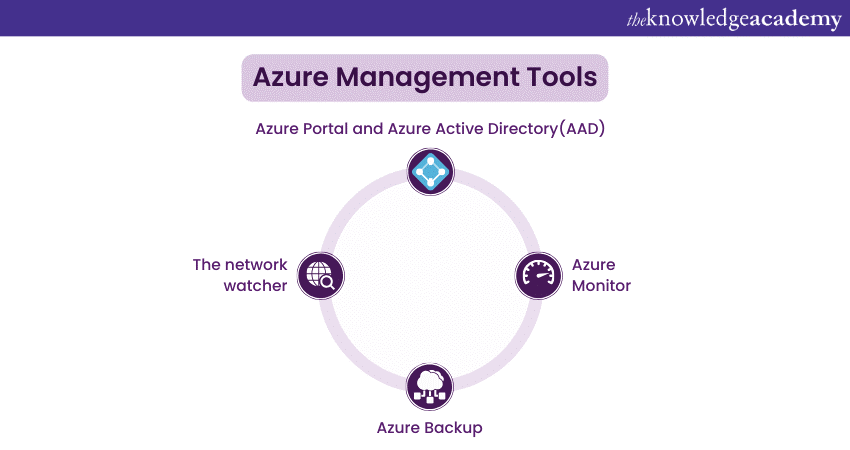
Azure portal and Azure Active Directory
The Azure portal and Azure Active Directory (AAD) are arrangement tools. Including integrating authentication and authorisation for services like Azure Pipelines.
Azure monitor
It is an observational tool that helps in monitoring Azure architecture. Azure monitor tool provides log metrics from computing apps and networking services. It can also easily identify external resources and monitor Azure, AWS, Google Cloud and all on-premise servers.
Using Machine Learning also becomes easy with this tool as it identifies irregular utilisation patterns and provides an immediate solution.
Azure backup
While most malicious software attacks keep information hostage in return for a price; however, it is easy to retrieve access to resources and continue with cloud operations using Azure backup. It also provides consistency in backup files with backup to numerous applications, thus recovering the loss.
Aure Network Watcher
The Azure Network Watcher is also a monitoring tool. It is used for examining and determining network problems. It uses flow logs to help the users understand network patterns. Further, the Azure Network Watcher also helps detect and solve connection issues with VPNs (Virtual Private Networks).
Conclusion
Microsoft Azure Management helps users to perform multiple tasks using a single platform, i.e., Azure. Users benefit from its various features and tools that allow them to run and maintain numerous services on-premise and in non-Azure clouds.
Take an end-to-end look at cloud concepts with a solid foundation of Azure Fundamentals; join our Microsoft Azure Training today!
Frequently Asked Questions

Microsoft Azure Management can benefit the business in several ways, such as:
1) Budget-friendly subscription models
2) On-site hardware is not needed
3) Smooth scalability
4) Access to development tools
5) Supreme Cybersecurity
6) Multiple compliance features
7) Complement on-site IT infrastructure

There are new and emerging services coming out every now and then. These are constantly being enhanced with new features. This change of pace also means that individuals and organisations need to adapt themselves to the new processes. Subscribing to Azure Updates RSS feeds, and following Azure Charts and Azure This Week will also help.

The Knowledge Academy takes global learning to new heights, offering over 30,000 online courses across 490+ locations in 220 countries. This expansive reach ensures accessibility and convenience for learners worldwide.
Alongside our diverse Online Course Catalogue, encompassing 17 major categories, we go the extra mile by providing a plethora of free educational Online Resources like News updates, Blogs, videos, webinars, and interview questions. Tailoring learning experiences further, professionals can maximise value with customisable Course Bundles of TKA.

The Knowledge Academy’s Knowledge Pass, a prepaid voucher, adds another layer of flexibility, allowing course bookings over a 12-month period. Join us on a journey where education knows no bounds.

The Knowledge Academy offers various Microsoft Azure Certification, including Microsoft Azure Fundamentals AZ-900 Certification, Microsoft Azure Security Technologies AZ500 and Microsoft Azure Administrator AZ104. These courses cater to different skill levels, providing comprehensive insights into Microsoft Aure Benefits.
Our Microsoft Technical Blogs cover a range of topics related to Microsoft Azure, offering valuable resources, best practices, and industry insights. Whether you are a beginner or looking to advance your skills in Azure, The Knowledge Academy's diverse courses and informative blogs have you covered.
Upcoming Microsoft Technical Resources Batches & Dates
Date
 Microsoft Azure Fundamentals AZ-900 Certification
Microsoft Azure Fundamentals AZ-900 Certification
Fri 17th Jan 2025
Fri 7th Mar 2025
Fri 23rd May 2025
Fri 18th Jul 2025
Fri 12th Sep 2025
Fri 12th Dec 2025







 Top Rated Course
Top Rated Course



 If you wish to make any changes to your course, please
If you wish to make any changes to your course, please


