We may not have the course you’re looking for. If you enquire or give us a call on + 800 908601 and speak to our training experts, we may still be able to help with your training requirements.
We ensure quality, budget-alignment, and timely delivery by our expert instructors.
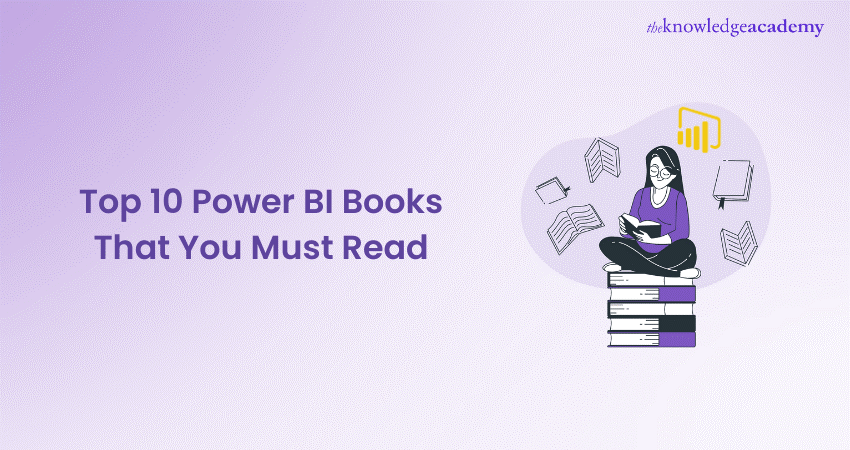
Power BI Books are like treasure maps for data adventurers! They guide new explorers through the exciting world of Data Visualisation, while also offering seasoned voyagers the secrets to conquering intricate DAX puzzles and crafting data masterpieces. Imagine turning numbers into stories with interactive dashboards, linking Power BI with SQL Server’s mighty data vaults, and using Business Intelligence tools to solve actual puzzles in the business world.
Whether you're looking to enhance your Data Analysis skills or become proficient in creating comprehensive reports, a Power BI Book is designed to guide you through your learning journey.
Table of Contents
1) What is Power BI?
2) Power BI Books for beginners
a) Microsoft Power BI Cookbook
b) Learn Power BI
c) Beginning Microsoft Power BI: A Practical Guide to Self-Service Data Analytics
d) Microsoft Power BI Quick Start Guide
e) Beginning DAX with Power BI
3) Power BI Books for advanced learners
a) Mastering Microsoft Power BI
b) Pro Power BI Desktop
c) Applied Microsoft Power BI
d) The Definitive Guide To DAX
4) Conclusion
What is Power BI?
Power BI is a Microsoft service designed for Business Analytics. It offers dynamic visualisations and tools for Business Intelligence that are user-friendly enough for end users to craft their reports and dashboards. It can link to different data sources, refine and cleanse the data into a structured data model, and create visual representations like charts or graphs that reveal key insights.
Power BI is a cloud-based service that allows the distribution of these insights throughout an organisation or integration into applications or websites. This supports a culture of informed decision-making at all tiers within a company.
Power BI Books for beginners
Let’s discuss some important Power BI Books if you are just starting with Data Visualisation:
1) Microsoft Power BI Cookbook
This book is a tool for learning Power BI and applying it effectively in business contexts. It is valuable to any aspiring Data Analyst or Business Intelligence professional's library.
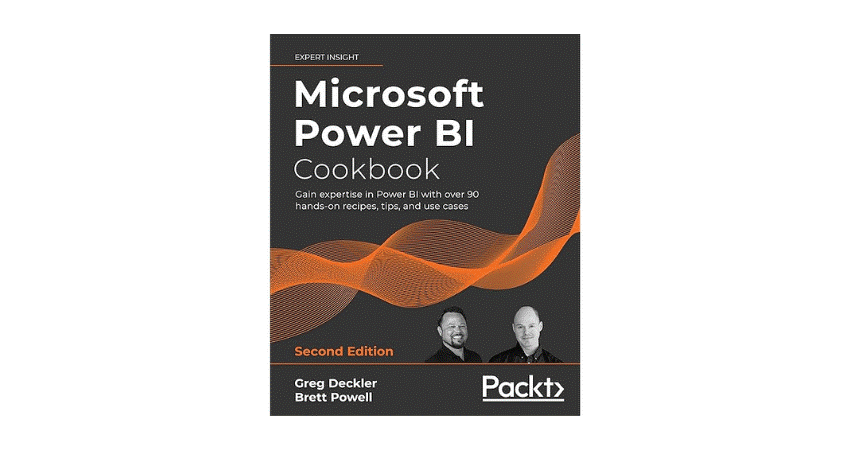
a) Overview of "Microsoft Power BI Cookbook":
The “Microsoft Power BI Cookbook” is a valuable guide for beginners and intermediate users who want to become proficient in Power BI. This book takes a hands-on approach, emphasising practical applications of Power BI’s features. It covers various functionalities, including Data Sourcing, Data Cleaning, Advanced Analytics, and Visualisation techniques. By focusing on real-world scenarios, the book equips readers with the skills necessary to turn raw data into actionable Business Intelligence.
b) Key highlights:
1) Comprehensive coverage: It offers extensive guidance on every aspect of Power BI, including data importation, preparation, and transformation using Power Query.
2) DAX mastery: Dedicated sections on mastering Data Analysis Expressions (DAX) for advanced Data Modelling and calculations.
3) Practical recipes: The book is packed with practical recipes and examples that address common business scenarios and challenges, making learning applicable and impactful.
4) Visualisation techniques: Insights into creating compelling visualisations and dashboards that communicate data stories effectively.
5) Best practices: It shares best practices for Data Analysis and visualisation, helping readers develop efficient and effective Power BI solutions.
6) Collaboration and sharing: Guidance on sharing reports and dashboards within organisations, facilitating a culture of data-driven decision-making.
2) Learn Power BI
This book provides a comprehensive guide for those new to Power BI or Data Visualisation, providing the tools needed to transform data into actionable insights.
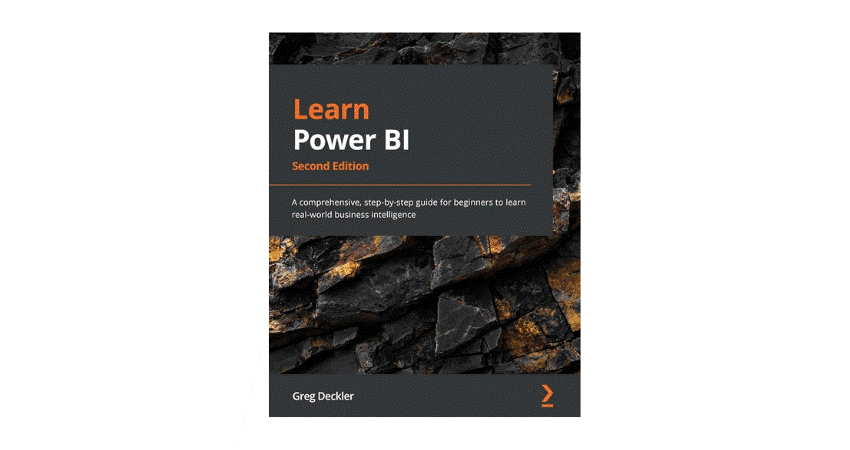
a) Overview of "Learn Power BI":
“Learn Power BI” serves as an essential introductory book for those venturing into the realm of Power BI, Microsoft’s interactive Data Visualisation tool. The book lays a strong foundation in the principles of Data Analysis, Visualisation, and Business Intelligence using Power BI.
It adopts a step-by-step approach, ensuring readers grasp effective Data Gathering, Modelling, and Visualisation techniques to facilitate informed decision-making. Through practical exercises and real-world scenarios, this book encourages hands-on learning.
b) Key highlights:
1) Step-by-Step tutorials: The book includes detailed tutorials guiding readers through creating dashboards and reports from scratch.
2) Data Modelling and analysis: Focuses on building robust data models and utilising DAX for Data Analysis.
3) Interactive visualisations: Teaches how to create interactive charts and visuals to represent data insights dynamically.
4) Real-world scenarios: Incorporates examples from real business contexts to demonstrate how Power BI solves Data Analysis challenges.
5) Best practices: Offers insights into best practices for data preparation, visualisation, and sharing insights with stakeholders.
6) Comprehensive learning path: Designed to take readers from novice to proficient, covering all fundamental aspects of Power BI.
3) Beginning Microsoft Power BI: A Practical Guide to Self-Service Data Analytics
This book is structured to demystify Data Analytics with Power BI, making it accessible and practical for beginners.
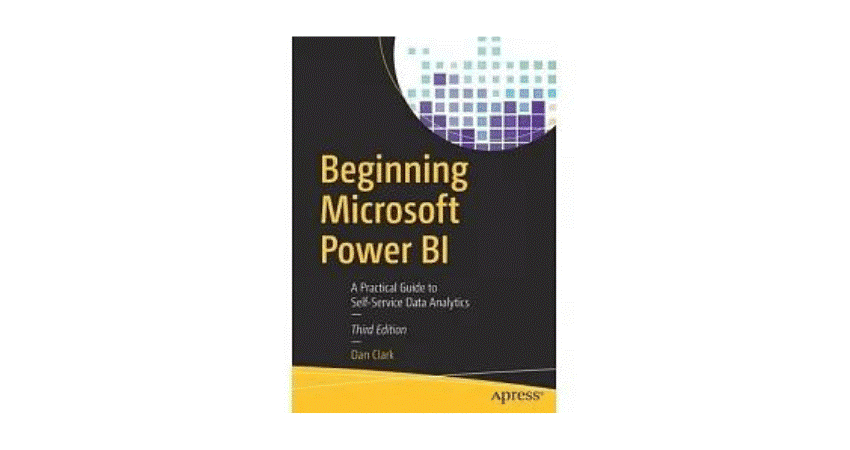
a) Overview of "Beginning Microsoft Power BI: A Practical Guide to Self-Service Data Analytics":
This book is a gateway for those new to Power BI, emphasising self-service Data Analytics. It's tailored to equip beginners with the knowledge and skills to utilise Power BI for Data Analysis without deep technical expertise. The text is structured around building a solid Data Manipulation, Visualisation, and Reporting foundation, catering specifically to those who aim to leverage Power BI to enhance Business Intelligence and data-driven decision-making processes.
b) Key highlights:
1) User-friendly approach: Focuses on simplifying Power BI for users with little to no technical background.
2) Comprehensive Data Analysis: Covers essential techniques for Data Analysis, from importing and cleaning data to advanced analytics.
3) Practical exercises: Includes exercises that mimic real-world scenarios, encouraging hands-on practice.
4) Data Visualisation: Provides insights on creating meaningful visualisations to communicate data effectively.
5) Dashboard and report creation: Guides through designing interactive dashboards and reports.
6) Best practices: Offers strategies for optimising Power BI workflows and maintaining data integrity.
Do you want to learn about Business Intelligence? Register now for our Business Intelligence Reporting Course today!
4) Microsoft Power BI Quick Start Guide
This book stands out for its direct approach, offering the most relevant information to get started with Power BI without overwhelming the reader with unnecessary details.
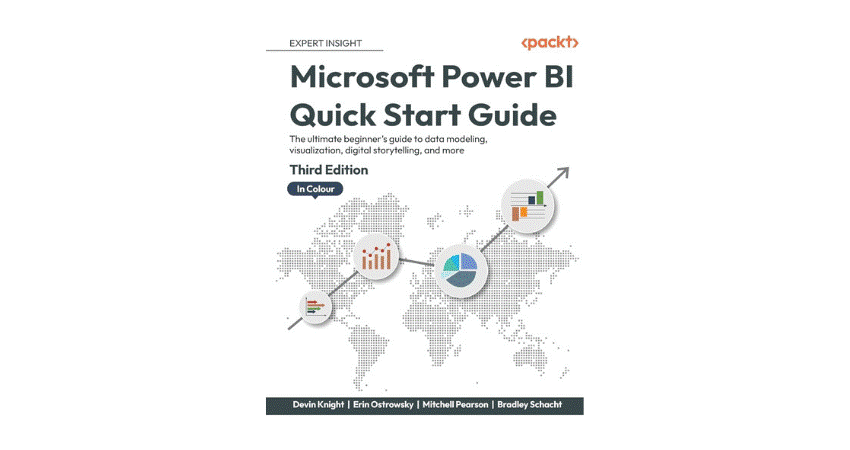
a) Overview of "Microsoft Power BI Quick Start Guide":
As the title of the book suggests, the “Microsoft Power BI Quick Start Guide” is a basic guide to Power BI. It is intended for those users who want to know only the basic operations to work with the software. Whether you are a beginner in Power BI, or came across it and just need some more practice, this book will walk you through the necessary steps of creating report and dashboard, focusing on skills rather than theory.
Key highlights:
1) Fast learning curve: The book provides newcomers with the principles of Power BI and everything they need to know, which makes for a perfect handbook for novices.
2) Practical examples: It also involves examples and problems, which enables readers to put the learnt lessons into practice immediately.
3) Data connection and preparation: Some of the topics include how to access the data source, and ways of preparing the data for the analysis.
4) Visualisation techniques: It provides advice to help turn the data into creative and visually appealing representations.
5) Dashboard and report creation: There are tutorials on how to create independent dashboards and reports from scratch.
6) Insights and sharing: This book help readers understand how to organise the information and use reports and dashboards in making decisions within their organisations.
5) Beginning DAX with Power BI
This book is designed to make the power of DAX accessible to beginners, providing them with the skills needed to transform their Power BI reports and dashboards.
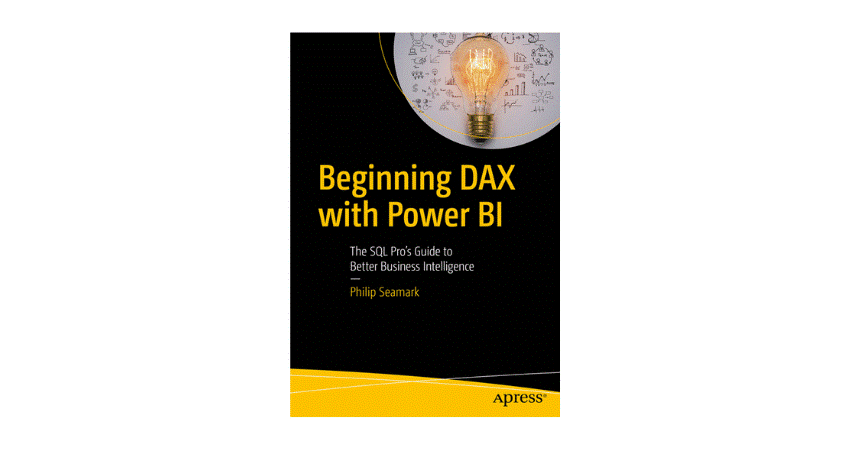
a) Overview of "Beginning DAX with Power BI":
“Beginning DAX with Power BI” is a crucial resource for newcomers to the Data Analysis Expressions (DAX) language, which is integral to Power BI for advanced Data Analysis and calculations. The book simplifies DAX for those without previous exposure, aiming to provide readers with the essential concepts and methods necessary to use DAX proficiently within Power BI. It enhances Data Modelling and Reporting skills with lucid explanations, hands-on examples, and a systematic approach.
b) Key highlights:
1) Fundamental concepts: Introduces the basic principles of DAX, including syntax, functions, and context.
2) Practical exercises: Features exercises that guide readers through applying DAX formulas to solve common Data Analysis problems.
3) Real-world scenarios: Uses scenarios from real business environments to illustrate how DAX can be applied effectively.
4) Optimising data models: Offers insights on creating and optimising data models for better performance in Power BI Reports.
5) Advanced techniques: Covers more advanced topics in DAX, such as time intelligence functions and complex calculations.
6) Best practices: Provides best practices for writing efficient, maintainable DAX code.
Learn to build your analysing skills with our Tableau Desktop Training – register now!
Power BI Books for advanced learners
Since you are aware of some of the important Power BI Books for beginners, let us now discuss some of the important books for advanced learners:
1) Mastering Microsoft Power BI
This book equips professionals with the knowledge to fully leverage Power BI's advanced features, improving their Data Analytics and Business Intelligence projects.
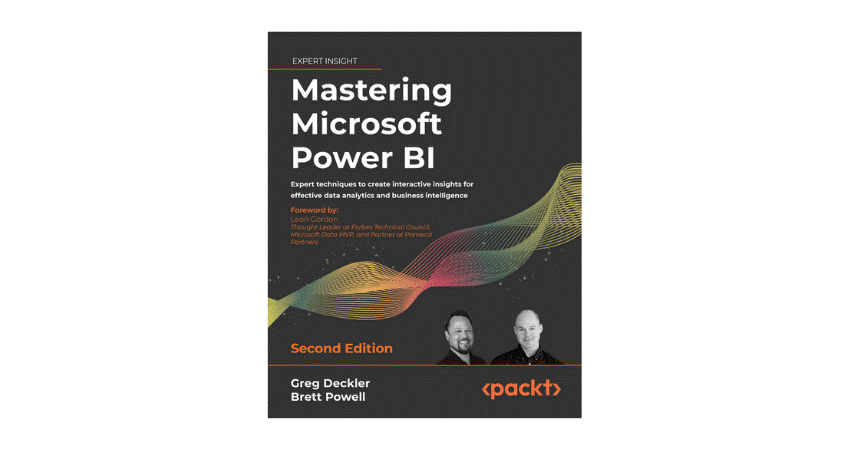
Overview:
“Mastering Microsoft Power BI” is an in-depth manual tailored for intermediate to advanced knowledge users. It explores the complex aspects of Power BI, providing thorough insights into its capabilities, including sophisticated Data Modelling, DAX formulas, custom visuals, and analytics. The book’s layout is designed to bolster the reader’s expertise in Data Analysis, Visualisation, and the development of intricate reports and dashboards.
Key highlights:
1) Advanced DAX techniques: Explores sophisticated DAX functions and formulas for complex Data Analysis.
2) Data Modelling best practices: Offers guidance on structuring data models efficiently for scalability and performance.
3) Custom visualisations: Details how to create and implement custom visuals to extend Power BI's visualisation capabilities.
4) Power BI service: Provides insights into the Power BI service, including how to manage and deploy reports and dashboards effectively.
5) Security features: Covers Power BI's security features, ensuring data protection and compliance.
6 ) Performance optimisation: Discusses strategies for optimising report performance, ensuring quick load times and smooth interactions.
2) Pro Power BI Desktop
"Pro Power BI Desktop" serves as an essential resource for beginners and experienced professionals, providing valuable insights, practical guidance, and expert advice to unleash the full potential of Power BI for Data Analytics and Reporting needs.
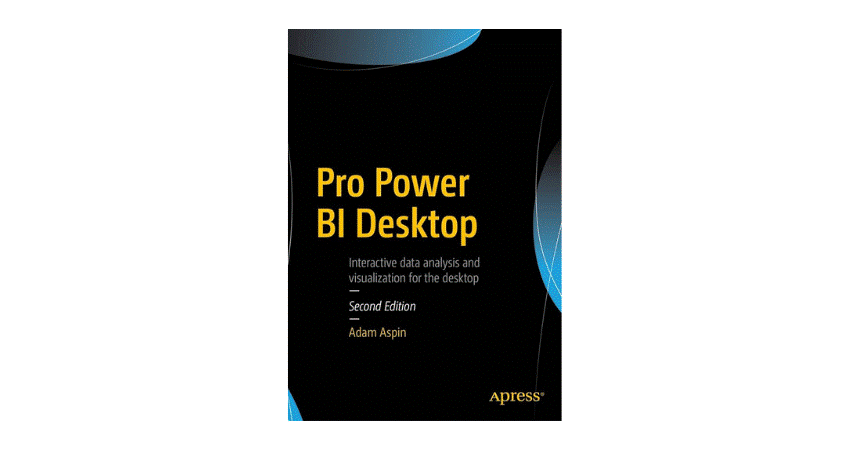
a) Overview:
"Pro Power BI Desktop" is a comprehensive guide designed to empower users with the knowledge and skills necessary to leverage the full potential of Microsoft Power BI Desktop. Authored by Adam Aspin, a seasoned expert in Business Intelligence and Data Visualisation, this book is an invaluable resource for beginners and experienced professionals seeking to harness the power of Power BI for Data Analysis, Reporting, and decision-making.
b) Key highlights of "Pro Power BI Desktop":
1) Comprehensive introduction: Offers a thorough introduction to Power BI Desktop, covering installation, setup, and project creation.
2) Data Modelling mastery: Provides in-depth coverage of Data Modelling techniques, including importing, shaping, and transforming data from various sources.
3) Advanced analytics: Explores advanced analytics features such as forecasting, clustering, and custom visuals to uncover hidden insights within data.
4) Data Visualisation principles: Emphasises the importance of effective Data Visualisation, guiding readers on designing visually compelling reports and dashboards.
5) DAX formulas: Covers DAX formulas and calculations for creating powerful and efficient data models.
Understand the process of Data Visualisation with our Microsoft BI Training – join now!
3) Applied Microsoft Power BI
“Applied Microsoft Power BI” is an invaluable resource for individuals seeking to master Power BI and unlock its full potential for Data Analysis and Business Intelligence. With its practical approach, comprehensive coverage, and expert insights, the book equips readers with the knowledge and skills needed to succeed in today’s data-driven world.
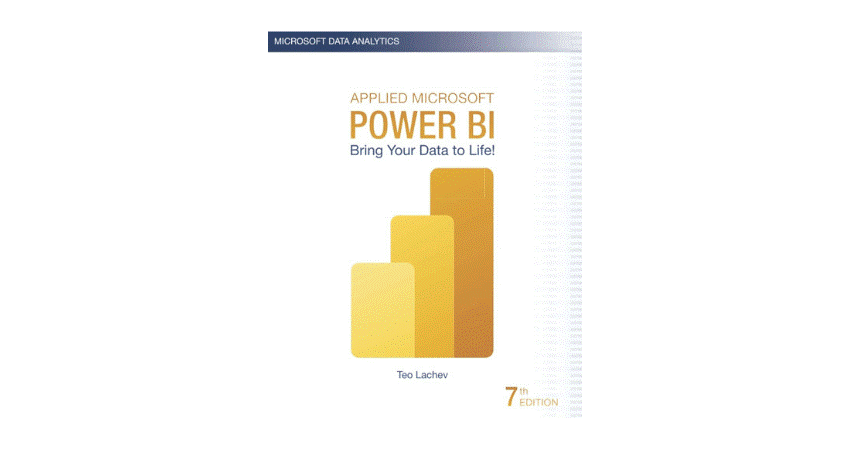
a) Overview:
Authored by Teo Lachev, “Applied Microsoft Power BI” is a comprehensive guide that helps users harness the full capabilities of Microsoft Power BI for Data Analysis, Visualisation, and Business Intelligence solutions. The book caters to a broad audience, from beginners starting with Power BI to experienced professionals seeking advanced techniques and best practices.
b) Key highlights:
1) Comprehensive coverage: Provides a comprehensive overview of Power BI, covering its features, architecture, and components, making it suitable for users of all levels.
2) Practical approach: Emphasises a practical, hands-on approach with step-by-step instructions, real-world examples, and exercises to reinforce learning and application.
3) Data preparation and modelling: Guides readers through importing, shaping, and transforming data from various sources, ensuring it is optimised for analysis.
4) Visualisation design: Offers insights into designing compelling visualisations and dashboards, including best practices for choosing chart types, formatting, and interactivity.
5) Advanced analytics: Explores advanced analytics capabilities in Power BI, such as DAX formulas, custom visuals, and integration with Azure services, enabling users to uncover deeper insights within their data.
4) The Definitive Guide To DAX
"The Definitive Guide to DAX" is a comprehensive and practical resource for anyone looking to master DAX and unlock the full potential of Microsoft's Business Intelligence and Data Analytics tools. The book's thorough coverage, practical examples, and expert insights equip readers with the knowledge and skills needed to succeed in today's data-driven world.
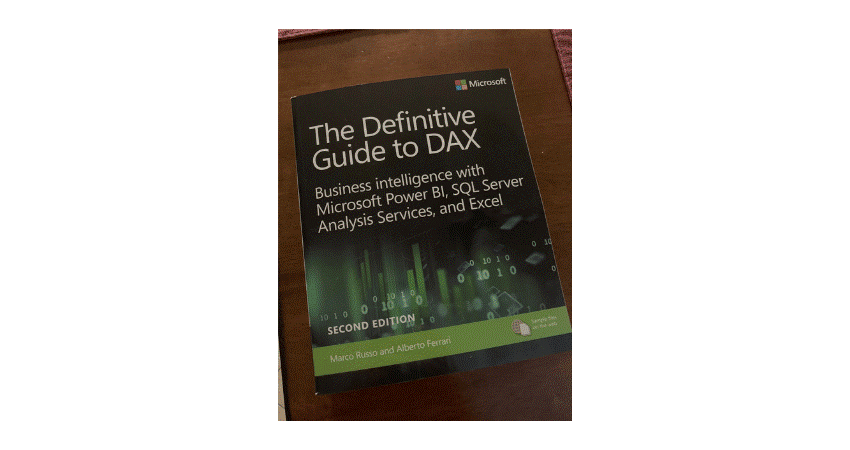
a) Overview:
The Definitive Guide to DAX" is a comprehensive book by Marco Russo and Alberto Ferrari, two renowned Business Intelligence and Data Analytics experts. The book begins with a thorough introduction to DAX, covering its syntax, functions, and capabilities. Readers are guided through the fundamentals of DAX, including calculated columns, measures, and tables, providing a solid foundation for more advanced topics.
In addition to covering DAX within the context of Power BI, Excel Power Pivot, and SQL Server Analysis Services Tabular models, the book also addresses common pitfalls and best practices for working with DAX in different scenarios. You can gain insights into optimising DAX calculations for performance, handling errors gracefully, and implementing complex business logic effectively.
b) Key highlights:
1) Comprehensive coverage: Provides a comprehensive overview of DAX, covering its syntax, functions, and capabilities in depth.
2) Fundamentals of DAX: Guides readers through the fundamentals of DAX, including calculated columns, measures, and tables, establishing a solid foundation for advanced topics.
3) Advanced DAX concepts: Explores advanced DAX concepts and techniques, such as filter context, row context, context transition, and evaluation context, enabling readers to create sophisticated calculations tailored to their needs.
4) Practical examples and scenarios: Offers practical examples and scenarios to demonstrate how DAX can be applied in real-world business situations, enhancing understanding and applicability.
5) Hands-on approach: Emphasises a hands-on approach with step-by-step instructions, exercises, and examples to reinforce learning and application.
Do you want to become a Business Intelligence Analyst? Then register now with our Business Intelligence Analyst Course!
Conclusion
Power BI books are your all-access pass to the world of data wizardry! They’re packed with everything you need to tap into the magic of Microsoft’s Business Intelligence platform. From the basics to the brainiest techniques, these guides are your trusty sidekicks, helping you unlock the secrets of Data Analytics and reporting. No matter if you’re just starting out or you’re a data guru, these books are your power-up to become a master of metrics and a hero of insights!
Learn how to connect Power BI with various data sources with our Microsoft Power BI Course!
Frequently Asked Questions
What is the best Power BI book for beginners?

"The Definitive Guide to DAX" by Marco Russo and Alberto Ferrari is a highly recommended Power BI book for beginners. It offers comprehensive coverage of DAX fundamentals, practical examples, and hands-on exercises to establish a solid foundation for mastering Data Modelling, Analysis, and Reporting with Power BI.
Is Power BI beginner friendly?

Yes, Power BI is beginner-friendly. It offers intuitive interfaces, drag-and-drop functionalities, and extensive documentation and tutorials. Without advanced technical knowledge, you can easily import data, create visualisations, and generate insights. The platform's user-friendly features make it accessible to users with varying levels of expertise.
What are the other resources and offers provided by The Knowledge Academy?

The Knowledge Academy takes global learning to new heights, offering over 3,000 online courses across 490+ locations in 190+ countries. This expansive reach ensures accessibility and convenience for learners worldwide.
Alongside our diverse Online Course Catalogue, encompassing 19 major categories, we go the extra mile by providing a plethora of free educational Online Resources like News updates, Blogs, videos, webinars, and interview questions. Tailoring learning experiences further, professionals can maximise value with customisable Course Bundles of TKA.
What is Knowledge Pass, and how does it work?

The Knowledge Academy offers various Business Intelligence Reporting Courses, including Microsoft Power BI Course, Tableau Desktop Training, and DAX Training. These courses cater to different skill levels, providing comprehensive insights into Power BI Charts for Data Visualisation.
Our Office Applications blogs covers a range of topics related to Power BI, offering valuable resources, best practices, and industry insights. Whether you are a beginner or looking to advance your Power BI skills, The Knowledge Academy's diverse courses and informative blogs have you covered.
What are related courses and blogs provided by The Knowledge Academy?

The Knowledge Academy offers various Business Intelligence Reporting Courses, including Microsoft Power BI Course, Tableau Desktop Training, and DAX Training. These courses cater to different skill levels, providing comprehensive insights into Power BI Charts for Data Visualisation.
Our Office Applications blogs covers a range of topics related to Power BI, offering valuable resources, best practices, and industry insights. Whether you are a beginner or looking to advance your Power BI skills, The Knowledge Academy's diverse courses and informative blogs have you covered.
Upcoming Microsoft Technical Resources Batches & Dates
Date
 Microsoft Power BI Course
Microsoft Power BI Course
Fri 16th May 2025
Fri 11th Jul 2025
Fri 19th Sep 2025
Fri 21st Nov 2025
Fri 23rd Jan 2026
Fri 20th Mar 2026
Fri 22nd May 2026
Fri 24th Jul 2026
Fri 20th Nov 2026






 Top Rated Course
Top Rated Course



 If you wish to make any changes to your course, please
If you wish to make any changes to your course, please


