We may not have the course you’re looking for. If you enquire or give us a call on + 800 908601 and speak to our training experts, we may still be able to help with your training requirements.
We ensure quality, budget-alignment, and timely delivery by our expert instructors.
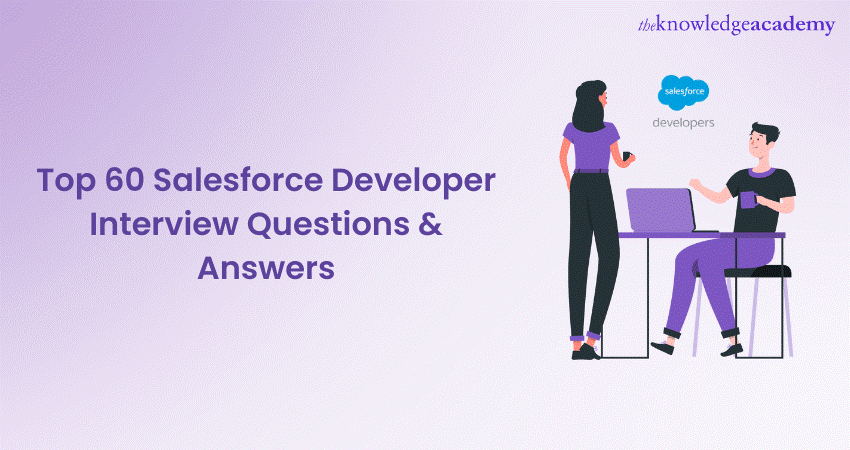
Are you preparing for a Salesforce Developer Interview? Get ready to tackle the challenging world of Salesforce Development with confidence! As the demand for skilled Salesforce Developers continues to rise, it's essential to be well-prepared for interviews. If you wish to approach Salesforce, we have compiled a comprehensive list of Salesforce Developer Interview Questions to help you sharpen your skills and excel in your upcoming interviews.
Mastering Salesforce Developer Interview Questions is crucial for success in the competitive job market. Familiarising yourself with these questions and their answers will allow you to gain a foundation of core concepts and technical skills required for a Salesforce Developer role. We will discuss the 60 most frequently asked Salesforce Developer Interview Questions and Answers you should be aware of. Keep reading to learn more.
Table of Contents
1) Salesforce basics and platform overview
2) Salesforce Development tools and environment
3) Salesforce Development concepts and techniques
4) Advanced Salesforce Development and integration
5) Situational Salesforce Interview Questions & Answers
6) Conclusion
Salesforce basics and platform overview
This segment provides fundamental knowledge about Salesforce and its key features. It covers topics such as the role of a Salesforce Developer, commonly used programming languages, and the difference between Standard and Custom Objects, providing a strong foundation for understanding Salesforce Development.
1) What is Salesforce, and what are its key features?
Salesforce is a cloud-based customer relationship management (CRM) platform that helps organisations manage customer interactions and streamline business processes. Its key features include a centralised database, customisable workflows, automation tools, analytics, and integration capabilities.

2) Who is a Salesforce Developer, and what are their responsibilities?
A Salesforce Developer is responsible for designing, developing, and implementing Salesforce solutions. Their responsibilities include creating custom applications, designing and configuring Salesforce objects, developing workflows and triggers, integrating third-party systems, and ensuring data security and integrity, with Salesforce Developer Salary reflecting the importance of these skills.
3) What programming languages are commonly used in Salesforce Development?
Salesforce Development primarily involves using two programming languages: Apex and Visualforce. Apex is a Java-like programming language used for server-side development, while Visualforce is a markup language that enables the creation of custom user interfaces and pages within Salesforce.
4) What is the difference between a Standard Object and a Custom Object in Salesforce?
In Salesforce, a Standard Object is a pre-built object the platform provides, such as Account, Contact, or Opportunity. These objects have predefined fields and functionalities. On the other hand, a Custom Object is a tailored object created by administrators or developers to meet specific business requirements. Custom Objects allow adding custom fields, relationships, and functionalities.
5) Explain the concept of an Apex class in Salesforce Development.
An Apex class is a blueprint or template for creating custom business logic in Salesforce. It is written in the Apex programming language and resides on the Salesforce platform. Apex classes contain methods and variables that define the behaviour and attributes of an application. They are used for implementing business processes, data manipulation, integration, and more.
Salesforce Development Tools and Environment
In this segment, we explore the essential tools and environments used in Salesforce Development. Topics include Visualforce for custom user interfaces, triggers for handling data changes, governor limits for efficient development, and best practices for writing optimised Apex code.
6) Describe the role of Visualforce in building custom user interfaces.
Visualforce is a markup language in Salesforce used to create custom user interfaces for web and mobile applications. It provides a framework for designing pages that can interact with Salesforce data. With Visualforce, developers can create custom components, forms, and layouts to tailor the user experience. It allows for the inclusion of dynamic content, JavaScript, and CSS, enabling developers to create visually appealing and interactive interfaces that seamlessly integrate with Salesforce data and functionality.
7) What are triggers in Salesforce, and when are they used?
Triggers in Salesforce are pieces of Apex code executed before or after specific data manipulation events, such as insert, update, delete, or undelete operations on records. They are used to automate processes and apply custom logic when certain events occur. Triggers can perform complex validations, update related records, invoke external systems, or generate additional records. They play a crucial role in enforcing business rules and maintaining data integrity within the Salesforce platform.
Gian in depth knowledge of CRM configuration with Salesforce CRM Masterclass Course!
8) How do you handle exceptions in Salesforce Development?
In Salesforce Development, exceptions are used to handle runtime errors or exceptional conditions that may occur during the execution of code. Developers can use try-catch blocks to catch and handle exceptions. When an exception occurs, the code within the try block is executed, and if an exception is detected, it is caught in the catch block. Developers can handle the exception by logging the error, displaying a user-friendly message, or taking appropriate actions to mitigate the issue.
9) Explain the concept of governor limits in Salesforce Development.
Governor Limits in Salesforce are predefined runtime limits imposed by the platform to ensure efficient and fair resource usage. These limits govern the consumption of resources such as CPU time, database queries, heap size, and more. Developers must know these limits and design their code to stay within the allowed boundaries. Exceeding the governor's limits can result in exceptions and impact the performance and stability of the Salesforce instance.
Try our Salesforce Apex Programming Language Training to learn Apex programming!
10) Discuss the best practices for writing efficient Apex code.
Developments should follow some best practices to write efficient Apex code in Salesforce. These include:
a) Bulkification: Design code to process records in bulk to minimise the number of database operations.
b) Efficient Queries: Optimise queries to retrieve only the necessary data and limit the number of database queries.
c) Use Collections: Utilise collections like lists and maps for efficient data manipulation and processing.
d) Avoid SOQL and DML in Loops: Minimise database operations within loops to avoid hitting governor limits.
e) Error Handling: Implement robust error handling and exception management strategies.
f) Test Coverage: Maintain high test coverage to ensure code quality and minimise the risk of regressions.
g) Code Modularity: Break down complex code into smaller, reusable methods and classes.
h) Use Asynchronous Processing: Leverage Apex features like batch jobs or queues for long-running processes.
i) Code Documentation: Document code properly to improve readability and maintainability.
Salesforce Development concepts and techniques
This segment delves into advanced concepts and techniques in Salesforce Development. It covers topics like Lightning Components, Apex's role in the platform, declarative development approach, AppExchange for extending functionality, data modelling, relationships, security, workflows, data import/export, and more.
11) What is a Lightning Component, and how does it contribute to Salesforce Development?
A Lightning Component is a reusable building block in the Salesforce Lightning framework that enables developers to create dynamic and interactive user interfaces. It encapsulates a set of functionalities and can be easily added to Salesforce pages or used within other components.
Lightning Components contribute to Salesforce Development by offering modular and customisable elements that enhance user experience and productivity. They enable developers to create responsive and lightning-fast applications, leverage pre-built components, and promote code reusability, resulting in accelerated development cycles and the delivery of feature-rich and visually appealing user interfaces.
12) Describe the role of Apex in the Salesforce platform.
Apex is a proprietary programming language developed by Salesforce to extend the capabilities of the Salesforce platform. It allows developers to write custom business logic, automate processes, and create complex workflows and triggers. Apex is vital in implementing customisations, integrating with external systems, and building robust applications on the Salesforce platform.
13) What is the significance of Salesforce's declarative development approach?
Salesforce's declarative development approach allows users to customise and configure applications using point-and-click tools without writing code. This approach empowers business users and administrators to make changes and implement solutions quickly, reducing reliance on developers. It promotes agility and collaboration and enables organisations to adapt to changing business needs more efficiently.
Try our Salesforce Platform App Builder Training today to build powerful applications!
14) How can you extend Salesforce's functionality using AppExchange?
AppExchange is a marketplace for third-party applications built on the Salesforce platform. By leveraging AppExchange, users can extend Salesforce's functionality by installing and integrating pre-built apps for specific business needs, such as marketing automation, customer service, data analytics, and more. These apps enhance and expand the capabilities of Salesforce, allowing organisations to tailor the platform to their unique requirements.
15) What is the difference between Force.com and Salesforce.com?
Salesforce.com refers to the comprehensive cloud-based CRM platform offered by Salesforce, which includes various products and services for sales, marketing, service, and more. Force.com, on the other hand, is the underlying development platform within Salesforce.com that allows developers to create customised applications and extend the functionality of Salesforce using declarative tools or by writing code in Apex.
16) Explain the concept of data modelling in Salesforce.
Data modelling in Salesforce involves designing and structuring the data within the platform. It includes creating custom objects, fields, and relationships between objects to represent the data accurately and efficiently. Data modelling ensures data integrity, enables effective reporting and analysis, and supports the smooth functioning of business processes in Salesforce applications.
17) Discuss the different types of relationships in Salesforce objects.
Salesforce objects can have various types of relationships:
Master-Detail Relationship: This is a parent-child relationship where the child record depends on the existence of the parent record. Deleting the parent record automatically deletes the associated child records.
Lookup Relationship: This is a non-dependent relationship where one object has a reference to another object. Deleting the parent's record does not affect the child's record.
Many-to-Many Relationship: This is achieved through a junction object that connects two objects in a many-to-many relationship. It allows multiple records of each object to be related to multiple records of the other object.
Hierarchical Relationship: This represents a hierarchical structure, typically used for organisational or team structures, where one record is the parent of another.
Learn the use of tools like Apex and Visualforce with Salesforce Developer Training!
18) How can you secure data in Salesforce?
Data in Salesforce can be secured through various mechanisms:
Role-Based Access Control: Assigning appropriate roles and permissions to users ensures they can access only the data they need based on their job responsibilities.
Field-Level Security: Controlling the visibility and editability of specific fields based on user profiles helps protect sensitive data.
Record-Level Security: Implementing sharing rules, criteria-based sharing or manual sharing allows fine-grained control over which records users can access.
Object-Level Security: You can control user access to specific objects and their associated records using profiles and permission sets.
Data Encryption: Encrypting sensitive data fields adds an extra layer of protection, especially for personally identifiable information (PII) and confidential data.
Two-Factor Authentication: Enforcing two-factor authentication provides an additional security measure for user logins.
Auditing and Monitoring: Utilising Salesforce's auditing and monitoring features help track data access and changes, allowing detection and prevention of unauthorised activities.
19) Explain the concept of sharing rules in Salesforce.
Create Sharing Rules in Salesforce extends data access to specific users or groups of users. They provide a way to selectively share records that would otherwise be restricted based on organisation-wide defaults or role-based access control.
Sharing rules are defined based on criteria, such as field values or record ownership, and can grant read or read/write access to designated users or groups. They allow organisations to access records on a case-by-case basis, ensuring that the right individuals have the necessary visibility and collaboration capabilities while maintaining data security and privacy.
20) Discuss the role of workflows and approval processes in Salesforce automation.
Workflows automate processes based on predefined rules, while approval processes manage record approvals. Workflows perform actions like email alerts or field updates, while approval processes define steps, criteria, and approvers for systematic record approval. They enhance efficiency, compliance, and automation capabilities in Salesforce.
21) What is the use of validation rules in Salesforce?
Validation rules in Salesforce enforce data quality and accuracy by defining specific criteria to be met before a record can be saved. They can validate field values, data formats, or combinations of values and display error messages to users if the data fails validation. Validation rules ensure data integrity, improve data consistency and help maintain the accuracy and reliability of information within Salesforce.
22) Explain the difference between workflow rules and process builders in Salesforce.
Workflow rules offer basic automation for single-object processes, while Process Builder in Salesforce provides more advanced automation capabilities for complex, multi-object processes. Workflow rules are simple and rule-based, while Process Builder offers greater flexibility and supports a wider range of actions and conditions.
23) How can you schedule Apex jobs in Salesforce?
Apex jobs can be scheduled in Salesforce using the Scheduled Apex feature. By creating an Apex class that implements the Schedulable interface and defining the schedule using the cron expression syntax, you can schedule the execution of the class at specific times or intervals. This allows for automated, scheduled execution of Apex logic.
24) What is the role of the Salesforce Object Query Language (SOQL)?
The Salesforce Object Query Language (SOQL) is a query language used to retrieve data from Salesforce objects in a structured manner. It allows developers to construct queries to retrieve specific records or related data using conditions, filters, and relationships. SOQL is integral to accessing and manipulating data in Salesforce, enabling developers to fetch and analyse data to meet application requirements and support business processes.
25) How can you perform data import and export in Salesforce?
Data import and export in Salesforce can be performed through various methods. For data import, Salesforce provides tools like the Data Import Wizard, Data Loader, or APIs for bulk data loading. For data export, options include the Data Export feature, Data Loader, or using Salesforce APIs to extract data in various formats like CSV, Excel, or XML.
26) Explain the use of sandbox environments in Salesforce Development.
Sandbox environments in Salesforce provide dedicated spaces for development and testing. They allow developers to safely create and test new features without affecting live data. Sandboxes ensure quality and minimise risks by providing separate environments for development activities before deploying changes to the production environment.
27) What is the Salesforce AppExchange, and how can developers contribute to it?
The Salesforce AppExchange marketplace offers a wide range of pre-built applications, components, and services for Salesforce. Developers can contribute by building and publishing their apps, solutions, or services on the AppExchange, providing value-added functionality to the Salesforce ecosystem and reaching a broader audience of users and organisations.
28) Discuss the benefits of using the Salesforce Platform as a Service (PaaS) model.
The Salesforce Platform as a Service (PaaS) model provides developers with a complete infrastructure for building and deploying customised applications on the Salesforce platform. It offers scalability, security, and automatic updates, enabling developers to focus on building innovative solutions without the need to manage hardware, software, or infrastructure.
29) Explain the concept of metadata in Salesforce and its significance.
Metadata in Salesforce refers to the configuration and customisation settings that define the structure and behaviour of the platform. It includes objects, fields, workflows, validation rules, and more. Metadata is significant as it allows for easy management, migration, and replication of customisations across different environments, promoting efficiency and consistency in Salesforce Development.
30) How can you customise the Salesforce user interface using Lightning App Builder?
Lightning App Builder is a drag-and-drop tool in Salesforce that enables customisation of the user interface without code. Developers can create custom pages, components, layouts, rearrange elements, and define dynamic behaviours. This empowers users to have personalised and intuitive experiences while streamlining the development process.
Take our Salesforce Lightning Masterclass and master the use of dashboards and reports!
31) Discuss the benefits of using the Salesforce Mobile App for development.
The Salesforce Mobile App provides developers with a powerful platform to create and deliver mobile applications for iOS and Android devices. It offers features like offline access, push notifications, and mobile-specific UI components. The Salesforce Mobile App accelerates mobile development, enhances user engagement, and extends the reach of Salesforce applications to mobile users.
32) What is the role of the Salesforce Data Loader in data management?
The Salesforce Data Loader is a tool for importing, exporting, and deleting data in Salesforce. It allows developers to perform mass data operations, such as inserting, updating, or deleting records in bulk. The Data Loader simplifies data management tasks, ensuring data accuracy and efficiency while working with large volumes of data.
33) How can you integrate external systems with Salesforce using APIs?
Salesforce provides a variety of APIs, such as SOAP, REST, and Bulk APIs, that enable seamless integration with external systems. Developers can use these APIs to exchange data, retrieve or update records, perform actions, and synchronise information between Salesforce and other applications or databases, enabling real-time data integration and process automation.
34) Explain the concept of data migration in Salesforce and its challenges.
Data migration in Salesforce refers to transferring data from legacy systems or other sources to Salesforce. It involves mapping, transforming, and loading data into Salesforce objects. Challenges may include data mapping complexities, data quality issues, data volume considerations, and ensuring data integrity and consistency during the migration process.
35) What is the role of the Salesforce Developer Community in learning and collaboration?
The Salesforce Developer Community is a hub for developers to connect, learn, and collaborate. It provides access to resources, documentation, forums, and events, fostering knowledge sharing, problem-solving, and networking. The community offers a platform for developers to seek guidance, share best practices, and stay updated with the latest Salesforce technologies and trends.
36) Discuss the importance of continuous learning and staying updated in Salesforce Development.
Continuous learning and staying updated in Salesforce Development are essential for developers to keep pace with evolving technologies, new features, and best practices. It enables them to leverage the platform's full potential, enhance their skills, stay competitive in the job market, and deliver high-quality solutions that align with industry standards and customer expectations.
37) How can you troubleshoot and debug issues in Salesforce Development?
In Salesforce Development, troubleshooting and debugging can be done using tools like the Developer Console, Debug Logs, and checkpoints. By analysing error messages, examining logs, and stepping through code execution, developers can identify and resolve functionality, performance, data, or integration issues, ensuring the smooth operation of Salesforce applications.
38) Explain the concept of Test-Driven Development (TDD) in Salesforce.
Test-Driven Development (TDD) is an approach where developers write tests before writing the actual code. In Salesforce, developers create test classes and methods to validate the behaviour and functionality of their Apex code. TDD promotes code quality, reduces bugs, and provides a safety net for future enhancements and refactoring.
39) What is the Salesforce Trailhead platform, and how can it help developers?
Salesforce Trailhead is an online learning platform that offers guided learning paths, interactive modules, and hands-on challenges to help developers acquire and enhance Salesforce skills.
40) Discuss the importance of data security and privacy in Salesforce Development.
Data security and privacy are paramount in Salesforce Development to protect sensitive information, comply with regulations, and maintain user trust and confidence.
41) How can you handle data synchronisation between Salesforce and other systems?
Data synchronisation between Salesforce and other systems can be achieved using integration tools, APIs, middleware, or third-party solutions to ensure data consistency and accuracy.
42) Explain the concept of change management in Salesforce Development.
Change management in Salesforce Development involves planning, communicating, and implementing changes to Salesforce configurations and customisations while minimising disruptions and ensuring user adoption.
43) Discuss the benefits of using Salesforce Einstein AI in application development.
Salesforce Einstein AI provides pre-built AI models, automation tools, and predictive capabilities that developers can leverage to enhance application intelligence, automate processes, and deliver personalised experiences.
44) How can you optimise and improve the performance of Salesforce applications?
To optimise Salesforce application performance, developers can implement best practices such as reducing SOQL queries, optimising code, caching data, and minimising network latency.
Advanced Salesforce Development and integration
In this segment, we explore advanced topics in Salesforce Development and integration. It covers the Salesforce AppExchange for extending functionality, continuous integration and deployment, integrating third-party applications, data quality and cleansing, Lightning Experience, process automation, and various cloud solutions like Marketing Cloud and Service Cloud.
45) What is the role of the Salesforce AppExchange in extending Salesforce functionality?
The Salesforce AppExchange is a robust marketplace where developers can find and install a wide range of third-party applications to extend and enhance the functionality of the Salesforce platform. It offers a vast selection of pre-built solutions, including industry-specific apps, integration tools, and components, allowing organisations to tailor their Salesforce instance to meet specific business requirements.
The AppExchange provides access to a diverse ecosystem of developers and partners who contribute innovative solutions, enabling users to add new features, automate processes, integrate with external systems, and leverage advanced functionalities without extensive custom development. The AppExchange serves as a one-stop shop for developers and organisations seeking to extend the capabilities of Salesforce and optimise their overall CRM experience.
46) Explain the concept of continuous integration and deployment in Salesforce Development.
Continuous integration and deployment are essential practices in Salesforce Development that involve automating and streamlining the process of merging code changes, running automated tests, and deploying applications or configurations. Continuous integration ensures that changes made by multiple developers are integrated smoothly, and conflicts are detected early in the development cycle.
It involves regularly merging code changes into a shared repository, running automated tests to validate functionality, and providing timely feedback on any issues. Continuous deployment automates the release and deployment of applications or changes to production environments, taking the process further. It allows for faster and more frequent deployments, reducing the time and effort required for manual deployments and minimising the risk of errors or inconsistencies.
47) How can you integrate third-party applications with Salesforce?
Integrating third-party applications with Salesforce enables seamless data exchange, process automation, and enhanced functionality. To facilitate integration with external systems, Salesforce provides robust integration capabilities, including APIs, web services, middleware, and pre-built connectors.
Developers can leverage Salesforce's REST or SOAP APIs to establish bi-directional communication between Salesforce and other applications. When comparing Boomi vs Mulesoft, both middleware platforms offer extensive integration options, including data mapping, transformation, and orchestration, facilitating seamless communication. Web services, such as inbound or outbound messaging, enable real-time data integration and event-based interactions.
Salesforce offers pre-built connectors for popular third-party applications, allowing easier and faster integration. With these options, developers can synchronise data, automate business processes, and provide a seamless user experience by integrating Salesforce with other critical systems.
48) Discuss the importance of data quality and data cleansing in Salesforce.
Data quality and data cleansing are vital aspects of Salesforce Development as they ensure accurate reporting, reliable insights, effective decision-making, and maintain the overall integrity of the data stored in the system. High-quality data is crucial for organisations to drive successful marketing campaigns, deliver personalised customer experiences, and make informed business decisions.
Data cleansing involves identifying and rectifying inconsistencies, inaccuracies, and duplications within the Salesforce database. It includes activities such as data deduplication, standardisation, validation, and enrichment. Organisations can prevent data errors, improve operational efficiency, enhance customer satisfaction, and maximise the value derived from their Salesforce implementation by ensuring data integrity and cleanliness.
49) What is the role of the Salesforce Data Import Wizard in data migration?
The Salesforce Data Import Wizard is a user-friendly tool that simplifies importing data into Salesforce. It provides a guided interface that allows users to map fields between their source data and Salesforce objects, enabling seamless data migration. The Data Import Wizard allows users to import records from various sources, including spreadsheets or existing Salesforce orgs, without complex data transformation or coding.
The Salesforce Data Import Wizard performs data validation checks and provides detailed error messages to ensure data integrity. It supports importing a wide range of standard and custom objects, making it a valuable tool for initial data migration, ongoing data updates, or data consolidation within Salesforce. The Data Import Wizard streamlines the data import process, making it accessible to non-technical users and reducing the time and effort required for data migration tasks.
50) Explain the concept of Lightning Experience and its impact on Salesforce Development.
Lightning Experience is Salesforce's modern and responsive user interface designed to deliver a highly intuitive and efficient user experience. It offers a rich set of interactive features, dynamic components, and streamlined workflows, enabling users to work more productively and engage with data more intuitively.
Lightning Experience introduces a refreshed design with a cleaner and more visually appealing interface compared to Salesforce Classic. It leverages Lightning Components, a component-based framework, to build reusable and customisable user interface elements.
Lightning Experience significantly impacts Salesforce Development as it encourages the adoption of Lightning Web Components (LWC) and provides developers with a modern development environment. Developers can leverage Lightning Experience to create engaging user interfaces, build Lightning Apps, and enhance the overall user experience of Salesforce applications.
51) How can you automate business processes in Salesforce using Process Builder?
Process Builder is a powerful declarative automation tool in Salesforce that allows users to automate business processes without writing code. It provides a user-friendly interface for defining criteria and actions based on record changes, triggering workflows, updating fields, creating records, or launching quick actions.
With Process Builder, users can streamline complex processes and reduce manual effort by defining automated workflows that respond to specific events or conditions. It offers a visual, point-and-click approach to building process flows, making it accessible to administrators and non-technical users. Process Builder empowers organisations to automate repetitive tasks, enforce business rules, and improve overall operational efficiency within their Salesforce environment.
52) Discuss the benefits of using the Salesforce Lightning Web Component (LWC) framework.
The Salesforce Lightning Web Component (LWC) framework is a modern, standards-based programming model for building custom components in Salesforce. LWC offers several benefits to developers:
a) Reusability: LWC promotes reusability by allowing developers to build components that can be easily reused across multiple projects or within the same project, reducing development time and effort.
b) Performance: LWC leverages modern web standards and lightweight architecture, resulting in faster load times, improved rendering, and better overall performance than older frameworks.
c) Scalability: LWC supports scalability by enabling developers to build modular components that can be easily integrated into larger applications, providing flexibility and maintainability as projects grow.
d) Developer productivity: LWC offers a streamlined development experience with features like code encapsulation, enhanced debugging, and support for modern development tools, improving developer productivity and collaboration.
e) Enhanced user experience: LWC allows developers to build interactive and responsive user interfaces with a wide range of pre-built components, empowering them to create engaging and user-friendly applications.
53) What is the role of the Salesforce Community Cloud in building customer portals?
The Salesforce Community Cloud is a powerful platform that enables organisations to build customised portals to engage and collaborate with customers, partners, or employees. It provides a secure and branded online space where community members can access relevant information, interact with each other, and perform self-service tasks.
With Community Cloud, organisations can create communities tailored to specific audiences, such as customer support portals, partner collaboration portals, or employee intranets. These communities offer a range of features, including knowledge bases, discussion forums, case management, document sharing, and social collaboration. By leveraging the Community Cloud, organisations can foster engagement, enhance customer satisfaction, streamline partner relationships, and improve collaboration within their ecosystem.
54) Explain the concept of Salesforce mobile development and its capabilities.
Salesforce mobile development refers to creating mobile applications that let users interact with Salesforce data and functionality on their mobile devices. Salesforce offers a mobile development platform and tools that empower developers to build native, hybrid, or web-based mobile apps.
These apps can leverage Salesforce's robust APIs and mobile SDKs to provide features such as real-time data synchronisation, offline access, push notifications, and device-specific capabilities.
Salesforce mobile development enables organisations to extend their capabilities to the mobile realm, empowering users to work on the go, access critical information, collaborate with colleagues, and provide exceptional customer experiences through mobile channels.
Situational Salesforce Interview Questions & Answers
This segment presents situational interview questions to assess problem-solving skills in real-life scenarios. Each question addresses a specific situation, allowing candidates to showcase their ability to handle integration challenges, performance issues, data migration, troubleshooting, legacy system integration, approval processes, and user experience enhancements.
55) You have been assigned a task to integrate Salesforce with an external system. However, you encounter challenges in establishing a connection and retrieving data. How would you approach this situation?
Firstly, I would review the integration requirements and verify the credentials and connectivity settings. Then, I would check the API documentation for the external system and ensure compatibility. If issues persist, I would consult with the system administrators and debug the integration code for potential errors.
56) Your team is experiencing performance issues with a custom Apex trigger. How would you identify and resolve the problem?
I would start by analysing the trigger code and identifying any inefficient or resource-intensive operations. I would review the query performance, consider bulkification techniques, and evaluate the use of trigger context variables. Additionally, I would leverage Salesforce's debug logs and performance monitoring tools to identify bottlenecks and optimise the trigger code.
57) During a Salesforce data migration process, you encounter data validation errors and data integrity issues. How would you handle this situation?
I would begin by identifying the specific records causing the validation errors and data integrity issues. Then, I would review the data transformation and migration scripts for any inconsistencies or missing dependencies. To resolve the issues, I would correct the data errors, ensure data mapping alignment, and perform thorough testing to validate the data integrity.
Learn the duties of a Salesforce Administrator with our Salesforce Admin Training!
58) You have implemented a complex workflow in Salesforce, but it's not functioning as expected. How would you troubleshoot and resolve this issue?
First, I would review the workflow criteria, rule criteria, and field updates to ensure they are correctly configured. I would verify the workflow rules' evaluation criteria and associated actions. If needed, I would examine the field dependencies and validation rules that may affect the workflow's behaviour. Additionally, I would leverage debug logs to identify any potential issues.
59) You have been assigned a project that requires integrating a legacy system with Salesforce. However, the legacy system uses a non-standard data format. How would you approach this integration challenge?
I would start by analysing the data format used by the legacy system and understanding its structure. Then, I would develop a data transformation strategy to convert the non-standard data format into a format compatible with Salesforce. This may involve writing custom code or leveraging middleware tools for data transformation before integrating with Salesforce.
60) You are responsible for implementing a complex approval process in Salesforce. However, there is a need for dynamic approval routing based on specific criteria. How would you address this requirement?
I would utilise Salesforce's Apex programming to implement a custom Approval Process in Salesforce By leveraging Apex, I can write logic to determine the dynamic approval routing based on the specified criteria. This would involve querying relevant data, evaluating conditions, and assigning the appropriate approvers dynamically during the approval process.

Conclusion
Understanding the concepts and topics covered in these Salesforce Developer Interview Questions is essential for success in Salesforce Development roles. Knowledge of Salesforce's functionality, customisation options, integration capabilities, and best practices will enable developers to excel in their interviews and contribute effectively to Salesforce projects.
Frequently Asked Questions
Upcoming Office Applications Resources Batches & Dates
Date
 Salesforce CRM Masterclass
Salesforce CRM Masterclass
Fri 7th Mar 2025
Fri 23rd May 2025
Fri 18th Jul 2025
Fri 12th Sep 2025
Fri 12th Dec 2025






 Top Rated Course
Top Rated Course


 If you wish to make any changes to your course, please
If you wish to make any changes to your course, please


