We may not have the course you’re looking for. If you enquire or give us a call on +44 1344 203 999 and speak to our training experts, we may still be able to help with your training requirements.
Training Outcomes Within Your Budget!
We ensure quality, budget-alignment, and timely delivery by our expert instructors.
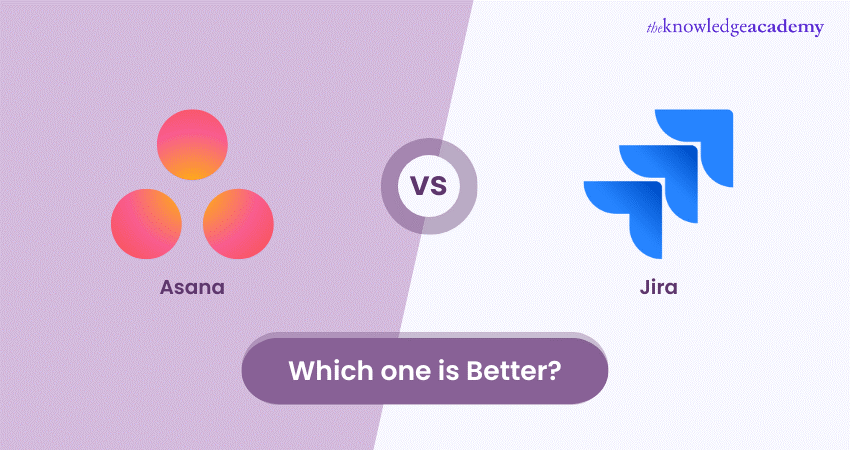
Asana and Jira stand out as leading Project Management Platforms, each enabling team collaboration, communication, and progress tracking for many tasks and projects. Yet, each offers unique features, advantages, and limitations tailored to different team dynamics and Project Management Methodologies. Therefore, one question is natural to arise: "Asana vs Jira, which one should you pick?"
In this blog, we will compare Asana vs Jira in terms of cost, functionality, usability, integration, and more. We will also highlight the differences between Asana and Jira and how they affect your team's productivity and efficiency. By the end of this blog, you will have a clear understanding of the two applications and be able to choose the best tool for achieving goals.
Table of Contents
1) What is Asana?
a) Features of Asana
b) Benefits of Asana
2) What is Jira?
a) Features of Jira
b) Benefits of Jira
3) Difference between Asana and Jira
4) Conclusion
What is Asana?
Asana is a versatile Project Management and collaboration tool designed to streamline work processes and enhance team productivity. It provides a centralised platform where teams can organise tasks, set priorities, and track project progress. With features like task assignments, due dates, and customisable workflows, Asana facilitates efficient communication and coordination among team members.
Its user-friendly interface, integration capabilities, and real-time updates make it a valuable resource for businesses of all sizes. Asana helps companies manage projects, meet deadlines, and achieve organisational goals with clarity and collaboration.
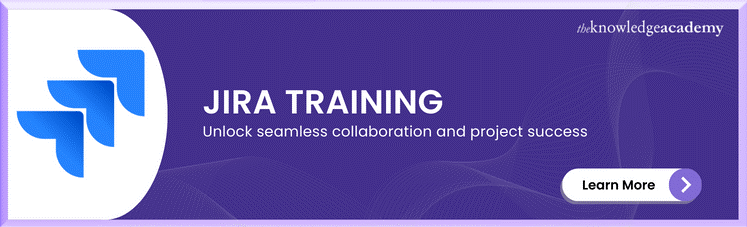
What is Jira?
Jira is a powerful Project Management and issue-tracking tool developed by Atlassian. Widely used in Software Development, Jira facilitates efficient collaboration among teams, helping them plan, track, and release software with agility. Its versatile features include customisable workflows, real-time collaboration, and detailed reporting, making it suitable for various Project Management requirments.
Moreover, Jira’s ability to integrate with numerous third-party tools significantly extends its functionality. This integration provides teams with a robust solution for managing tasks, monitoring project progress, and ensuring the organised and collaborative delivery of successful projects.
Unlock the full potential of team collaboration with our comprehensive Jira Training. Join now!
Difference between Asana and Jira
Selecting the most suitable Project Management tool is crucial for teams aiming to enhance collaboration, streamline workflows, and ensure project success. Asana and Jira are two prominent solutions, each with its unique strengths and considerations.
|
Criteria |
Asana |
Jira |
|
Pricing |
a) Personal: Free starter: £8.82/user/month (billed annually) |
a) Small teams: Free for up to 10 |
|
User-friendliness |
a) Highly intuitive interface |
a) Customisable boards |
|
Security and privacy |
a) Compliance with GDPR and other standards |
a) Encryption in transit and at rest |
|
Integrations |
a) Over 200 app integrations |
a) Multiple integrations for DevOps and productivity |
|
Features |
a) Task and Project Management |
a) Agile boards for Scrum and Kanban |
Pricing
Asana and Jira differ in their pricing structures. Asana offers a straightforward pricing model with free, premium, and business plan options. The free plan is suitable for small teams, while the premium and business plans offer advanced features at a per-user cost. Jira, on the other hand, offers both cloud-based and self-hosted options. Its pricing is based on the number of users for the cloud version, while the self-hosted version follows a server pricing model. Teams should evaluate their budget and specific feature requirements to make an informed decision.
User-friendliness
Regarding user-friendliness, Asana is renowned for its intuitive interface and ease of use. Its simple design and clean layout make it accessible for teams without extensive training. Asana's emphasis on visual elements, such as task boards and timelines, contributes to a user-friendly experience. Jira, while robust, has a steeper learning curve. It offers extensive customisation options, making it suitable for complex projects yet it may present a steep learning curve for newcomers. The choice between the two depends on the team's preference for simplicity or the need for intricate customisation.
Security and privacy
Security and privacy are central considerations for Project Management Software, especially when dealing with sensitive information. Asana employs industry-standard security measures, including encryption in transit and at rest, to safeguard user data. It complies with various data protection regulations, providing a secure environment. Jira, being an Atlassian product, adheres to robust security practices. It offers advanced security features, such as Single Sign-On (SSO) and two-factor authentication, ensuring a secure infrastructure. Teams should assess their security requirements and compliance needs to make an informed choice.
Gain essential skills and kickstart your path to project success with our Project Management Certification Course!
Integrations
Both Asana and Jira recognise the importance of integrations to enhance overall functionality. Asana integrates seamlessly with various third-party applications, including communication tools like Slack and file storage platforms like Google Drive. With its extensive marketplace, Jira supports numerous integrations, connecting with development tools, testing software, and more. Teams should evaluate the specific integrations required for their workflow, ensuring that their chosen tool aligns with their existing tech stack.
Features
Asana and Jira offer distinct features catering to different Project Management needs. Asana focuses on simplicity and visual Project Management, providing features like task boards, Project Management Timelines, and team pages. It excels in task and project tracking, making it suitable for various teams. Jira, designed with Software Development in mind, offers advanced features for Agile Project Management, including Scrum and Kanban boards. It provides extensive customisation options, issue tracking, and release planning. Teams should align the tool's feature set with their specific project requirements, considering the complexity and nature of their projects.
Customer service
Customer service is crucial to overall satisfaction with a Project Management tool. Asana provides reliable customer support, including email support for all users and priority support for premium and business plan subscribers. Jira, backed by Atlassian's reputation, offers a comprehensive support system with options like online documentation, community forums, and premium support plans. Teams should assess their reliance on customer support and the level of assistance needed when deciding.
Explore our comprehensive Project Management Courses for a successful and fulfilling professional journey.
Conclusion
The choice between Asana vs Jira depends on your team's unique needs and preferences. Asana’s user-friendly design is ideal for various teams, while Jira’s robust features cater to Software Development and intricate tasks. It’s crucial for organisations to assess these aspects to find the most compatible Project Management tool.
Register for our Project Management Certification for advanced skills, strategic insights, and career growth.
Frequently Asked Questions

Asana enhances teamwork with simple task assignments and live updates. It offers organised projects with adaptable views, integrates seamlessly with various tools and scales with your team. Asana also increases efficiency through Focus Mode and analytics, serving as a versatile tool for admin tasks.

Jira streamlines Software Development by tracking issues and enabling Agile methods like Scrum and Kanban. It provides tools for planning, tracking, and managing projects, fostering collaboration, and customising workflows for efficient project delivery.

The Knowledge Academy takes global learning to new heights, offering over 30,000 online courses across 490+ locations in 220 countries. This expansive reach ensures accessibility and convenience for learners worldwide.
Alongside our diverse Online Course Catalogue, encompassing 17 major categories, we go the extra mile by providing a plethora of free educational Online Resources like News updates, Blogs, videos, webinars, and interview questions. Tailoring learning experiences further, professionals can maximise value with customisable Course Bundles of TKA.

The Knowledge Academy’s Knowledge Pass, a prepaid voucher, adds another layer of flexibility, allowing course bookings over a 12-month period. Join us on a journey where education knows no bounds.

The Knowledge Academy offers various Project Management Courses, including Jira Training, PgM (Programme Management) and Project Management Certification Course. These courses cater to different skill levels, providing comprehensive insights into Project Portfolio Management.
Our Project Management blogs covers a range of topics related to Project Management, offering valuable resources, best practices, and industry insights. Whether you are a beginner or looking to advance your Project Management skills, The Knowledge Academy's diverse courses and informative blogs have you covered.
Upcoming Project Management Resources Batches & Dates
Date
 Project Management Certification Course
Project Management Certification Course
Fri 11th Oct 2024
Fri 8th Nov 2024
Fri 13th Dec 2024
Fri 10th Jan 2025
Fri 14th Feb 2025
Fri 14th Mar 2025
Fri 11th Apr 2025
Fri 9th May 2025
Fri 13th Jun 2025
Fri 18th Jul 2025
Fri 15th Aug 2025
Fri 12th Sep 2025
Fri 10th Oct 2025
Fri 14th Nov 2025
Fri 12th Dec 2025







 Top Rated Course
Top Rated Course


 If you wish to make any changes to your course, please
If you wish to make any changes to your course, please


