We may not have the course you’re looking for. If you enquire or give us a call on +91-181-5047001 and speak to our training experts, we may still be able to help with your training requirements.
Training Outcomes Within Your Budget!
We ensure quality, budget-alignment, and timely delivery by our expert instructors.
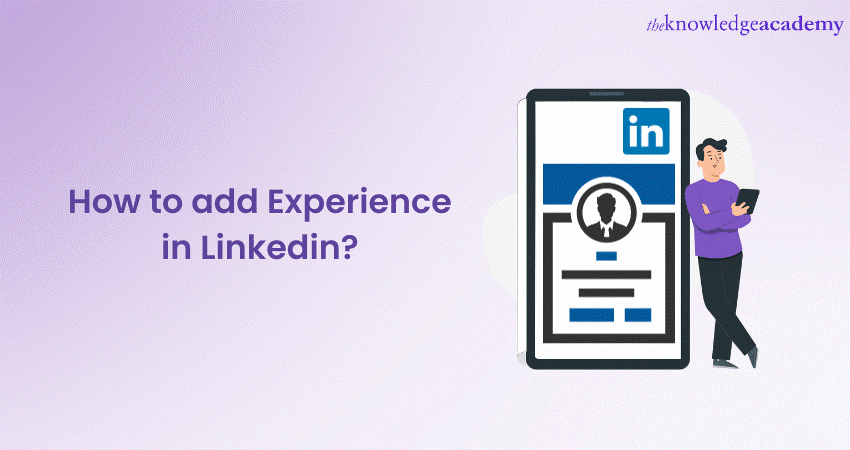
In a world of Social Media, LinkedIn is the world’s largest professional networking platform. People use it to find suitable jobs, and internship opportunities, connect with industry leaders, build relations with professionals, and learn the skills necessary to succeed in their careers.
According to LinkedIn 49 million individuals use the platform to search for jobs every week. LinkedIn is a platform to find job opportunities and connect with potential recruiters. It is an excellent place to display your experience and find a job that suits your potential and expertise.
Millions of people use this professional Social Networking site to get hired; needless to say, the competition is high. Therefore, you need a unique profile that helps you stand out from the competition. LinkedIn is a place where potential recruiters come to look for experience and other details about the candidate. Read this blog to learn How to Add Experience in your LinkedIn profile to effectively market your talents and knowledge. Explore the blog to learn the process of adding to your work experience.
Table of Contents
1) What is LinkedIn?
2) Exploring the different parts of the Experience section
3) How to add experience on LinkedIn?
a) Adding experience for the first time
b) Adding another Experience
4) Steps to edit and delete your experience on Linkedin
5) Tips to make the most of your LinkedIn Experience section
6) Additional tips to improve your LinkedIn Profile
7) Conclusion
Join Digital Marketing Courses to learn ways to implement different SEO techniques to increase google rankings.
What is LinkedIn?
LinkedIn is the world’s largest professional social networking site aimed at and designed especially for the business community. The site's main objective is to help its registered members build a network of people they know and can trust professionally.
LinkedIn is a source for people to find jobs, research companies, and obtain news related to their industries. The Benefits of LinkedIn include being a trusted research tool, a comprehensive job board, staying updated with the latest professional trends, and many more.
Exploring the different parts of the Experience section
The Experience section is a critical part of your profile as it provides a detailed overview on your LinkedIn profile. It is comprised of many details such as the following:
Title
The Title part of the Experience section contains the official title or the designation of the individual at work. The title part is a mandatory part of the Experience section. The title part reflects your job and the tenure you worked on it.
Employment type
The employment type is a crucial part of the Experience section that every professional should fill in. Though the field is optional, it helps professionals convey their professional experience in a more accurate manner.
LinkedIn also offers its users various employment types depending on their location. Few of the key employment types are self-employed, part-time, contract, full-time, apprenticeship, internship and freelance.
Company name
This field will take the name of the company that the professional is currently employed at or has worked with previously. LinkedIn gives its users the option to also tag the company’s official LinkedIn page.
After a user tags their company, LinkedIn automatically tags the professional’s work experience to the company. This action will make the company logo appear next to the professional’s designation or job role. They will also be displayed as an employee on the company’s official LinkedIn page. The company name is also a mandatory part to fill.
Location
The location field contains the location of the user’s work position in the company. Recruiters typically filter their preferred candidates on LinkedIn by location. Hence, if a prospective employer notices that your work experience lies in a particular geographical location, you may be preferred over your counterparts in the market.
Description
The description part of the Experience section contains a summary of your work experience. You can utilise this field to further describe your job role and responsibilities, milestones and the technology stack of your job.
Your tech stack includes the various technologies that handle an application’s frontend and backend. It is typically comprised of user interfaces (UIs) and scripting languages such as HTML and CSS. Programming languages like Python, PHP, Java or Ruby are also a part of such a stack.
Skills
LinkedIn recommends that its users list their top five skills for every position that they update on their profile. These skills are then displayed under the skills section of their profile, which is why every user or professional should remember to update the skills that they acquired through their job.
Media
LinkedIn also gives its users the option to add external images, website links, videos, presentations and documents to their Experience section.
How to add Experience on LinkedIn?
If you’re looking for the right job, then LinkedIn is one of the best platforms. It connects you with several job opportunities and professionals that help you build your network. Adding experience to LinkedIn is essential when searching for jobs because it allows recruiters to understand your profile better and determine if you'll be a good fit for their company.
Adding experience for the first time
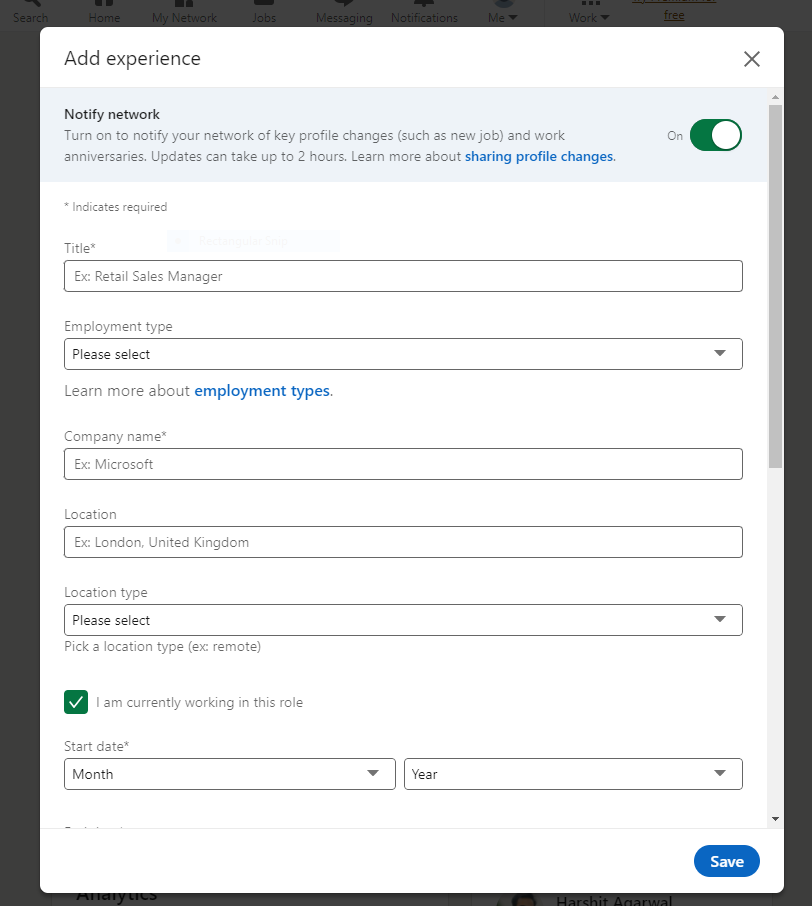
Adding experience to your profile on the professional network is very simple. Follow the below steps to add experience to your LinkedIn profile:
a) The first thing that you need to do is to go to your profile, scroll to the experience section, and click on the ‘plus’ sign given on the right.
b) Next, a window will show on your screen. You can read through the sections shown in the window and fill out the relevant information.
Adding another experience
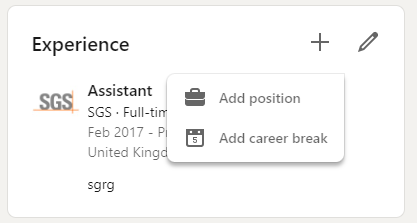
After adding the first experience, you can add more experience and positions to your profile as you progress further in your career. The first two steps of this process are explained in the above section.
After this, you need to click on the ‘Add position’ and add all the necessary and relevant details. Then click on the ‘save’ button and go back to your profile to ensure that the changes are saved and showing on your profile.
Steps to edit and delete your experience on LinkedIn
If you have made an error while updating your work experience on LinkedIn, the platform allows you to rectify it. LinkedIn also lets you delete your experience if you feel it does not align correctly with your career goals.
Here is a list of steps that describe how you can edit and delete your Work Experience on your LinkedIn profile:
a) Open your LinkedIn application and log into your account
b) Click the ‘Me’ option located at the top of your account’s dashboard
c) Click on ‘View Profile’ option to access your LinkedIn profile
d) Scroll down to your Experience section
e) Click on the pencil icon at the top right beside the Experience heading
f) Scroll down to the work position you wish to edit and click the pencil icon once again
g) Update any necessary changes you wish to make as edits or click on ‘Delete Experience’ to remove it from the section. If you are done editing, remember to click ‘Save’ to commit the changes to your profile. Additionally, the ‘Notify my network’ option, is enabled, allows you to notify your LinkedIn connections of your changes
Tips to make the most of your LinkedIn Experience Section
LinkedIn is the leading platform for building professional networks and for finding jobs. The Experience Section is one of the most important sections that help an individual search and apply for the right jobs.
Writing this section is not easy, and you’ll have to pay attention to several aspects. Adding Certifications to LinkedIn can also help improve your profile and the Experience Section. Below are a few tips that you should follow to create a strong LinkedIn profile:
a) Write a strong opening sentence: Recruiters generally shortlist a profile by reading the first few lines of the Experience Section. Therefore, ensure that you write strong opening lines to create the best impression on the recruiters.
b) Explain your recent roles: While explaining your jobs, ensure that you do not discuss your past jobs in great detail. Instead, you should explain your most recent roles in great detail. This way, the potential recruiters can understand your work experience better and decide whether to hire you.
c) Focus on action words: You must use action words like directed, created, headed, implemented, etc., in your experience section. Using such words indicates that you’re a result-oriented individual and have delivered in your past roles. You should also specify the outcome of your actions in this section to create a better impression on the recruiters.
d) Add keywords: Search the keywords related to your job and include them in this section. This will make your profile more visible to recruiters.
e) Proofread: Ensure that there are no grammatical or spelling errors. Such mistakes can make your profile look bad and create a negative impression in the minds of the recruiters.
f) Update regularly: You should update your profile regularly to keep your profile highlighted to the recruiters.
Additional tips to improve your LinkedIn profile
With the increasing importance of online professional networking, having a strong and well-optimised LinkedIn profile has become essential. LinkedIn is not just a platform for connecting with colleagues and industry professionals; it is also a powerful tool for personal branding, showcasing your expertise, and expanding your professional network.
If you wish to improve your LinkedIn profile for attracting potential recruiters, follows us on the following platforms:
The Knowledge Academy Facebook
The Knowledge Academy LinkedIn
The Knowledge Academy Instagram
Conclusion
After reading this blog, we hope you understand How to Add Experience in LinkedIn and use the tips to improve your profile and search for a better job. LinkedIn is considered one of the best sources of searching for jobs. Additionally, it also connects individuals with thousands of professionals with work experience in different sectors and fields.
Learn how to optimise your LinkedIn profile and build a strong network with LinkedIn Marketing Masterclass. Join today!
Frequently Asked Questions
Upcoming Digital Marketing Resources Batches & Dates
Date
 Digital Marketing Course
Digital Marketing Course
Fri 24th Jan 2025
Fri 28th Mar 2025
Fri 23rd May 2025
Fri 25th Jul 2025
Fri 26th Sep 2025
Fri 28th Nov 2025







 Top Rated Course
Top Rated Course




 If you wish to make any changes to your course, please
If you wish to make any changes to your course, please


