We may not have the course you’re looking for. If you enquire or give us a call on +91-181-5047001 and speak to our training experts, we may still be able to help with your training requirements.
We ensure quality, budget-alignment, and timely delivery by our expert instructors.
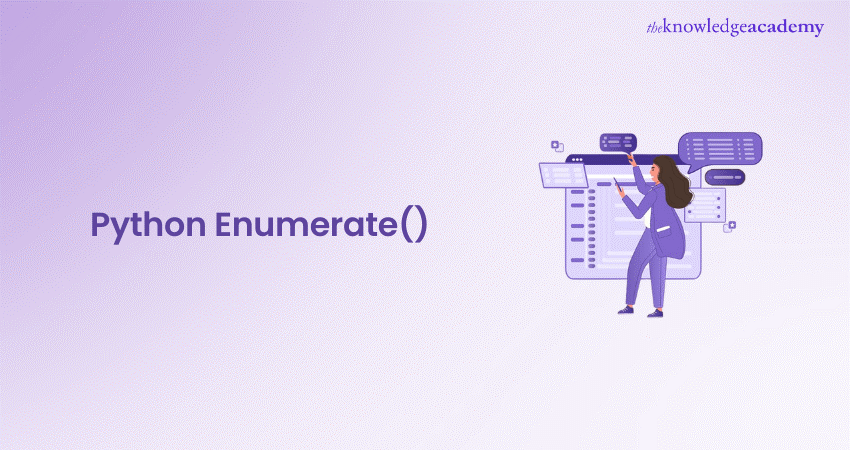
Are you tangled in loops and struggling to keep track of both indices and values? Do you know there’s a tool that not only simplifies your code but also makes it more readable and efficient? Sounds like magic, right? This is where the Python Enumerate() comes into play, your companion for iteration!
Wondering how can this seemingly simple function make such a big difference? What are the hidden techniques within its functionality? In this blog, we’ll uncover the mysteries of Python Enumerate() as well as showcase its versatility and power.
Table of Contents
1) What is Enumerate in Python?
2) How to Implement the Enumerate Function in Python?
3) How to Obtain the Index Using Enumerate in Python?
4) How to Use Enumerate in Reverse Order in Python?
5) What Does Enumerate Return in Python?
6) Benefits of Using Enumerate in Python
7) Drawbacks of Using Enumerate in Python
8) Conclusion
What is Enumerate in Python?
In Python, the Enumerate function is a useful tool that helps you to maintain the positions of elements in a collection, like a list. This feature includes a counter in the sequence, allowing you to retrieve both the index and the element at every position. This double entry is particularly beneficial when dealing with the placements of objects instead of solely their quantities.
Using Enumerate has the major benefit of simplifying your code. By giving the index and value of each item, the need for manual index tracking is removed, preventing the creation of complex and error-prone code. This functionality is useful when dealing with lists, and tuples for which knowing the position of each element is important.
How do you Implement the Enumerate Function in Python?
Let’s explore some of the ways to apply the Enumerate function in Python for different data structures:
1) On a List With the Start Index
It would help if you pressed the ‘start’ parameter to ‘enumerate’ a list with a specific start index. For example:
|
fruits = ['apple', 'banana', 'cherry'] for index, fruit in enumerate(fruits, start=1): print(index, fruit) |
2) Enumerate Python Sets
The use of ‘enumerate’ with a set does not ensure the order of elements due to sets being unordered collections. Nevertheless, matching each element with a corresponding index is still possible.
|
fruit_set = {'apple', 'banana', 'cherry'} for index, fruit in enumerate(fruit_set): print(index, fruit) |
3) Enumerate Python Tuples
Listing the elements of a tuple follows the same process as listing the elements of a list. It matches each element with a corresponding index.
|
fruit_tuple = ('apple', 'banana', 'cherry') for index, fruit in enumerate(fruit_tuple): print(index, fruit) |
4) Enumerate Characters in a String
Utilise the ‘enumerate’ function to iterate over every character in a string and obtain its corresponding index.
|
word = 'hello' for index, char in enumerate(word): print(index, char) |
5) Enumerate a Dictionary
Going through a dictionary usually includes iterating over its keys or items. Here is the method to accomplish it using the elements (key-value pairs):
|
fruit_dict = {'apple': 1, 'banana': 2, 'cherry': 3} for index, (key, value) in enumerate(fruit_dict.items()): print(index, key, value) |
All these instances show how enumerate enables accessing both the index and the value in different data structures, enhancing the efficiency and readability of your code.
Enhance your coding skills with our Python Course and unlock new opportunities- register now!
How do you Obtain the Index Using Enumerate in Python?
To acquire the index of an element in an iterable using the Enumerate in Python, you are required to follow the below steps:
1) Basic Usage
Use ' enumerate ' in a ‘for’ loop to iterate over an iterable. The function returns two values: the item from the iterable and the index.
|
fruits = ['apple', 'banana', 'cherry'] for index, fruit in enumerate(fruits): print(f"Index: {index}, Fruit: {fruit}") |
This is the output
Index: 0, Fruit: apple
Index: 1, Fruit: banana
Index: 2, Fruit: cherry
2) Specify a Start Index
An ‘enumerate’ starts counting from zero by default. If you wish to make it start from a desired number, press the ‘start’ argument.
|
for index, fruit in enumerate(fruits, start=1): print(f"Index: {index}, Fruit: {fruit}") |
This is the output
Index: 1, Fruit: apple
Index: 2, Fruit: banana
Index: 3, Fruit: cherry
3) Use Enumerate with Other Iterables
An ‘enumerate’ can be utilised with other iterable types like tuples, sets, strings, and dictionaries. Let’s see an example of it with a string:
|
word = 'hello' for index, char in enumerate(word): print(f"Index: {index}, Character: {char}") |
This is the output
Index: 0, Character: h
Index: 1, Character: e
Index: 2, Character: l
Index: 3, Character: l
Index: 4, Character: o
Using' enumerate, ' you can easily access both the value and the index of each item in an iterable. This is also helpful for debugging and data processing.
How to Use Enumerate in Reverse Order in Python?
In Python, you can reverse the order of enumeration by combining the reversed function with the enumerate function. This technique works with any iterable that supports reverse iteration, such as lists, Python String, or other sequences. Here’s how you can achieve it:
1) Use Enumerate to Reverse a List
If you want to iterate a list in reverse order to get the index, you can utilise ‘reversed’ with ‘enumerate.’
|
fruits = ['apple', 'banana', 'cherry'] for index, fruit in enumerate(reversed(fruits)): print(f"Index: {index}, Fruit: {fruit}") |
This is the output
Index: 0, Fruit: cherry
Index: 1, Fruit: banana
Index: 2, Fruit: apple
2) Use a Custom Start Index for Reversing
You can iterate in reverse using a custom start index manually.
|
fruits = ['apple', 'banana', 'cherry'] for index, fruit in enumerate(reversed(fruits)): original_index = len(fruits) - 1 - index print(f"Original Index: {original_index}, Fruit: {fruit}") |
This is the output
Original Index: 2, Fruit: cherry
Original Index: 1, Fruit: banana
Original Index: 0, Fruit: apple
3) Use Enumerate to Reverse a String
It goes the same as just other iterable
|
word = 'hello' for index, char in enumerate(reversed(word)): print(f"Index: {index}, Character: {char}") |
This is the output
Index: 0, Character: o
Index: 1, Character: l
Index: 2, Character: l
Index: 3, Character: e
Index: 4, Character: h
By using ‘reversed’ and ‘enumerate,’ you can loop through an iterable in reverse order while tracking both the index and the value. This handy method processes elements in reverse sequence, allowing you to execute operations that rely on the reversed order.
Master Web Development with our Python Django Training and build solid applications- sign up today!
What Does Enumerate Return in Python?
In Python, the enumerate function returns an object with tuples that can be iterated over. Every pair contains two components:
Index: The index, which always starts at zero, is the initial value in each tuple. The start parameter allows you to indicate a different initial index.
Meaning: The value at a specific index in the original iterable is considered the second element.
Here is an example of it:
|
fruits = ['apple', 'banana', 'cherry'] enumerated_fruits = enumerate(fruits) # Convert enumerate object to a list of tuples enumerated_list = list(enumerated_fruits) print(enumerated_list) |
This is the output
[(0, 'apple'), (1, 'banana'), (2, 'cherry')]
In the above example, the ‘enumerate(fruits)’ returns an Enumerate object that has the tuples ‘(0, ‘apple’)’, ‘(1, ‘banana’)’, and ‘(2, ‘cherry’)’. The first element in each tuple specifies an index, and the second one is the relative value associated with the ‘fruits’ list.
The ‘enumerate’ function is highly useful in loops where you want to keep a record of the index in accordance with the element’s value. This makes it easily accessible without the need to maintain it manually.
Benefits of Using Enumerate in Python
A Python Enumerate() makes the code maintainable and readable. It offers numerous benefits, which are as follows:
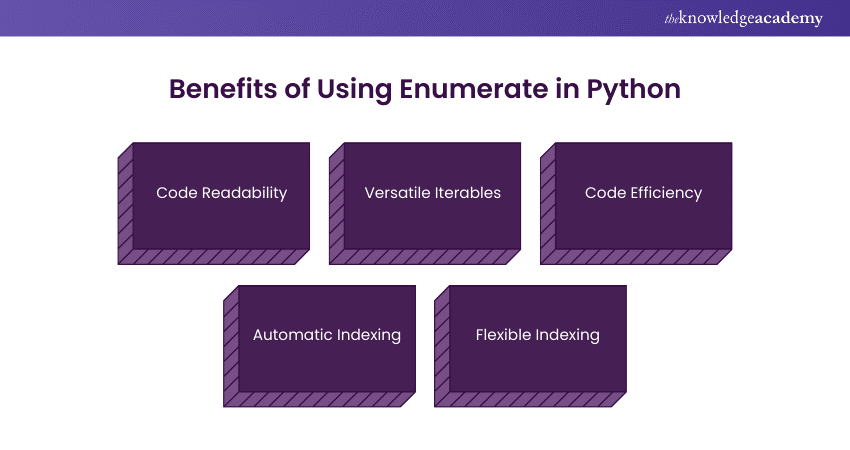
1) Code Readability: The ‘enumerate’ function boosts code readability and maintenance.
2) Versatile Iterables: It is used with iterables such as dictionaries, objects, strings, sets, and lists.
3) Code Efficiency: ‘Enumerate’ briefs your code by minimising the need for additional lines to record element count and index.
4) Automatic Indexing: It pairs each element with an index and eliminates separate counter-variables.
5) Flexible Indexing: You can state a custom starting index by offering an optional second parameter to add flexibility to coding.
Join our Python Django Training and master the framework to build robust and scalable Web Applications!
Drawbacks of Using Enumerate in Python
While ‘enumerate’ offers various advantages, it also has some limitations. Let’s explore some of the drawbacks here:
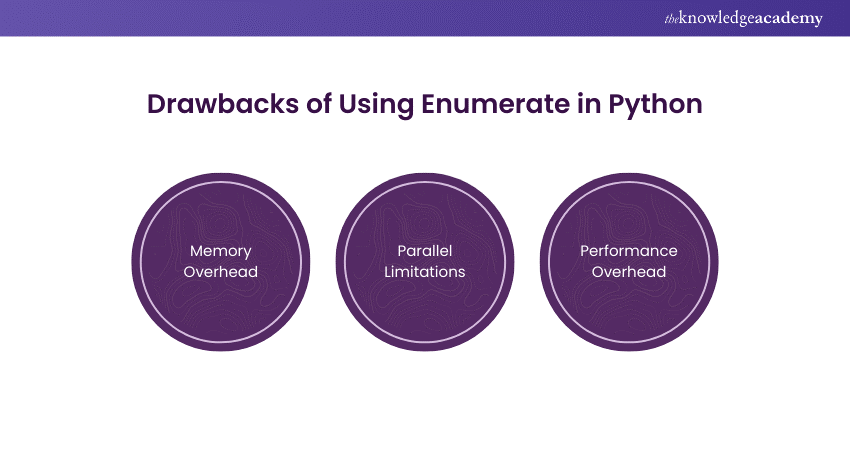
1) Memory Overhead: ‘Enumerate’ can use more memory because of the inclusion of extra counters.
2) Parallel Limitations: It is not fit for parallel computing as there is no guarantee of the output.
3) Performance Overhead: It is not perfect for handling large data sets because of the additional computational overhead.
Conclusion
In conclusion, Python Enumerate() is a powerful tool for enhancing code readability and efficiency. By pairing elements with their indices, it simplifies iteration and reduces the risk of errors. Dive into Python with confidence and let Enumerate be your guide to readable codes.
Transform your coding skills with our Object-Oriented Programming (OOPs) Course today!
Frequently Asked Questions
Is Enumerate Memory Efficient?

Enumerate takes in additional memory compared to simple methods of iteration as it forms a counter alongside each element.
Can Enumerate be Used with Dictionaries?

Yes, ‘enumerate’ uses dictionaries for values, keys, and items. For example, the use of ‘dict. Items ()’ makes ‘enumerate’ offer the index along with key-value pair.
Is Enumerate Zero-Based or One-Based?

Zero Based Budgeting can be conceptually linked to enumerate, which on its own is zero-based as it starts counting from zero. But you can always specify a desired starting index with the help of the ‘start’ parameter.
What are the Other Resources and Offers Provided by The Knowledge Academy?

The Knowledge Academy takes global learning to new heights, offering over 3,000 online courses across 490+ locations in 190+ countries. This expansive reach ensures accessibility and convenience for learners worldwide.
Alongside our diverse Online Course Catalogue, encompassing 19 major categories, we go the extra mile by providing a plethora of free educational Online Resources like News updates, Blogs, videos, webinars, and interview questions. Tailoring learning experiences further, professionals can maximise value with customisable Course Bundles of TKA.
What is The Knowledge Pass, and How Does it Work?

The Knowledge Academy’s Knowledge Pass, a prepaid voucher, adds another layer of flexibility, allowing course bookings over a 12-month period. Join us on a journey where education knows no bounds.
What are the Related Courses and Blogs Provided by The Knowledge Academy?

The Knowledge Academy offers various Programming Trainings, including the Python Course, Python Django Training, and Object-Oriented Programming (OOPs) Course. These courses cater to different skill levels and provide comprehensive insights into How to Run Python Scripts.
Our Programming & DevOps Blogs cover a range of topics related to Programming & DevOps, offering valuable resources, best practices, and industry insights. Whether you are a beginner or looking to advance your Programming & DevOps Skills, The Knowledge Academy's diverse courses and informative blogs have got you covered.
Upcoming Programming & DevOps Resources Batches & Dates
Date
 C Programming
C Programming
Thu 22nd May 2025
Thu 17th Jul 2025
Thu 18th Sep 2025
Thu 20th Nov 2025






 Top Rated Course
Top Rated Course



 If you wish to make any changes to your course, please
If you wish to make any changes to your course, please


