We may not have the course you’re looking for. If you enquire or give us a call on +91-181-5047001 and speak to our training experts, we may still be able to help with your training requirements.
We ensure quality, budget-alignment, and timely delivery by our expert instructors.
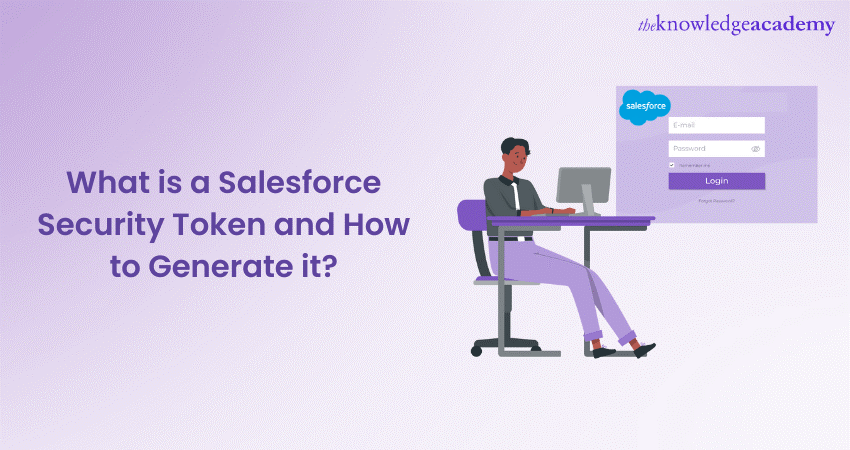
Salesforce is a cloud-based Customer Relationship Management (CRM) platform that helps businesses manage customer service and data. Naturally, to protect customer data robust security features are needed. Salesforce Security Token is a measure that helps to deter unauthorised access to the account or the data.
Data theft and breaches are significant cyber threats, as demonstrated by the Incident Response Report 2022 by Palo Alto Networks. It shows that 77% of intrusions are caused by phishing, exploitation of software vulnerabilities and brute-force attacks. The use of security tokens helps in mitigating this risk significantly. This blog will provide a complete guide on what a Salesforce Security Token is, why Salesforce uses security tokens, and how you can generate one.
Table of Contents
1) What is a Salesforce Security Token?
2) Why does Salesforce use security tokens?
3) How to generate Salesforce Security Token?
4) Conclusion
What is Salesforce Security Token?
A security token in Salesforce is a unique alphanumeric code that acts as an additional layer of security for your account. A temporary password is required when logging in from an unrecognised location or device. The security token is appended to your regular password, creating a two-factor authentication process.
The security token is a 24-character alphanumeric code consisting of a combination of uppercase letters and numbers. It is case-sensitive, so it must be entered exactly as provided. Salesforce ensures that each token is unique to your account, adding an extra protection layer against unauthorised access.
Enhance your Salesforce skills, and learn how to configure CRM settings with our comprehensive Salesforce CRM Masterclass course.
Why does Salesforce use security tokens?
Salesforce implements security tokens as part of its approach to safeguarding customer data and maintaining the integrity of its CRM platform. It is essential for a CRM tool to take business and customer data security seriously. Customer data is often breached for malicious purposes, and tokens are essential in protecting the data from such attacks.
However, there are a few more reasons why Salesforce uses security tokens.
a) Enhanced authentication: Beyond the traditional username and password security, security tokens add an additional layer for authentication. This makes sure that only authorised users can access the data and their accounts.
b) Protection against password theft: Even if an attacker steals the password with keylogging, phishing, or even password leaks, the security token will block the login attempt.
c) Compliance with industry standards: Industries like healthcare, finance and government sectors often have strict security requirements. By implementing security tokens, Salesforce aligns with these standards and regulations.
Understand and learn about the roles and responsibilities of a Salesforce administrator with our Salesforce Admin Course.
How to generate a Salesforce Security Token?
Generating a security token is a straightforward process. Follow the steps below to obtain your security token.
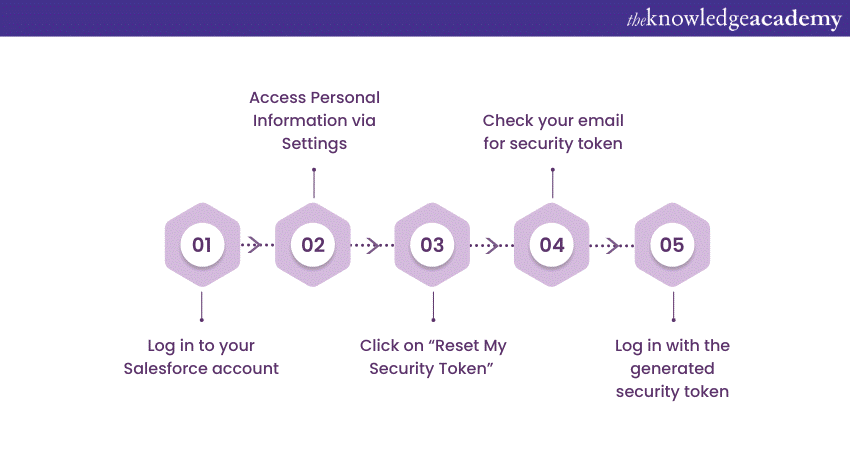
a) Go to the Salesforce login page (https://login.salesforce.com/) and enter your credentials to log in to your account.
b )Once logged in, you have to click on your user profile picture or avatar at the page's top right corner. To access your settings, select "Settings" from the drop-down menu.
c) In the left sidebar of the Settings page, locate and click on the "Personal Information" option. This will open the Personal Information settings.
d) Within the Personal Information settings, scroll down until you find the "Reset My Security Token" section. Click on the "Reset My Security Token" button. Salesforce will send an email containing the security token to the email connected to your Salesforce account.
e) Open your email client and look for the email from Salesforce. The subject line should include "Salesforce Token Request." Open the email and find the security token provided.
f) To log in to Salesforce from an unrecognised location or device, enter your username, password, and security token. Enter the token precisely as it appears in the email, including any uppercase letters or special characters.
It is essential to keep the security token safe and secure. Treat it with the same level of confidentiality as you would your password, and do not share it with anyone.
You will have access to your Salesforce account when you successfully log in. Remember that security tokens expire after a certain period, typically seven days. If your token expires, you must generate a new one by following the above steps.

How to reset Salesforce Security Token?
If you need to reset your security token in Salesforce, follow the same steps until you access your personal information. After logging in and accessing your personal settings, follow these steps to reset your security token.
1) In the left sidebar of the Settings page, locate and click on the "Personal Information" option. This will open the Personal Information settings.
2) Within the Personal Information settings, scroll down until you find the "Reset My Security Token" section and click on it. Salesforce will initiate the reset process.
3) Open your email client and look for the email from the company. The subject line should include "Salesforce Token Request." Open the email and find the newly generated token provided.
To successfully reset your token, follow the instructions in the email. Remember to update any applications or integrations that use the previous security token with the new one to ensure uninterrupted access to your Salesforce account.
Gain an understanding of Salesforce Services and their essential components with our SalesForce Service Cloud Training course.
Conclusion
Salesforce Security Tokens are an essential component of protecting your account. Adding an extra layer of authentication prevents unauthorised access, password theft, and brute-force attacks. Generating a security token in Salesforce is a simple process, and keeping it secure and confidential is crucial. Using tokens aligns with the company’s commitment to data security and industry regulations. By following the steps given in this guide, you can enhance the security of your account and gain peace of mind.
Improve your customer service skills and learn how to provide a better customer experience with SalesForce Service Cloud Training.
Frequently Asked Questions
Upcoming Business Skills Resources Batches & Dates
Date
 Salesforce CRM Masterclass
Salesforce CRM Masterclass
Fri 28th Feb 2025
Fri 4th Apr 2025
Fri 27th Jun 2025
Fri 29th Aug 2025
Fri 24th Oct 2025
Fri 5th Dec 2025






 Top Rated Course
Top Rated Course


 If you wish to make any changes to your course, please
If you wish to make any changes to your course, please


