We may not have the course you’re looking for. If you enquire or give us a call on +44 1344 203 999 and speak to our training experts, we may still be able to help with your training requirements.
Training Outcomes Within Your Budget!
We ensure quality, budget-alignment, and timely delivery by our expert instructors.

Are you looking to crack your Google Cloud interview and land your dream job? Cracking this interview is difficult and needs a lot of preparation. What if you had access to the Top 50+ Google Cloud Interview Questions and Answers that would make your interview preparation easy?
Having access to the top interview questions will tremendously increase your chances of success. That’s what we are giving you in this blog. In this blog, you will learn about the Top 50+ Google Cloud Interview Questions and Answers. So, let’s delve in deeper to learn more!
Table of Contents
1) Most asked Google Cloud Interview Questions
a) What is Computing?
b) What is Cloud Computing?
c)What is Google Cloud Platform (GCP)?
d) What are the core components of GCP?
e) How does Google Cloud differ from other cloud service providers?
f) Explain the key features of Google Cloud Storage.
g) What is Google Kubernetes Engine (GKE)?
h) How does Google Cloud ensure security for its services?
i) What is the significance of VPC (Virtual Private Cloud) in GCP?
j) Explain the benefits of using Cloud Pub/Sub.
2) Conclusion
Most asked Google Cloud Interview Questions
In this section, we will explore the top 50+ most asked Google Cloud Interview Questions with answers. By practising these questions, you can maximise your chances of cracking the interview and landing your dream job.
1) What is Computing?
Computing is an all-encompassing field that utilises technology to process, store, and analyse vast amounts of data. Using computers, servers, and software, computing allows for the creation of complex algorithms and data structures that efficiently process and organise information.
The applications of computing are vast and varied, ranging from developing new technologies to analysing and interpreting scientific data. It is a field that requires a deep understanding of mathematical concepts and programming languages and encompasses numerous sub-fields, such as Artificial Intelligence (AI), Machine Learning (ML), and Data Science.
Hence, computing is a critical component of modern society, playing a vital role in the business, healthcare, and entertainment industries. Its continued development and innovation are essential for driving progress and creating new opportunities for growth and advancement.
Unlock your potential with a career in Google Cloud! Explore the competitive Google Cloud Engineer salary and elevate your tech journey today!
2) What is Cloud Computing?
Cloud Computing has revolutionised how computing services are provided by making them available over the internet through "the cloud". This encompasses various services, including servers, storage, libraries, connectivity, software, analytics, and intelligence. This technology offers a number of benefits, such as faster innovation, adaptable resources, and scale economies.
Cloud Computing services are typically classified into three main categories: Infrastructure-as-a-Service (IaaS), Platform-as-a-Service (PaaS), and Software-as-a-Service (SaaS). Businesses and organisations of all sizes can now take advantage of Cloud Computing and its many benefits, which include cost savings, the ability to scale resources as needed, and improved operational efficiency.
3) What is Google Cloud Platform (GCP)?
Google Cloud Platform (GCP) is a suite of services Google for Cloud Computing developed. It provides various infrastructure and platform services to help individuals and organisations build, deploy, and manage apps on Google's highly scalable and reliable infrastructure.
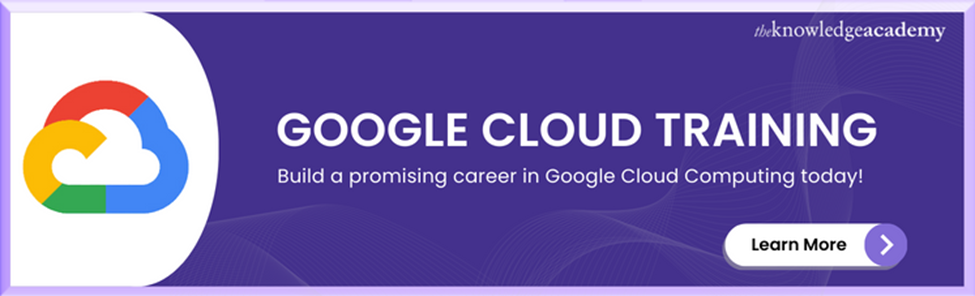
4) What are the core components of GCP?
The core components of GCP include Compute Engine, App Engine, Kubernetes Engine, Cloud Storage, Cloud SQL, BigQuery, and more. Each component serves specific purposes, catering to diverse business needs and providing a comprehensive cloud ecosystem.
5) How does Google Cloud differ from other cloud service providers?
Google Cloud offers numerous advantages, including its global network infrastructure, advanced Data Analytics capabilities, Machine Learning services, and industry-specific solutions. These unique features make GCP stand out among other cloud providers.
6) Explain the key features of Google Cloud Storage.
Google Cloud Storage provides highly durable and scalable object storage. It offers multi-regional, regional, nearline, and coldline storage classes for different data access needs. Additionally, it provides lifecycle management for automated data archiving.
7) What is Google Kubernetes Engine (GKE)?
Google Kubernetes Engine is a managed Kubernetes service that simplifies containerised applications' deployment, management, and scaling. It allows users to run applications in containers efficiently and ensures automatic updates and scaling.
8) How does Google Cloud ensure security for its services?
Google Cloud follows a multi-layered security approach, including hardware infrastructure security, data encryption at rest and in transit, Identity and Access Management (IAM), Distributed Denial of Service (DDoS) protection, and more. Compliance certifications from various standards organisations also add to its security credentials.
9) What is the significance of Virtual Private Cloud (VPC) in GCP?
VPC allows users to create their isolated network within GCP, providing control over IP address ranges, subnets, and firewall rules. It enables secure communication between resources and the ability to create VPNs for on-premises connections.
10) Explain the benefits of using Cloud Pub/Sub.
Cloud Pub/Sub is a messaging service that lets application components be decoupled. It helps build scalable, event-driven systems, supports real-time analytics and enables reliable data ingestion from various sources.
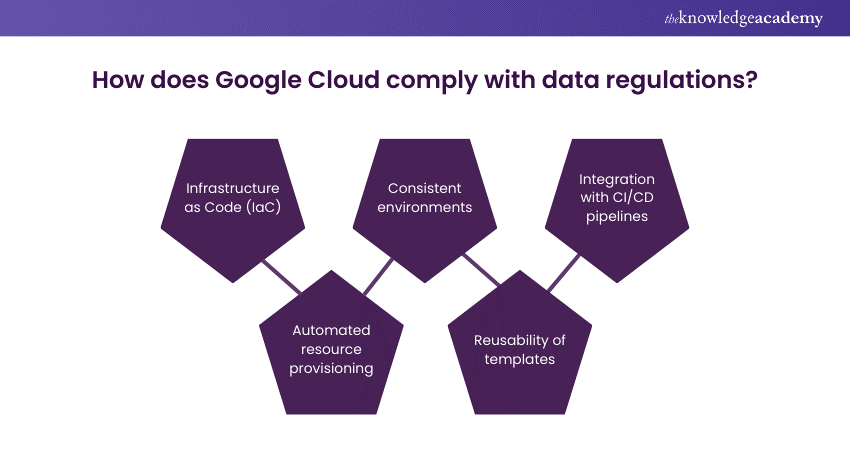
11) How can you transfer data from on-premises to the Google Cloud Platform?
Data can be transferred using methods like Cloud Storage Transfer Services, Transfer Appliances, and Cloud Data Transfer Services. These tools ensure seamless and secure data migration.
12) What is BigQuery, and how does it process large datasets?
BigQuery is a fully managed, serverless data warehouse that enables super-fast SQL queries on large datasets. It uses a distributed architecture and automatically scales resources to handle massive volumes of data.
13) How does Google Cloud AutoML facilitate Machine Learning?
AutoML allows users to build Machine Learning models without extensive Data Science knowledge. It automates the training and deployment process, making integrating ML into various applications easier.
14) What are Google Cloud Functions and their use cases?
Cloud Functions are serverless, event-driven functions that automatically scale. They help build lightweight applications, respond to events, and connect various cloud services.
Accelerate your career in the cloud with our Developing Applications With Google Cloud Platform Training – Sign up now!
15) How does Google Cloud support Internet of Things (IoT) projects?
Google Cloud IoT Core provides a secure and scalable platform to manage, process, and analyse IoT data. It supports seamless integration with other GCP services, enabling organisations to harness the power of IoT effectively.
16) Explain the purpose of Cloud IAM and its key features.
Cloud Identity and Access Management (IAM) manages access control for GCP resources. It allows granular permissions, roles, and service accounts to ensure secure access management.
17) What are the advantages of using Google Cloud AI services?
Google Cloud offers many AI services, including Vision AI, Speech-to-Text, and Translation AI, which enable users to incorporate cutting-edge AI capabilities into their applications.
18) How does Google Cloud ensure high availability and disaster recovery?
Google Cloud's global infrastructure, with multiple data centres worldwide, ensures high availability. Additionally, services like Cloud Load Balancing and Cloud CDN improve performance, while Cloud Storage's regional and multi-regional options enhance data redundancy.
19) Explain the importance of Google Cloud Marketplace.
Google Cloud Marketplace provides a catalogue of pre-configured software solutions, simplifying deployment and accelerating time-to-market for applications.
Discover the steps to launch your career! Learn How to become a Google Cloud Engineer with our expert guide and start mastering cloud technology today!
20) How can users optimise costs while using Google Cloud services?
Optimising costs while using Google Cloud services is essential for ensuring efficient resource utilisation and maximising the value of your cloud investment. Here are some strategies to help users optimise costs on Google Cloud:
1) Right-sizing resources: Regularly assess your cloud resources' usage and performance to ensure they are appropriately sized for your workloads. Downsizing or upgrading resources based on actual needs can lead to significant cost savings.
2) Use sustained use discounts: Google Cloud offers sustained use discounts for long-running virtual machine instances. Take advantage of these discounts by committing to use instances for an extended period.
3) Leverage committed use contracts: Commit to using specific services for one or three years with committed use contracts to receive discounts on your cloud spending.
4) Monitor and analyse usage: Regularly monitor and analyse your resource usage patterns using tools like Google Cloud Monitoring and Billing reports. Identify idle or underutilised resources to optimise or remove them.
5) Data storage optimisation: Utilise lifecycle policies in Cloud Storage to automatically move data to cheaper storage classes as it becomes less frequently accessed.
By implementing these cost optimisation strategies, you can effectively manage your expenses. At the same time, you can harness the power and flexibility of Google Cloud services for your projects and workloads.
21) Describe Google Cloud's approach to Data Analytics.
Google Cloud offers a robust and comprehensive approach to Data Analytics, providing organisations with powerful tools and services to process, analyse, and gain valuable insights from their data. Here's an overview of Google Cloud's approach to Data Analytics:
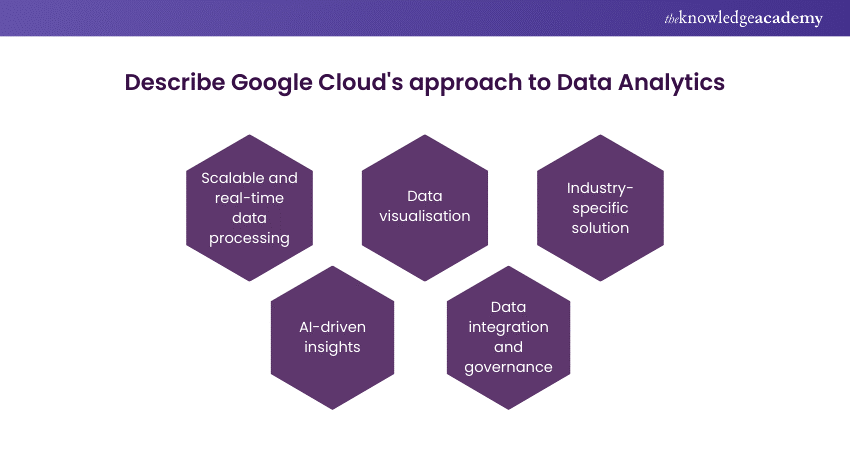
1) Scalable and real-time data processing: Google Cloud's BigQuery and Dataflow enable businesses to process large-scale datasets and perform real-time Data Analytics. These serverless solutions automatically scale resources, ensuring high performance and efficiency.
2) AI-driven insights: Google Cloud integrates advanced AI and Machine Learning capabilities into its data analytics suite. With services like AutoML and custom TensorFlow models, organisations can derive meaningful insights and predictions from their data.
3) Data visualisation: Google Data Studio allows users to create interactive and customisable data visualisations, reports, and dashboards. This intuitive tool helps present data in a visually compelling manner, enhancing decision-making processes.
4) Data integration and governance: Google Cloud provides tools like Cloud Data Fusion and Dataprep for seamless data integration and preparation. Robust data governance and security measures ensure data remains protected throughout its lifecycle.
5) Industry-specific solutions: Google Cloud offers industry-tailored Data Analytics solutions, such as Healthcare API and Retail AI, addressing specific business needs and challenges across various sectors.
Google Cloud's approach to Data Analytics revolves around providing scalable, real-time, and AI-driven solutions, enabling businesses to harness the full potential of their data and drive informed decision-making processes. The suite empowers organisations with powerful tools to unlock the value of their data, making data analytics a crucial aspect of their digital transformation journey.
Elevate your Data Analytics skills with our Google Advanced Data Analytics Professional Training Course – Sign up now!
22) What is the role of Cloud CDN in improving application performance?
Cloud Content Delivery Network (CDN) plays a crucial role in improving application performance by efficiently delivering content and reducing latency for users accessing web applications, websites, and other online services. Here's how Cloud CDN enhances application performance:
1) Caching and content distribution: Cloud CDN caches content, such as images, videos, CSS, and JavaScript files, in multiple edge locations worldwide. When a user requests this content, it is served from the nearest edge location, reducing the distance data needs to travel and consequently lowering the load time.
2) Reduced latency: By caching and delivering content from nearby edge locations, Cloud CDN minimises the latency experienced by end-users. This will result in faster loading times and a better user experience, especially for users located far from the origin server.
3) Scalability and high availability: Cloud CDN is designed to handle high volumes of traffic and sudden spikes in demand. It offloads traffic from the origin server, reducing the server's load and enhancing overall application scalability and availability.
4) Distributed Denial of Service (DDoS) protection: Cloud CDN can act as a buffer against DDoS attacks. Its distributed infrastructure can absorb and mitigate a significant portion of the malicious traffic, protecting the origin server and ensuring uninterrupted service for legitimate users.
5) Improved global reach: With edge locations distributed across various regions, Cloud CDN extends the reach of web applications and content to users worldwide. This global presence ensures that users receive content from nearby servers, regardless of their geographic location.
6) Cost-effectiveness: By caching and delivering content closer to end-users, Cloud CDN reduces the bandwidth consumption on the origin server. This optimisation leads to cost savings for data transfer and infrastructure resources.
7) SSL termination: Cloud CDN can terminate SSL/TLS connections at the edge locations, reducing the burden on the origin server. This helps in handling SSL/TLS handshake overhead and improves the server's overall performance.
8) Easy setup and integration: Google Cloud's Cloud CDN is easy to set up and integrates seamlessly with other Google Cloud services. It requires minimal configuration, making it accessible to developers and organisations of all sizes.
Cloud CDN significantly improves application performance by caching and delivering content from distributed edge locations, reducing latency, enhancing scalability, and providing a better experience for users across the globe. By leveraging Cloud CDN, organisations can optimise their web applications, websites, and content delivery to meet the demands of modern users and improve overall user satisfaction.
23) How does Google Cloud comply with data regulations?
Google Cloud adheres to strict data protection regulations, such as GDPR, and provides compliance resources to help customers meet their obligations.
24) Explain the concept of Google Cloud Load Balancing.
Google Cloud Load Balancing distributes incoming traffic across multiple instances, ensuring application availability and scalability.
25) What are the benefits of using Google Cloud Deployment Manager?
Using Google Cloud Deployment Manager offers several benefits for managing and automating cloud resources. Here are some key advantages:
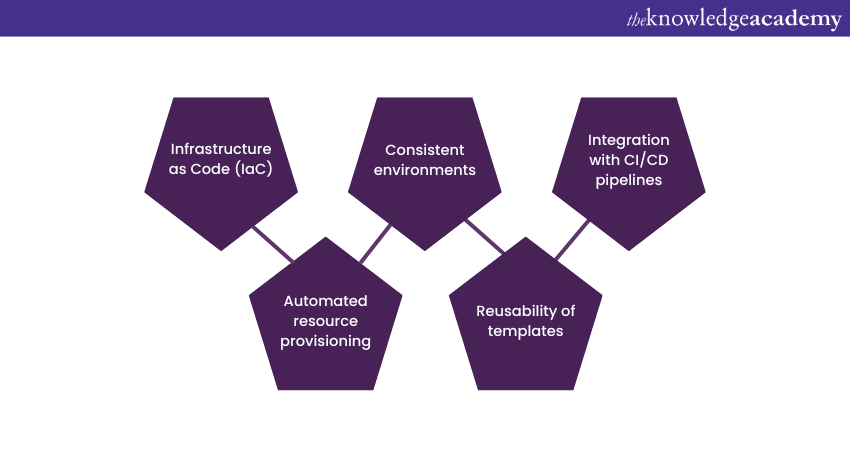
1) Infrastructure as Code (IaC): Define cloud infrastructure using code, enabling version control and reproducibility.
2) Automated resource provisioning: Streamline creation and configuration of cloud resources, saving time and reducing errors.
3) Consistent environments: Ensure stable and predictable deployments across different environments.
4) Reusability of templates: Use YAML or Python templates to replicate resource configurations efficiently.
5) Integration with CI/CD pipelines: Seamlessly integrate with CI/CD workflows for automated deployments and updates.
Google Cloud Deployment Manager offers the advantages of infrastructure as code, automated resource provisioning, consistent environments, and reusability of templates. It integrates well with CI/CD pipelines and supports multi-cloud environments, making it a valuable tool for managing and automating cloud resources on the Google Cloud Platform.
26) How does Google Cloud facilitate real-time data processing?
Google Cloud facilitates real-time data processing through its powerful and flexible Data Analytics services. Here's how Google Cloud enables real-time data processing:
1) Google Cloud Dataflow (GCD): GCD is a service that allows users to process streaming data in real-time. It supports both streaming and batch data processing through a unified programming model based on Apache Beam. With Dataflow, you can build data pipelines that continuously process and analyse data as it arrives, enabling real-time insights and actions.
2) Pub/Sub: Google Cloud Pub/Sub is a service for messaging that allows you to ingest and distribute real-time event data at scale. It serves as a central hub for publishing and subscribing to messages, making it easy to collect and stream data from various sources into your data processing pipeline.
3) BigQuery streaming: Google Cloud's BigQuery offers streaming ingestion, allowing you to insert data into BigQuery tables in real time. This enables you to perform real-time analytics and run queries on the most recent data in your datasets.
4) Firestore and real-time database: Google Cloud Firestore and Real-time Database are NoSQL Databases that support real-time synchronisation of data across clients. These databases are ideal for building real-time applications like chat apps, collaborative tools, and real-time dashboards.
5) Cloud functions: Google Cloud Functions allow you to trigger event-driven functions in response to changes in data or specific events. By using Cloud Functions, you can execute code in real-time as data is generated or updated.
6) Real-time Machine Learning: Google Cloud's AI and Machine Learning services can be integrated into real-time data processing pipelines. Services like Cloud AI Platform and TensorFlow Extended (TFX) enable you to build and deploy real-time Machine Learning models for immediate data analysis and predictions.
By leveraging these services and integrating them into your data processing workflows, Google Cloud provides a comprehensive solution for real-time data processing. Google Cloud empowers businesses to harness the full potential of their data in real time and make informed decisions.
Unlock the power of Big Data with our Big Data And Machine Learning With Google Cloud Platform Training – Sign up today!
27) How can users achieve seamless automation with Google Cloud?
Users can achieve seamless automation with Google Cloud by leveraging various tools and services. Google Cloud offers solutions like Cloud Functions, Deployment Manager, and Cloud Scheduler that enable automated processes, resource provisioning, and task scheduling. Let’s explore how users can automate tasks, deployments, and scaling:
1) Defining infrastructure as code
2) Utilising event-driven functions
3) Integrating with CI/CD pipelines
Google Cloud's managed services also handle operational aspects, freeing users from managing the underlying infrastructure. This results in efficient, scalable, and cost-effective automation for their applications and workloads.
28) What is the difference between GCP and AWS?
Google Cloud and AWS are prominent players in cloud computing, furnishing users with extensive services and resources. Distinguished by its ensemble of public cloud computing services, Google Cloud presents a diversified suite of offerings. In parallel, AWS, a secure cloud service meticulously curated by Amazon, fortifies its position in the cloud computing domain.
A pivotal facet of Google Cloud's repertoire is the Google Cloud Storage service, an exemplary solution delivering dependable and scalable object storage for users. Conversely, AWS introduced the Amazon Simple Storage Service (S3), a highly scalable object storage service empowering customers to seamlessly store and retrieve substantial volumes of data from any corner of the globe.
29) What are the different parts of the Google Cloud Platform?
In cloud computing architecture, several integral components collaboratively function to furnish computing services via the internet. These components encompass:
1) Front-end platform: This pertains to the user-centric interface facilitating interaction with cloud-based services. It contains web browsers, mobile applications, and other software interfaces, enabling users to access and employ cloud resources seamlessly.
2) Backend platform: Constituting the backbone of cloud-based services, this infrastructure encompasses servers, storage devices, and networking equipment. These elements collectively store and process data, execute applications, and administer access to cloud resources, forming the robust foundation of cloud computing.
3) Cloud-based delivery: This mechanism facilitates the accessibility of cloud services over the internet. It integrates protocols and technologies, ensuring the secure transmission of data across the network. Moreover, it incorporates automation and orchestration tools, dynamically managing cloud resources to optimise efficiency and responsiveness.
This intricate interplay of components underscores the sophistication and efficiency of cloud computing architecture, revolutionising the landscape of contemporary computing services.
30) What does "EUCALYPTUS" mean specifically in the context of cloud computing?
EUCALYPTUS is a flexible and highly efficient cloud computing infrastructure that operates on an open-source platform. EUCALYPTUS stands for "Elastic Utility Computing Architecture," which reflects its ability to provide a scalable and dynamic utility computing environment. With EUCALYPTUS, developers can easily create customised private, public, or hybrid cloud environments. By harnessing the ability of cloud computing, you can establish a data centre in the cloud that empowers your organisation with incredible speed, agility, and cost-effectiveness.
31) What are the various methods for authenticating the Google Compute Engine API?
Several authentication methods are available when working with the Google Compute Engine API. One option is to use a client library, which provides an interface to the API that allows you to authenticate and make requests. Another option is to use OAuth 2.0, which provides a secure and standardised way to authorise access to the API. Additionally, you can use an entrance token, a convenient way to authenticate without manually managing client credentials.
32) What are the most used open-source cloud computing platforms?
Open-source cloud computing platforms have gained immense popularity in recent years. Apache Mesos, OpenStack, Cloud Foundry, and KVM are the most utilised open-source cloud computing platforms.
1) Apache Mesos is a cluster manager which provides effective resource isolation and sharing across distributed applications.
2) OpenStack is a cloud operating system which controls large pools of computing, storage, and networking resources throughout a data centre.
3) Cloud Foundry is an open-source platform (PaaS) service that provides a choice of cloud, developer frameworks, and application services.
4) KVM is a virtualisation infrastructure for the Linux kernel that turns it into a hypervisor. These open-source cloud computing platforms are known for their scalability, flexibility, and cost-effectiveness, making them ideal for various organisations and businesses.
33) Explain the difference between scalability and elasticity in cloud computing?
Scalability is a crucial attribute for cloud systems, as it denotes the ability to handle increased workloads without compromising performance. This can be achieved through the addition of more servers or by creating space for them within existing ones. Elasticity refers to the ability to dynamically adjust resources by adding or removing virtual machines as needed. This feature allows you to optimise resource usage and limit costs while ensuring that your system can handle changes in demand.
34) What is the pricing model in the GCP cloud?
With Google Cloud Platform's unique pay-as-you-go pricing model, you will only be charged for the exact resources you use, making it a highly cost-effective solution for businesses of any size or industry. GCP offers an industry-leading solution that allows you to get started without any upfront costs or long-term commitments. On top of that, you can easily set up a budget to track and manage your expenses, ensuring that you are getting the most out of your investment in GCP.
35) What is autoscaling in GCP?
Autoscaling is a feature of managed instance groups (MIGs) in Google Cloud Platform (GCP) that allows you to automatically add or delete VM instances from a MIG based on increases or decreases in load. Autoscaling helps your applications handle the increase in traffic and reduce costs when the demand is lower. Autoscaling is controlled by an autoscaling policy that defines the scaling criteria and limits.
The policy specifies the minimum and maximum VM instances running in the MIG and the target utilisation level for each instance group. The autoscale automatically scales based on the measured load and the options you configure. Autoscaling works by adding more VMs to your MIG when there is more load (scaling out) and deleting VMs when the need for VMs is lowered (scaling in). Autoscaling works with MIGs only. Unmanaged instance groups are not supported.
36) What are the connections between Google Compute Engine and Google App Engine?
Google offers two distinct cloud computing services - Google Compute Engine and Google App Engine. Compute Engine is an IaaS offering that allows users to build and manage virtual machines with custom business logic. On the other hand, an App Engine is a PaaS space allowing users to create and deploy web and mobile applications effortlessly.
It is ideal for hosting websites, mobile backends, and private data storage systems. These two services complement each other and provide users with a comprehensive solution for their cloud computing needs.
37) Which technical skills do Engineers need to use GCP successfully?
To effectively use GCP, individuals need to possess various technical skills. One key area of expertise is in software security and cybersecurity, as knowledge can help ensure that data and information are kept safe and secure. Additionally, proficiency in DevOps skills and knowledge can be immensely helpful in optimising the use of GCP, particularly in relation to the specific framework utilised by the team. By possessing a range of technical skills, individuals can ensure that they can make the most of GCP and achieve their goals more effectively.
38) Explain what binary authorisation refers to in Google Cloud.
With Binary Authorisation, one can establish and enforce policies demanding trusted sources sign container images before they are deployed on Google Kubernetes Engine (GKE) or Cloud Run 1. By doing so, one can be confident that only approved code is deployed and running in your container environment, reducing the risk of unauthorised or malicious code causing issues.
Binary Authorisations ensures that release practices are standardised throughout your organisation, ensuring only verified and compliant images are integrated into the build-and-release process. Finally, this feature can be used with other Google Cloud services, including Container Registry, Cloud Key Management Service, Security Command Center, and Cloud Build, to deliver a comprehensive and consistent security solution for your container deployments.
39) Explain what Google Cloud Machine images are.
Google Cloud Machine images offer engineers a convenient and efficient solution to store and manage various virtual machine instance data. With machine images, you can store not only the configuration and metadata of your VMs but also the associated permissions and multiple disk data.
This means you can easily create new VMs with the same configuration and settings as the original instance, saving you time and effort. Additionally, machine images provide a scalable and flexible way to manage your VM data, allowing you to quickly backup, restore, and share images across projects and teams.
40) Explain how you would view past transactions in GCP.
If you want to review your past transactions in the Google Cloud Platform:
Follow a few simple steps.
1) Firstly, log in to the GCP console using your credentials.
2) After successfully signing in, look for the billing option in the left pane and click on it.
3) Select the "go-to linked billing account" option from there.
This will take you to the billing account overview page, where you can access various billing-related options. To view your past transactions, navigate to the transactions page, and you will see a detailed list of all your past billing activities.
41) Which method would you use to create service accounts in Google Cloud?
When using service accounts, following the best practices recommended by Google Cloud is essential. These include avoiding using service account keys unless necessary and creating service accounts using the Google Cloud Console, the G-Cloud command-line tool, or the IAM API. It is also essential to use single-purpose service accounts with the minimum required privileges and to establish a naming and documentation convention for service accounts. By adhering to these best practices, you can ensure your service accounts' security and proper use.
42) What are Cloud Computing System Integrators?
Cloud Computing System Integrators are professionals or organisations that help clients design, implement, and manage cloud-based solutions.
43) What is Google Cloud Vertex AI?
Google Cloud Vertex AI is a comprehensive platform that allows you to seamlessly develop and deploy Machine Learning (ML) and Artificial Intelligence (AI) applications. It provides a broad range of tools and services that enable users to design, train, evaluate, and deploy custom or pre-trained models on the cloud.
44) What is the function of a Bucket in Google Cloud Storage?
A bucket is a container for storing data in Google Cloud Storage, which can hold files and folders. You can organise and manage your data using buckets while controlling its accessibility. Unlike directories and folders, buckets cannot be nested. It is important to note that there is no limit to the number of buckets created within a project or location.
45) What are the different models for deployment in cloud computing?
The various deployment models in cloud computing are private, public, and hybrid cloud.
46) What are the various layers in the cloud architecture?
Cloud architecture is the design and implementation of cloud computing systems and services. The layers of cloud architecture can be categorised in different ways depending on the perspective, including:
1) Layered architecture of cloud
2) Cloud data platform architecture
3) Cloud service model architecture
47) What is Google Cloud SDK?
Google Cloud SDK is a set of tools that allows you to interact with Google Cloud Platform products and services from the command line or in scripts.
48) What are the libraries and tools for cloud storage on GCP?
Google Cloud Platform offers several ways to interact with cloud storage. At the core level, developers can use JSON API and XML API. Google provides the following tools and resources:
1) Google Cloud Platform Console is a user-friendly web interface that allows users to perform basic operations on objects and buckets.
2) Cloud Storage Client Libraries offer programming support for various languages, making it easier for developers to integrate cloud storage into their applications.
3) Gsutil Command-line Tool provides a powerful Command-Line Interface (CLI) for cloud storage, allowing developers to perform complex operations and automate tasks.
49) Explain Google Cloud Messaging.
Google Cloud Messaging (GCM) is a service that allows third-party application developers to send notification data from their servers to Android devices or Google Chrome browsers. It is a simple, lightweight, and reliable mechanism facilitating communication between servers and client apps.
50) Explain what instances are in GCP?
In the Google Cloud dashboard, you can associate a single project with multiple instances, and each instance can be linked to different projects. When you create instances for a project, you can choose from various operating systems and hardware architectures. If you delete an instance, it is permanently removed from the project.
Each Compute Engine instance has a small boot persistent CD with a pre-installed operating system, a standard feature. You can add extra storage options to your instance if your application needs more capacity than currently available.
51) What are Projects on Google Cloud?
Projects on Google Cloud are the basic units for organising and accessing cloud resources. A project contains a set of users, a set of APIs, billing, authentication, and monitoring settings for those APIs
Conclusion
We hope you read and understand Google Cloud Interview Questions and Answers. Mastering them is crucial for landing your dream job. With these insights, you're better prepared to tackle technical challenges and showcase your expertise. Confidence and knowledge will set you apart in your Google Cloud interviews. Wishing you good luck with your interview!
Accelerate your cloud journey with our Google Cloud Training – Sign up now!







 Top Rated Course
Top Rated Course



 If you wish to make any changes to your course, please
If you wish to make any changes to your course, please


