We may not have the course you’re looking for. If you enquire or give us a call on +44 1344 203 999 and speak to our training experts, we may still be able to help with your training requirements.
Training Outcomes Within Your Budget!
We ensure quality, budget-alignment, and timely delivery by our expert instructors.

Docker has revolutionised the Software Development and deployment world by introducing Containerisation technology. Understanding what is Docker Images is at the heart of this technology, which is crucial in encapsulating applications and their dependencies. Docker Images make them portable and easy to manage across different environments.
In this blog, we will understand the world of Docker Images, their work, and the benefits they bring to the Software Development process. Whether you are a seasoned developer or just a beginner with Docker, this comprehensive blog will help you answer, “What is a Docker Image?” It’ll help you explore its structure, creation process, and advantages.
Table of Contents
1) What is Docker?
2) Understanding What is a Docker Image?
3) What is a Docker Container?
4) Anatomy of a Docker image
5) Types of Docker Images
6) How Docker Images work?
7) Docker Image commands
8) Benefits of Docker Images
9) Docker Container vs. Docker Image
10) Conclusion
What is Docker?
Before we begin to understand “What is a Docker Image”, let's briefly understand What is Docker. Docker is an open-source platform that helps developers to ensure the deployment of applications inside lightweight, portable Containers. These Containers are isolated from the underlying infrastructure, making them consistent and reliable across various environments.
What is Docker Image?
At its core, a Docker Image is a lightweight, standalone, and executable software that includes everything needed to run code, libraries, environment variables, and system tools. Docker Images serve as the blueprint for creating Docker containers, allowing developers to package their applications along with all dependencies into a single, standardised unit.
Docker Images primarily serve as the building blocks of Containers, encapsulating everything an application needs to run, including code, runtime, libraries, dependencies, and system tools. Think of a Docker Image as a snapshot or a blueprint of a complete application environment, compactly packaged and ready to be replicated and executed anywhere.
Understand how Agile and DevOps band together to create a secure environment with Certified Agile DevOps Professional (CADOP) Training!
What is a Docker Container?
Often, amateurs in the Contenarisation domain confuse Docker Image with Docker Containers. So, What is Docker Container? A Docker Container is a software unit that contains an application and all its dependencies, so it can run smoothly on any computing environment. It is a small, executable package that has everything—code, runtime, libraries, tools, and settings—needed to run an application.
Docker Containers work in their own isolated space, providing reliability and flexibility. They behave the same way across different platforms, from development to testing and deployment, making them a useful tool for software developers to simplify workflows and ensure applications run the same way in various environments.
Interested to gain deeper knowledge about docker, refer to our blog on "Podman vs Docker"
Anatomy of a Docker Image
A Docker Image is made up of multiple layers that store the settings for a Container environment, including system tools, libraries, dependencies, and files. These layers are:
1) Base image: The build command can construct This initial layer from scratch.
2) Parent image: Alternatively, a reused parent image can be the first layer in a Docker Image, forming a base for subsequent layers.
3) Layers: Layers are added to the base image and code configurations facilitate Container functionality. They can be viewed using Docker commands, showcasing the top-layer image, its details, and file sizes, with intermediate layers cached for easier viewing. Docker employs storage drives to manage layer contents.
4) Container layer: A Docker Image not only generates a new container, but also a modifiable or container layer. This layer holds modifications made to the active container and saves newly created and removed files, as well as changes to existing files. This layer is also used to personalise containers.
5) Docker manifest: This file within the image, in JSON format, describes the image contents, encompassing tags and digital signature information.
Types of Docker Images
Docker Images serve as self-contained units that encapsulate an application along with its runtime environment and dependencies, making them easily portable and deployable across different systems. Below are some common examples to understand What is a Docker Image and what its types are. These examples shall also demonstrate the versatility and practicality of this Containerisation technology:

NGINX Web Server Image
The NGINX Web Server Image is one of the most popular and widely used Docker Images. It allows developers to quickly set up a lightweight and efficient web server. It can also serve static content or act as a reverse proxy for dynamic web applications. With this image, deploying a web server becomes a breeze, enabling seamless scaling and load balancing of web traffic.
With the NGINX Docker Image, developers can effortlessly set up a lightweight and high-performance web server, making it ideal for hosting websites and handling incoming HTTP requests efficiently.
MySQL Database Image
Docker provides a MySQL Database Image that simplifies the process of deploying a relational database. Developers can create a MySQL container with just a few commands, and the image comes pre-configured with default settings. This means you can have a fully functional MySQL Database up and running in a matter of seconds.
It is ideal for development, testing, or small-scale production scenarios. Developers can quickly create MySQL Containers with pre-configured settings, making it easy to set up local development environments or run databases for small-scale applications.
Elasticsearch and Kibana Image
The Elasticsearch and Kibana Image combo provides a powerful solution for developers and data analysts dealing with large volumes of data. Elasticsearch is a highly scalable and diversified search engine, while Kibana offers a web interface for data visualisation and exploration. With Docker Images for both Elasticsearch and Kibana, setting up a complete data analytics environment becomes swift and hassle-free.
WordPress with MySQL Image
Docker facilitates the bundling of multiple services into a single Container. An excellent example is WordPress with MySQL Image, which combines the WordPress Content Management System (CMS) with the MySQL Database in a single Container. This pre-configured image streamlines the setup process for running a WordPress website, ensuring seamless communication between the application and the database.
This combination allows developers to streamline the website development process and acts as a bridge between the database and the application. It enables developers to not only create a dynamic interface, but also manage pieces of data that will be entered via the freshly created website’s input fields.
TensorFlow Image
For Machine Learning enthusiasts, Docker provides a TensorFlow Image, making it easy to set up a development environment for building and deploying Machine Learning models. TensorFlow is a popular open-source Machine Learning library, and the Docker Image ensures that all required dependencies and configurations are readily available.
Jenkins Continuous Integration Image
Docker Images extend their benefits to the world of Continuous Integration or Deployment (CI/CD). The Jenkins Image offers a powerful automation server that facilitates building, testing, and deploying applications. With this image, developers can quickly set up Jenkins instances and automate their software delivery pipelines.
The Jenkins application image is a go-to choice for developers working with Node.js-based applications. This image includes the runtime and allows developers to package, deploy, and run Node.js applications within isolated Containers.
Redis in-memory Database Image
Redis is a fast and versatile in-memory data store commonly used for caching, session storage, and queuing. Docker simplifies Redis deployment, allowing developers to run isolated Redis instances with ease. This image is particularly useful in distributed systems and microservices architectures. It is a robust, lightweight, and powerful web framework. Using Docker with Flask simplifies application deployment and ensures consistency across various environments.
Ubuntu Base Image
Docker provides a wide range of base images for different operating systems. The Ubuntu Base Image is a common choice for developers who need a familiar Linux environment to build and run their applications. From this Base, developers can layer additional components and configurations to create custom images tailored to their specific needs.
These types of applications serve the extensive range of Docker Images available on Docker Hub and other container registries. Docker's flexibility and thriving community of contributors continuously expand the available images, covering an extensive spectrum of applications and services. The adoption of Docker Images has revolutionised the way developers work with applications, enabling them to deploy, scale, and manage software with unmatched ease and efficiency.
Anticipate attacks, refine strategies, and engage the right DevOps practices with our SAFe DevOps Certification Training.
How do Docker Images work?
The process of creating a Docker Image starts with the development of a "Dockerfile." A Dockerfile is nothing but a text file that contains a set of instructions to specify the application's dependencies, configuration, and other essential components. These instructions are executed step by step to build the final Docker Image. The beauty of Dockerfiles lies in their simplicity and reproducibility, allowing developers to automate the image-building process and easily share their work with others. Here’s how Docker Images work:
Layers and Union File System
Docker Images are built on the concept of Layers. Each instruction in the Dockerfile (a script used to create an image) adds a new Layer to the image. These Layers are cached, making subsequent builds faster. The Union File System merges these Layers into a single cohesive view.
Building Docker Images
To create a Docker Image, developers use a Dockerfile, which contains all the instructions for building the image. The Dockerfile specifies the base image, environment variables, application code, and other dependencies required for the application.
Pulling and pushing Images to registries
Docker Images are typically stored in container registries like Docker Hub. Developers can pull these images to their local environment for development and testing. Once an image is ready for production, it can be pushed to the registry for deployment.
Docker Image commands
Docker offers a range of primary image commands, which are further categorised into child commands. Here are some of these commands:
1) docker image build: Constructs an image from a Dockerfile.
2) docker image inspect: Provides information on one or more images.
3) docker image load: Loads an image from a tar archive or streaming input (STDIN).
4) docker image prune: Deletes unused images.
5) docker image pull: Retrieves an image or repository from a registry.
6) docker image push: Sends an image or repository to a registry.
7) docker image rm: Deletes one or more images.
8) docker image save: Archives one or more images to a tar format (default streaming to STDOUT).
9) docker image tag: Creates a reference tag (TARGET_IMAGE) for the SOURCE_IMAGE.
Discover the essence of Docker Image in our comprehensive blog. Learn its significance, creation process, and practical applications. Explore how Docker Compose enhances container management and simplifies deployment in diverse environments.
1) docker image history: Displays an image's history, outlining modifications and layers.
2) docker update: Facilitates the update of container configurations.
3) docker tag: Establishes tags like TARGET_IMAGE for organising container images.
4) docker search: Searches Docker Hub for specific requirements.
5) docker save: Allows users to save images into an archive.
6) docker compose: Used for managing environment variables.
Defend your valuable process frameworks with the best DevOps practices through the Certified DevOps Security Professional Course.
Benefits of Docker Images
The portability of Docker Images is one of their key advantages. Once an application is packaged into a Docker Image, it becomes agnostic to the underlying infrastructure and operating system.
This portability enables seamless movement of applications between different environments, making it easy to deploy and scale applications without worrying about compatibility issues. Working with Docker Images offers several benefits that streamline the software development and deployment process. Some of the key benefits include:

Portability and consistency
Docker Images encapsulate the application and its dependencies, ensuring consistency across development, testing, and production environments. This portability eliminates the common "it works on my machine" problem and simplifies the deployment process.
Docker Images are designed for reusability. When building a new image, Docker can reuse layers from existing images that share similar dependencies, saving both disk space and build time.
Efficient resource utilisation
When changes are made to a Docker Image, only the affected layers need to be rebuilt. Since the unaffected layers remain cached, this optimises the build process and reduces the time required for rebuilding images.
Since Docker containers share the host OS kernel, they are incredibly lightweight and consume fewer resources compared to traditional virtual machines. This efficient utilisation of resources allows you to run more containers on the same infrastructure.
Control and collaboration
Docker Images can be versioned, making it easy to fall back to previous versions if needed. Moreover, these images can be easily shared and distributed among team members, promoting collaboration and reducing conflicts between development and operations teams.
The Union File System merges the individual Layers into a single cohesive view, making it appear as if all the Layers are merged into one. This approach allows for space-efficient storage of images while still providing isolation and separation between layers.
Additionally, Docker Images can be easily distributed and shared with others. By sharing the Dockerfile and its Layers, developers can ensure that their colleagues or team members have a consistent and reproducible environment for running the application.
Docker Container vs. Docker Image
A Docker Container is a virtualised runtime space for application development, allowing the building, running, and deploying of applications in an isolated environment separate from the underlying hardware. Docker containers can run multiple remote processes virtually by using a single machine and sharing its kernel. This approach makes containers very light.
Alternatively, a Docker Image is a snapshot of a Docker container at a certain point. These images are unchangeable, meaning they can’t be modified but can be quickly copied, shared, or deleted. This feature is helpful for testing new software or settings as it keeps the image in its initial state regardless of any changes.
A runnable image is crucial for containers to work, as containers depend on these images to create runtime environments needed for running applications.
Conclusion
"As you delve into the intricate workings of Docker's containerization technology, recognize that Docker Images stand tall as the indispensable architects of this innovative landscape. They embody efficiency, reusability, and seamless distribution, orchestrating this symphony through a masterful Layered approach and the Union File System.
Having unraveled the essence of ""What is a Docker Image"" and grasped the empowering capabilities it bestows upon developers, you've equipped yourself to sculpt portable and scalable environments for your applications. The journey from image conceptualization to container deployment now unfolds with newfound clarity. And for those eager to elevate their Docker expertise to the next level, stay tuned for our upcoming guide featuring a curated collection of insightful Docker interview questions. These queries will not only sharpen your understanding but also set the stage for confident and informed discussions in the dynamic world of containerization."
Register now for our Continuous Integration Training with TeamCity and learn how to build dynamic applications!
Frequently Asked Questions

A Docker Image is a lightweight, standalone, executable package that includes everything needed to run a piece of software, including the code, runtime, libraries, and dependencies. A Docker container is a runtime instance of a Docker Image, providing an isolated environment for running applications consistently across different environments.

In Docker, an image is a lightweight, standalone, and executable package that contains all the necessary elements to run a software application. It is a snapshot or blueprint of a specific environment, encapsulating the application code, runtime, system libraries, and dependencies. Docker images enable consistency across different environments, allowing developers to package their applications and dependencies in a standardised format. Images are used to create containers, which are the runnable instances of these images, providing a portable and reproducible way to deploy applications seamlessly across various platforms and environments.

The Knowledge Academy’s Knowledge Pass, a prepaid voucher, adds another layer of flexibility, allowing course bookings over a 12-month period. Join us on a journey where education knows no bounds.

The Knowledge Academy takes global learning to new heights, offering over 30,000 online courses across 490+ locations in 220 countries. This expansive reach ensures accessibility and convenience for learners worldwide.
Alongside our diverse Online Course Catalogue, encompassing 17 major categories, we go the extra mile by providing a plethora of free educational Online Resources like News updates, blogs, videos, webinars, and interview questions. Tailoring learning experiences further, professionals can maximise value with customisable Course Bundles of TKA.

The Knowledge Academy offers various DevOps courses, including Certified DevOps Professional (CDOP), Certified SecOps Professional (CSOP), and Certified DevOps Security Professional (CDSOP). These courses cater to different skill levels, providing comprehensive insights into Segmentation in Operating Systems.
Our Programming and DevOps Blogs cover a range of topics related to the DevOps Lifecycle, offering valuable resources, best practices, and industry insights. Whether you are a beginner or looking to advance your Programming and DevOps skills, The Knowledge Academy's diverse courses and informative blogs have you covered.
Upcoming Programming & DevOps Resources Batches & Dates
Date
 Docker Course
Docker Course
Fri 14th Feb 2025
Fri 11th Apr 2025
Fri 13th Jun 2025
Fri 15th Aug 2025
Fri 10th Oct 2025
Fri 12th Dec 2025







 Top Rated Course
Top Rated Course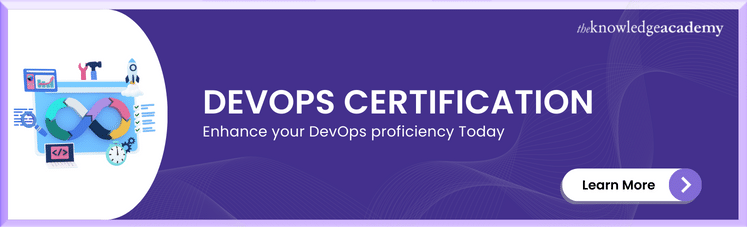



 If you wish to make any changes to your course, please
If you wish to make any changes to your course, please


