We may not have the course you’re looking for. If you enquire or give us a call on + 1-866 272 8822 and speak to our training experts, we may still be able to help with your training requirements.
We ensure quality, budget-alignment, and timely delivery by our expert instructors.
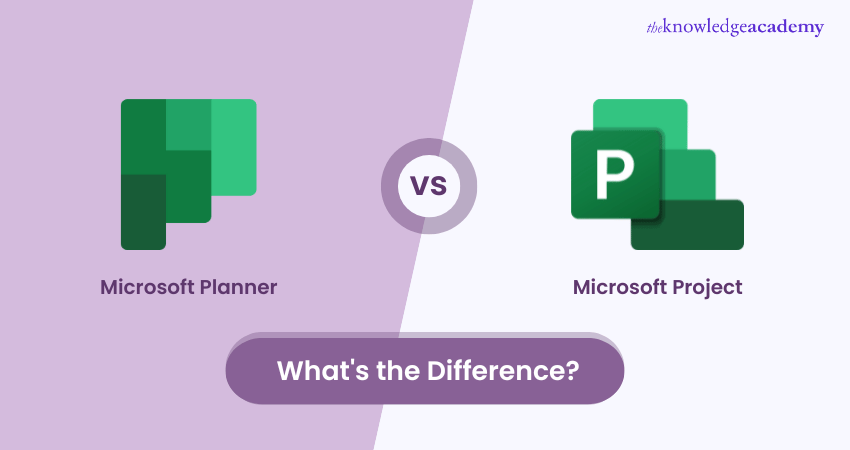
In the bustling world of Project Management, the right tool can make all the difference between success and chaos. Have you ever stood at the crossroads of Microsoft Planner vs Project, wondering which path to take? With each tool offering unique features and advantages, making the right choice is crucial. This blog will help you through the key differences, helping you decide which tool is best for your needs.
Choosing between Microsoft Planner and Microsoft Project can feel overwhelming, but it doesn't have to be. Understanding their unique features and benefits helps you with better Decision-Making to enhance your Project Management strategy. Ready to dive into Microsoft Planner vs Project and discover which tool will elevate your projects to new heights? Let's explore and find the perfect match for your Project Management needs.
Table of Contents
1) What is MS Project?
2) What is MS Planner?
3) Microsoft Project vs Planner: Key differences
4) Project or Planner – Which one should you choose?
5) Conclusion
What is MS Project?
Microsoft Project was essentially designed to organise and handle tasks efficiently. Its first version was released 1984 as a DOS application, and it was gradually developed as a complete package for Project Management. It is a popular tool because of its “Gold Standard” for Project Management. Although there is no free version available for this tool, at the same time, the users can avail of its free trial.
The tool gives deep insights into current projects and tasks, the names of the team members assigned to each task, project durations, due dates, and even start dates. Using the various features of MS Project, the users can perform the following tasks:
1) Plan dynamic project scheduling
2) Switch to different parts of a project when necessary
3) Collaborate with cross-departmental teams while simultaneously updating the tasks
4) Select templates to plan projects with the help of an interactive dashboard
5) View the project’s status and its various details
6) Create automated workflows for desktop and mobile devices
Therefore, the teams can easily manage complex projects with the help of MS Project. Further, Microsoft Project is integrated with Microsoft Teams and the entire Microsoft 365 Suite, which makes it trustable and easy to use. The tool runs on Microsoft Azure, a highly secure and dynamic cloud solution, enabling users to maintain efficiency while working from any part of the world.
What is MS Planner?
Microsoft introduced the Planner in 2016, which is available to premium, business, and educational subscribers of Microsoft 365. It also has a free version named Microsoft Planner Basic for those users who are new to Project Management. The application is downloadable from the Apple App Store and the Google Play Store.

It is more of a task management tool that allows the users to perform the following tasks:
1) Create Kanban Boards
2) Assign tasks to the project team
3) Upload files, labels and checklists
4) Collaborate with the team members to work on different aspects of the project
5) Mark due dates
6) List expected details
7) Colour code labels and files
8) Visualise tasks using bar graphs and pie charts
The Microsoft Planner is also an easy-to-use tool, even if the users are new to the Microsoft 365 collection of products. This tool is available at all times and is accessible from any corner of the world. Further, the users do not require any setups or installation of other applications to run it on their device.
It is integrated with Microsoft Teams and Task apps, and the users can operate it from tasks.office.com, making it an excellent tool for facilitating remote work. The team members can work directly with the Planner using MS Teams. This way, everybody can see the project’s status whenever necessary.
Additionally, its simplified structure allows users to start making Kanban Boards within a few minutes, and teams can collaboratively work towards building successful products. Therefore, MS Planner is extremely user-friendly, even for beginners.
Enhance your productivity with Microsoft Planner – sign up for our comprehensive Microsoft Planner Training today!
Microsoft Project vs Planner: Key differences
Project Managers and other professionals engaged in Project Management often ask if the purpose of both tools is Project Management and then what the difference is. Here’s a detailed comparison between Microsoft Planner vs Project:
Use in Project Management
Broadly, both tools are used for efficient Project Management. However, if one closely scrutinises their use, then one will find that these tools differ significantly.
The Planner is a lightweight Project Management Software used for task management and team collaboration. It provides a Kanban Board to simplify task management. At the same time, the tool is integrated with MS Teams, which means that the team members can work together on the board and update tasks.
On the other hand, MS Project has advanced scheduling, resource allocation and tracking capabilities. It is used by Project Managers, Stakeholders and development teams to track detailed and time-phased data relating to their project.
Complexity of Functions
MS Planner is designed to support small to medium-sized projects with simpler task management requirements. It allows the users to add resources, assign tasks, create checklists and reports, and create invoice templates, wiki pages and documents. Its simplified view helps the users to operate this tool without any prior experience.
On the other hand, MS Project has advanced features and supports complex Project Management requirements. The users can create multiple tasks and dependencies and take large teams on board. However, they also require a little training before starting to use it.
Collaboration
One of the crucial aspects of MS Planner is that it promotes team collaboration. It provides features like task assignments, files attachments, and team discussions to keep the entire team informed about the project’s status. Teams can also add or remove members within their organisation while working on a project. Therefore, it is a better option for teams requiring continuous internal communication and collaboration during a project.
Although Project is an advanced tool, it offers limited collaboration features like document sharing, communication, and team member collaboration. It only allows the teams’ resources to interact and track the task completion. Therefore, teams that are not required to work closely with each other can avoid the hassle of using this tool.
Variety of Configurations
Microsoft Project offers extensive customisation options. You can create custom views and filters tailored to your project needs. Microsoft Project allows you to add custom fields to tasks, enhancing flexibility.
MS Planner has a more limited selection of fields. The additional information you add in MS Planner typically goes into the Description or Comments area.
Reporting
Project Management teams looking for basic reporting options can go for MS Planner. The Planner provides a simple dashboard containing multiple reporting features. The users can set task status, prioritise tasks, create stage division charts and check for task alignment.
In contrast, MS Project provides comprehensive reporting options with advanced capabilities. It allows the teams to track project progress and generate reports. It is also integrated with Power BI features to visualise project data using charts and graphs. Additionally, the tool offers various automated reports, including dashboard reports, resource reports, performance reports and progress reports.
Integration
Microsoft Planner is integrated with various Microsoft tools, especially Microsoft Teams, to provide better communication and collaboration. MS Project integrates with the entire Microsoft Suite, SharePoint, and MS Teams. This helps the team members to seamlessly share data and collaborate across platforms. Moreover, the Planner also integrates with the Project to plan and document tasks.
Learn how to collaborate and communicate with your team members using Microsoft Teams. Register for our Microsoft Teams Training now!
Resource and Budget Management
MS Planner offers limited resource management capabilities in comparison to MS Project. It allows users to access basic task status without allowing them to track resource details. In contrast, MS Project provides a detailed allocation of resources. It enables the teams to assign resources to tasks, track availability, and manage workloads.
While talking of managing budgets, Project might be a good choice as it supports advanced budget tracking and cost management features. The users can assign task costs, track expenses, and generate reports. On the other hand, Planner does not have any in-built budget tracking features.
Gantt Charts
Want to use Gantt Charts for daily team updates? If yes, then better not to use Planner. It does not offer Gantt charts; the tasks are represented on a Kanban-style board. On the other hand, using Project will be a win-win as it offers detailed Gantt charts to visualise projects. It allows the teams to get detailed information regarding project timelines, dependencies, and critical paths.
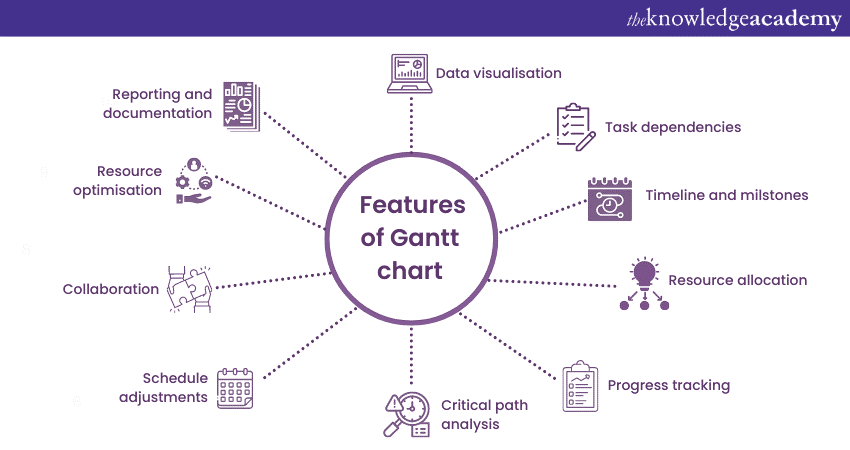
Pricing
Users with Microsoft 365 subscriptions can easily access Microsoft Planner without paying extra. It also allows the users to add people on board who do not have a Microsoft 365 license to their plan. But if they do not have a subscription, they should consider the following MS 365 options:
1) Microsoft 365 Business Basic: £5 per month per user
2) Microsoft 365 Business App for business: £7 per month per user
3) Microsoft 365 Business Standard: £10 per month per user
4) Microsoft 365 Business Premium: £18 per month per user
Microsoft Project provides a set of standalone tools with various pricing plans, known as the Microsoft Project Plan options. These plans are as follows:
1) Project Online Plan 1: £8 per month per user
2) Project Online Plan 3: £24 per month per user
3) Project Online Plan 5: £44 per month per user
4) For Project Desktop: It is a one-time purchase license per system, starting from £546 for the Standard version to £910 for the Professional one.
5) For the Project, web prices are equal to that of online ones.
Upgrade your Microsoft Office skills and boost your productivity with our Microsoft Office Training.
Platform
Planner has a mobile version for iOS and Android devices. Therefore, it is handy for users who manage data remotely. But at the same time, MS Planner is also accessible as a web-based application via a web browser. In contrast, Project is a standalone desktop application or part of the Microsoft Office Suite.
Boost your Project Management skills with our Microsoft Project Training – sign up to master advanced techniques!
Project or Planner – Which one Should you Choose?
Now that you have read about the key differences between MS Planner and Project, it may have become easier for you to choose the right one for you. Although both tools are built for businesses of all sizes, it is better to consider some criteria like user needs, budget and more while choosing the suitable tool.
While Planner is for users dealing with Project Management at its basic level, MS Project provides advanced features that may ease your tasks. It is an excellent choice for an enterprise suite with numerous collaboration tools. However, if the teams’ budget is limited, Microsoft Planner could be a better choice. It is also beneficial for those teams who want straightforward solutions.
Further, the simplified interface of Planner makes it a beginner-friendly tool. At the same time, the users may be supported by the many benefits that the advanced features of Projects provide. Some such features include Gantt charts, integration with cloud services and much more. Also, it offers better resource management and budget tracking than Planner.
Planner and Project both have their benefits and drawbacks. Therefore, it depends entirely upon the user’s needs, budget and resources in which they want to invest. Even now, if someone is confused, they can first take a free trial of MS Project and Planner to get an idea of their features, uses and benefits.
Conclusion
Your choice between Microsoft Planner and Microsoft Project hinges on your project needs. Microsoft Planner shines for simple task management and teamwork, while Microsoft Project excels with advanced scheduling. Discover their unique features to make an informed, impactful decision for your projects. Microsoft Planner vs Project: choose wisely for success.
Register for our Microsoft Project Training to master Project Management with confidence.
Frequently Asked Questions
What is Google's Version of Microsoft Planner?

Google does not have a direct equivalent to Microsoft Planner. Google Tasks is an easy task management tool that integrates with Gmail and Google Calendar. It is ideal for basic task management but lacks advanced project planning features.
Is MS Project Good for Small Projects?

Yes, MS Project can be good for small projects, especially if they require detailed scheduling and resource management. However, it might be considered overkill for very simple projects where tools like Microsoft Planner could be more efficient.
What are the Other Resources and Offers provided by The Knowledge Academy?

The Knowledge Academy takes global learning to new heights, offering over 30,000 online courses across 490+ locations in 220 countries. This expansive reach ensures accessibility and convenience for learners worldwide.
Alongside our diverse Online Course Catalogue, encompassing 17 major categories, we go the extra mile by providing a plethora of free educational Online Resources like News updates, Blogs, videos, webinars, and interview questions. Tailoring learning experiences further, professionals can maximise value with customisable Course Bundles of TKA.
What is The Knowledge Pass, and How Does it Work?

The Knowledge Academy’s Knowledge Pass, a prepaid voucher, adds another layer of flexibility, allowing course bookings over a 12-month period. Join us on a journey where education knows no bounds.
What are Related Courses and Blogs Provided by The Knowledge Academy?

The Knowledge Academy offers various Microsoft Office Training, including Microsoft Planner Training, Microsoft Access Training, Microsoft Teams Training and Microsoft Publisher Training. These courses cater to different skill levels, providing comprehensive insights into Microsoft Project.
Our Office Applications Blogs cover a range of topics related to Microsoft Office Training, offering valuable resources, best practices, and industry insights. Whether you are a beginner or looking to advance your Office Applications skills, The Knowledge Academy's diverse courses and informative blogs have you covered.
Upcoming Office Applications Resources Batches & Dates
Date
 Microsoft Project Training Course
Microsoft Project Training Course
Fri 14th Feb 2025
Fri 11th Apr 2025
Fri 13th Jun 2025
Fri 8th Aug 2025
Fri 26th Sep 2025
Fri 21st Nov 2025






 Top Rated Course
Top Rated Course



 If you wish to make any changes to your course, please
If you wish to make any changes to your course, please


