We may not have the course you’re looking for. If you enquire or give us a call on + 1-866 272 8822 and speak to our training experts, we may still be able to help with your training requirements.
We ensure quality, budget-alignment, and timely delivery by our expert instructors.
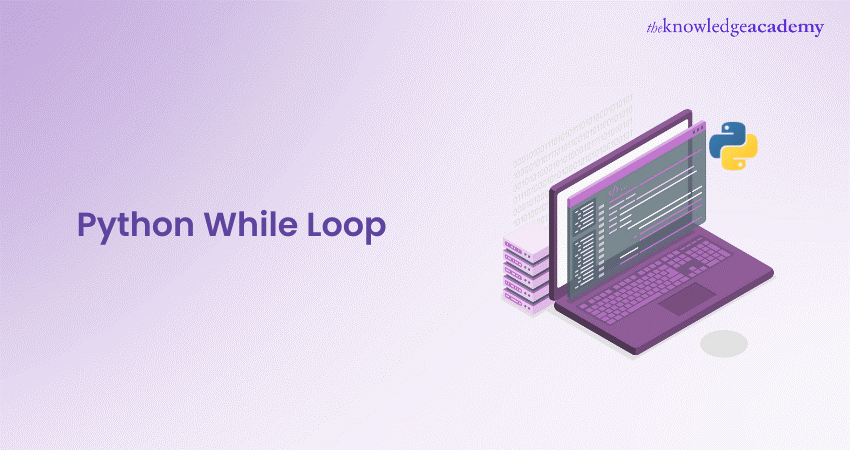
As a Coder, have you ever come across a situation where you need your code to loop on repeat without you lifting a finger? This is where the Python While Loop comes in as your ally, unlocking the power of repetition in Python. The while loop is essentially a control structure allowing you to execute a block of code on repeat as long as a specified condition remains true. If you are looking to refine your Programming skills, this blog will help you gain deeper insight into the syntax and use cases of the while loop in Python. So read on and make your Python projects even more dynamic and efficient!
Table of Contents
1) Understanding What the Python While Loop is
2) While Loop With Continue Statement
3) While Loop With Break Statement
4) While Loop With Pass Statement
5) What is the Difference Between a while () Loop and a do while () Loop?
6) How to Emulate Do While Loop in Python?
7) Conclusion
Understanding What the Python While Loop is
A While loop is a fundamental control structure in Python, allowing you to execute a code block continuously as long as a specific condition is true. This loop will run repeatedly until the condition becomes false. This characteristic makes it suitable for situations where the number of iterations is not known beforehand.
Now the key logic of a While Loop can be summarised in the following steps:
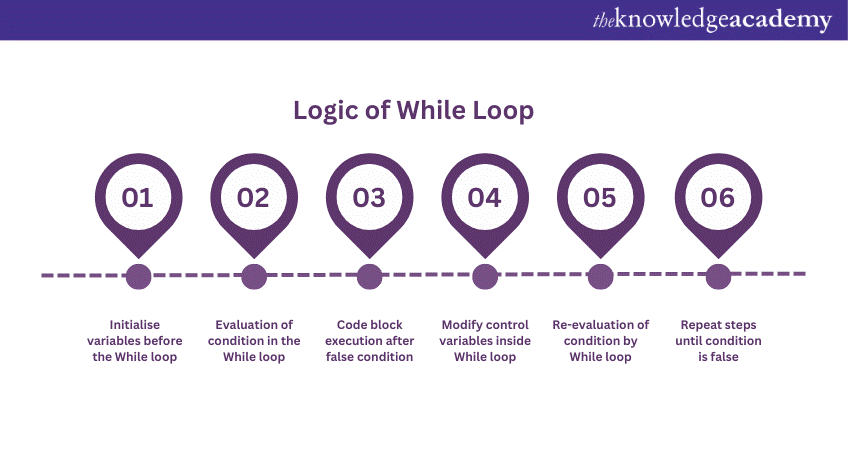
a) Initialisation: You start by initialising a variable or a set of variables that will be used to control the loop. This is typically done before entering the loop.
b) Condition: Inside the while loop, there is a condition that is evaluated before every iteration of the loop. In case the condition is initially false, the loop will not run at all. If the condition is true, the block of code inside that loop will be executed.
c) Execution of Code Block: If the condition is true, the block of code inside the loop is executed. This code block can comprise one or more statements. It's important to ensure that there is a mechanism within the code block that eventually makes the condition false, or the loop will run indefinitely, causing a program to hang.
d) Updating the control variable: To prevent the loop from running infinitely, you typically modify the control variable(s) inside the loop's code block. This should eventually lead to the condition being false.
e) Re-evaluation of Condition: After executing the code block, the loop re-evaluates the condition. If the condition is now false, the loop ends, and the program control shifts to the next statement after the while loop.
f) Repetition: Steps three to five are repeated until the condition becomes false. Each time the condition is true, the code block is executed.
For example, here is a basic while loop code:
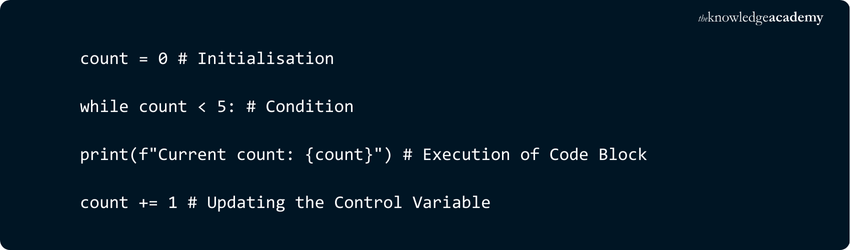
Want to build robust web applications using Python and Django? Sign up for our Python Django Training now!
Using While Loops Safely
a) While loops are useful when the number of iterations is unknown and you need to repeat a task until it meets a specific condition.
b) Be cautious with while loops to avoid infinite loops, which can cause unresponsive programs or system crashes.
c) Proper initialisation and updating of control variables are crucial to ensure the loop eventually exits.
d) Example: Start with count = 0 and the loop runs as long as count < 5.
e) Each iteration increments count by 1 (count += 1), and the loop exits when count reaches 5.
While Loop With Continue Statement
A while loop with a continue statement keeps executing a code block as long as the specified condition remains true, skipping over the rest of the loop's body when the continue statement is encountered. When the continue statement comes up, it skips the rest of the code for current iteration and proceeds to the loop's next iteration.
Here’s an example:
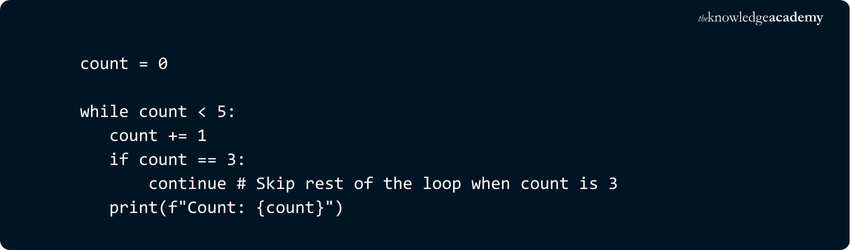
Here’s the output:
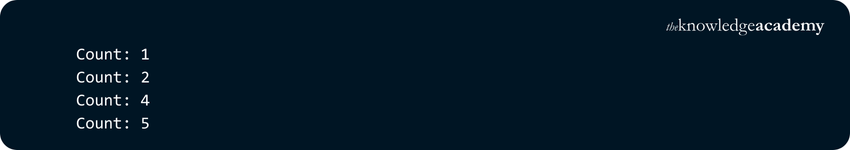
In this example, when count equals 3, the continue statement skips the print statement and moves to the next iteration of the loop.
Construct powerful script and object-oriented approaches by signing up for our Python Training now!
While Loop With Break Statement
A while loop in Programming allows you to execute a code block as long as a specified condition is true. The break statement can be used within a while loop to exit the loop immediately, even if the loop’s condition is still true.
Here’s an example:
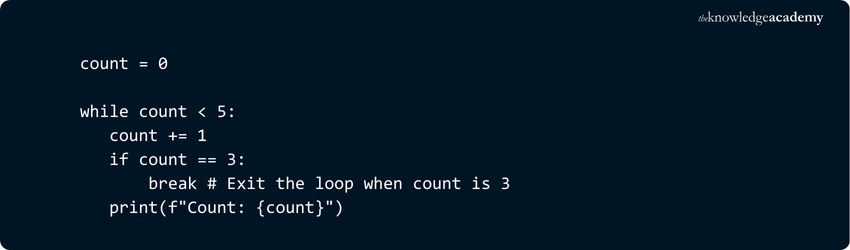
Here’s the output:
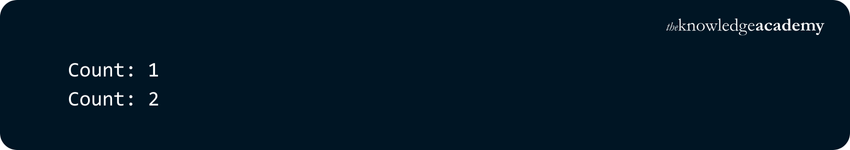
In this example, when count equals 3, the break statement terminates the loop entirely, and no further iterations are executed.
Learn to Create structured arrays from Python lists in our Python Data Science Course - Sign up now!
While Loop With Pass Statement
A while loop with a pass statement in Python is used when you want to create a loop that doesn't execute any action for certain iterations while maintaining the loop's structure. The pass statement serves as a placeholder, allowing the loop to continue running without doing anything during those iterations.
Here’s an example:
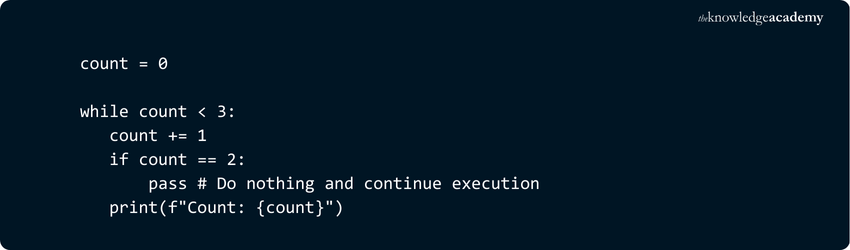
Here’s the output:
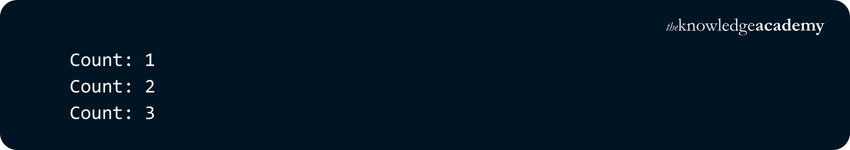
In this example, when count equals 2, the pass statement serves as a placeholder and does nothing. The loop continues executing as normal. The pass statement is often used as a placeholder for future code or to avoid syntax errors in empty blocks.
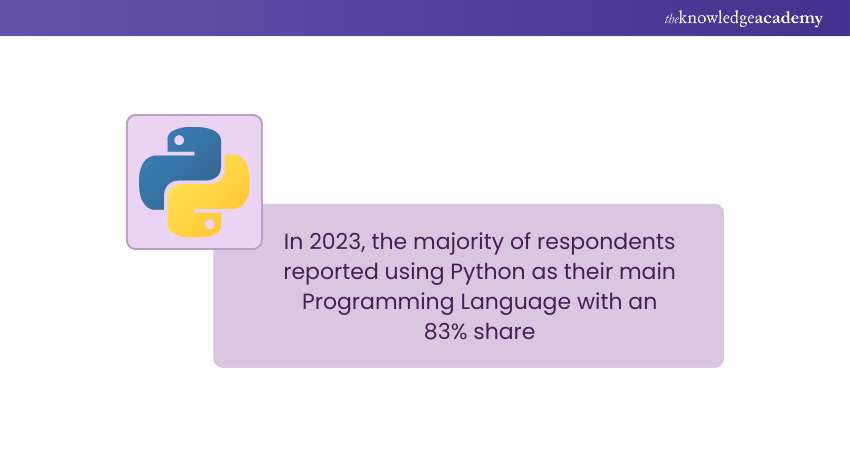
What is the Difference Between a while () Loop and a do while () Loop?
Here are the main differences:
1) The While loop is considered an Entry Controlled Loop, whereas the Do While loop is an Exit Controlled Loop.
2) In While loop, the condition is assessed at the beginning, whereas in the Do While loop, the condition is checked at the end.
How to Emulate do while Loop in Python?
A Python While Loop runs only when the condition is true. Since the condition is checked at the start, there’s a possibility that the loop may not run at all. To transform a while loop into a do while loop, add True after the while keyword, ensuring the condition is always true initially. Then, you can use if statements to check the internal condition and break statements to control the flow of the loop according to your requirements.
Conclusion
The Python While Loop is a useful tool for repetitive tasks when the number of iterations is unknown. By understanding its syntax, control flow, and potential pitfalls, you can effectively harness its power. Employ this tool judiciously to make your Python programs more versatile and responsive.
Understand core concepts like objects, inheritance, classes, and polymorphism in our comprehensive Object Oriented Programming (OOPs) Course - Sign up now!
Frequently Asked Questions
How do You Declare a Variable in Python?

Unlike languages like Java, Python does not require a specific command to declare a variable. Instead, a variable is created as soon as you assign a value to it. Python variables serve as containers for data values.
What is a Strange Loop?

A strange loop refers to a situation where a function or operation appears to reference itself in a way that creates a loop recursively, but it doesn't follow the traditional recursive paradigm. This can lead to complex structures and self-referencing patterns.
What are the Other Resources and Offers Provided by The Knowledge Academy?

The Knowledge Academy takes global learning to new heights, offering over 3,000 online courses across 490+ locations in 190+ countries. This expansive reach ensures accessibility and convenience for learners worldwide.
Alongside our diverse Online Course Catalogue, encompassing 19 major categories, we go the extra mile by providing a plethora of free educational Online Resources like News updates, Blogs, videos, webinars, and interview questions. Tailoring learning experiences further, professionals can maximise value with customisable Course Bundles of TKA.
What is The Knowledge Pass, and How Does it Work?

The Knowledge Academy’s Knowledge Pass, a prepaid voucher, adds another layer of flexibility, allowing course bookings over a 12-month period. Join us on a journey where education knows no bounds.
What are the Related Courses and Blogs Provided by The Knowledge Academy?

The Knowledge Academy offers various Programming Courses, including the Python Course and the Python Django Training. These courses cater to different skill levels, providing comprehensive insights into Floor Division in Python.
Our Programming & DevOps Blogs cover a range of topics related to Python, offering valuable resources, best practices, and industry insights. Whether you are a beginner or looking to advance your Python Programming skills, The Knowledge Academy's diverse courses and informative blogs have got you covered.
Upcoming Programming & DevOps Resources Batches & Dates
Date
 Python Course
Python Course
Thu 13th Mar 2025
Thu 12th Jun 2025
Thu 7th Aug 2025
Thu 18th Sep 2025
Thu 27th Nov 2025
Thu 18th Dec 2025






 Top Rated Course
Top Rated Course



 If you wish to make any changes to your course, please
If you wish to make any changes to your course, please


