We may not have the course you’re looking for. If you enquire or give us a call on + 1-866 272 8822 and speak to our training experts, we may still be able to help with your training requirements.
Training Outcomes Within Your Budget!
We ensure quality, budget-alignment, and timely delivery by our expert instructors.

In this data-driven era, businesses and organisations constantly seek different ways to extract valuable insights from their continuously expanding datasets. This quest for actionable intelligence has given rise to various analytics tools and platforms, each promising to unlock the hidden potential within data. Amidst the various Data Analytics solutions available in the market today, one name stands out: Qlik Sense. But do you know What is Qlik Sense?
Don’t Miss Out! Get Started with Qlik Sense Desktop Installation and Enhance Your Data Analysis Skills!
Qlik Sense is a revolutionary platform that redefines how we interact with and derive insights from data. This cutting-edge platform introduces users to a dynamic and intuitive approach, elevating the art of data exploration.
It is not just a tool; it's an experience. It thrives on the principle of associativity, setting it apart from traditional Business Intelligence (BI) tools. Read this blog to learn more about What is Qlik Sense, its purpose and why it has become crucial in the modern Data Analytics domain.
Table of Contents
1) What is Qlik Sense?
2) What is the purpose of utilising Qlik Sense?
3) Key features of Qlik Sense
4) Various Qlik Sense Architecture components
5) Conclusion
What is Qlik Sense?
Imagine having a tool that not only helps you analyse data but also empowers you to create captivating visualisations effortlessly. Qlik Sense is a game-changer in the world of Data Analytics.
With its intuitive interface and robust features, this software is revolutionising how businesses make sense of their data. It not only helps in crunching numbers but also helps unlock insights and drive informed decision-making.
Qlik Sense bridges the gap, enabling all users to explore, visualise, and interpret data regardless of technical expertise. Moreover, it helps in democratising Data Analytics and fostering a culture of data-driven decision-making across all departments and levels of an organisation.
Get ready to impress with our comprehensive list of QlikView interview questions and answers.
What is the purpose of utilising Qlik Sense?
The primary purpose of utilising Qlik Sense is to enable data-driven decision-making within organisations. It empowers businesses to swiftly gain valuable insights, interpret data, and make informed decisions.
It also enables organisations to leverage their data effectively, whether for understanding customer behaviour, optimising operations, or identifying new market opportunities. Additionally, Qlik Sense promotes collaboration and data literacy within organisations through its sharing and storytelling capabilities.
Users can easily create engaging reports and dashboards to communicate their findings and drive decision-making across teams. Thus, the purpose of utilising this tool is to democratise data analytics, allowing users at all levels of an organisation to access, analyse, and derive value from their data to drive innovation.
Equip yourself with essential Qlik Sense interview questions to boost your confidence.
Key features of Qlik Sense
After learning about What is Qlik Sense, let’s look at its key features. Qlik Sense offers numerous features that set it apart in the world of Data Analytics. Some of them are mentioned below:
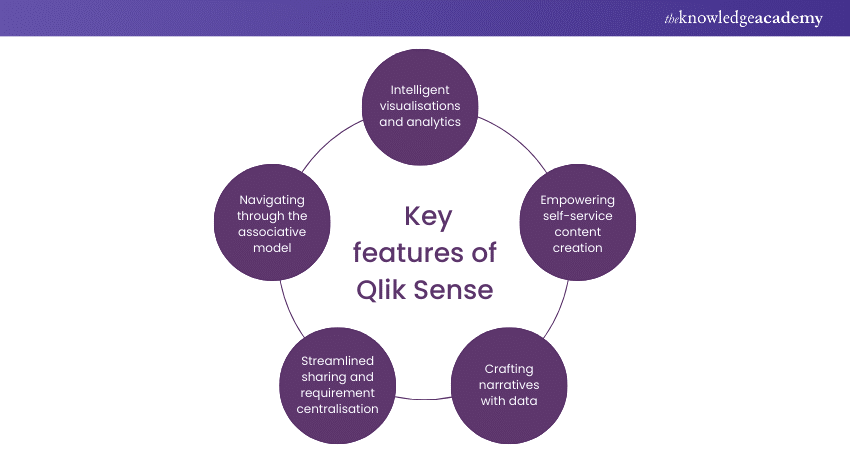
1) Navigating through the associative model
The associative model of Qlik Sense revolutionises data exploration by allowing users to navigate data relationships dynamically. It helps users effortlessly navigate vast datasets, uncover hidden insights, and make connections missed by traditional BI tools. This intuitive navigation also empowers users to ask and answer ad-hoc questions, revealing deeper insights that might otherwise remain hidden.
Unlock Hidden Features! Check Out Our Qlik Sense Tips and Tricks for Smarter Data Visualization!
2) Intelligent visualisations and analytics
Qlik Sense offers a plethora of intelligent visualisation options that go beyond simple charts and graphs. Its advanced analytics automatically selects the best visualisations, ensuring insights are presented meaningfully. These intelligent visualisations not only enhance data comprehension but also facilitate faster decision-making by highlighting key trends, outliers, and patterns.
3) Empowering self-service content creation
One of the hallmark features of Qlik Sense is its emphasis on self-service content creation. Users can create customised dashboards, reports, and visualisations without relying on IT support with its drag-and-drop interface and powerful design tools. This lets users explore and analyse data independently, reducing dependency on IT resources and accelerating the pace of insight discovery.
sed between QlikView and Qlik Sense? Get the insights you need to make an informed decision! Click here for a detailed comparison.
4) Crafting narratives with data
This tool goes beyond mere data visualisation by allowing users to craft compelling narratives with their data. By seamlessly integrating text, images, and visualisations, users can tell a cohesive story that communicates insights effectively. Qlik Sense empowers users to craft compelling narratives from data, guiding decision-makers and engaging stakeholders effectively.
5) Streamlined sharing and requirement centralisation
Qlik Sense facilitates streamlined sharing and centralisation of requirements, ensuring that insights are accessible and actionable across the organisation. Its centralised platform allows users to collaborate seamlessly, share insights, and distribute reports with stakeholders effortlessly. Moreover, it centralises data requirements, fostering a culture of data-driven decision-making and alignment across departments.
Enhance your knowledge about data visualisation by registering for our Qlik Sense Training now!
Various Qlik Sense Architecture components
Qlik Sense Architecture comprises several essential components that work together seamlessly to provide a robust analytics platform. These components include:
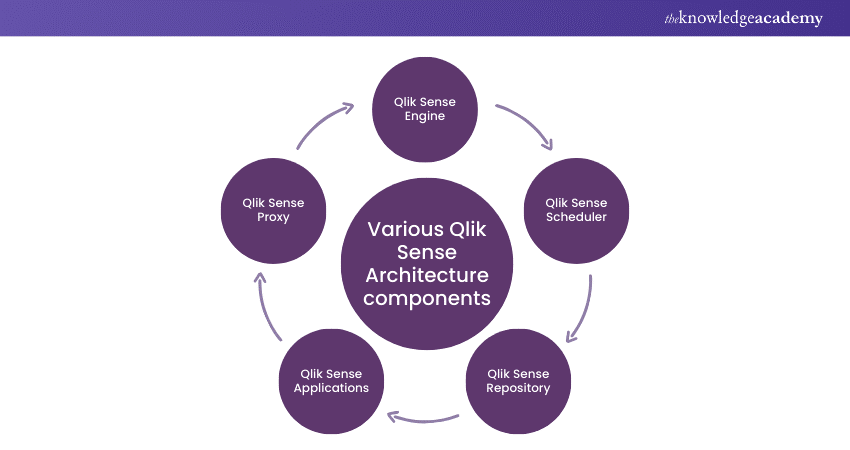
1) Qlik Sense Proxy
The Qlik Sense Proxy serves as the gateway between users and the Qlik Sense services. It helps in authentication, authorisation, and session management. It ensures secure access to Qlik Sense deployments by verifying user identities, controlling access permissions, and maintaining session information. The Proxy plays a crucial role in facilitating seamless communication between users and the various components of the Qlik Sense environment while enforcing security protocols to safeguard sensitive data.
2) Qlik Sense Engine
Qlik Sense Engine is a powerful in-memory calculation engine responsible for data processing and association. The Engine performs lightning-fast data indexing and association, allowing users to explore vast datasets interactively.
Qlik Sense Engine dynamically navigates data relationships, revealing real-time insights through associative data models. This high-performance Engine forms the backbone of Qlik Sense's interactive and responsive analytics capabilities.
3) Qlik Sense Scheduler
The Qlik Sense Scheduler automates data refresh and reload tasks. It ensures that dashboards and reports are always up-to-date with the latest data. This component enables administrators to schedule data extraction, transformation, and loading processes for timely data source updates.
By automating these tasks, the Scheduler minimises manual intervention and reduces the risk of errors. It also ensures that users have access to timely and accurate insights for informed decision-making.
Transform your career path with our Business Intelligence Reporting Courses – register today!
4) Qlik Sense Repository
The Qlik Sense Repository serves as a centralised database that stores metadata and configuration information for Qlik Sense deployments. It stores crucial information such as user profiles, security settings, data connections, and application configurations.
This Repository provides a single source of truth for managing Qlik Sense deployments, ensuring consistency and integrity across the environment. By centralising metadata and configurations, the Repository simplifies administration tasks and facilitates efficient management of Qlik Sense resources.
5) Qlik Sense Applications
Qlik Sense Applications are the foundation of analysis, housing data, visualisations, and scripts for creating interactive dashboards and reports. Applications serve as containers for data models, which are created by loading and transforming data from various sources.
Users can design customised visualisations, create data associations, and build interactive sheets within applications to explore and analyse data. Qlik Sense Applications empower users to uncover insights, share findings, and drive data-driven decision-making within their organisations.
Conclusion
What is Qlik Sense? It's more than just a Data Analytics tool – it's a catalyst for data-driven transformation. With its intuitive interface, powerful features, and flexible architecture, this tool empowers organisations to unlock the full potential of their data.
Upskill your Data Analytics capabilities with our Microsoft BI Training – sign up today!
Frequently Asked Questions

Qlik Sense stands out from other analytics tools primarily due to its unique associative model. This platform allows users to explore data dynamically, making connections and uncovering insights beyond predetermined queries. This associative model enables users to navigate data relationships effortlessly.

Yes, Qlik Sense is well-equipped to handle large volumes of data, commonly referred to as Big Data. Its in-memory processing capability ensures fast and efficient data analysis, even with massive datasets. Furthermore, this platform efficiently analyses Big Data using its powerful associative engine.

The Knowledge Academy takes global learning to new heights, offering over 30,000 online courses across 490+ locations in 220 countries. This expansive reach ensures accessibility and convenience for learners worldwide.
Alongside our diverse Online Course Catalogue, encompassing 17 major categories, we go the extra mile by providing a plethora of free educational Online Resources like News updates, Blogs, videos, webinars, and interview questions. Tailoring learning experiences further, professionals can maximise value with customisable Course Bundles of TKA.

The Knowledge Academy’s Knowledge Pass, a prepaid voucher, adds another layer of flexibility, allowing course bookings over a 12-month period. Join us on a journey where education knows no bounds.

The Knowledge Academy offers various Business Intelligence Reporting Courses, including Qlik Sense Training, MicroStrategy 10 Training and Microsoft Power BI Training. These courses cater to different skill levels, providing comprehensive insights into Business Intelligence Platforms.
Our Office Application Blogs cover a range of topics related to MicroStrategy, offering valuable resources, best practices, and industry insights. Whether you are a beginner or looking to advance your Business Intelligence Reporting skills, The Knowledge Academy's diverse courses and informative blogs have you covered.
Upcoming Office Applications Resources Batches & Dates
Date
 QlikView Training
QlikView Training
Fri 10th Jan 2025
Fri 14th Feb 2025
Fri 11th Apr 2025
Fri 23rd May 2025
Fri 8th Aug 2025
Fri 26th Sep 2025
Fri 21st Nov 2025







 Top Rated Course
Top Rated Course



 If you wish to make any changes to your course, please
If you wish to make any changes to your course, please


