We may not have the course you’re looking for. If you enquire or give us a call on + 1-866 272 8822 and speak to our training experts, we may still be able to help with your training requirements.
Training Outcomes Within Your Budget!
We ensure quality, budget-alignment, and timely delivery by our expert instructors.
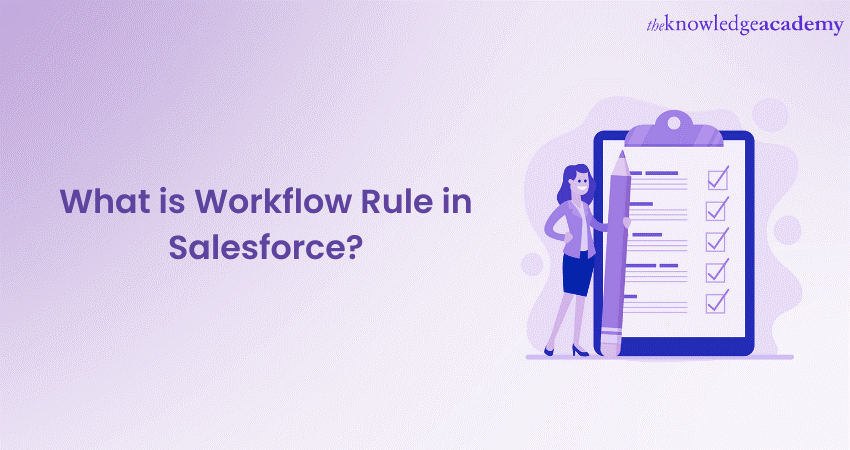
Salesforce, the leading Customer Relationship Management (CRM) platform, offers various tools to streamline business processes. One of them is Salesforce’s Workflow Rules. Workflow Rules allow businesses to automate repetitive tasks, notifications, and updates, enabling teams to focus on more strategic activities.
According to a Statista Survey of 2023, Salesforce invested 10.3 billion GBP in its sales and marketing segment. The software company aims to maintain industry standards of service, marketing and its business capabilities, to build long lasting relationships with their customers. This blog explains the complete tutorial of Workflow Rule in Salesforce, where Workflow contains a series of instructions.
Table of Contents
1) Understanding Workflow Rule in Salesforce
2) Components of Workflow Rule in Salesforce
a) Criteria
b) Actions
c) Workflow triggers
3) Benefits of Workflow Rules
a) Automation and time savings
b) Consistency and accuracy
c) Enhanced collaboration
d) Improved customer experience
e) Streamlined approval processes
f) Scalability and adaptability
g) Analytics and insights
4) Configuration of Workflow Rules in Salesforce
a) Creation of Workflow Rules
b) Best practices for Workflow Rule configuration
5) Conclusion
Understanding Workflow Rule in Salesforce
Workflow Rules are a vital component of Salesforce, the leading customer relationship management (CRM) platform. They enable businesses to automate repetitive tasks and streamline their processes, ultimately improving productivity and efficiency within the organisation.
Additionally, a Workflow Rule is an automated process that triggers a series of predefined actions based on specific criteria. These actions can include updating fields, sending email alerts, assigning tasks to users, or even creating new records. Workflow Rules ensure that routine tasks are executed consistently and accurately, by eliminating the need for manual intervention.
Now it is crucial for developers to understand and appreciate the benefits of Workflow Rule to harness the full power of the tool in Salesforce. Workflow Rules increase efficiency by automating manual tasks, freeing up employees to focus on more strategic activities. This not only saves time but also reduces the risk of human error. Secondly, Workflow Rules ensure consistency and accuracy in data updates and notifications.
Workflow Rules in Salesforce involves defining criteria, specifying actions, and determining workflow triggers. It is essential for developers to clearly define their objectives and criteria before creating Workflow Rules. Regularly reviewing and updating rules to align with changing business requirements is also important. Thoroughly testing rules before deploying them in a production environment ensures smooth implementation and operation.

Components of Workflow Rule in Salesforce
Workflow Rule in Salesforce consists of three key components: criteria, actions, and workflow triggers. The criteria define the conditions that must be met for the workflow to trigger. For example, you can set criteria based on record fields such as the status, type, or ownership.
The actions specify the tasks to be performed when the criteria are met. This could involve updating fields to reflect changes in status, sending email notifications to specific users, or assigning tasks to team members. Lastly, the workflow triggers determine when the rule is evaluated, such as when a record is created, edited, or when specific changes occur.
Developers can define the conditions, actions, and events that determine when and how the workflow rule is executed. A Workflow Rule in Salesforce consists of three key components: criteria, actions, and workflow triggers, described below:
1) Criteria: The criteria define the conditions that must be met for the workflow rule to trigger. It's like setting a rule or a condition for the workflow to follow. You can specify criteria based on record fields, such as the status, type, or ownership. For example, you can create a criteria that says "If the Opportunity stage is 'Closed Won,' trigger the workflow rule."
2) Actions: Actions specify the tasks or actions to be performed when the criteria are met. Once the criteria are satisfied, Salesforce will execute the actions defined in the workflow rule. Actions can include updating field values, sending email alerts, creating tasks or events, assigning records to users, or even sending outbound messages.
For example, you can configure the workflow rule to update the Opportunity's close date field, send an email notification to the account manager, and create a follow-up task for the sales representative.
3) Workflow triggers: Workflow triggers determine when the workflow rule is evaluated. They define the events or changes that activate the workflow. Triggers can be based on record creation, record editing, or specific field changes. For instance, you can set the trigger to be "Every time an Account record is created or edited."
Benefits of Workflow Rules
Workflow Rules in Salesforce offer numerous benefits that help businesses streamline their processes, increase efficiency, and enhance collaboration. Let's explore some of the key advantages of using Workflow Rules:
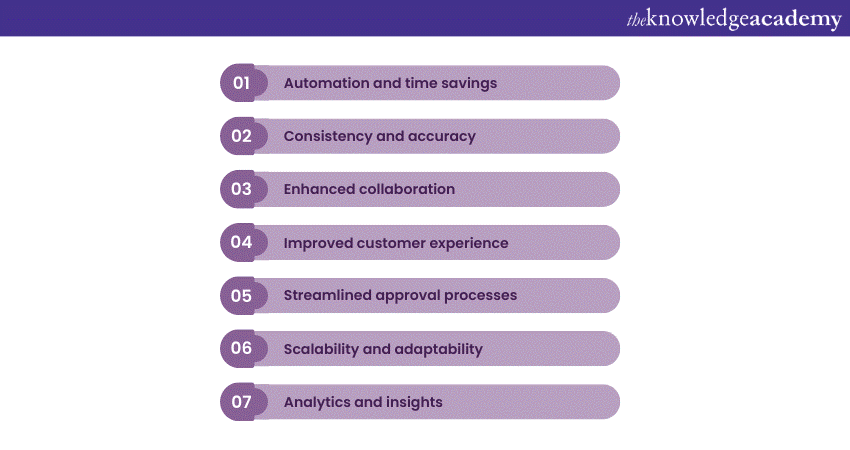
1) Automation and time savings: One of the primary benefits of Workflow Rules is automation. They eliminate the need for manual intervention in routine tasks, saving time and reducing the risk of errors. By automating actions such as field updates, email notifications, and task assignments, Workflow Rules free up employees to focus on more strategic activities, ultimately boosting productivity.
2) Consistency and accuracy: Workflow Rules ensure consistent and accurate execution of processes. By following predefined criteria and actions, they standardise procedures and prevent inconsistencies that may occur with manual handling. This consistency improves data integrity and ensures that important information is not overlooked or missed, leading to better decision-making.
3) Enhanced collaboration: Workflow Rules facilitate task assignments and notifications, promoting collaboration among team members. By automatically assigning tasks based on predefined criteria, Workflow Rules ensure that responsibilities are clear, deadlines are met, and there is seamless coordination between team members. This enhances teamwork, improves communication, and leads to better outcomes.
4) Improved customer experience: Workflow Rules enable businesses to provide a superior customer experience. By automating email notifications, businesses can ensure that customers receive timely updates, such as order confirmations, shipping notifications, or support ticket escalations. This improves customer satisfaction, builds trust, and strengthens customer relationships.
5) Streamlined approval processes: Workflow Rules simplify and streamline approval processes. For instance, businesses can automate the approval of expenses, contracts, or opportunities based on predefined criteria. This reduces manual effort, accelerates decision-making, and ensures compliance with established procedures.
6) Scalability and adaptability: Workflow Rules offer scalability as businesses grow and evolve. They can easily accommodate increased volumes of data and changing business requirements. By configuring Workflow Rules to be flexible and adaptable, businesses can quickly adjust their processes to align with new workflows or organisational changes.
7) Analytics and insights: Workflow Rules in Salesforce provide valuable insights and analytics. Businesses can track the progress of workflows, measure performance metrics, and identify areas for improvement. These insights enable data-driven decision-making and continuous process optimisation.
Learn to use CRM Analytics and assign administrator permissions by signing up for the Salesforce Masterclass Course now!
Configuration of Workflow Rules in Salesforce
The configuration Workflow Rules in Salesforce is a straightforward process. It involves defining criteria, specifying actions, and determining workflow triggers:
1) You set the criteria based on record fields to determine when the rule should be triggered.
2) You specify the actions to be performed, such as field updates, email alerts, or task assignments.
3) You determine the workflow triggers, such as record creation, editing, or specific changes, that activate the rule.
Creation of Workflow Rules
Creating Workflow Rules in Salesforce follows a simple step-by-step process:
1) Navigate to Setup in your Salesforce.
2) In the Quick Find box, type "Workflow Rules" and select the relevant option.
3) Click on "New Rule" to start creating a new Workflow Rule.
4) Provide a descriptive rule name and specify the object on which the rule will be applied.
5) Define the evaluation criteria based on record fields or formula conditions.
6) Determine the rule's triggering events, such as record creation, editing, or specific field changes.
7) Specify the actions to be taken, such as field updates, email alerts, task assignments, or outbound messages.
8) Save the Workflow Rule and activate it to make it active.
9) Test the rule thoroughly before deploying it in a production environment.
10) Monitor and review the rule's performance periodically to ensure it meets your requirements.
The above procedure helps organisations develop effective Workflow Rules to help automate their processes, save on time, and improve their work efficiency using Salesforce.
Best practices for Workflow Rule configuration
It is important for developers to follow best practices during the configuration Workflow Rules in Salesforce to ensure optimal performance and effectiveness. Here are some of the key best practices:
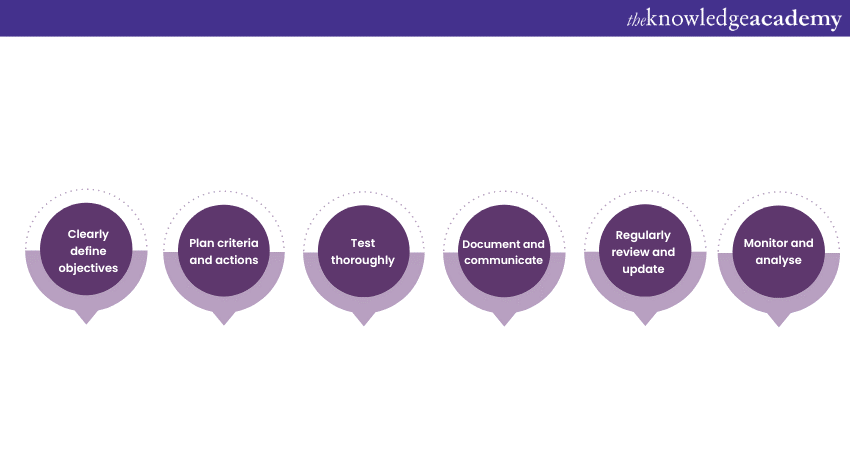
1) Clearly define objectives: Clearly define the goals and objectives of the Workflow Rule before creating it to ensure it aligns with your business processes and requirements.
2) Plan criteria and actions: Plan and define the criteria and actions of the Workflow Rule in advance to ensure they accurately reflect your desired automation and process requirements.
3) Test thoroughly: Thoroughly test the Workflow Rule in a sandbox or testing environment before deploying it in a production environment. Test different scenarios and conditions to verify its functionality and accuracy.
4) Document and communicate: Document the Workflow Rule configuration, including criteria, actions, and triggers, for future reference. Communicate the existence and purpose of the Workflow Rule to relevant users to ensure they understand its impact.
5) Regularly review and update: Review and update Workflow Rules periodically to adapt to changing business requirements. Remove or update obsolete rules to maintain an efficient and streamlined automation process.
6) Monitor and analyse: Monitor the performance and impact of Workflow Rules regularly. Analyse their effectiveness, gather user feedback, and make adjustments as needed to improve their efficiency and impact.
Conclusion
This blog discusses the importance of Workflow Rules within Salesforce, as a valuable tool that facilitates business automation and streamlines processes. Additionally, Workflow Rules help organisations save time, maintain consistency, improve customer experience and remain scalable. More importantly, organisations can leverage Workflow Rules in Salesforce to improve the efficiency of their business, and achieve success in their project implementations.
Learn the core concepts and roles of a Salesforce administrator, by signing up for the Salesforce Admin Training Course now!
Frequently Asked Questions
Upcoming Office Applications Resources Batches & Dates
Date
 Salesforce CRM Masterclass
Salesforce CRM Masterclass
Fri 10th Jan 2025
Fri 14th Feb 2025
Fri 11th Apr 2025
Fri 23rd May 2025
Fri 8th Aug 2025
Fri 26th Sep 2025
Fri 21st Nov 2025







 Top Rated Course
Top Rated Course


 If you wish to make any changes to your course, please
If you wish to make any changes to your course, please


