We may not have the course you’re looking for. If you enquire or give us a call on +60 1800812339 and speak to our training experts, we may still be able to help with your training requirements.
Training Outcomes Within Your Budget!
We ensure quality, budget-alignment, and timely delivery by our expert instructors.
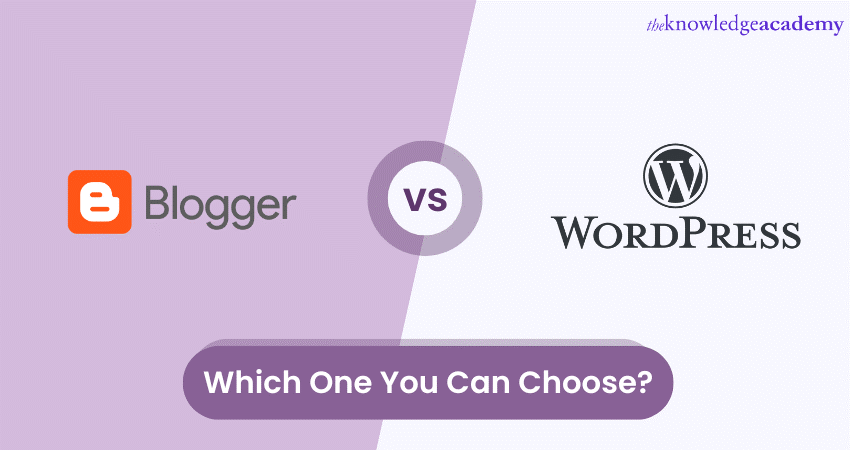
The decision to embark on an online journey, be it blogging, creating a business website, or sharing your creative portfolio, is often accompanied by a fundamental choice, Blogger vs WordPress. These two platforms, each with its own set of advantages and limitations, stand as the giants in the world of website creation.
According to BuiltWith, WordPress is used by 97 per cent of all blogs while Blogger is used in 1,212,656 blogs in total. This comprehensive analysis will delve into the Blogger vs WordPress debate, explore their features, and help you determine which platform aligns with your goals.
Table of Contents
1) Understanding the landscape: Blogger vs WordPress
a) Blogger: The simplicity of Blogging
b) WordPress: The versatility of a CMS
2) Comparing features
a) Blogger vs WordPress: Ease of use
b) Blogger vs WordPress: Customisation
c) Blogger vs WordPress: Ownership and control
d) Blogger vs WordPress: Monetisation
e) Blogger vs WordPress: Cost and pricing
f) Blogger vs WordPress: Maintenance and security
f) Blogger vs WordPress: SEO friendliness
h) Blogger vs WordPress: Migration
3) Conclusion
Understanding the landscape: Blogger vs WordPress
In the expansive realm of online content creation and blogging, the choice between two giants - Blogger and WordPress - stands as a pivotal decision. Each platform boasts its own set of advantages, features, and nuances, catering to a diverse range of users with varying goals and needs. To make an informed choice, it's essential to delve into the intricacies of both platforms and comprehend the landscape they shape.

Blogger: The simplicity of Blogging
Blogger, owned by Google, is a popular platform that has served as a gateway for countless bloggers to share their thoughts and ideas with the world. Its primary focus is on simplifying the process of creating and publishing content without the need for extensive technical know-how.
Blogger's hallmark is its user-friendly interface. With straightforward setup and navigation, it's an ideal starting point for beginners looking to venture into the world of blogging. The platform offers a range of templates, customisation options, and built-in widgets that make it easy to design and manage your blog. Integration with other Google services, such as AdSense for monetisation, adds convenience.
Blogger's strengths lie in its simplicity. If your primary goal is to share your thoughts without delving into the complexities of web development, Blogger provides a hassle-free solution. However, its limited customisation options and lack of extensive features might deter those seeking more advanced functionalities. Additionally, the ownership of your content by Google raises questions about long-term control and potential limitations.
WordPress: The versatility of a CMS
WordPress, in its two variations - WordPress.com and self-hosted WordPress.org - embodies the notion of versatility in content management. WordPress.com offers a hosted solution with predefined limitations, while self-hosted WordPress.org provides the tools to build and design websites according to your unique vision.
WordPress's hallmark is its adaptability. It serves as a content management system, transforming from a humble blogging platform into a versatile tool for creating a wide range of websites - from personal blogs and business portfolios to e-commerce stores and educational platforms. Its extensive collection of themes and plugins grants users the freedom to customise their websites to match their specific requirements.
WordPress's strengths lie in its flexibility and scalability. It caters to users at all levels, whether you're a beginner using WordPress.com or an advanced user managing a self-hosted WordPress.org site. The plethora of themes, plugins, and third-party support options ensure that your website can evolve as your needs change. However, this flexibility comes with a steeper learning curve, particularly for those new to web development. Additionally, while self-hosted WordPress.org offers ownership and control, it requires more hands-on management and hosting considerations.
Comparing features
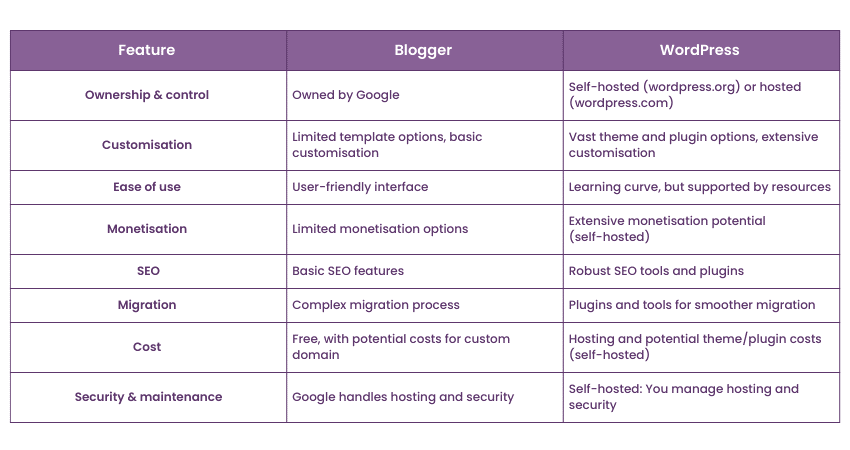
1) Blogger vs WordPress: Ease of use
The ease of use is a fundamental aspect to consider when comparing Blogger and WordPress. Both platforms aim to provide user-friendly interfaces, but the extent of simplicity varies between the two.
Blogger excels in its simplicity, making it an ideal choice for beginners with minimal technical expertise. Setting up a blog on Blogger is straightforward, involving minimal configurations. The platform offers an intuitive dashboard where you can create, edit, and publish content with ease. The absence of intricate features simplifies the process, ensuring that even those unfamiliar with web development can embark on their blogging journey effortlessly. Additionally, Blogger provides a What You See Is What You Get (WYSIWYG) editor, allowing users to format their content without delving into complex coding.
While WordPress also prioritises user-friendliness, it offers a broader range of features, which can lead to a slightly steeper learning curve for beginners. The interface might appear more intricate, especially for those new to content management systems. However, this complexity is accompanied by enhanced customisation options and advanced functionality. The interface is divided into sections that allow you to manage various aspects of your website, from posts and pages to themes and plugins. As you explore and become familiar with these sections, you'll discover the power and flexibility that WordPress provides. The trade-off for a slightly steeper learning curve is the immense potential for crafting a highly tailored website.
Your choice between Blogger and WordPress should be guided by your comfort level with technology and your long-term goals. If you're seeking a hassle-free and straightforward blogging experience, Blogger's streamlined interface might be your preferred choice. On the other hand, if you're willing to invest a bit more time and effort to learn a more feature-rich system, WordPress can offer you greater customisation and scalability in the long run.
Unleash your creativity with Building a WordPress Website Training - Join Today!
2) Blogger vs WordPress: Customisation
While crafting an online presence, the level of customisation a platform offers can significantly influence your website's uniqueness and functionality. Both Blogger and WordPress provide varying degrees of customisation, catering to different needs and preferences.
Blogger's customisation options are relatively straightforward, making it an accessible choice for beginners or those seeking simplicity. While it offers a selection of templates, these templates come with limitations in terms of design flexibility. Customising the appearance and layout of your Blogger site might require a basic understanding of HTML and CSS coding. However, the range of available templates is narrower compared to WordPress, which can result in a less diverse look for your site. Furthermore, Blogger doesn't offer the extensive plugin ecosystem that WordPress does, limiting your ability to enhance functionality beyond basic features.
WordPress shines in the realm of customisation. With its extensive library of themes and plugins, you can create a website that aligns precisely with your vision. Themes dictate the overall design, layout, and aesthetics of your website. From minimalist blogs to elaborate e-commerce platforms, there's a theme for every niche and style. What's more, these themes are highly customisable, allowing you to tweak colours, fonts, and layouts to create a unique look. Additionally, the plugin ecosystem elevates WordPress's customisation potential. Plugins can add functionalities ranging from social media integration and search engine optimisation to complex e-commerce systems and membership portals. This flexibility empowers you to tailor your website to your specific goals and requirements.
While both Blogger and WordPress offer customisation features, WordPress outshines Blogger with its extensive array of themes and plugins. Whether you're a novice seeking simplicity or an advanced user craving complete control over design and functionality, WordPress's customisation capabilities cater to a diverse range of needs, enabling you to craft a website that is not only visually appealing but also highly functional and tailored to your audience.
Master your Website Building Skills by joining our WordPress Essentials Course now!
3) Blogger vs WordPress: Ownership and control
One of the crucial considerations in web content development is ownership and control over your content and website. The distinction between Blogger and WordPress in terms of ownership and control plays a pivotal role in shaping your digital journey.
Blogger, being a Google service, offers a platform where your content is hosted on Google's servers. While it simplifies the initial setup process and is ideal for beginners, it comes with certain limitations. One of the primary aspects to note is that Google ultimately owns your content. This means that you're subject to Google's terms and conditions, and your content could potentially be impacted by changes in their policies. While Blogger does provide a level of security and backup, the extent of control you have over your website's destiny is somewhat restricted. Customisation options are limited compared to WordPress, and migrating your content away from Blogger to another platform can be complex due to its unique structure.
WordPress, particularly the self-hosted WordPress.org version, empowers you with ownership and control over your website. With this option, you need to procure your own hosting, giving you more autonomy in managing your website's backend. This level of control extends to your content as well. You have complete ownership of your data, and the fate of your website isn't tied to a third-party service provider's policy. This aspect is especially significant for businesses and bloggers seeking a long-term solution with flexibility. While hosting and security management become your responsibility, the trade-off is the assurance that your website's direction and content remain in your hands. This control also allows for easier migration to a different hosting provider or even transitioning to a different platform.
The choice between Blogger and WordPress significantly impacts the extent to which you can assert ownership and control over your online presence. Blogger, while convenient, comes with the trade-off of limited control due to the platform's ownership by Google. On the other hand, WordPress, particularly the self-hosted version, provides you with the ultimate authority over your content and website's trajectory. This becomes especially vital for those looking to establish a professional and scalable online presence.
Unlock the Power of Web Development with our HTML Course - Register Today!
4) Blogger vs WordPress: Monetisation
The quest to monetise online content has become a key consideration for bloggers and website owners. When it comes to Blogger vs WordPress for making money, the two platforms offer differing approaches to monetisation, each with its own set of advantages and limitations.
Monetisation on Blogger, Google's blogging platform, comes with certain restrictions. While you can incorporate Google AdSense to display ads on your blog, the types and formats of ads you can use are limited. Additionally, Blogger has specific policies regarding affiliate marketing, which might affect your ability to promote certain products or services. While Blogger provides a straightforward entry point for beginners to earn from their content, the options for diversifying revenue streams can be somewhat constrained.
WordPress, in its various forms, presents a broader spectrum of monetisation possibilities. If you opt for a self-hosted WordPress.org site, you have greater control over monetisation methods. You can implement various ad networks, integrate affiliate marketing links, and even set up sponsored content collaborations. Additionally, the availability of e-commerce plugins like WooCommerce enables you to establish online stores and sell products directly from your website. This diversity in monetisation options grants you the flexibility to experiment and tailor your revenue strategy to your niche and audience.
The choice between Blogger and WordPress in terms of monetisation depends on your goals and vision for your online presence. If your primary objective is casual blogging and your content with basic ad monetisation, Blogger might suffice. However, if you're looking to build a sustainable income through multiple revenue streams and expand your brand, WordPress's flexibility offers a more robust platform for your ambitions.
Consider upgrading from WordPress with our Web Design Course today!
5) Blogger vs WordPress: Cost and pricing
Cost considerations play a significant role in choosing between Blogger and WordPress, especially as a novice and up-start. Both platforms have distinct cost structures, and understanding these nuances is crucial in making an informed decision.
Blogger offers a straightforward cost model: it's free to use. Google hosts your blog on its servers without charging you for the service. However, if you wish to use a custom domain (e.g., www.yourblog.com), you'll need to purchase it separately from a domain registrar. This cost can vary depending on the domain's popularity and the registrar you choose.
While the basic hosting is free, Blogger might incur additional costs if you want to enhance your blog's functionality. For instance, if you're aiming for a professional appearance, you might opt for a premium template. Additionally, certain advanced features or design customisations might necessitate the use of third-party services, which could involve extra expenses.
WordPress's cost structure is more nuanced due to its two variations: WordPress.com and WordPress.org.
WordPress.com: This hosted solution offers free plans with limited customisation options. To unlock advanced features, a custom domain, and the removal of WordPress.com ads, you'll need to subscribe to a premium plan, with costs varying based on the plan's features.
WordPress.org (Self-Hosted): While the WordPress software is free to use, you'll need to invest in a hosting service to store your website's files. Hosting costs can vary depending on the provider and the level of resources you require. Additionally, premium themes and plugins can incur expenses if you're seeking enhanced design and functionality.
When considering cost, weigh your budget against your website's objectives. If you're starting a casual blog and want minimal expenses, Blogger's free hosting might be suitable. However, if you aspire for growth, customisation, and monetisation, WordPress offers more flexibility. Remember that self-hosted WordPress.org provides greater control and ownership of your content, which can be invaluable in the long run.
Upgrade your Web Development skills with the XML Fundamentals Course now!
6) Blogger vs WordPress: Maintenance and security
While considering website maintenance and security, Blogger and WordPress present distinct approaches that cater to different user needs. Understanding how each platform handles these crucial aspects is essential in making an informed decision about which one to choose for your online presence.
Blogger, being a service owned by Google, takes care of the hosting and security aspects to a certain extent. While this relieves users of the technical responsibilities, it also means you have less control over your website's security measures. Google's robust infrastructure typically provides a level of protection against common threats. However, as a user, you're dependent on Google's decisions and practices. This can be both advantageous and limiting. While you might not need to worry about server maintenance or frequent updates, you might also experience sudden changes or limitations imposed by Google.
WordPress, especially the self-hosted WordPress.org option, puts more control into your hands. With greater control, however, comes greater responsibility. You are responsible for choosing a reliable hosting provider, keeping your website software (WordPress core, themes, and plugins) up to date, and implementing security measures. While this might seem daunting, it allows you to tailor your security measures according to your website's needs. Numerous security plugins, regular backups, and strong password policies can significantly enhance your site's protection against potential threats. It's worth noting that WordPress's popularity does make it a target for hackers, which further emphasises the importance of active security measures.
Choosing between Blogger and WordPress based on maintenance and security depends on your comfort level, technical expertise, and desired level of control. If you prefer a hands-off approach and trust Google's security measures, Blogger might suit you. On the other hand, if you're willing to invest time in learning about website security, managing updates, and ensuring your website's protection, WordPress's self-hosted option offers a more flexible and customisable solution.
7) Blogger vs WordPress: SEO friendliness
When it comes to establishing an online presence, one of the most critical factors is search engine visibility. This brings us to the realm of search engine optimisation (SEO), where the choice between Blogger and WordPress can significantly impact how your content ranks on search engines.
Blogger offers basic SEO tools that can help optimise your content to a certain extent. It allows you to add meta descriptions, custom URLs, and alt text for images. However, its SEO capabilities are limited compared to the advanced options available with WordPress. Due to its simplified nature, Blogger might not provide the same level of control over critical SEO elements that search engines consider.
WordPress is renowned for its SEO-friendly features, particularly when it comes to the self-hosted WordPress.org version. It provides users with a myriad of tools, plugins, and options to fine-tune their SEO efforts. The Yoast SEO plugin, for instance, is a game-changer. It offers insights, suggestions, and optimisations to ensure your content is well-structured and aligned with search engine guidelines. From optimising meta titles and descriptions to analysing readability and keyword usage, WordPress empowers users to enhance their content's visibility.
Additionally, WordPress's robust customisation options enable you to create SEO-optimised permalinks, organise your content through categories and tags, and implement schema markup for richer search results. These advanced SEO features contribute to better indexing, higher rankings, and improved click-through rates.
In essence, while Blogger does offer basic SEO tools, WordPress undoubtedly takes the lead in providing comprehensive, adaptable, and powerful SEO solutions. Its vast array of plugins, such as Yoast SEO and All in One SEO Pack, combined with its flexibility in optimising every aspect of your content, make WordPress the preferred choice for those serious about maximising their website's search engine visibility.
8) Blogger vs WordPress: Migration
When considering the shift from one platform to another, the concept of migration takes centre stage. In the context of Blogger vs WordPress, migration refers to the process of moving your existing content and data from one platform to the other. While both Blogger and WordPress offer avenues for content creation, their structures and systems are distinct, which can pose challenges when you decide to switch.
Moving content from Blogger to another platform can prove intricate due to its unique structure. Exporting your content involves generating an XML file that encapsulates your posts, comments, and images. This file is then imported into your chosen platform. However, the transition might not be seamless, as design elements and formatting could require manual adjustments to align with your new platform's templates and styles.
WordPress's versatility extends to migration. Its vast community has developed plugins and tools that streamline the process. You can migrate content between different WordPress installations or from other platforms. WordPress's import and export functionalities simplify transferring content, comments, and images. The challenge here is ensuring that the imported content integrates harmoniously with your new website's design and structure.
Whether you're moving from Blogger to WordPress or another platform, meticulous planning and attention to detail are essential for a smooth migration. Consider factors like design adaptation, URL redirection, and metadata preservation. Migration isn't solely about moving content; it's about preserving your digital identity while embracing new possibilities.
Conclusion
The Blogger vs WordPress dilemma ultimately hinges on your goals, aspirations, and level of commitment. We hope with this blog we have simplified the bate of Blogger vs WordPress which is better. If you're content with a simple blog and minimal customisation, Blogger might suit you. However, if you're aiming to build a brand, establish an online business, or maximise your earning potential, WordPress emerges as the clear winner. Whether you're driven by passion or profit, making the right choice between Blogger and WordPress can set the tone for your digital journey
Level up your skills with our App & Web Development Training - Register Now!
Frequently Asked Questions
Upcoming Programming & DevOps Resources Batches & Dates
Date
 WordPress Essentials
WordPress Essentials
Fri 17th Jan 2025
Fri 7th Mar 2025
Fri 23rd May 2025
Fri 18th Jul 2025
Fri 12th Sep 2025
Fri 14th Nov 2025
Fri 12th Dec 2025







 Top Rated Course
Top Rated Course


 If you wish to make any changes to your course, please
If you wish to make any changes to your course, please


