We may not have the course you’re looking for. If you enquire or give us a call on +60 1800812339 and speak to our training experts, we may still be able to help with your training requirements.
We ensure quality, budget-alignment, and timely delivery by our expert instructors.
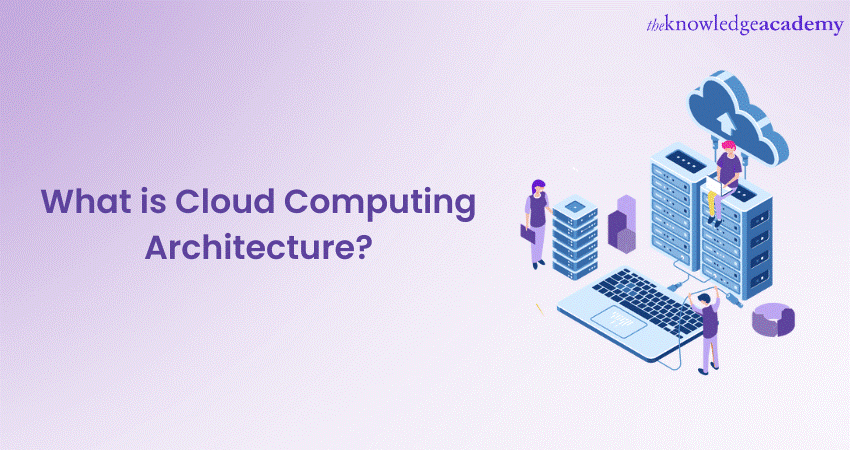
Ever wondered what fuels the innovation behind the digital cloud? At its core lies Cloud Computing Architecture—the dynamic blueprint enabling seamless digital experiences, from virtualisation to robust servers and expansive storage solutions.
According to the Flexera 2024 State of the Cloud Report, 58% of organisations are planning to adopt or expand their hybrid cloud strategies. This statistic underscores the growing importance of understanding and exploring cloud computing architecture.
This blog dives into the core components, layers and examples of Cloud Computing Architecture and explores how they interconnect to create the magic behind the modern online experience. Join us on a journey to the heart of this technology and see the Cloud in a whole new light!
Table of Contents
1) What is Cloud Computing?
2) What is Cloud Computing Architecture?
3) Components of Cloud Computing Architecture
4) Benefits of Cloud Computing Architecture
5) Layers of Cloud Computing Architecture
6) Cloud Computing Architectural Patterns
7) Examples of Cloud Computing Architecture
8) Conclusion
What is Cloud Computing?
Cloud Computing refers to the access of virtual computing resources, such as databases, storage, software and networking, over the internet. Instead of hosting these resources locally on-premises, businesses can access them on-demand from Cloud service providers. The Cloud Computing model eliminates the need for organisations to maintain their own physical infrastructure, allowing them to leverage the resources of the provider.
Cloud Computing has revolutionised the way businesses access and utilise computing resources. It offers a flexible infrastructure that enables organisations to prioritise their core activities while leveraging the power of the scalable Cloud. In this section, we will delve into the fundamental aspects of Cloud Computing, including its architecture definition, key features, and benefits.
What is Cloud Computing Architecture?
Cloud Computing Architecture refers to the intricate connection and interaction of various Cloud Technology components, including hardware, virtual resources, software capabilities, and virtual network systems. It’s the blueprint defining the optimal way to strategically combine these resources to build a tailored Cloud environment that meets specific business needs.
This architecture ensures seamless integration, efficient resource management, and scalability, enabling businesses to leverage the full potential of Cloud Technology for their unique requirements.
Components of Cloud Computing Architecture
Architecture in Cloud Computing refers to the structure and design framework that underpins the implementation and management of Cloud Computing solutions. It encompasses the arrangement and interconnection of various components, services, and technologies within a Cloud environment. Understanding its architecture is crucial for organisations looking to leverage the power of the Cloud and optimise their digital infrastructure.
At its core, the architecture of Cloud Computing facilitates the delivery of computing resources and internet-based services. It provides a scalable, flexible, and on-demand infrastructure for businesses, allowing them to prioritise their core competencies without the hassle of managing physical hardware and software.
Cloud architecture consists of two fundamental components, the front end and the back end. These components work together to enable the delivery of Cloud services and provide a seamless experience for users.
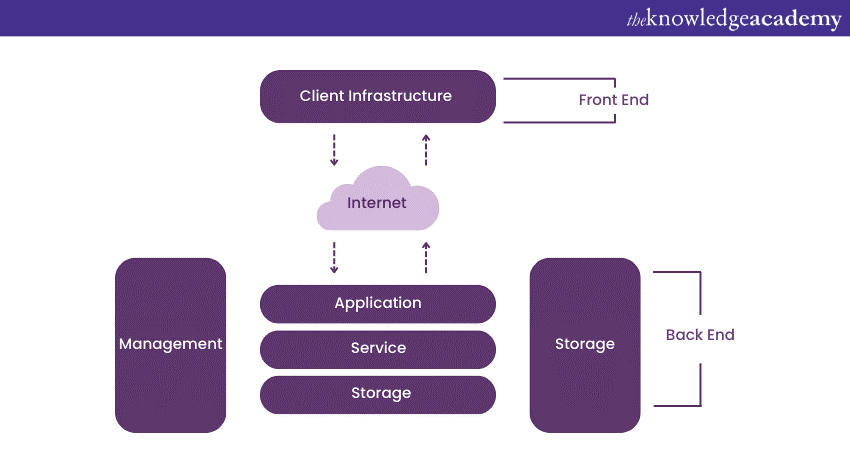
Front End of Cloud Architecture
The front end of Cloud architecture refers to the client-facing part of the system. It encompasses the user interface and the applications or software that users interact with to access Cloud services. The front end is responsible for gathering user inputs, processing requests, and presenting information to users in a user-friendly manner. It acts as an interface between the user and the Cloud services provided by the back end. It consists of the following components:
1) User Interface (UI): The UI is the visual representation of the Cloud application or service. It includes web interfaces, mobile applications, or dedicated client-based applications which allow you to interact with the Cloud services. The UI provides a means for users to input commands, configure settings, and access data or resources.
2) Authentication and Authorisation: The front-end handles user authentication and authorisation processes to ensure secure access to Cloud services. It verifies user identities, authenticates their credentials, and authorises access based on defined permissions and roles.
3) Client-side Processing: Some processing tasks may be performed on the client-side within the front-end component. This includes tasks such as data validation, encryption, and local data storage.
Back End of Cloud Architecture
The back end of Cloud architecture refers to the underlying infrastructure and resources that power the Cloud services. It consists of servers, databases, storage systems, networks, and other components that enable the processing, storage, and delivery of Cloud services. The back end handles the computation, data storage, and networking required to support the front end and fulfil user requests. It typically includes the following components:
1) Servers and Virtual Machines: Servers and virtual machines form the computing backbone of the Cloud infrastructure. They handle the processing and execution of applications, services, and workflows. Virtualisation technologies enable the efficient allocation and management of computing resources.
2) Storage Systems: Storage systems provide the capacity to store and retrieve data within the Cloud environment. This includes block storage, object storage, and file storage, which offer various options for data persistence and accessibility.
3) Databases: Databases are used to store structured or unstructured data. They provide efficient data management, retrieval, and querying capabilities. Different database types, such as relational databases (SQL) and NoSQL databases, are available to meet diverse data storage and retrieval needs.
4) Networking Infrastructure: Networking infrastructure includes routers, switches, load balancers, and firewalls that facilitate communication between various components of the Cloud architecture. It ensures reliable connectivity, security, and efficient data transfer.
Orchestration and Management: Orchestration and management tools are responsible for automating and managing the provisioning, configuration, and monitoring of Cloud resources. These tools streamline resource allocation, scaling, and monitoring processes, optimising the performance and efficiency of the Cloud environment.
Learn to handle Cloud infrastructure and virtual machines with Cloud Computing Training!
Benefits of Cloud Computing Architecture
Cloud Computing involves moving an organisation’s dependence on shared servers outside its firewall and learning How Does Cloud Computing Work saves individuals and businesses from investing in on-premises infrastructure, grants access to the latest technologies, provides data mobility, increases security, and offers numerous other benefits. Let's explore them below:
1) Scalability: One of the biggest advantages of Cloud Computing is scalability. Managing a business, especially amidst economic downturns, supply chain disruptions or pandemics is challenging. Cloud Computing enables organisations to scale at their own pace. Whether you need to grow aggressively or scale down during turbulent times, you only pay for the resources you use when you need them.
2) Security: Small businesses are much more likely to fa cyberattacks than large organisations. Migrating to the cloud provides is a vital move because it provides access to industry-standard data protection, automated 24/7 network monitoring and firewalls which many businesses cannot maintain in-house.
3) Access to Modern Technology: Cloud Computing is more than just online data storage. It allows organisations to utilise cutting-edge technologies like AI, Machine Learning, Containerisation and Data Analytics. This eliminates the need for investment in physical servers to build robust AI applications and Machine Learning models.
4) Cost-Effectiveness: Based on a ‘pay-as-you-go’ model, Cloud Computing offers a potentially a more cost-effective way for businesses to stay organised and online. While hardware costs have decreased, Cloud Computing remains more cost-effective, often being cheaper than maintaining an in-house data-processing setup.
5) Mobility: Cloud Computing increases mobility by allowing employees to perform heavy computing tasks from any location. In an era where work-life balance and remote working are crucial, Cloud-based information and workflows counts as invaluable investments.
6) Easy Collaboration: Cloud Computing simplifies collaboration, enabling seamless coordination between clients, departments, and customers. This eliminates errors and duplication, ensuring that everyone works from a single source of truth. This saves time in data exchange and decision-making.
7) Predictive Ability: Cloud Computing has significantly advanced Predictive Analytics. Even without having the necessary machines in-house, businesses can access computing power from around the globe at a lower cost which enhances their predictive capabilities.
Ready to ace your interview? Dive into Software Architecture Interview Questions and prepare to impress!
Layers of Cloud Computing Architecture
Cloud Computing architecture consists of multiple layers that provide different levels of services and functionalities to users. These layers, namely Software as a Service (SaaS), Platform as a Service (PaaS), Infrastructure as a Service (IaaS), and Network as a Service (NaaS), work together to create a comprehensive and flexible Cloud environment. The detail of each layer is as follows:
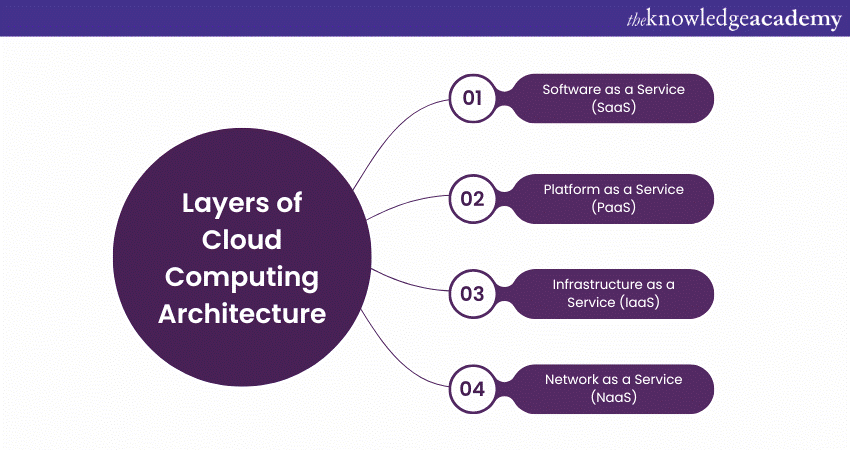
Software as a Service
SaaS is considered the topmost layer of Cloud Computing Architecture. Here are some important points to remember about this model:
a) In this model, subscription-based software applications are delivered over the internet, eliminating the need for users to install and manage the applications locally.
b) SaaS provides ready-to-use software solutions accessible through web browsers or dedicated client applications.
c) Examples of SaaS include Customer Relationship Management (CRM) systems, collaboration tools, email services, and document management platforms.
d) SaaS enables organisations to leverage powerful software without the complexities of software maintenance and updates.
Platform as a Service
PaaS provides a complete deployment and development environment for building and managing applications. The significant features of the Paas layer includes the following:
a) PaaS provides a platform that includes Programming Languages, Operating Systems, development tools, and pre-built components.
b) Developers can focus on Application Development and deployment without worrying about the underlying infrastructure.
c) PaaS providers handle tasks such as load balancing, scalability, and database management.
d) It streamlines the Application Development process, accelerates time to market, and enables collaborative development.
e) PaaS is ideal for developers and organisations seeking to build custom applications without the challenge of managing the underlying infrastructure.
Infrastructure as a Service
IaaS is the layer that provides virtualised computing resources over the internet. Here are its many features:
a) IaaS provides storage, networks, virtual machines, and other fundamental computing resources as services.
b) Users have control over the Operating System, applications, and configurations on these virtualised resources.
c) IaaS enables businesses to quickly scale and provision resources based on their needs.
d) It eliminates the need for organisations to invest in physical hardware which reduces capital expenses.
e) IaaS is highly flexible, allowing organisations to adapt their infrastructure to changing business requirements.
Network as a Service
NaaS is the layer that provides networking infrastructure and services on-demand. Let’s explore some highlights of this layer:
a) NaaS allows organisations to access and manage network resources such as switches, firewalls, routers, and load balancers without the need for physical networking equipment.
b) NaaS provides flexibility in customising and configuring network architectures to suit specific needs.
c) It simplifies Network Management by abstracting complex networking tasks.
d) NaaS offers secure and reliable connectivity.
e) Naas is particularly beneficial for organisations with geographically distributed operations or those seeking to enhance Network Security and performance.
Try our Microservices Architecture Training and learn concepts of Load Balancing!
Cloud Computing Architectural Patterns
Cloud Computing and Mobile Computing offer various architectural patterns that organizations can adopt based on their specific requirements and goals. These patterns define how different types of Cloud environments are utilized to meet specific business needs. In this section, we will explore four common Cloud Computing architectural patterns: Public Cloud, Private Cloud, Hybrid Cloud, and Multi-Cloud.
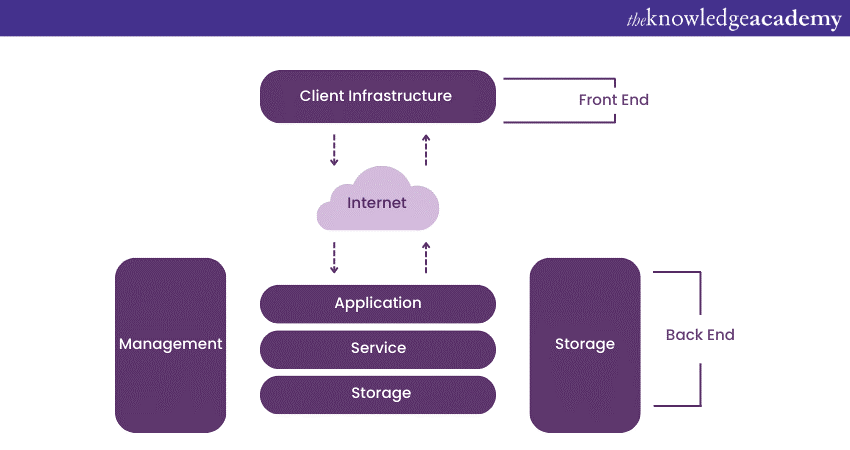
Public Cloud
Public Cloud architecture refers to the use of shared computing resources provided by a third-party Cloud service provider. These resources, including infrastructure, Cloud Computing Platforms, and software applications, are accessible to multiple organisations and users over the internet. Public Cloud environments offer scalability, cost-effectiveness, and convenience. Organisations can leverage the provider's infrastructure and services without the need for extensive hardware investments or maintenance.
Private Cloud
Private Cloud Architecture involves the provisioning of Cloud Computing resources exclusively for a single organisation. It offers enhanced control, security, and privacy, as the infrastructure is dedicated to the organisation and not shared with other entities.
Private Clouds can be hosted on-premises within the organisation's data centres or can be managed by third-party providers. This architectural pattern is commonly adopted by organisations with strict regulatory compliance requirements, sensitive data, or specialised computing needs.
Hybrid Cloud
Hybrid Cloud Architecture combines the use of both public and private Cloud environments. It allows organisations to leverage the benefits of both models, integrating their on-premises infrastructure with public Cloud resources. This pattern offers flexibility and enables businesses to optimise their resource utilisation, scalability, and cost efficiency.
Organisations can use the private Cloud for sensitive data or applications that require greater control, while leveraging the public Cloud for less sensitive workloads, burst computing needs, or specific services. Hybrid Cloud deployments often involve seamless integration and data exchange between the two environments.
Multi-cloud
Multi-cloud architecture involves the utilisation of multiple Cloud service providers simultaneously. Organisations leverage different Cloud platforms and services from various providers based on specific requirements, performance needs, geographic presence, or cost considerations.
Multi-cloud approach reduces vendor lock-in and offers flexibility in choosing the best services and capabilities from different providers. This architecture allows organisations to avoid dependency on a single provider and diversify their Cloud strategy, ensuring redundancy and resilience.
Learn the details of different Cloud services with our Cloud Computing Courses.
Examples of Cloud Computing Architecture
The Cloud industry is led by service providers such as Amazon Web Services (AWS), Microsoft Asure, and Google Cloud Platform (GCP). These providers have developed robust and scalable Cloud Architecture with a wide range of applications and services as follows:
Amazon Web Services
AWS follows a highly distributed architecture to ensure scalability and high availability. The core of AWS's infrastructure is built on a global network of data centres spread across different regions worldwide. Each region consists of multiple Availability Zones (AZs) that are isolated from each other to provide fault tolerance.
AWS deploys redundant server instances, storage, and networking components within its AZs, to ensure reliability and data durability. AWS offers various computing services, including compute, storage, databases, networking, and AI, that can be interconnected and scaled based on customer needs.
Microsoft Azure
Microsoft Azure employs a similar approach to AWS, providing a globally distributed infrastructure. Azure Regions consist of multiple data centres, and within each region, Microsoft deploys Availability Zones for high availability and fault tolerance.
Azure offers a diverse range of Cloud services, including virtual machines, storage, databases, analytics, and Machine Learning. Azure's architecture allows seamless integration between on-premises environments and the Cloud, enabling organisations to build hybrid solutions with the advantages of both environments.
Google Cloud Platform
GCP focuses on a global infrastructure that provides scalability, reliability, and performance. GCP's architecture consists of regions, each containing multiple sones. These zones are isolated from each other to ensure fault tolerance and redundancy.
GCP offers a diverse set of services, including compute, storage, networking, and Big Data Processing. GCP's architecture is designed to deliver high-performance computing and data analytics capabilities, making it well-suited for data-intensive workloads and AI-driven applications.
Conclusion
The Utility Computing vs Cloud Computing architecture is crucial for organisations looking to harness the power of the cloud. By considering scalability, reliability, security, and performance, businesses can design an architecture that maximises the benefits of Cloud Computing and empowers them to thrive in the digital era. We hope this blog helps you gain deeper insight into expanding your business prospects through Cloud Computing.
Try our Terraform Training to gain familiarity with loops, syntax and statements!
Frequently Asked Questions
What are the Phases of Cloud Architecture?

The five phases of Cloud Transformation are Plan, Review, Optimise, Modernise and Measure
How does Cloud Computing Architecture Ensure Scalability, Flexibility, and Reliability for Organisations?

Cloud Computing Architecture utilises remote servers and virtualisation to offer scalable, on-demand access to computing resources like storage, networking, and processing power.
What are the Other Resources and Offers Provided by The Knowledge Academy?

The Knowledge Academy takes global learning to new heights, offering over 3,000 online courses across 490+ locations in 190+ countries. This expansive reach ensures accessibility and convenience for learners worldwide.
Alongside our diverse Online Course Catalogue, encompassing 19 major categories, we go the extra mile by providing a plethora of free educational Online Resources like News updates, Blogs, videos, webinars, and interview questions. Tailoring learning experiences further, professionals can maximise value with customisable Course Bundles of TKA.
What is The Knowledge Pass, and How Does it Work?

The Knowledge Academy’s Knowledge Pass, a prepaid voucher, adds another layer of flexibility, allowing course bookings over a 12-month period. Join us on a journey where education knows no bounds.
What are the Related Courses and Blogs Provided by The Knowledge Academy?

The Knowledge Academy offers various Cloud Computing Courses, including Terraform Training and the Certified Artificial Intelligence (AI) for Cloud Professionals Course. These courses cater to different skill levels, providing comprehensive insights into Cloud Computing Platforms.
Our Cloud Computing Blogs cover a range of topics related to Cloud Technology, offering valuable resources, best practices, and industry insights. Whether you are a beginner or looking to advance your Cloud Computing skills, The Knowledge Academy's diverse courses and informative blogs have got you covered.
Upcoming Cloud Computing Resources Batches & Dates
Date
 Cloud Computing Training
Cloud Computing Training
Thu 6th Mar 2025
Thu 22nd May 2025
Thu 24th Jul 2025
Thu 4th Sep 2025
Thu 11th Dec 2025






 Top Rated Course
Top Rated Course



 If you wish to make any changes to your course, please
If you wish to make any changes to your course, please


