We may not have the course you’re looking for. If you enquire or give us a call on +60 1800812339 and speak to our training experts, we may still be able to help with your training requirements.
Training Outcomes Within Your Budget!
We ensure quality, budget-alignment, and timely delivery by our expert instructors.
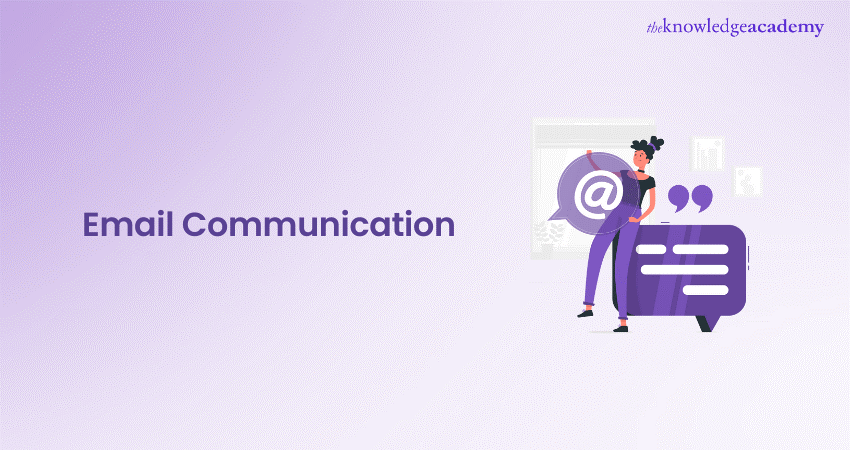
In a world where a single click can connect you with someone across the globe, have you ever stopped to ponder the magic of Email Communication? It’s more than just a digital message—it's a powerful tool that shapes our personal and professional lives.
Yet, here's a thought: Is your Email Communication truly effective, or is it getting lost in the shuffle? From eye-catching subject lines to the art of polite sign-offs, mastering these subtleties can make a world of difference. Join us as we explore the components of an effective email, uncovering tips and strategies to make every message shine. Ready to elevate your email game? Let’s dive in!
Table of Contents
1) What is Email Communication?
2) Important Components of an Effective Email
3) Tips for Effective Email Communication
4) Benefits of Email Communication
5) Drawbacks of Email Communication
6) Conclusion
What is Email Communication?
Email Communication involves sending and receiving messages via electronic mail systems. It serves as a crucial tool for both personal and professional interactions, enabling quick and efficient information exchange. Emails are versatile and used for various purposes, such as business correspondence, personal updates, and promotional messages.
Email Communication lets users share detailed information, track discussions, and keep records, making it vital for modern communication. The capability to send messages instantly across the globe has transformed how we connect, collaborate, and share information in today’s digital world.
Important Components of an Effective Email
To ensure your email achieves its intended purpose, it's crucial to focus on its key components. Follow these guidelines to craft an effective email that captures attention and communicates your message clearly.
Subject Lines
The subject line is the initial point of contact between the email and its recipient. Its primary function is to capture attention and encourage the recipient to open the email. An effective subject line should be clear, direct, and reflective of the email's content. It needs to convey the essence of the message succinctly while sparking interest.
Avoiding vague or misleading subject lines is crucial, as these can frustrate recipients and decrease the likelihood of the email being opened. A well-written subject line establishes the tone for the email and significantly impacts its overall effectiveness.
Effective Subject Lines: “Meeting Reminder: Project Update on July 25th”
Ineffective Subject Lines: “Meeting?”
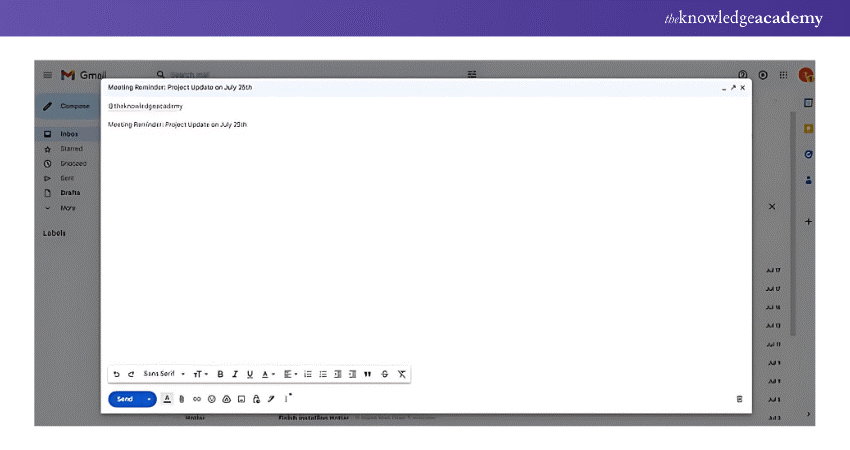
Greetings and Sign-offs
When writing emails or letters, it’s important to start with a greeting and end with a sign-offs. Here are some tips to help you:
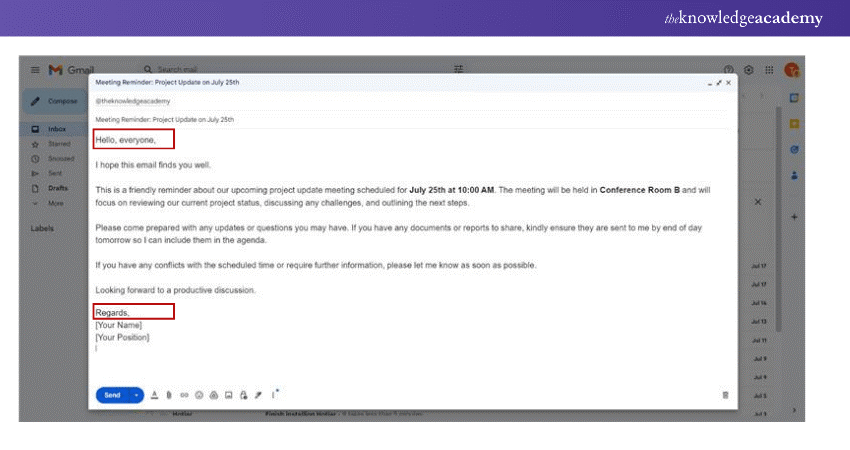
Greetings
1) If you know the person’s name:
a) Dear Professor Smith,
b) Hello, Ms. McMahon,
c) Hi, Mary Jane,
2) If you don’t know the person’s name or are addressing a group:
a) To whom it may concern,
b) Dear members of the selection committee,
c) Hello, everyone,
Sign-offs
Always sign off with your name at the end of your message.
1) If you don’t know the reader well, consider including your title and organisation:
a) [Name] [Position] [Company]
2) For a brief but friendly closing:
a) Thank you,
b) Best wishes,
c) See you tomorrow,
a) Regards,
3) For a very formal message, such as a job application:
a) Sincerely,
b) Respectfully yours,
Cc: and Bcc
Understanding how to use Cc (Carbon Copy) and Bcc (Blind Carbon Copy) effectively is crucial for managing Email Communication. Here’s a refined explanation:
1) Carbon Copy (Cc):
Using the Cc field allows all recipients to see who else is receiving the email. This is useful for transparency and collaboration. For example, copying your manager on an email to an unresponsive coworker may result in a faster response. However, be aware that everyone in the To and Cc fields can see each other’s email addresses.
2) Blind Carbon Copy (Bcc):
The Bcc field hides recipients’ addresses from each other, making it suitable for mass emails where privacy is a concern. Only the address in the “To” field will be visible to all recipients. If you want to keep all recipients’ addresses private, you can put your own address in the “To” field and use Bcc for everyone else. However, note that a Bcc recipient might accidentally reveal their inclusion by using “reply all.”
Master the art of managing your time and improve your productivity with our expert-led Time Management Training - sign up today!
Tips for Effective Email Communication
Here are some tips to ensure your emails are engaging and effective:
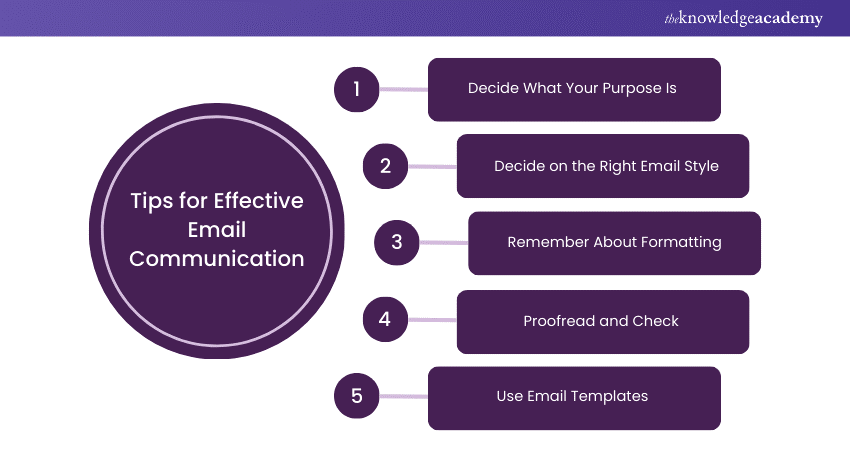
1) Decide What Your Purpose Is
Before you start writing, make sure email is the right channel for your message. For time-sensitive or privacy-sensitive issues, consider other communication methods. For example, if you urgently need to confirm a job interview time, a quick phone call might be more effective than waiting for an email response.
2) Decide on the Right Email Style
Assess your relationship with the recipient and choose an appropriate writing style. Use a professional tone for formal communications, such as with colleagues or superiors, and a more casual tone for informal recipients, like friends or family.
3) Remember About Formatting
Proper formatting enhances readability. Break up text into brief sections, use bullet points or numbered lists for clarity, and highlight important information with bold or italics. Choose a readable font size and style, and ensure your email is visually appealing.
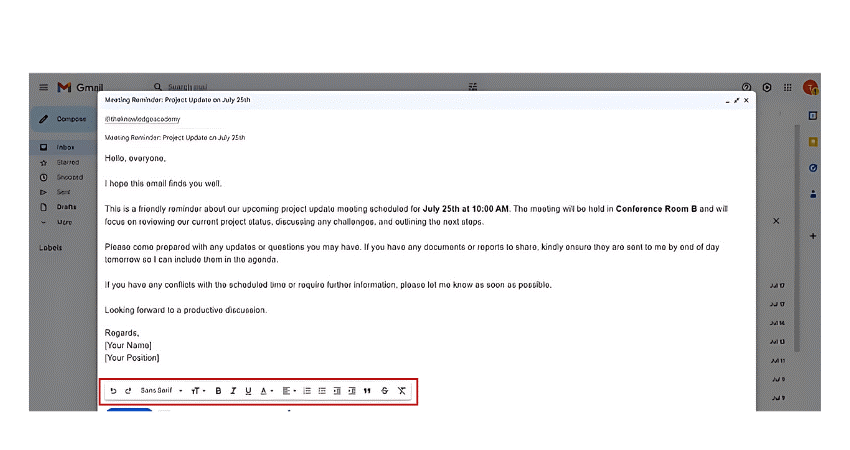
4) Proofread and Check
Before sending, proofread your email for spelling, grammar, and punctuation errors. Double-check names, dates, and attachments to ensure everything is accurate and included. Tools like Grammarly can help catch mistakes.
5) Use Email Templates
To save time and ensure consistency, use email templates. For example, when sending a newsletter, you can customise one of the free email newsletter templates available in your email app.
Enhance your writing precision and polish with our Proofreading Course – where every word counts and shines!
Benefits of Email Communication
Email Communication offers numerous benefits that make it an indispensable tool for modern interactions. Here are seven key advantages that highlight why email is such a vital part of our daily communication practices.
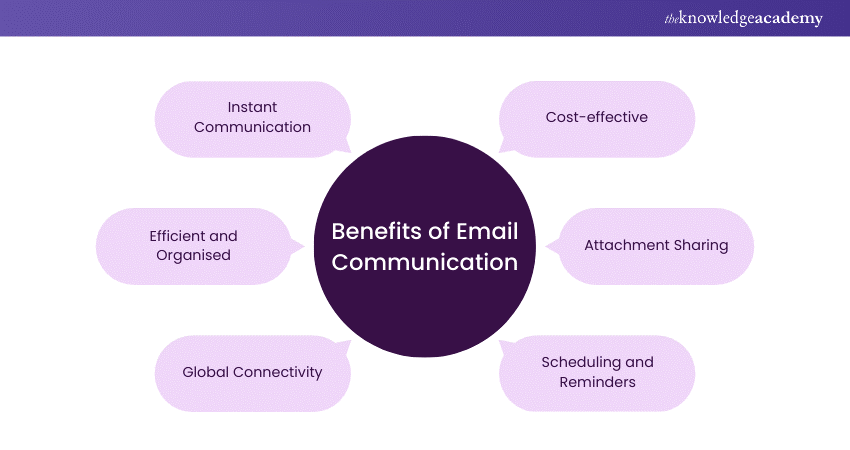
1) Instant Communication: Email enables rapid messaging, allowing you to reach anyone, anywhere, at any time. It’s both quick and efficient.
2) Efficient and Organised: Email facilitates communication with multiple recipients at once and includes features like flags, folders, and search options to help prioritise messages.
3) Documentation: Email acts as a reliable documentation tool, recording important conversations and providing a traceable communication history.
4) Global Connectivity: Email transcends geographical barriers, enabling communication with individuals across the globe.
5) Cost-effective: Often included for free in internet or software packages, email is a budget-friendly communication method.
6) Attachment Sharing: Email supports easy sharing of various file types, simplifying collaboration and information exchange.
7) Scheduling and Reminders: Email features such as calendars and automated reminders help manage your time effectively by scheduling meetings and setting up notifications.
Turn your ideas into captivating narratives with our comprehensive Creative Writing Course – sign up today!
Drawbacks of Email Communication
While Email Communication provides many advantages, it also comes with several drawbacks. Here are some Drawbacks of Email Communication that you should be aware of.
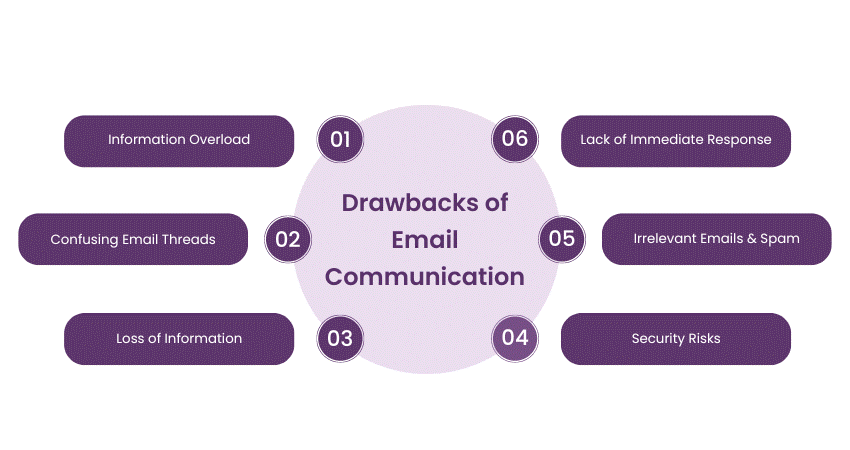
1) Information Overload: Emails can quickly accumulate, overwhelming your inbox and causing information overload. Sorting through numerous messages can be time-consuming and may lead to important messages being overlooked.
2) Confusing Email Threads: Email threads can become difficult to follow when there are too many participants, CCs, and BCCs, leading to lost information and chaotic discussions.
3) Loss of Information: While email can record important conversations, finding specific information can be challenging. Attachments can get mixed up, and multiple versions of the same document can complicate things further.
4) Potential for Miscommunication: Written communication can lack clarity and context. Without the ability to gauge tone or observe body language, misunderstandings can occur.
5) Lack of Personal Touch: Email lacks non-verbal cues and emotions, making it easy for tone and intent to be misinterpreted, leading to misunderstandings or conflicts.
6) Lack of Immediate Response: Email allows for asynchronous communication, meaning responses may not be immediate. For urgent information or real-time feedback, instant messaging or phone calls may be more appropriate.
7) Irrelevant Emails & Spam: Email addresses can be shared with other companies, websites, or social media platforms, leading to unwanted emails, newsletters, and spam messages.
8) Security Risks: Emails can be vulnerable to security breaches, such as hacking or phishing attempts. It’s crucial to exercise caution and use encryption methods when necessary to protect sensitive information.
9) Drop in Productivity: Reading emails and notifications can be major distractions, significantly reducing productivity. It can take several minutes to regain focus after checking emails.
Invest in your future with Personal Development Courses – enhance your skills and open doors to new opportunities!
Conclusion
Mastering the art of Email Communication can transform your personal and professional interactions. By understanding the key elements and applying effective strategies, you can craft emails that not only capture attention but also drive results. Elevate your communication game and make every message count!
Transform your email skills with our expert-led training and master professional communication – sign up for our Email Etiquette Training today!
Frequently Asked Questions

To handle attachments and file sizes effectively, compress large files before sending, use cloud storage links for big documents, and keep attachments relevant and minimal. This reduces email load times and avoids overwhelming recipients with excessive data.

Yes, using email templates for common responses can save time, ensure consistency, and maintain a professional tone. They streamline communication, allowing you to focus on more personalised interactions when necessary.

The Knowledge Academy takes global learning to new heights, offering over 30,000 online courses across 490+ locations in 220 countries. This expansive reach ensures accessibility and convenience for learners worldwide.
Alongside our diverse Online Course Catalogue, encompassing 17 major categories, we go the extra mile by providing a plethora of free educational Online Resources like News updates, Blogs, videos, webinars, and interview questions. Tailoring learning experiences further, professionals can maximise value with customisable Course Bundles of TKA.

The Knowledge Academy’s Knowledge Pass, a prepaid voucher, adds another layer of flexibility, allowing course bookings over a 12-month period. Join us on a journey where education knows no bounds.

The Knowledge Academy offers various Personal Development Courses, including Email Etiquette Training, Time Management Training, Creative Writing Course and Proofreading Course. These courses cater to different skill levels, providing comprehensive insights into Communication Skills.
Our Business Skills Blogs cover a range of topics related to Email Communication, offering valuable resources, best practices, and industry insights. Whether you are a beginner or looking to advance your Business skills, The Knowledge Academy's diverse courses and informative blogs have got you covered.
Upcoming IT Security & Data Protection Resources Batches & Dates
Date
 E-mail Etiquette Training
E-mail Etiquette Training
Fri 28th Mar 2025
Fri 23rd May 2025
Fri 4th Jul 2025
Fri 5th Sep 2025
Fri 5th Dec 2025







 Top Rated Course
Top Rated Course



 If you wish to make any changes to your course, please
If you wish to make any changes to your course, please


