We may not have the course you’re looking for. If you enquire or give us a call on +60 1800812339 and speak to our training experts, we may still be able to help with your training requirements.
Training Outcomes Within Your Budget!
We ensure quality, budget-alignment, and timely delivery by our expert instructors.

If you've heard about GIMP but are curious about other options, you're in the right place. GIMP or GNU Image Manipulation Program, is popular, but there are plenty of other tools worth exploring. In this blog, we'll take a friendly stroll through the best GIMP Alternatives, each with its unique features. Whether you're a Graphic Design enthusiast, a Digital Painter, or someone looking for an easy-to-use editor, we've got you covered. Let's dive into the exciting realm of image editing and discover the perfect alternative for your creative journey!
Table of Contents
1) What Is GIMP
2) Best GIMP Alternatives
a) DarkTable
b) Krita
c) XGimp Image Editor
d) Canva
e) Luminar AI
f) Paint.NET
g) Seashore
h) Sumopaint
i) Raw Therapee
3) Conclusion
What Is GIMP
GNU Image Manipulation Program (GIMP) is a powerful and free open-source raster graphics editor. Developed by volunteers as part of the GNU Project, GIMP provides a versatile platform for tasks such as photo retouching, image editing, and Graphic Design. It supports operating systems, including Windows, Linux and macOS, making it accessible to a broad user base.
GIMP's feature set is extensive, encompassing tools for tasks ranging from basic image manipulation to complex photo retouching and composition. Users can enhance and correct images, apply filters and effects, and work with layers for intricate designs. With support for a multitude of file formats, including popular ones like JPEG, PNG, and GIF, GIMP ensures compatibility with diverse project requirements.
What sets GIMP apart is its commitment to an open-source philosophy, enabling users to view, modify, and distribute the source code freely. It fosters a collaborative community where developers continually improve the software. GIMP's user interface is customisable, accommodating users with different skill levels and preferences.
Best GIMP Alternatives
Here is an in-depth explanation of each alternative:
DarkTable
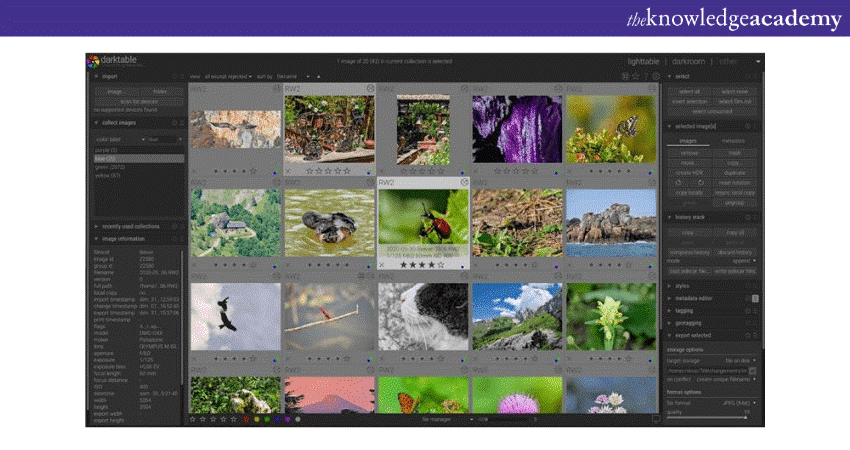
DarkTable is an open-source photography workflow application and raw developer. It is designed for managing digital negatives and processing raw files. DarkTable provides powerful tools for editing and organising photos, making it a popular choice among Photographers who work with raw images.
Key features:
a) Non-destructive editing: DarkTable operates on a non-destructive editing basis, allowing users to experiment without altering the original image data.
b) Raw editing: It specialises in editing RAW files, providing advanced controls for precise adjustments.
c) Tethered shooting: DarkTable supports tethered shooting, enabling photographers to control the camera remotely and capture images directly into the application.
d) Modules system: DarkTable uses a module-based system, offering various tools for tasks like exposure adjustment, colour correction, and noise reduction.
User base:
DarkTable is commonly used by Photographers who prefer open-source solutions and work extensively with raw images.
Krita

Krita is a powerful open-source painting software designed for Illustrators, Concept Artists, and anyone interested in digital art. While it's not a photo editing tool, it offers features that can be useful for artists working with images.
Key features:
a) Digital painting: Krita excels in digital painting with a wide range of brushes, brush engines, and advanced features.
b) Layer support: Users can easily edit different elements of an image separately with layer-based editing support.
c) Animation: Krita includes animation tools, making it a versatile choice for artists creating animated content.
d) Customisable interface: The interface is highly customisable, allowing users to tailor it to their workflow.
User base:
Krita is popular among Digital Artists, Illustrators, and Concept Artists who require advanced painting tools.
XGIMP Image Editor
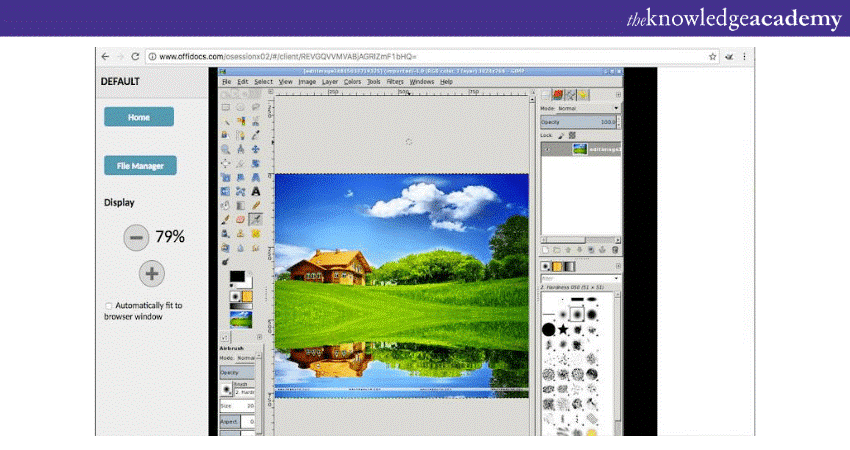
XGIMP is a free and open-source raster graphics editor. It is often considered a powerful xgalternative to Adobe Photoshop, providing various image editing and manipulation tools.
Key features:
a) Layer-based Editing: Similar to Photoshop, GIMP supports working with multiple layers, enabling complex image compositions.
b) Extensible: GIMP is extensible through plugins, which can add functionality and features to the core software.
c) Advanced selection Tools: It offers advanced tools for precise editing and manipulation.
d) Open source: Being open-source, GIMP is freely available and actively developed by a community of contributors.
User base:
GIMP is widely used by Graphic Designers, Photographers, and anyone in need of a powerful image editing tool without the cost associated with proprietary software.
Elevate your design game with the Maxon Cinema 4D Masterclass – Unleash limitless creativity in 3D, Join now!
Canva
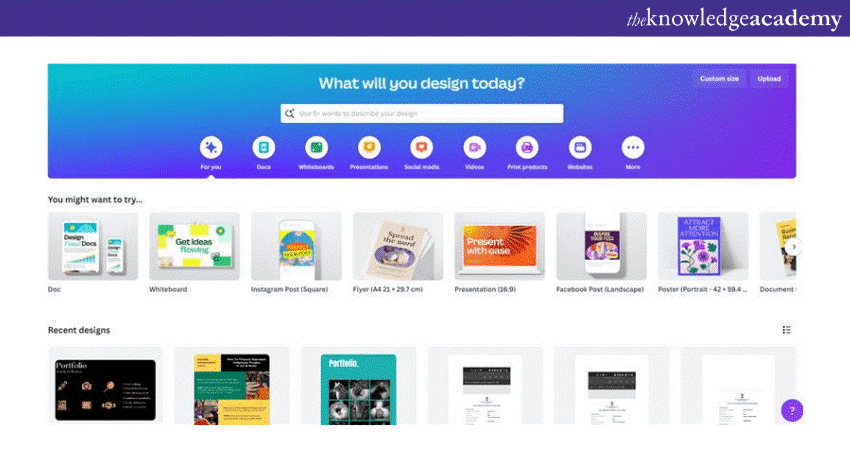
Canva is a web-based design tool that simplifies Graphic Design for non-designers. While it may not have the advanced editing capabilities of other tools, it excels in user-friendliness and accessibility.
Key features:
a) Templates: Canva provides a vast collection of templates for various design needs, including social media posts, presentations, and marketing materials.
b) Collaboration: It supports collaboration, allowing multiple users to work on the same design project simultaneously.
c) Drag-and-drop interface: The easy-to-use drag-and-drop interface enables users with minimal design experience to create attractive content.
d) Web-based: Canva is entirely web-based, eliminating the need for software installation.
User base:
Individuals and small businesses widely use Canva to create graphics and designs for social media, marketing, and presentations.
Luminar AI
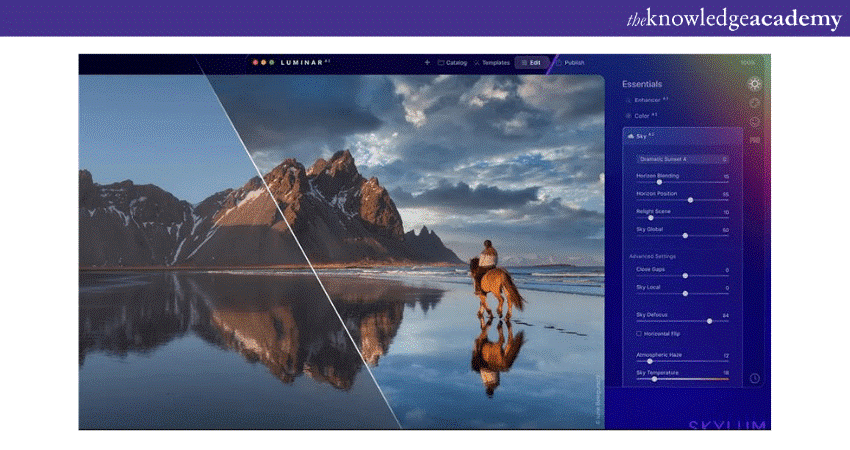
Luminar AI is an AI-powered photo editing software developed by Skylum. It is designed to simplify photo editing by utilising artificial intelligence for automated adjustments and enhancements.
Key features:
a) AI editing: Luminar AI leverages artificial intelligence to enhance and edit photos automatically based on content analysis.
b) Templates: It includes quick and easy editing templates catering to various photography styles.
c) Creative tools: Luminar AI offers a range of creative tools, including sky replacement, portrait enhancement, and other AI-driven features.
d) User-friendly interface: It is created to be user-friendly, making advanced editing accessible to a broader audience.
User base:
Luminar AI is popular among Photographers who appreciate the use of AI for quick and effective photo enhancements.
Paint.NET
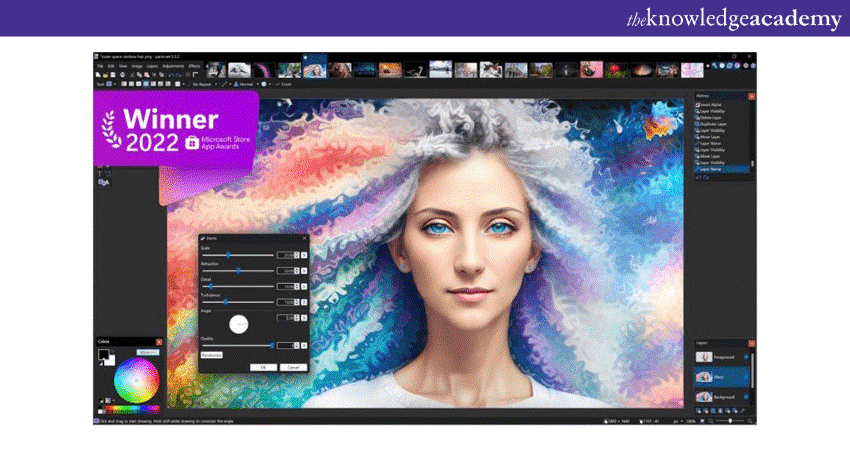
Paint.NET is a free raster graphics editor for Windows, balancing simplicity and functionality. It provides essential editing tools for users who need more than what basic paint programs offer.
Key features:
a) Layer support: Paint.NET supports working with multiple layers for more advanced image compositions.
b) Plugin support: The software is extensible through plugins, allowing users to add features as needed.
c) User-friendly interface: Paint.NET is designed to be approachable for users with varying levels of Graphic Design experience.
d) Active community: The software has an active community of users and developers, contributing to its ongoing improvement.
User base:
Paint.NET is commonly used by Windows users who need more advanced editing capabilities than what basic paint programs provide but don't require the full complexity of professional tools.
Seashore

Seashore is an open-source image editor based on the GIMP, specifically designed for macOS. It aims to provide a lightweight and user-friendly alternative for basic image editing needs.
Key features:
a) Native macOS integration: Seashore is designed to fit well into the macOS environment, offering a more seamless experience for Apple users.
b) Layer support: Like GIMP, Seashore supports working with layers for more advanced editing.
c) Intuitive interface: It is created to be user-friendly, catering to those who need basic editing without a steep learning curve.
d) Free and open source: Seashore is freely available, aligning with the principles of open-source software.
User base:
Seashore is commonly used by macOS users who prefer a lightweight and straightforward image editing tool.
Empower your e-learning prowess with the Articulate Storyline Training Masterclass – Transform ideas into interactive experiences, register for mastery today!
Sumopaint
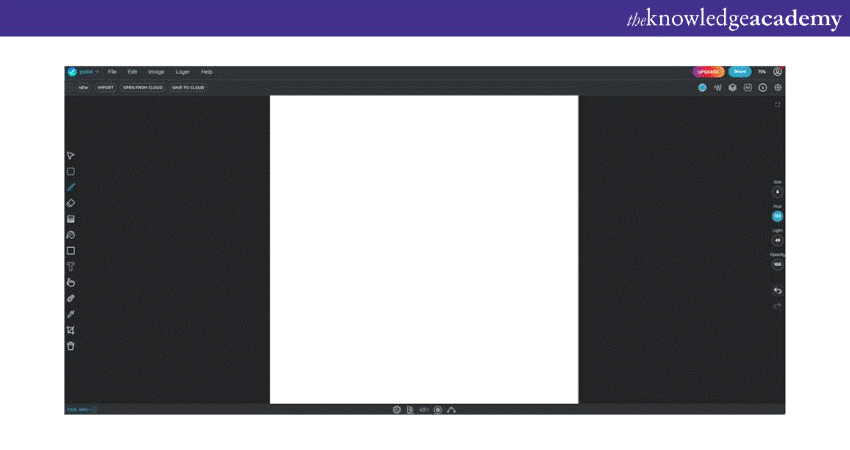
Sumopaint is a browser-based image editing tool that combines the simplicity of online applications with some advanced features. It offers a free version with basic functionalities and a pro version with additional tools.
Key features:
a) Browser-based: Sumopaint operates entirely within a web browser, eliminating the need for software installation.
b) Brushes and filters: It provides a variety of brushes and filters for creative image editing.
c) Layer support: Sumopaint supports working with layers, allowing users to create complex compositions.
d) Pro version: The pro version offers advanced features like high-resolution editing, more brushes, and offline functionality.
User base:
Sumopaint caters to users who prefer the convenience of browser-based editing and those who need a balance between simplicity and advanced features.
Raw Therapee
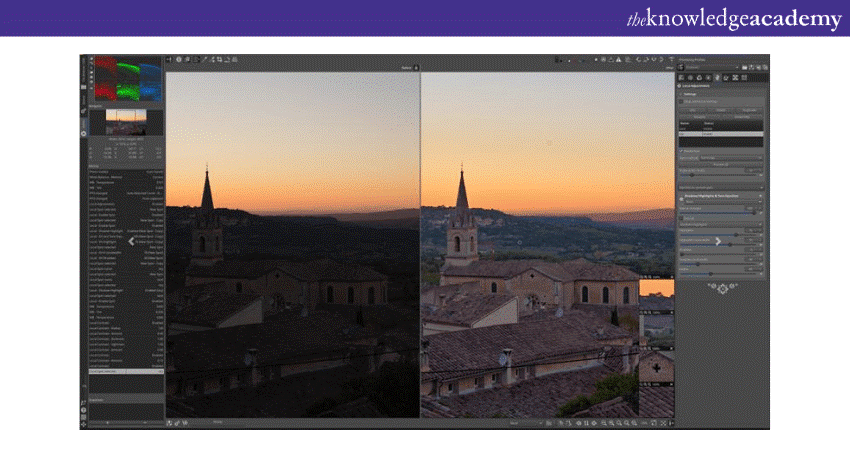
Raw Therapee is a powerful, open-source raw image processing software. It is designed for Photographers who want precise control over the development of their raw files.
Key features:
a) Raw editing: Raw Therapee specialises in the editing of RAW files, providing detailed controls for exposure, colour, and sharpness.
b) Non-destructive editing: Like DarkTable, Raw Therapee operates on a non-destructive editing basis.
c) High-quality processing: It utilises high-quality demosaicing and image processing algorithms for optimal image quality.
d) Batch processing: Raw Therapee supports batch processing, allowing users to apply edits to multiple images simultaneously.
User base:
Raw Therapee is favoured by photographers who prioritise detailed control over the development of their RAW images and appreciate the open-source nature of the software.
Affinity Photo
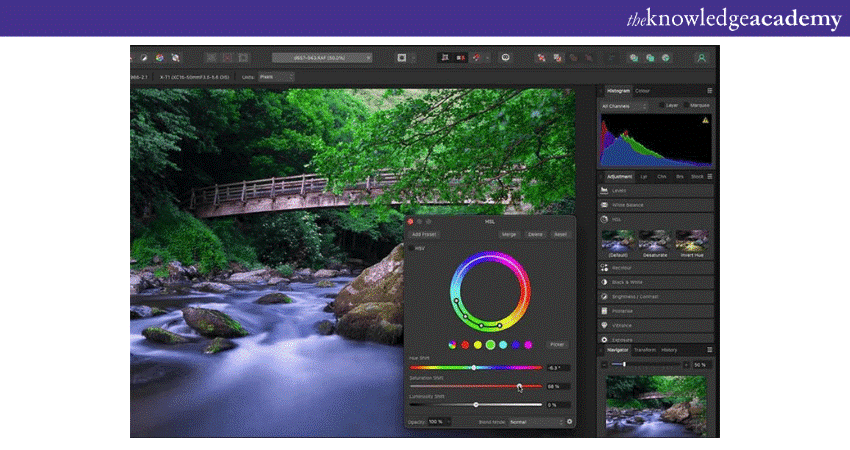
Affinity Photo is a professional-grade photo editing software that competes with Adobe Photoshop. It is known for its affordability, powerful feature set, and non-subscription pricing model.
Key features:
a) Professional editing tools: Affinity Photo offers a comprehensive set of editing tools, including advanced selection, layer, and retouching tools.
b) Performance: It is optimised for performance, allowing users to work seamlessly with large and complex files.
c) Non-destructive editing: Affinity Photo supports non-destructive editing, enabling users to experiment without altering the original image data.
d) Affordable: Affinity Photo provides a one-time purchase model, making it a cost-effective alternative to subscription-based services.
User base:
Affinity Photo is widely adopted by photographers, Graphic Designers, and Digital Artists who seek professional-grade editing capabilities without the ongoing subscription costs.
Adobe Photoshop Elements
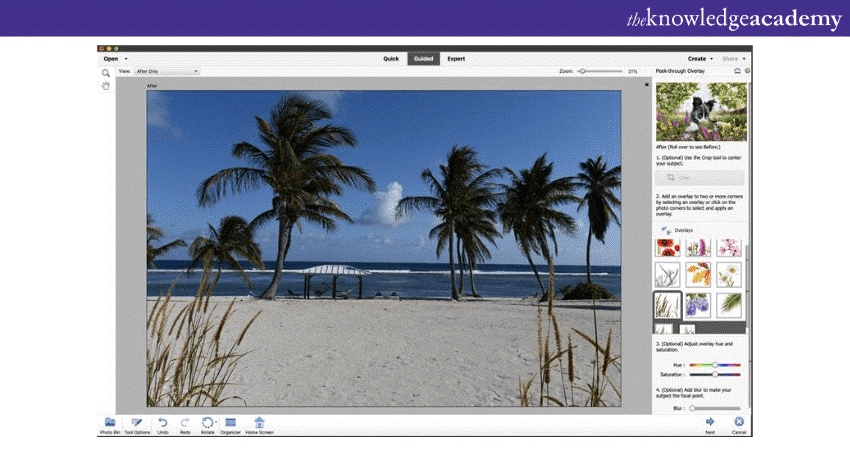
Adobe Photoshop Elements is a scaled-down version of Adobe Photoshop designed for casual photographers and hobbyists. It offers a user-friendly interface while still providing essential photo editing tools.
Key features:
a) Guided edits: Photoshop Elements includes guided edits that walk users through various editing processes, making it accessible for beginners.
b) Organisational tools: It includes features for organising and managing photo libraries, such as face recognition and keyword tagging.
c) Quick mode: Quick mode simplifies basic edits for users who want a streamlined editing experience.
d) Integration with Adobe Services: Photoshop Elements seamlessly integrates with Adobe's Creative Cloud services.
User base:
Adobe Photoshop Elements is popular among casual photographers who want the power of Adobe Photoshop in a more user-friendly and affordable package.
Photopea
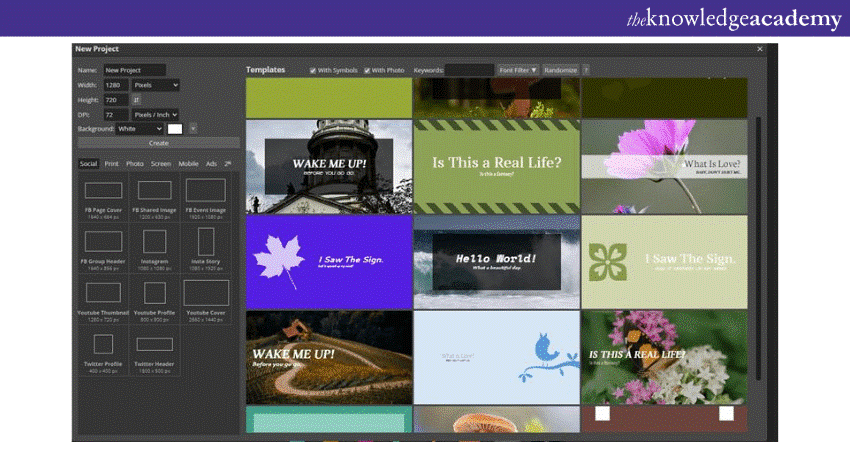
Photopea is an online image editor resembling Adobe Photoshop's interface and functionality. It is a versatile tool for various image editing tasks.
Key features:
a) Photoshop-like interface: Photopea mimics the interface of Adobe Photoshop, making it familiar for users transitioning from Photoshop.
b) Layer support: It supports working with layers, enabling users to create complex compositions.
c) File format compatibility: Photopea can open and save files in various formats, including PSD (Photoshop).
d) Web-based: Photopea operates entirely within a web browser, providing convenience and accessibility.
User base:
Photopea appeals to users familiar with Adobe Photoshop but prefer a free, online alternative for occasional or basic image editing needs.
Photo Pos Pro
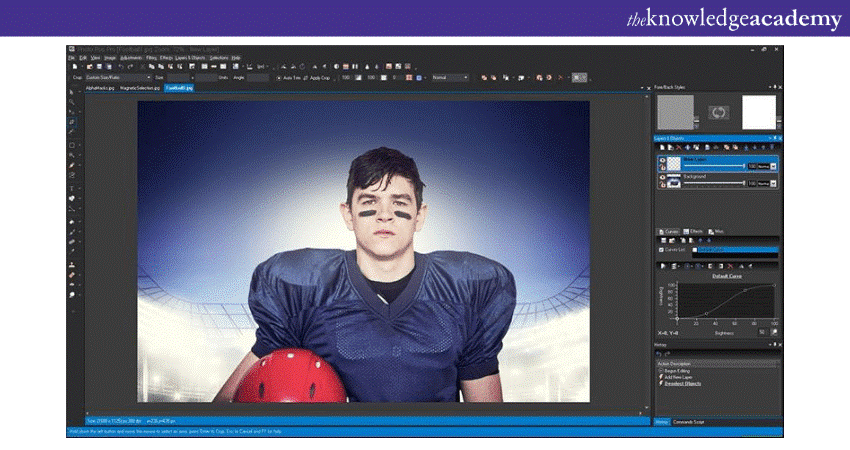
Photo Pos Pro is a user-friendly photo editor with free and premium versions. It aims to balance simplicity and a comprehensive set of editing tools.
Key features:
a) User-friendly interface: Photo Pos Pro is designed to be intuitive, catering to users with varying experience levels.
b) Advanced tools: It includes advanced tools for tasks like layer-based editing, batch processing, and special effects.
c) Support for raw files: Photo Pos Pro supports editing raw files for users who prefer working with uncompressed image data.
d) Free version: The software offers a free version with basic functionalities, making it accessible to many users.
User base:
Photo Pos Pro is suitable for users who seek a user-friendly photo editor with a good balance between simplicity and advanced editing capabilities. It caters to both beginners and more experienced users.
Unlock your creative potential with our Animation and Design Training – Transform ideas into captivating visuals; Join now!
Conclusion
In the world of photo editing, there's something for everyone. Whether you're a Photographer, an Artist, or just someone who wants to make their pictures look extra special, GIMP alternatives have got you covered. From simple and easy to powerful and professional, the right tool is waiting for you to discover. So, try a few, have fun, and let your creativity bloom!
Unlock the full potential of Graphic Design with our GIMP Training – Master the art of image manipulation and unleash your creativity, Join now!
Frequently Asked Questions
Upcoming Office Applications Resources Batches & Dates
Date
 GIMP Training
GIMP Training
Thu 21st Nov 2024
Thu 23rd Jan 2025
Thu 10th Apr 2025
Thu 8th May 2025
Thu 17th Jul 2025
Thu 25th Sep 2025
Thu 13th Nov 2025







 Top Rated Course
Top Rated Course



 If you wish to make any changes to your course, please
If you wish to make any changes to your course, please


