We may not have the course you’re looking for. If you enquire or give us a call on +60 1800812339 and speak to our training experts, we may still be able to help with your training requirements.
We ensure quality, budget-alignment, and timely delivery by our expert instructors.
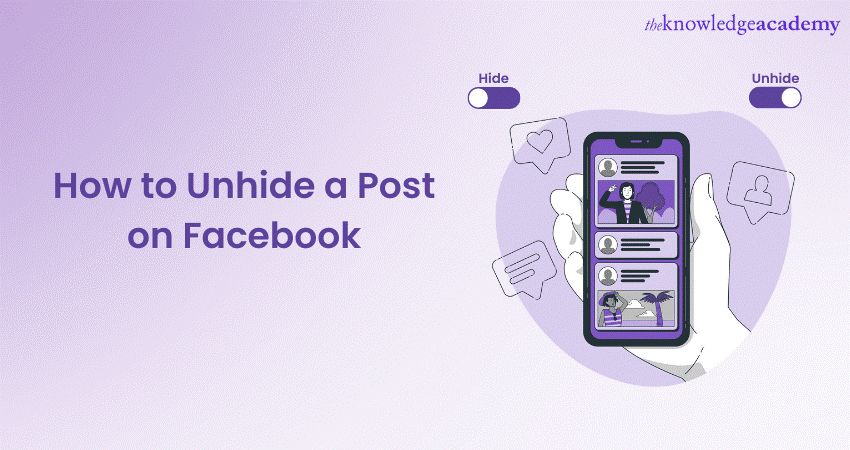
Unhiding a post on Facebook is a straightforward process that allows you to restore content you previously hid from your timeline. Whether you hid a post by accident or simply changed your mind, Facebook provides easy steps to make the post visible again. This guide will walk you through the simple steps on How to Unhide a Post on Facebook, ensuring you can quickly and efficiently unhide any post you want to bring back to your profile. Let's get started!
Table of Contents
1) Why is it Important to Know How to Unhide a Post on Facebook?
2) How Does Hiding a Post Work on Facebook?
a) Effect on Comments After Hiding a Post
b) Importance of Hiding Comments for a Business on Facebook
3) What Happens to Hidden Posts on Facebook?
4) How can you Unhide a Post on Facebook?
a) Unhide a Post on Facebook for iOS
b) Unhide a Post on Facebook for Android
5) Are Users Notified When Hidden Content is Made Visible?
6) Conclusion
Why is it Important to Know How to Unhide a Post on Facebook?
Understanding How to Unhide a Post on Facebook is vital for several reasons, emphasising the blend of personal and digital spaces in today's interconnected world.
First, it ensures user control. Facebook is a vast platform where billions share life moments, opinions, and business content daily. Considering this volume, it's easy to hide a post accidentally. Knowing how to unhide gives users the confidence for dynamic content management, responding to changing sentiments or circumstances.
Secondly, for businesses and Influencers, a hidden post could mean lost opportunities. Posts often contain promotions, important announcements, or engagement content. Accidentally hiding such a post can affect Sales, customer interactions, and brand image. Being adept at unhiding ensures that your audience consistently receives the intended content.
Moreover, a fundamental understanding of this feature aids in digital literacy. As social media platforms evolve, they become more intricate with diverse functionalities. Being proficient in such basic tasks as unhiding posts contributes to broader digital competence, allowing users to navigate platforms more effectively and safely.
How Does Hiding a Post Work on Facebook?
Both individual users and businesses occasionally feel the need to hide specific content on Facebook, either due to a change of opinions and relevance or to refine their online presence. To hide a post on Facebook:
a) Navigate to the Post: Scroll to the post on your timeline or page that you wish to hide.
b) Access Post Options: In the top right corner of the post, you'll see a downward-facing arrow or three dots indicating additional options.
c) Hide the post: Click on the arrow or dots, and a drop-down menu will appear. From this menu, select “Hide from timeline” or “Hide from Page.”
Once hidden, the post is no longer visible on your timeline or page, but it remains on Facebook. This is beneficial for users and businesses alike as it allows for content refinement without permanently deleting historical data or memories.
Effect on Comments After Hiding a Post
When a post is hidden on Facebook, its effects cascade down to the associated comments as well. Here's a deeper dive into how the comments are impacted:
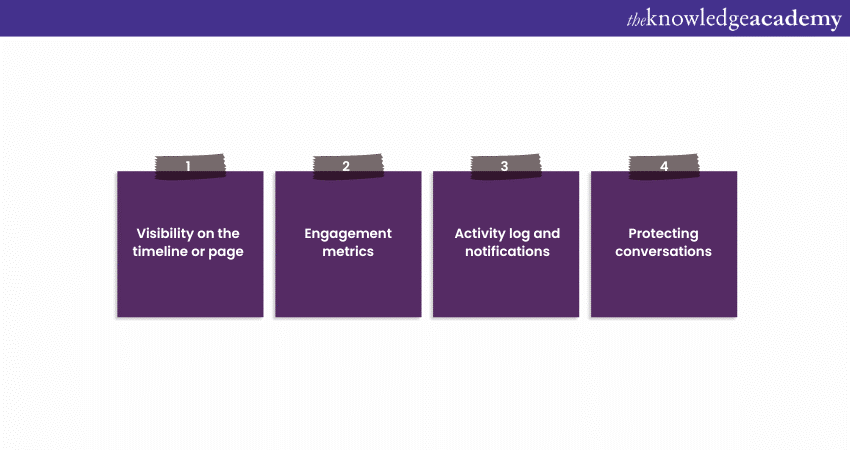
a) Visibility on the Timeline or Page: Once a post is hidden, it's removed from the public view on the timeline or page. Simultaneously, all the comments attached to that post also become invisible. For any user or visitor browsing that timeline or page, it would appear as if neither the post nor its comments ever existed.
b) Engagement Metrics: Although the post is hidden, the counts for likes, reactions, and comments are still retained in Facebook's backend. So, if a user decides to unhide the post, the comments will reappear in their original sequence, and engagement metrics won't be lost.
c) Activity log and Notifications: The person who made the comment, as well as those who were notified about it (due to being tagged or having engaged with the comment), can still see the comment in their Activity Log or notifications. However, the context might be unclear if they try to view the original post and find it hidden.
d) Protecting Conversations: Hiding a post can be a means of moderating or controlling the narrative, especially if a post garners negative or controversial comments. By hiding, users and page administrators can temporarily suppress the entire conversation thread until a decision is made on addressing or managing the comments or the post itself.
Importance of Hiding Comments for a Business on Facebook
For businesses operating, especially on platforms like Facebook, managing their brand's perception is crucial. Here's why hiding comments is sometimes an essential tool for businesses:
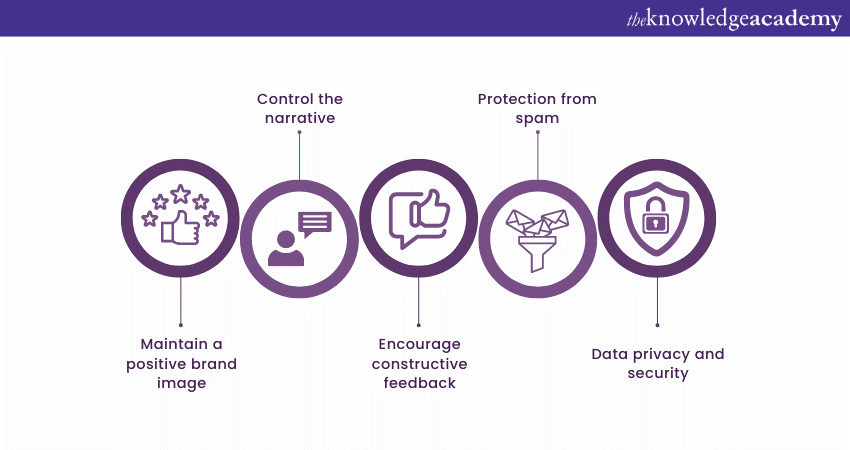
a) Maintain a Positive Brand Image: Negative or controversial comments can potentially tarnish a brand's image. While constructive criticism is valuable, baseless accusations or trolls can mislead potential customers. By hiding such comments, businesses can prevent unnecessary negative attention.
b) Control the Narrative: Social media platforms can amplify messages quickly. A single misleading or off-topic comment can divert a post's entire conversation, leading away from the intended message. By managing such comments, businesses retain control over the narrative.
c) Encourage Constructive Feedback: While it's essential not to suppress genuine grievances, hiding aggressive or non-constructive remarks can set a tone for more productive discussions. This can encourage customers to voice concerns in a more constructive manner.
d) Protection From Spam: Businesses often face spam comments promoting other products, services, or even scams. Hiding these ensures that the brand's page remains professional and customers are not misled.
e) Data Privacy and Security: Occasionally, comments might inadvertently reveal sensitive information, either about the company's internal workings or about customers. Hiding these comments helps protect data privacy.
Attain mastery in growing your business and creating loyal customers by signing up for the Facebook Ads Courses now!
What Happens to Hidden Posts on Facebook?
When you hide a post on Facebook, it doesn’t vanish entirely; it’s removed from public view on your timeline. When browsing your profile, your friends and followers won’t see the post, but it’s not deleted.
Instead, the post is saved in your activity log, which acts as a private archive of your actions on Facebook. From there, you can revisit and manage the hidden post at any time, including choosing to unhide it if you change your mind.
It’s important to note that the hidden post remains visible in other contexts, such as on the original poster’s timeline, in groups, or in shared locations. This feature is a valuable way to permanently declutter your timeline without losing content.
How can you Unhide a Post on Facebook?
Unhiding a post on Facebook is a straightforward process that lets you revert a previously hidden post back to its original visibility on your timeline. Here's a step-by-step procedure to help you achieve this:
a) Log into Facebook: Start by accessing your Facebook account. Ensure you're logging in from a desktop or browser for ease, as the mobile application might have a slightly different interface.
b) Navigate to Your Profile: Once logged in, go to your profile page by clicking on your name, typically found at the top right corner of the homepage.
c) Access the Activity Log: On your profile page, look for the "Activity Log" button. This is usually situated below your cover photo, towards the right side. The Activity Log tracks all your actions and interactions on the platform.
d) Filter Hidden Posts: Inside the Activity Log, you'll notice a sidebar on the left with various options to filter your activities. Locate and click on the "Hidden from timeline" option. This option displays a list of all posts you've hidden.
e) Locate and Unhide the Post: Browse through the list to find the post you wish to unhide. Once found, click on the small circle icon with a line through it, located to the right of the post. From the drop-down menu, select "Allowed on Timeline". Your post will now be displayed on your timeline once again.
Unhide a Post on Facebook for iOS
Unhiding a post on Facebook using an iOS device requires a slightly different set of steps due to the mobile interface of the Facebook app. Here's a step-by-step guide tailored for Facebook on iOS:
a) Launch the Facebook app: Tap on the Facebook icon from your iOS device's home screen to open the app.
b) Access Your Profile: After you open the app, open your profile by tapping the three horizontal lines, referred to as the "hamburger menu", at the bottom right of the screen. Then, tap on your profile picture at the top.
c) Locate the Activity Log: Under your profile picture and name, you'll find a range of options. Tap on "Activity Log." This section contains a record of all your Facebook activities.
d) Filter for Hidden Posts: At the top of the Activity Log, tap on "Category." From the drop-down list, select "Hidden from timeline" to view all the posts you've hidden.
e) Unhide the Desired Post: Browse through the hidden posts to locate the one you wish to unhide. Once found, tap on the three dots, known as an ellipsis, next to the post. A menu will pop up. Select "Show on Timeline", and the post will be restored to its original visibility on your timeline.
Develop and share high-quality content across various channels by signing up for the Design and Create Engaging Content For Social Media Training now!
Unhide a Post on Facebook for Android
Unhiding a post on Facebook using an Android device requires specific steps tailored to the mobile interface of the Facebook app. Here's a step-by-step guide specifically for Facebook on Android:
a) Open the Facebook app: Locate and tap the Facebook icon on your Android device's home screen or app drawer to launch the application.
b) Navigate to Your Profile: On the main screen, tap on the three horizontal lines, often referred to as the "hamburger menu", usually located at the top right or bottom right. Then, tap on your profile picture and name at the top to access your profile.
c) Access the Activity Log: Just beneath your profile information, you'll find the "Activity Log" option. Tap on it. This section provides a detailed record of your actions and interactions on Facebook.
d) Filter for Hidden Posts: Once in the Activity Log, tap on "Filters" at the top. Scroll through the options and tap on "Hidden from timeline." This option displays a list of all posts you've chosen to hide.
e) Restore the Post: As you browse the hidden posts, locate the one you'd like to unhide. Tap on the three vertical dots next to the post to reveal options. From the presented menu, tap on "Show on Timeline." Your post will be unhid and will reappear on your timeline.
Handle your social media profiles for a good social reputation by signing up for the Virtual Social Media Manager Training now!
Are Users Notified When Hidden Content is Made Visible?
On Facebook, when a user unhides content that was previously hidden from their timeline, the platform does not send out notifications to inform people who have interacted with that content.
Additionally, whether the user is making a post, photo, or any other item visible again, those who liked, commented or shared the content won't receive a notification about its changed status.
However, the content will become publicly visible once more based on your privacy settings, and anyone browsing your timeline can see and interact with it as they normally would. This discreet feature ensures users can manage their content without drawing unnecessary attention.
Conclusion
Understanding How to Unhide a Post on Facebook empowers users to manage their digital narratives efficiently, with the added benefit of having a Facebook Business Page to organize posts. With this knowledge, they can effortlessly navigate and curate their online presence, ensuring their Facebook timeline truly reflects their personal or business journey.
Improve brand awareness and generate leads by signing up for the Social Media Marketing Course now!
Frequently Asked Questions
How do I Unhide Someone From Seeing my Posts on Facebook?

Adjust your privacy settings by removing the person from the restricted list or editing the audience of specific posts to include them.
How do you Tell if Someone is Hiding Posts From you on Facebook?

Facebook doesn’t notify you if someone hides posts. Subtle signs include not seeing their updates while others do, suggesting limited privacy settings.
What are the Other Resources and Offers Provided by The Knowledge Academy?

The Knowledge Academy takes global learning to new heights, offering over 3,000 online courses across 490+ locations in 190+ countries. This expansive reach ensures accessibility and convenience for learners worldwide.
Alongside our diverse Online Course Catalogue, encompassing 19 major categories, we go the extra mile by providing a plethora of free educational Online Resources like News updates, Blogs, videos, webinars, and interview questions. Tailoring learning experiences further, professionals can maximise value with customisable Course Bundles of TKA.
What is The Knowledge Pass, and How Does it Work?

The Knowledge Academy’s Knowledge Pass, a prepaid voucher, adds another layer of flexibility, allowing course bookings over a 12-month period. Join us on a journey where education knows no bounds.
What are Related Courses and Blogs Provided by The Knowledge Academy?

The Knowledge Academy offers various Digital Marketing Courses, including the Digital Marketing Tools Training, Digital Marketing Course and Search Engine Optimisation (SEO) Course. These courses cater to different skill levels, providing comprehensive insights into B2B Data-Driven Marketing.
Our Digital Marketing Blogs cover a range of topics related to Social Media Marketing, offering valuable resources, best practices, and industry insights. Whether you are a beginner or looking to advance your Digital Marketing Skills, The Knowledge Academy's diverse courses and informative blogs have got you covered.
Upcoming Digital Marketing Resources Batches & Dates
Date
 Digital Marketing Course
Digital Marketing Course
Fri 4th Apr 2025
Fri 16th May 2025
Fri 11th Jul 2025
Fri 19th Sep 2025
Fri 21st Nov 2025






 Top Rated Course
Top Rated Course



 If you wish to make any changes to your course, please
If you wish to make any changes to your course, please


