We may not have the course you’re looking for. If you enquire or give us a call on +44 1344 203 999 and speak to our training experts, we may still be able to help with your training requirements.
Training Outcomes Within Your Budget!
We ensure quality, budget-alignment, and timely delivery by our expert instructors.
- Quick Powerful Graphics with Power View, PowerPivot, Power Query, Power Map and Power BI M55164
- Microsoft Power BI for End Users 55400AC
- Retired : Designing and Implementing Enterprise-Scale Analytics Solutions Using Microsoft Azure and Microsoft Power BI DP500
- Microsoft Power BI Data Analyst PL300
- Microsoft BI Training

In a world where data drives the productivity of an organisation, professionals who can manage such data are highly sought after. Power BI Developers are professionals who can make interactive visual reports with raw data. Thanks to the Microsoft Power BI tool, Data Analysis and report documentation have improved significantly over time.
According to Statista, the Revenue in the Business Intelligence Software market is projected to reach £20.51bn in 2023. This would only increase the opportunities for BI professionals further. But are you wondering - Who is Power BI Developer? What do they do? Or how to become one? A Power BI Developer is a skilled professional who helps organisations to turn raw data into meaningful insights. Keep reading to learn about their roles and responsibilities!
Table of Contents
1) What is Business Intelligence?
2) What is Power BI?
3) Benefits of Power BI
4) What tools do Power BI Developers use?
5) Who is a Power BI Developer?
6) Power BI Developer roles and responsibilities
a) Average salary of a Power BI Developer
7) How to become a Power BI Developer?
a) Prerequisite for being a Power BI Developer
b) Steps to being a Power BI Developer
8) Conclusion
What Is Business Intelligence?
Business intelligence (BI) is a term that refers to the processes and technologies that transform raw data into valuable and meaningful information for business purposes. BI helps organisations to analyse data, discover patterns, identify trends, and make informed and profitable decisions. BI can also help organisations to improve their performance, efficiency, and competitiveness in the market. Some of the common BI tools and techniques include data mining, data warehousing, data visualisation, reporting, dashboards, and analytics.
What is Power BI?
Power BI is a Bbusiness Aanalytics service provided by Microsoft that allows you to visualise your data and share insights with others. Power BI can connect to various data sources, such as Excel, CSV, Oracle, Salesforce, and more, and create interactive dashboards and reports that show the data in a clear and engaging way. Power BI also supports Natural Language Queries, Artificial Intelligence capabilities, and real-time stream analytics. Power BI is one of the most popular and powerful BI tools in the market, and it is easy to use and cost-effective.
Benefits of Power BI
Power BI provides many advantages to the people or organizations whose main concern is to utilise data as a means to better decision making. undefined
a) Power BI is user friendly and intuitive. You can construct stunning visualisations and dashboards by performing simple drag-and-drop actions and can personalise them according to your taste and needs.
a) Power BI can not only draw data from a single source but can also integrate the data from multiple sources both on-premises and cloud-based. In addition, you can make the process run automatically and hence have the most credible and up-to-date data.
d) Power BI has built-in advanced analytics and AI capabilities that make it possible, for instance, forecasting, anomaly detection, sentiment analysis, and so on.
e) Power BI is affordable and scalable. You can start with the free version of Power BI Desktop and upgrade to the paid versions of Power BI Pro or Power BI Premium as your needs grow. You can also take advantage of the cloud-based Power BI service, which offers high availability, security, and reliability.
f) Power BI is cost-efficient and scalable. Begin with the free Power BI Desktop version and scale up to either Power BI Pro or Power BI Premium as your needs develop. You can also tap into the cloud-based Power BI service with built-in security, high availability and reliability.
What tools do Power BI Developers use?
Power BI developers make use of all available tools while designing, developing, and final deployment of innovative BI solutions.
a) Power BI Desktop: This component of Power BI will visualize data to create reports and dashboards. It simplifies model building, data visualization, design, and reporting.
b) Power BI Service: This is the Cloud-based platform where Power BI reports and dashboards are uploaded, shared and reached. It enables developers to collaborate with stakeholders, coordinate data refreshes, and ensure security settings.
c) Power Query Editor: This gadget is installed into Power BI Desktop and is utilized for data cleansing, transformation, as well as combining multiple data sources.
d) DAX Studio: This is an external tool the Power BI developers use for complex data analysis and debugging. It offers DAX query writing and testing abilities in a Data Analysis Expression (DAX) environment.
e) SQL Server Management Studio (SSMS): Power bi developers are keen users of SQL servers and perform tasks of data base management like querying data, creating views and managing security through SSMS
f) Visual Studio Code: For more detailed tasks such as writing custom visuals, or using scripts in Power BI to enhance its functionality, developers may go for Visual Studio Code, a lightweight and versatile code editor.
Who is a Power BI Developer?
A Power BI Developer is a person who uses Power BI, a Microsoft tool, to create visual reports from raw data. They analyse data from various sources and present them in a clear and engaging way. They help the organisation to understand its data, improve its efficiency, and make better decisions. They also work with other team members and stakeholders to explain and implement Power BI solutions. Power BI Developer use advanced calculations and formulas to manipulate data and create insights.
Master Data Visualisation in Power BI with Microsoft Power BI Course now!
Power BI Developer roles and responsibilities
A Power BI Developer is bound to work on data given the nature of their job. However, analysing data and converting meaningful visuals have many steps and processes. They focus on understanding the necessities of their organisation and work to gather relevant information based on the business requirements.
Understanding the needs of an organisation extends to tasks such as discovering the Key Performance Indicators (KPIs) within the organisation and analysing the current set of data existing in the company. Technically, they are expected to run DAX-based queries and work with Simple Language Queries (SQL).
As a Power BI professional, you will be expected to monitor Power BI tools, ensuring they work as intended. You will have to work closely with the development process, which includes coding, testing, debugging and documenting programs necessary for the development process. Specifying which programs are to be written based on the need of the tool is one of such prominent responsibilities for a Power BI Developer.
Power BI Developers are expected to use all technologies at their disposal to extract, import and transform data across various sources. They often integrate the Power BI services across different platforms, such as a company’s website, portal or application. The other platforms Power BI Developers work on can be categorised into three core types: Power BI Mobile, Power BI Service and Power BI Desktop.
Power BI Desktop models often require Developers to write DAX formulas. Some other tasks BI Developers need to perform are creating a data-driven story, completing visual reports of data, workspace management etc.
Each platform a BI professional works on requires a database and dashboard. They are expected to maintain row-level data security, thus having a basic understanding of the application layer security model. Some services provided by Power BI tools which Power BI Developers use are as follows:
1) SQL Server Integration Service (SSIS): A service frequently used by Power BI Developers to integrate databases across various sources. It allows them to manage their data, change its location and generate better insight from the different data fragments.
2) SQL Server Reporting Service (SSRS): Power BI Developer has access to SSRS features that allows them to create beautiful imagery with reports. These reports are gathered and presented across various platforms, such as mobile and web portals. SSRS makes the decision-making process much more efficient.
3) SQL Server Analysis Service (SSAS): SSAS allows a Power BI Developer to analyse the data significantly fast, with features like data mining, multidimensional models and Online Analytical Processing (OLAP). Once the data is transformed into a presentable state, it is visualised using tools like Power BI and Excel.
4) Azure Analysis Services: Microsoft Azure is an online cloud-based platform for computing services such as data storage and processing. This allows a Power BI Developer to combine data into a single location by gathering data fragments across different platforms. This is powered by analytical services by Azure.
5) Real-Time Streaming Pipelines: BI Developers can display real-time updates to the data on a dashboard. This allows an organisation to be updated in all circumstances, especially with time-sensitive data. As a result, an organisation can generate greater profitability. Additionally, specific platforms RabbitMQ and Apache Kafka aid the creation of real-time streaming pipelines for Power BI. Applications created by these means become a central hub for all the data.
Average salary of a Power BI Developer
According to Glassdoor, on average, a Power BI Developer makes around £42,181 in the United Kingdom. The additional compensation for BI professionals can vary from £1,069 to £7,450. The average salary for a Power BI professional across different nations is as follows:
|
Average Annual Salary of Power BI Developer |
||
|
Country |
Annual salary |
Additional compensation |
|
United Kingdom |
£ 46,373 |
£ 2,822 |
|
United States of America |
$ 115,854 |
$ 4,904 |
|
India |
₹ 7,51,530 |
₹ 45,917 |
|
Australia |
A$ 1,15,500 |
A$ 10,000 |
|
Canada |
CA$ 91,202 |
No Reports |
Source: Glassdoor
You would notice that a Power BI Developer's average salary varies from nation to nation. The average annual salary for the profession can vary based on various factors, including job location, business requirements, work experience, educational background, etc.
However, as Data Analytics is becoming more prevalent across organisations, the demand for Power BI Professionals is increasing. This promises a relatively good earning prospect for anyone pursuing Power BI Developer as a career.
How to become a Power BI Developer?
Now that you are familiar with the tasks performed by a Power BI Developer and their earning potential, you might be curious about how to become one. Power BI Developers are in high demand across multiple organisations, as they can increase efficiency and drive profits. As a result, BI Developers have a bright scope across enterprises.
Here are some key points BI professionals abide by before they start working as one.
Prerequisite for being a Power BI Developer
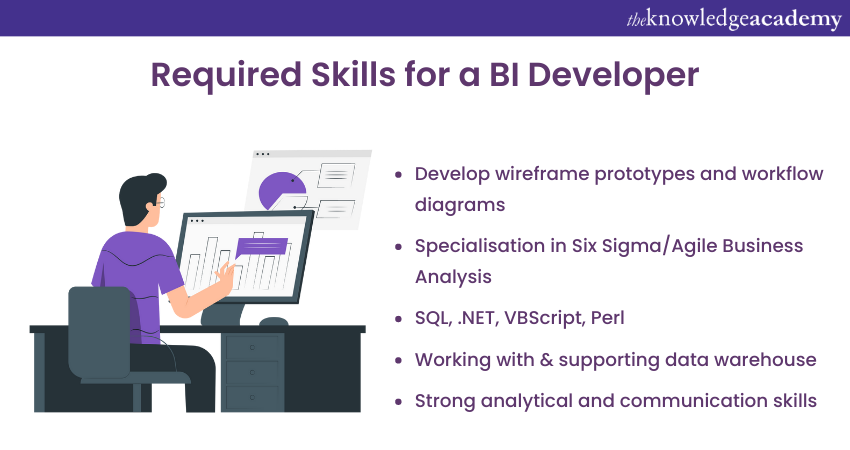
Here are some criteria you must meet to pursue a career as a Power BI Developer. These include interpersonal skills necessary to work on the role, educational background, and hard skills, such as technical knowledge for Data Analytics.
1) Education: Working as a Power BI Developer requires an undergraduate or postgraduate degree specialising in mathematics, engineering, computer science or information system. This will bring you ease of understanding concepts while working with SQL and DAX queries.
A strong mathematical and computer science background can act as the foundation to develop analytical skills. This will allow you to mine data, recognise patterns and report any potential for growth in future.
2) Database proficiency: Working with databases, especially developing cross-platform databases, is a common practice as a Power BI Developer in an analytical role. Having experience with SQL, SQL Server, SSRS, SSAS, and SSIS will aid you in future tasks. Additionally, the knowledge of DAX will help you with data model creation and transformation processes.
The job of a BI Developer requires you to process details of Data Analysis. Additionally, pursuing knowledge of relation datasets, statistics, scripting, and datasets will be convenient. This would include understanding data maintenance and its integration across different platforms.
3) Technology proficiency: The job of a Power BI Developer continues beyond Data Analysis. Your knowledge of software development can play a massive part in integrating data visuals across different platforms, such as an organisation's application software.
Certain technologies like coding experience in Python, TSQL, and R language will help you with Data Analysis and software integration. Additionally, knowledge of Agile and Redshift will give you a more extensive skill set to rely on.
4) Interpersonal Skills: As a Power BI Developer, you must work with different people, including organisational stakeholders. It would help if you could express your ideas, have a keen eye for details and solve problems. In lack such skills, you will find yourself in a position where you have all the necessary knowledge but no way to convey them properly.
Steps to being a Power BI Developer
Microsoft allows you to get certified as Power BI professional by taking their examinations. These examinations cover the general principles a Power BI specialist will abide by. You can apply for the Microsoft Power BI Data Analyst Exam (PL-300), consisting of data preparation and modelling subjects. You will need the knowledge to visualise and analyse data and learn asset maintenance.
Before applying for this examination, to prove your mettle, be sure you are prepared. You must be confident in your ability to analyse data and visualise information using Power BI. One of the great methods to do so is taking a course that allows you to shadow a Power BI Developer and gain real-time experience. This also allows you to take hold of best practices in Power BI Development, allowing for an easy transition between the learning process to a fully-fledged career.
Successfully clearing the exam will give you the title and certification of a Power BI Data Analyst Associate. The examination for this certificate can be daunting for newcomers. While it is possible to take this exam on a self-paced study, you can apply for a course focused on the PL-300 exam.
Create your project in Power BI web service with Microsoft Power BI For End Users 55400AC Course today!
Conclusion
Power BI Developers are an essential resource in a data-driven corporate world. They can improve an organisation's efficiency with their data analytical skills and ability to visualise statistics in cross-platform data models. Hopefully, you now better understand the roles and responsibilities of a Power BI Professionals. This blog will guide you to approach Power BI Developer as a career. Thank you for reading.
Master the usage of DAX with our course in Microsoft Power BI Data Analyst PL300!
Frequently Asked Questions

Coding is not strictly required for Power BI Developers, as the tool offers a user-friendly interface for data modelling, visualisation design, and report creation. However, knowledge of basic scripting languages like DAX and M is beneficial for advanced data manipulation and analysis.

To start as a Power BI Developer, familiarise yourself with Power BI Desktop and its features. Learn about data modelling, visualisation design, and DAX querying. Practice by working on sample datasets and tutorials, and gradually tackle real-world projects to gain hands-on experience.

The Knowledge Academy’s Knowledge Pass, a prepaid voucher, adds another layer of flexibility, allowing course bookings over a 12-month period. Join us on a journey where education knows no bounds.

The Knowledge Academy offers various Business Intelligence Reporting Courses, including MicroStrategy 10 Training and Microsoft Power BI Training. These courses cater to different skill levels, providing comprehensive insights into Business Intelligence Platforms.
Our Office Application Blogs cover a range of topics related to Power BI, offering valuable resources, best practices, and industry insights. Whether you are a beginner or looking to advance your Business Intelligence Reporting skills, The Knowledge Academy's diverse courses and informative blogs have you covered.

The Knowledge Academy takes global learning to new heights, offering over 30,000 online courses across 490+ locations in 220 countries. This expansive reach ensures accessibility and convenience for learners worldwide.
Alongside our diverse Online Course Catalogue, encompassing 17 major categories, we go the extra mile by providing a plethora of free educational Online Resources like News updates, blogs, videos, webinars, and interview questions. Tailoring learning experiences further, professionals can maximise value with customisable Course Bundles of TKA.
Upcoming Microsoft Technical Resources Batches & Dates
Date
 Microsoft Power BI Course
Microsoft Power BI Course
Wed 15th Jan 2025
Wed 5th Feb 2025
Wed 9th Apr 2025
Wed 11th Jun 2025
Wed 6th Aug 2025
Wed 8th Oct 2025
Wed 3rd Dec 2025







 Top Rated Course
Top Rated Course



 If you wish to make any changes to your course, please
If you wish to make any changes to your course, please


