We may not have the course you’re looking for. If you enquire or give us a call on +44 1344 203 999 and speak to our training experts, we may still be able to help with your training requirements.
Training Outcomes Within Your Budget!
We ensure quality, budget-alignment, and timely delivery by our expert instructors.
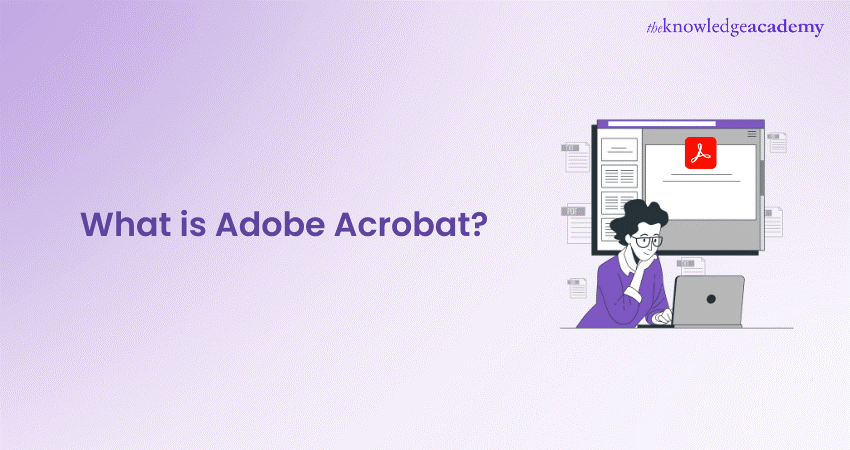
PDF stands for Portable Document Format, and it is one of the world's most widely used file formats. PDF files can preserve a document's layout, fonts, graphics, and other elements, regardless of the device or platform used to view it. PDF files are also secure, reliable, and easy to share. But how do you create and work with PDF files? The answer is Adobe Acrobat. In this blog, we’ll discuss What is Adobe Acrobat, its history, major uses and much more.
Table of Contents
1) Understanding What is Adobe Acrobat
2) History of Adobe Acrobat
3) Uses of Adobe Acrobat
a) Modifying PDFs
b) Crafting PDF forms
c) PDF signing
d) PDF file protection
e) Transforming PDFs into different formats
f) Enhancing PDF documents
4) Conclusion
Understanding What is Adobe Acrobat
Adobe Acrobat software enables you to create, edit, convert, and manage PDF files. It has been developed by Adobe Systems, the company that created Photoshop, Illustrator, and other popular software in use today. Adobe Acrobat is available in two versions: Acrobat Reader and Acrobat Pro.
Acrobat Reader is a free application that allows you to view, print, and comment on PDF files. You can also fill out and sign PDF forms and access PDF files stored in cloud services like Dropbox or Google Drive. You can download Acrobat Reader from the official website or your device's app store.
Acrobat Pro is a paid application that offers more advanced features and functionalities for working with PDF files. You can create PDF files from various sources, such as Word, Excel, PowerPoint, web pages, images, etc. You can also edit PDF files, such as adding, deleting, or rearranging pages, modifying text and images, adding annotations and comments, and more.
You can also convert PDF files to other formats, such as Word, Excel, PowerPoint, HTML, and more. You can also protect PDF files with passwords, encryption, and digital signatures and manage PDF files with tools like merge, split, compress, and organise. You can buy Acrobat Pro from the official website or your device's app store.
History of Adobe Acrobat
Adobe Acrobat was first released in 1993, as a way to exchange documents across different platforms and applications. The first version of Acrobat included Acrobat Reader, Acrobat Exchange, and Acrobat Distiller. Acrobat Reader was the application for viewing PDF files, Acrobat Exchange was the application for creating and editing PDF files, and Acrobat Distiller was the application for converting PostScript files to PDF files.
Over the years, Adobe Acrobat has evolved and improved, adding new features and functionalities and integrating with other Adobe products and services. Some of the significant milestones in the history of Adobe Acrobat are:
a) In 1996, Adobe Acrobat 3.0 introduced PDF 1.2, which supported interactive elements like hyperlinks, bookmarks, and multimedia.
b) In 2001, Adobe Acrobat 5.0 introduced PDF 1.4, which supported transparency, layers, and digital signatures.
c) In 2003, Adobe Acrobat 6.0 introduced PDF 1.5, which supported 3D graphics, annotations, and forms.
d) In 2005, Adobe Acrobat 7.0 introduced PDF 1.6, which supported embedded multimedia, attachments, and metadata.
e) In 2006, Adobe Acrobat 8.0 introduced PDF 1.7, which supported encryption, redaction, and collaboration.
f) In 2008, Adobe Acrobat 9.0 introduced PDF 1.7 Extension Level 3, which supported geospatial data, portfolios, and Flash content.
g) In 2010, Adobe Acrobat X introduced PDF 1.7 Extension Level 8, which supported accessibility, optimisation, and customisation.
h) In 2012, Adobe Acrobat XI introduced PDF 2.0, which supported mobile devices, cloud services, and integration with Microsoft Office.
i) In 2015, Adobe Acrobat DC introduced PDF 2.0 Extension Level 5, which supported a touch interface, online storage, and document cloud.
j) In 2020, Adobe Acrobat 2020 introduced PDF 2.0 Extension Level 6, which supported dark mode, liquid mode, and enhanced security.
Dive into Adobe Training and unleash your artistic side! Gain hands-on experience and become a design pro today.
Uses of Adobe Acrobat
Adobe Acrobat is a versatile and powerful software that can help you with various tasks and projects involving PDF files. Here are some of the common uses for Adobe Acrobat:
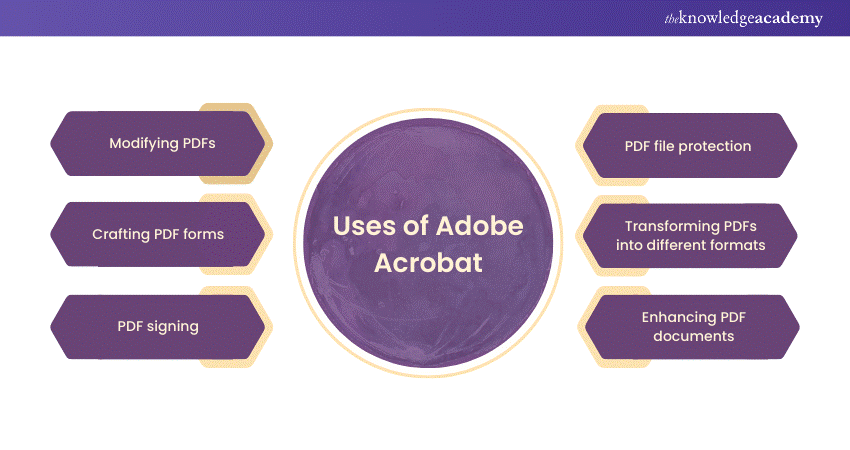
1) Modifying PDFs
One of the main advantages of Adobe Acrobat is that it allows you to modify PDF files without affecting the original format and quality. You can use Acrobat Pro to edit PDF files, such as adding, deleting, or rearranging pages, modifying text and images, adding annotations and comments, and more. You can also use Acrobat Pro to merge, split, compress, and organise PDF files according to your needs and preferences.
Enhance your digital insights with our Adobe Analytics Training and master the art of data-driven decision-making. Sign up today!
2) Crafting PDF forms
Another helpful feature of Adobe Acrobat is that it allows you to craft PDF forms and interactive documents that collect user data. Acrobat Pro can create PDF forms, such as surveys, quizzes, applications, invoices, and more. You can also use Acrobat Pro to fill out and sign PDF forms and collect and analyse the responses from the users.
3) PDF signing
One of the benefits of PDF files is that they are secure and reliable, and they can be used for official and legal purposes. You can use Adobe Acrobat to sign PDF files, which is a way to verify the identity and authenticity of the document's sender and receiver.
You can use Acrobat Pro to sign PDF files with digital signatures and encrypted codes that a trusted authority can verify. You can also use Acrobat Reader to sign PDF files with electronic signatures, which are images or symbols that can be drawn or typed on the document
4) PDF file protection
Another advantage of PDF files is that they can be protected from unauthorised access and modification. You can use Adobe Acrobat to protect PDF files with passwords, encryption, and permissions. You can use Acrobat Pro to protect PDF files with passwords, which are secret codes that can be set by the document owner and required by the document user.
You can also use Acrobat Pro to protect PDF files with encryption, which is a process that scrambles the document's data and can only be decrypted by the authorised user. You can also use Acrobat Pro to protect PDF files with permissions, which are settings that can restrict the actions that can be performed on the document, such as printing, copying, editing, and more.
5) Transforming PDFs into different formats
Another feature of Adobe Acrobat is that it allows you to transform PDF files into different formats, such as Word, Excel, PowerPoint, HTML, and more. This can be useful when you want to edit, share, or reuse the content of a PDF file in another application or platform.
You can use Acrobat Pro to convert PDF files to other formats, with high accuracy and quality. You can also use Acrobat Reader to export PDF files to other formats, with limited options and quality.
6) Enhancing PDF documents
Another use of Adobe Acrobat is that it allows you to enhance PDF documents with various tools and options. Acrobat Pro can improve PDF documents by adding bookmarks, hyperlinks, headers, footers, page numbers, watermarks, and more.
You can also use Acrobat Pro to enhance PDF documents, such as optimising, compressing, reducing, and repairing PDF files to improve their performance and quality. With essential tools and options, you can also use Acrobat Reader to enhance PDF documents, such as viewing, printing, and commenting on PDF files.
Conclusion
We hope that you’ve now understood What is Adobe Acrobat. Adobe Acrobat software allows you to create, edit, convert, and manage PDF files. It has many features and benefits, making it a versatile and powerful tool for personal and professional use. We hope you have learned something new and exciting about Adobe Acrobat and will use it to create and work with PDF files in the future. Thank you for reading.
Explore our Adobe Acrobat Training to know more about Adobe Acrobat with – Join now!
Frequently Asked Questions

Adobe Acrobat is a software suite developed by Adobe Systems, primarily known for creating, editing, and managing Portable Document Format (PDF) files. It provides a comprehensive set of tools for working with PDF documents, including conversion, editing, and collaboration features.

Adobe Acrobat is essential for individuals and businesses needing to create, edit, and share professional-looking documents in a universally accessible format. It streamlines document workflows, ensures compatibility across platforms, and facilitates secure collaboration, making it indispensable for tasks ranging from business reports to legal documents.

The Knowledge Academy takes global learning to new heights, offering over 30,000 online courses across 490+ locations in 220 countries. This expansive reach ensures accessibility and convenience for learners worldwide.
Alongside our diverse Online Course Catalogue, encompassing 17 major categories, we go the extra mile by providing a plethora of free educational Online Resources like News updates, Blogs, videos, webinars, and interview questions. Tailoring learning experiences further, professionals can maximise value with customisable Course Bundles of TKA.

The Knowledge Academy’s Knowledge Pass, a prepaid voucher, adds another layer of flexibility, allowing course bookings over a 12-month period. Join us on a journey where education knows no bounds.

The Knowledge Academy offers various Adobe courses, including Photoshop Course, Adobe Illustrator training, and Adobe After Effects Course. These courses cater to different skill levels, providing comprehensive insights into Adobe Premier Pro methodologies.
Our Adobe blogs covers a range of topics related to Adobe, offering valuable resources, best practices, and industry insights. Whether you are a beginner or looking to advance your Adobe skills, The Knowledge Academy's diverse courses and informative blogs have you covered.
Upcoming Office Applications Resources Batches & Dates
Date
 Photoshop Course
Photoshop Course
Wed 12th Feb 2025
Wed 16th Apr 2025
Wed 18th Jun 2025
Wed 13th Aug 2025
Wed 15th Oct 2025
Wed 10th Dec 2025







 Top Rated Course
Top Rated Course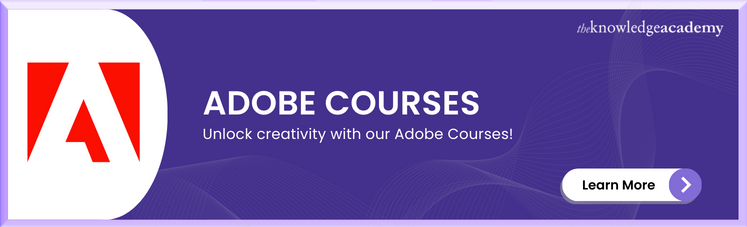



 If you wish to make any changes to your course, please
If you wish to make any changes to your course, please


