We may not have the course you’re looking for. If you enquire or give us a call on +44 1344 203999 and speak to our training experts, we may still be able to help with your training requirements.
Training Outcomes Within Your Budget!
We ensure quality, budget-alignment, and timely delivery by our expert instructors.
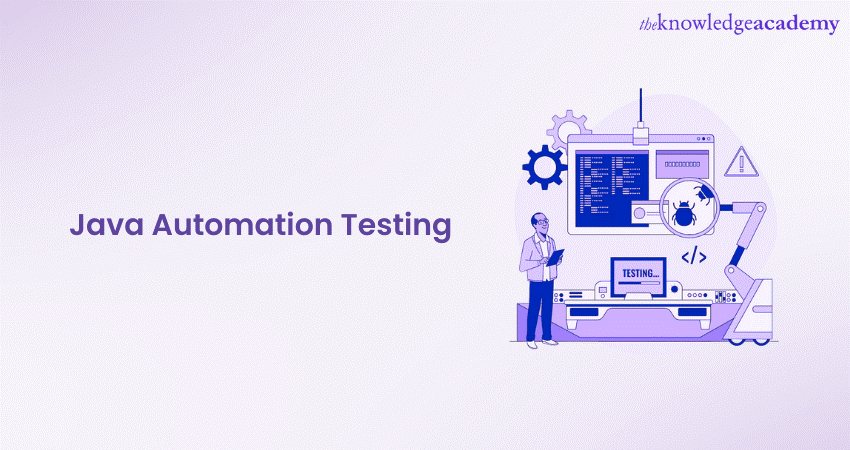
In Software Development, the need to ensure that software applications consistently perform as intended is an imperative goal. Here, Automation Testing emerges as an essential ally. When combined with Java, this type of Testing has the capability to provide Developers with a robust and adaptable platform to create automated tests that can meet the demanding standards of Software Development. Thus, Java Automation Testing has emerged as a prominent practice helping Testers look for and correct anomalies related to software testing.
So, if you are someone willing to explore the intricacies of Automation Testing using Java, it’s the right place for you. Further, this blog will guide you through how Java works and explain Java Automation Testing for beginners.
Table of Contents
1) What is Java Automation Testing?
2) Java Automation Testing methodologies
3) Frameworks for Java Automation Testing
4) Why should Developers learn Selenium with Java?
5) Java Automation Testing examples
6) Conclusion
What is Java Automation Testing?
Automation Testing is nothing but the deployment of scripts written in a programming language to test for anomalies and rectify them automatically. The aim here is to reduce human intervention while delivering the right set of results. It enhances Testing efficiency and reduces resource consumption significantly.
Java is a robust language that is platform-independent and equipped with a plethora of libraries. Hence this language aids in Java Automation Testing the most. This is why Java is considered quite ideal in testing circles for its ability to execute tests across multiple Operating Systems (OS).
Java Automation Testing methodologies
While using Java to conduct Automation Testing, you can use different methodologies to get the desired results. Given below is a list of prominent Testing methodologies that’ll help you run tests on different applications and platforms:
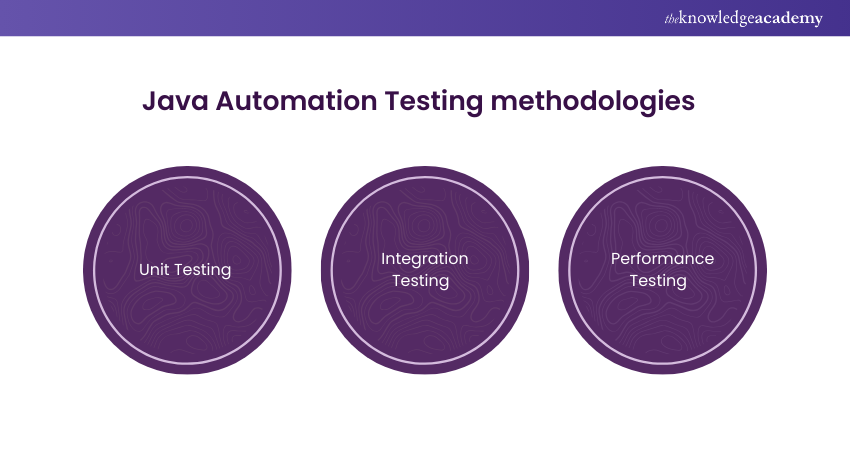
Unit Testing
As the name suggests, Unit Testing is all about finding and rectifying anomalies in units. It revolves around finding discrete bugs early in the development phase. This methodology reduces the chances of stumbling across a chain of bugs, as most of them are dealt with at an early stage. Java can be used with JUnit, a robust framework that aids in performing Unit Testing.
Integration Testing
Integration Testing is a methodology in which multiple software application components are combined and tested. The catch here is that every component’s relation and reliance on each other is tested here. Anomalies are then detected and rectified. This methodology helps streamline the development process by simultaneously rectifying multiple errors/bugs. TestNG is a viable framework that helps with this testing methodology.
Performance Testing
This methodology is considered viable in cases where the application must undergo multiple tests in various conditions. Assessments such as a Stress Test and User Traffic are performed on the application to check the breaking point.
Frameworks for Java Automation Testing
In order to perform Java Automation Testing, you need to understand certain frameworks. Here’s a list of popular frameworks that work well with Java:
1) Selenium WebDriver: Selenium WebDriver is a versatile testing framework that allows testers to check web applications for anomalies. Testers here can not only locate anomalies using different methods but can also simulate user actions and work on dynamic web content.
2) TestNG: Test Next Generation or TestNG is a framework used to perform Unit Testing and Automated Testing. It is an improvement over JUnit as it enhances JUnit’s existing capabilities. TestNG allows parallel execution, test grouping and data-driven testing.
3) JUnit: JUnit is yet another framework that assists Testers in performing Unit Testing. This framework is considered one of the best and most reliable for conducting Unit Testing.
Why should do Developers learn Selenium with Java?
Java is the most preferred language among Application Developers due to its active community of Ddevelopers and detailed documentation. But Uusing Java with Selenium has several benefits. The Testers can leverage, including leveraging the dynamic community of contributors and detailed documentation to write test cases.
Java programs are faster than other popular languages like Python. It Java is widely used in commercial applications, making it easier to integrate Selenium tests. However, the choice of language depends on the project, organisation, and individuals driving it. It is essential to have in-depth knowledge of the language when dealing with Selenium.
Advance your career with ISTQB Advanced Test Automation Engineer certification! Gain in-depth knowledge and skills to excel in test automation. Join now!
Java Automation Testing examples
It is imperative for you to develop an understanding of the way Java works with certain frameworks. Since certain frameworks specialise in a particular realm of testing, it’s best to understand Java Automation Testing for different environments. Let’s take a couple of Java Automation Testing examples:
Using Selenium WebDriver
Let’s assume that you wish to automate the login process for a web application. Now, with Selenium WebDriver you can navigate to the login page, input credentials and check whether the user has successfully logged in or not. Here’s how you can do so with Java:
|
import org.openqa.selenium.WebDriver; import org.openqa.selenium.WebElement; import org.openqa.selenium.By; import org.openqa.selenium.chrome.ChromeDriver; public class LoginAutomation { public static void main(String[] args) { // Set the path to the ChromeDriver executable System.setProperty("webdriver.chrome.driver", "path/to/chromedriver"); // Create a new instance of the ChromeDriver WebDriver driver = new ChromeDriver(); // Navigate to the login page driver.get("https://example.com/login"); // Find the username and password input fields WebElement usernameField = driver.findElement(By.id("username")); WebElement passwordField = driver.findElement(By.id("password")); // Find the login button WebElement loginButton = driver.findElement(By.id("loginButton")); // Input valid credentials usernameField.sendKeys("your_username"); passwordField.sendKeys("your_password"); // Click the login button loginButton.click(); // Verify successful login WebElement welcomeMessage = driver.findElement(By.id("welcomeMessage")); if (welcomeMessage.getText().equals("Welcome, User!")) { System.out.println("Login successful!"); } else { System.out.println("Login failed."); } // Close the browser driver.quit(); } } |
Here’s a breakdown of the steps involved:
1) The aforementioned code initiates by setting up a path to ChromeDriver.
2) It then creates an instance of ChromeDriver.
3) Once done, the code navigates to the web application's login page.
4) It then locates the username and password input fields using the ‘id’ attributes.
5) It then locates the login button using the ‘id’ attribute.
6) The code then enters a valid username and password credentials.
7) Upon clicking the login button, it then verifies whether the welcome message has been displayed or not. If it has, then the credentials have been correct and vice versa.
8) Finally, after running the test, the program ends, and it closes the browser.
Using TestNG
Let’s take a different example here. Suppose you want to run a test on a registration form. Here’s how you’re going to do it:
|
import org.testng.annotations.Test; import org.testng.annotations.DataProvider; import org.openqa.selenium.WebDriver; import org.openqa.selenium.WebElement; import org.openqa.selenium.By; import org.openqa.selenium.chrome.ChromeDriver; import org.testng.Assert; public class RegistrationTest { @Test(dataProvider = "registrationData") public void testRegistration(String username, String password, String email) { System.setProperty("webdriver.chrome.driver", "path/to/chromedriver"); WebDriver driver = new ChromeDriver(); driver.get("https://example.com/register"); WebElement usernameField = driver.findElement(By.id("username")); WebElement passwordField = driver.findElement(By.id("password")); WebElement emailField = driver.findElement(By.id("email")); WebElement registerButton = driver.findElement(By.id("registerButton")); usernameField.sendKeys(username); passwordField.sendKeys(password); emailField.sendKeys(email); registerButton.click(); WebElement successMessage = driver.findElement(By.id("successMessage")); String actualMessage = successMessage.getText(); String expectedMessage = "Registration successful!"; Assert.assertEquals(actualMessage, expectedMessage, "Registration failed!"); driver.quit(); } @DataProvider(name = "registrationData") public Object[][] getRegistrationData() { return new Object[][]{ {"user1", "pass123", "[email protected]"}, {"user2", "pass456", "[email protected]"}, {"user3", "pass789", "[email protected]"} // Add more data sets as needed }; } } |
Here’s what’s happening in the aforementioned code:
1) The program starts by importing libraries needed by TestNG.
2) It then creates a ‘@Test’ annotation to mark a method as a test.
3) ‘System.setProperty’ then sets the path to a web browser. Here, it is ChromeDriver executable.
4) The WebDriver then opens a web page through the ‘driver.get’ method.
5) ‘findElement’ is then deployed to look for elements present on the web page.
6) The program then fills the input fields.
7) It then proceeds to click the registration button to submit the form.
8) ‘findElement’ is then deployed again to locate the success message.
9) The program then checks whether the displayed success message is the one that was expected or not. In the worst-case scenario, the test will fail.
10) The program finally closes the browser window upon the completion of the test.
Unlock your potential with ISTQB Software Testing certification! Gain recognized skills and advance your career in software testing today!
Conclusion
The age of manual testing has long passed as Automation tools have taken over. Java Automation Testing has only become more accessible over the last few years, giving Testers a much-needed break from manual testing. The ability to check for elements across static and dynamic web pages has boosted development cycles. Product delivery and debugging have been streamlined to a great extent.
Feeling the need to run practical test cases in a robust environment? Join our Automation Testing With JUnit 5 Courses and get started!
Frequently Asked Questions

In order to become a Java Automation tester, you need to acquire certain skills. This includes, having a strong grip on the fundamentals and coding, learning to create Test Automation Strategy, getting familiarised with automation testing frameworks, mastering automation techniques, and improving reporting skills.

The time taken to learn Java for Automation testing varies. Usually, the time depends on factors like your learning approach, ability to grasp new concepts, prior programming experience, learning purpose, etc.

The Knowledge Academy takes global learning to new heights, offering over 30,000 online courses across 490+ locations in 220 countries. This expansive reach ensures accessibility and convenience for learners worldwide.
Alongside our diverse Online Course Catalogue, encompassing 17 major categories, we go the extra mile by providing a plethora of free educational Online Resources like News updates, Blogs, videos, webinars, and interview questions. Tailoring learning experiences further, professionals can maximise value with customisable Course Bundles of TKA.

The Knowledge Academy’s Knowledge Pass, a prepaid voucher, adds another layer of flexibility, allowing course bookings over a 12-month period. Join us on a journey where education knows no bounds.

The Knowledge Academy offers various Java Courses, including JavaScript for Beginners Training, Java Swing Development Training, Java EE Training, ECMAScript Training, and Java Engineering Training. These courses cater to different skill levels, providing comprehensive insights into Top 10+ Latest Java Technologies and Trends.
Our Programming and DevOps Blogs cover a range of topics related to leadership approach, offering valuable resources, best practices, and industry insights. Whether you are a beginner or looking to advance your leadership skills, The Knowledge Academy's diverse courses and informative blogs have you covered.







 Top Rated Course
Top Rated Course




 If you wish to make any changes to your course, please
If you wish to make any changes to your course, please


