We may not have the course you’re looking for. If you enquire or give us a call on +44 1344 203999 and speak to our training experts, we may still be able to help with your training requirements.
We ensure quality, budget-alignment, and timely delivery by our expert instructors.

Efficient Project Management has become crucial in today’s fast-paced business landscape. Companies have been widely using Microsoft Projects for project planning, execution, and tracking. While it has been a leading solution for many years, various factors have prompted users to seek Microsoft Project Alternatives. The Project Management software landscape offers a range of robust alternatives that can meet diverse needs and provide effective capabilities. Each alternative offers unique features and caters to different Project Management styles, team sizes, and industries.
But what are these alternatives? How are they helpful? Read this blog to know more about how Microsoft Project Alternatives can change the game of Project Management for businesses. Also, learn about how these alternatives can help them make informed decisions.
Table of Contents
1) Why choose Microsoft Project Alternatives?
2) Best Microsoft Project Alternatives to use in 2024
3) Free Microsoft Project Alternatives
4) How to pick the best Microsoft Project Alternatives?
5) Conclusion
Why choose Microsoft Project Alternatives?
While Microsoft Project has been used widely by businesses across domains, the emergence of its alternatives has proved to be a blessing to companies worldwide. But, the question arises, why to choose these Alternatives when one can use MS Project? What difference does it make? Well, here’s a list of reasons why you should use Microsoft Project Alternatives:
a) Scalability and flexibility: As businesses grow, their Project Management needs may evolve. MS Project Alternatives often offer scalability and flexibility to accommodate expanding teams, complex projects, and changing workflows. They provide customisable features and integrations to align with evolving business requirements.
b) Specific feature requirements: Different teams and projects may have specific feature requirements that Microsoft Project may not fully meet. Exploring its Alternatives allows users to find solutions that offer the exact features they need, enhancing Project Management efficiency.
c) Innovation and newer solutions: Technology is constantly evolving, and newer Project Management solutions may offer innovative features and functionalities that surpass the capabilities of traditional software like Microsoft Project. Exploring alternatives allows users to tap into the latest advancements in Project Management technology.
d) Enhanced collaboration capabilities: While tools like Microsoft Project Viewer offers collaboration features, the Microsoft Project Alternatives often focus on providing more robust and streamlined collaboration tools. These alternatives prioritise seamless communication, task commenting, file sharing, and real-time updates, fostering greater team collaboration and productivity.
e) Vendor support and community: Choosing Alternatives to MS Project can open doors to different vendor support structures and active user communities. These resources can provide valuable assistance, tutorials, updates, and forums for knowledge sharing and troubleshooting.
f) Integration capabilities: Integration with other tools and services is crucial for seamless workflow management. Microsoft Project Alternatives often offer extensive integration options with popular collaboration, communication, and file storage platforms, enabling teams to leverage existing tools and streamline processes.
g) Cost considerations: Microsoft Project may have a higher price point, especially for small businesses or teams on a tight budget. Choosing alternatives can provide cost savings without compromising essential Project Management functionalities.

Best Microsoft Project Alternatives to use Today
You now know why selecting Microsoft Project Alternatives is a good idea, so let's take a closer look at these alternatives' main characteristics and advantages. Below is a list of current Microsoft Project substitutes that are available on the market:
ClickUp
ClickUp is a highly recommended substitute for Microsoft Project. This all-inclusive platform provides several functionalities and resources to assist teams in optimising their project processes and augmenting their cooperation. ClickUp has many pricing options for users, ranging from £0 for personal usage to £15 for commercial use.
It provides numerous features to manage tasks, track progress, and communicate effectively. Some of them are as follows:
a) Robust task management and organisation: ClickUp allows users to easily create, assign, and track tasks. They can add due dates, attach files, and set task priorities.
b) Collaboration features and communication tools: Users can leave comments, mention team members, and have discussions directly within tasks. This promotes seamless communication and reduces the need for external platforms.
c) Project tracking and analytics: ClickUp enables teams to track project progress and performance through visual representations and analytics. Users can generate reports, view task dependencies, monitor milestones, and track time spent on tasks or projects.
d) Customisation and templates: Teams can create custom task statuses, fields, and workflows, tailoring ClickUp to align with their unique processes. The platform also provides pre-built templates for common Project Management frameworks and Project Management Methodologies, including Agile and Scrum.
e) Integration capabilities: The platform is integrated with various popular communication tools like Slack and Microsoft Teams, As a result, it allows teams to centralise their project-related conversations and notifications.
f) Learning curve and onboarding: While ClickUp offers a rich set of features, the platform may have a learning curve for new users. Adequate training and onboarding resources should be provided to ensure the successful adoption and utilisation of the platform. The following are some pros and cons of ClickUp:

ProofHub
As a centralised Project Management platform, the ProofHub provides a comprehensive feature set for project planning, collaboration, and execution. With limited functionality, the tool can be purchased for between £72 and £36 per month. With the help of this, teams can manage their work, projects, and communication on one cohesive platform. It further has many features that may make it a good Microsoft Project Alternative:
a) Project planning and scheduling: ProofHub enables users to create project plans, define tasks, set deadlines, and allocate resources. Further, project timelines, Gantt Chart, and Kanban boards help visualise project progress and manage tasks efficiently.
b) Team collaboration and communication: ProofHub emphasises team collaboration and communication through features like discussions, group chat, and file sharing. It promotes teamwork and reduces the need for scattered communication channels.
c) Task management and assignments: The users can create tasks, assign them to team members, set priorities, and track progress. Also, they can add comments, attach files, and set reminders, ensuring tasks are completed on time and within the project scope.
d) Document management and version control: ProofHub offers document management capabilities, allowing users to store, organise, and share project-related documents. The platform also ensures version control, ensuring the latest document versions are always available.
e) Time tracking and reporting: This platform has built-in time tracking features to log the time spent on tasks. This enables accurate time management and generates insightful reports on project progress, team productivity, and resource utilisation.
The following are some pros and cons of ProofHub:

Unlock data mastery and advance your career with our Microsoft Project Course– join us now!
Asana
Asana is a well-liked Project Management that supports teams in efficiently managing tasks, collaborating, and monitoring projects from inception to completion. It has become increasingly popular with companies of all sizes because of its vast feature set and user-friendly interface. It costs £0 per month for individuals and £20 per month for businesses per user. Some of the attributes that make it a well-liked option for users are as follows:
a) User-Friendly interface and task management: The platform has a visually appealing layout that enables users to organise tasks, create subtasks, and set due dates effortlessly. Additionally, it provides Kanban boards and calendar views to enhance task management and scheduling.
b) Collaboration and team communication: The platform offers various tools to facilitate Effective Communication among team members. Users can leave comments on tasks and tag colleagues to stay updated on project progress.
c) Team dashboards: Asana offers customisable dashboards where teams can track project progress, monitor task statuses, and view project analytics. This helps in gaining real-time insights into project performance.
d) Integration capabilities: It integrates with various third-party tools and services, including communication platforms like Slack and file storage solutions like Google Drive. This enables seamless information sharing and enhances productivity.
e) Automation: Asana allows users to automate repetitive tasks through its automation features. Users can create rules and workflows to automate actions, saving time and reducing manual effort.
The following are some pros and cons of Asana:

Monday.com
As a versatile Project Management platform, Monday.com offers an intuitive interface for teams to plan, organise, and track their projects. It is known for its flexibility, adaptability, and extensive customisation options. It allows users to tailor the platform to their specific Project Management needs. The pricing plans start from £0 for individuals to £13 for professionals. Some of its features are as follows:
a) Customisable workflows: Monday.com facilitates teams to increase productivity by allowing users to establish task dependencies, define columns, and set up automation rules.
b) Visual task management: Through its board view, which is similar to a Kanban board, the platform provides a visual depiction of tasks. With drag-and-drop capability, users can easily manage task progress by creating, assigning, and tracking tasks.
c) Collaboration and communication: It has various collaboration features to facilitate team communication. Users can leave comments, attach files, and tag team members within tasks, promoting efficient and transparent collaboration.
d) Integration capabilities: Monday.com offers seamless integration with various third-party applications, including communication tools, file storage platforms, and time-tracking software. This helps users to streamline their workflows by centralising information.
e) Reporting and analytics: Monday.com has built-in analytics features to enable teams gain insights into project progress, performance, and resource allocation. Users can generate visual reports, track key metrics, and identify areas for improvement, helping teams make data-driven decisions.
The following are some pros and cons of Monday.com:

Smartsheet
Spreadsheet-like features and Project Management Skills are combined in this cloud-based solution for Project Management. The strength of Smartsheet is its capacity to act as a link between Project Management and conventional spreadsheets, giving users a recognisable interface along with improved management tools. Up to two editors can use Smartsheet for free, while business users can pay as much as £20. The tool provides various features such as the following:
a) Spreadsheet-like interface: Smartsheet's interface resembles a familiar spreadsheet layout, making it easy for users to navigate and work with their project data. It also allows quick adoption and flexibility in managing project-related information.
b) Project planning and Gantt charts: The tool enables users to create project plans, define tasks, set dependencies, and create Gantt charts to visualise project timelines. Gantt charts are interactive and allows easy task scheduling and resource allocation.
c) Collaboration and communication: Smartsheet offers collaboration features to facilitate real-time communication among team members. Users can share sheets, leave comments, attach files, and track discussions within the platform.
d) Workflow automation: It also allows users to automate repetitive tasks and workflows through its automation features. They can set up rules and triggers to automate processes, including task assignments, notifications, and status updates, saving time and improving productivity.
e) Resource management and reporting: Smartsheet offers features that allow users to track and allocate resources to tasks and projects. It has reporting and analytics capabilities to generate insightful reports on project progress, resource utilisation, and team performance.
The following are some pros and cons of Smartsheet:

Trello
Trello is a highly user-friendly tool that uses a board and card system to help teams organise and track their tasks. Trello’s emphasis on visual organisation, making it ideal for teams that prefer a flexible and straightforward approach instead of Microsoft Project Critical Path. It is free for individuals and teams and allows them to use unlimited cards and up to 10 boards per workspace. However, pricing for entire enterprise starts at £14 per user per month. The following are some features that Trello provides:
a) Board and card system: Trello utilises a board and card system where users can create boards for different projects or workflows and add cards within those boards to represent tasks. The cards can be easily moved across columns representing different project stages, providing a clear visual representation of task progress.
b) Collaboration and communication: The tool has collaboration features that enable teams to work together seamlessly. Users can assign cards to team members, add comments, attach files, and mention other users within the card. This promotes real-time communication and transparency among team members.
c) Customisable workflows: The users can customise their boards and cards to match their specific project workflows. They can also customise columns, add labels, set due dates, and create checklists within cards. This allows teams to adapt Trello to their unique Project Management Processes.
d) Integration capabilities: Trello is integrated with a wide range of third-party applications, This which enables teams to centralise information and streamline their workflows by connecting Trello with their preferred tools.
e) Mobile and desktop applications: Mobile and desktop applications offered by the tool allow users to access their boards and tasks from various devices. This ensures that team members can stay connected and updated on project progress, even when they are on the go.
The following are some pros and cons of Trello:

Wrike
Wrike is a powerful Project Management solution that provides teams with a centralised platform for planning, tracking, and collaborating on projects. The tool is free of cost for personal use and can go up to £20 for businesses, that too per user per month. It offers a range of features designed to enhance productivity and streamline project workflows. Some of them are as follows:
1) Advanced task management and collaboration: Wrike offers advanced task management capabilities, allowing users to create, assign, and prioritise tasks. Moreover, it offers real-time collaboration features such as task comments, file attachments, and @mentions, enabling teams to communicate and share information effortlessly.
2) Flexible project views and dashboards: It provides multiple project views, including lists, boards, Gantt charts, and Kanban boards. These views help teams visualise and organise their projects in multiple formats, ensuring clarity and facilitating Project Planning and execution. Further, customisable dashboards help create personalised views that display project metrics, task statuses, and upcoming deadlines, providing a comprehensive project overview.
3) Automation and workflow automation: Wrike has excellent automation capabilities to streamline repetitive tasks and improve efficiency. It allows for automating task assignments, updating statuses and performing other routine actions, reducing manual effort. Workflow automation features enable users to define custom workflows and automate processes, reducing the risk of human error.
4) Integration with third-party tools: It integrates with various third-party tools and services, allowing teams to connect their Project Management workflows with other applications. Integration options include popular tools such as Slack, Microsoft Teams, Google Drive, and more.
5) Resource management and time tracking: Resource management features enable teams to allocate and track resources effectively. They can assign resources to tasks, track availability, and manage workloads, ensuring optimal resource utilisation. The platform also provides time-tracking functionality, which helps monitor project progress, track productivity, and generate accurate reports.
The following are some pros and cons of Wrike:

Maximise your productivity and collaboration with our Microsoft Teams Training - join Today!
Teamwork
Teamwork is another powerful Project Management Software that offers a range of features to streamline workflows and enhance collaboration. As a Microsoft Project Alternative, it provides a user-friendly interface, robust project planning tools, and integration capabilities. It does not cost anything for up to five users, but its Grow plan costs £16 per user per month. Other essential features that Teamwork provides are as follows:
1) Comprehensive Project Management suite: Teamwork is a comprehensive Project Management suite that offers a wide range of features to support project planning, collaboration, and execution. It provides a centralised platform for teams to manage their projects effectively.
2) Project planning and task management: It enables users to create project plans, define tasks, set milestones, and assign responsibilities. The platform also offers task dependencies, priority settings, and deadline tracking, ensuring efficient task management and project scheduling.
3) Communication and collaboration tools: The platform offers various communication and collaboration tools to facilitate effective teamwork. Users can engage in discussions, share files, and collaborate in real time within the platform. The ability to mention team members and tag conversations makes it an excellent alternative to the complex Microsoft Project Plan.
4) Time tracking and resource management: It also has time tracking features that allow users to log their working hours on specific tasks or projects. This helps with accurate time management, project costing, and resource allocation. Further, Teamwork also provides resource management tools to monitor team workload and optimise resource utilisation.
5) Reporting and analytics: Teamwork provides reporting and analytics capabilities that offer insights into project performance and team productivity. Users can generate reports on task progress, project milestones, time spent, and more, helping stakeholders make data-driven decisions and track project success.
6) Integration with third-party tools: Teamwork integrates with a variety of external tools, such as Google Drive, Dropbox, and Slack. This enables seamless data sharing and collaboration across different platforms. This, in turn enhances workflow efficiency and reducing the need to switch between multiple applications.
The following are some pros and cons of Teamwork:

TeamGannt
TeamGantt is a user-friendly Project Management tool focusing on intuitive project planning and scheduling. It offers a visual and interactive interface that simplifies creating project timelines and managing tasks. The tool is available for free for one manager and two collaborators. On the other hand, enterprises can purchase its plan for £80. Some of its other features are as follows:
1) Interactive Gantt charts: TeamGantt is known for its interactive Gantt charts, which provide a visual representation of project tasks, dependencies, and timelines. Users can easily create, schedule, and modify tasks directly on the Gantt chart, making it simple to track project progress and manage deadlines.
2) Collaborative features: The tool allows users to assign tasks, set priorities, and communicate within the platform. Comments and file attachments facilitate real-time discussions and document sharing, improving teamwork and reducing the reliance on email.
3) Project templates: The tool also has pre-built project templates for various project types, such as marketing campaigns, event planning, and software development. These templates serve as a helping hand. As a result, they save time and effort in setting up projects and ensuring that teams follow the best Project Management practices.
4) Progress tracking: The users can track task progress and receive notifications when project milestones are achieved, or tasks are completed. This feature keeps the team informed about project updates and ensures everyone is on the same page.
5) Time tracking: TeamGantt provides built-in time tracking functionality, allowing users to log and track the time spent on each task. This helps measure productivity, monitor project costs, and generate accurate reports.
6) Integration capabilities: It is also integrated with popular tools such as Slack, Google Drive, and Dropbox, enabling seamless data exchange and collaboration across different platforms. This integration enhances workflow efficiency and information sharing.
The following are some pros and cons of TeamGantt:

Zoho project
Zoho projects is a viable Microsoft Project Alternative, featuring dynamic kanban boards for efficient task organisation. The platform goes beyond task management by incorporating a social feed, capturing real-time updates on these tasks, and facilitating more extensive discussions through dedicated forums. This comprehensive approach enhances team connectivity, fostering a collaborative environment for heightened productivity. Zoho projects includes a user-friendly timesheet feature, empowering managers to monitor and evaluate the time invested by each team member in their respective tasks. The software boasts essential functionalities such as issue tracking and a Gantt project view, ensuring a well-rounded Project Management Experience. The following are the features of Zoho projects:
1) User-friendly interface: Zoho projects prides itself on its intuitive and user-friendly interface. It ensures that novice and experienced users can navigate and leverage its features seamlessly.
2) Customisation capabilities: The platform offers extensive customisation options. Thus, teams can tailor their workflows, kanban boards, and project views to suit their specific Project Management needs and preferences.
3) Integration with third-party apps: Zoho Projects seamlessly integrates with various third-party applications. Thus, it streamlines the workflow and allows users to incorporate their preferred tools for a more cohesive Project Management experience.
4) Mobile accessibility: By enhancing flexibility, Zoho Projects provides mobile accessibility through dedicated apps. As a result, teams can stay connected and manage tasks on the go, contributing to a more agile and responsive project environment.
5) Collaborative document management: Zoho projects extend their collaborative capabilities to document management, facilitating easy sharing, editing, and version control of project-related documents within the platform. This, in turn,promotes efficient collaboration among team members.
6) Collaborative social feed: The social feed feature encourages real-time communication and collaboration among team members. Thisfosters a transparent and interconnected work environment.
7) Dedicated forums for in-depth discussions: Zoho Projects goes beyond task tracking by offering forums, providing a space for more detailed and thorough discussions on project-related topics.
8) Timesheet functionality: The timesheet feature not only assists in Project Management but also serves as a valuable tool for managers to monitor and analyse the time invested by each team member in their assigned tasks.
The following are some pros and cons of the Zoho project:
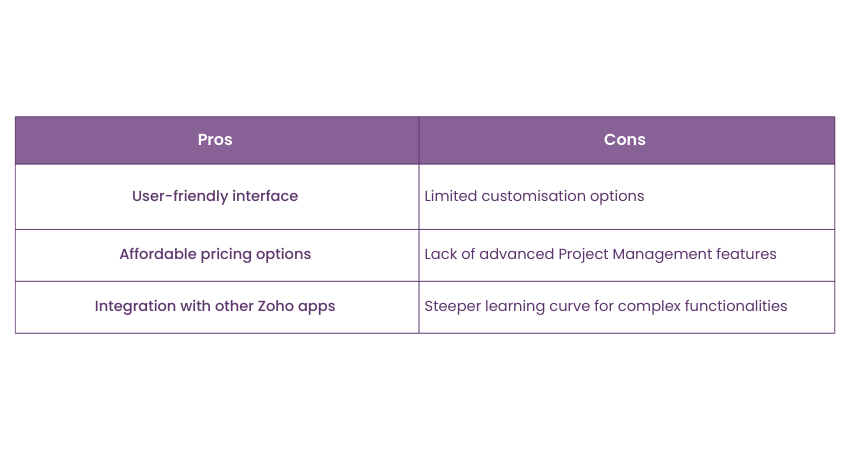
Free Microsoft Project Alternatives
Amidst the Alternatives to Microsoft Project, there are certain options that can be advantageous in multiple ways. Let’s check out some of those free options in the following points:
GanttProject
This alternative to Microsoft Project is totally free. It has been on the market since 2003, receiving regular updates and support as it "gets better every year." It is being developed for Linux, OS X, and Windows. The name suggests that this alternative to Microsoft Project is built on Gantt charts, which have all the standard features of a work breakdown structure, dependencies, and baselines.
Agantty
This alternative to Microsoft Project that uses Gantt charts is designed for teams of two to three people. It permits the creation of an infinite number of teams, projects, and tasks. All of it is free as well. You can download the Windows tool or access it online as an alternative to Microsoft Project.
Ganttic
Resource planning for both small and large teams is the focus of this free alternative to Microsoft Project. This Alternative to Microsoft Project stands out from the rest due to its pricing strategy. However, in terms of resources, they ought to meet all requirements of users. Herein, individuals need to pay for resources and not for users. Moreover, Ganttic allows an infinite number of users.
How to pick the best Microsoft Project Alternatives?
The following are some factors based on which you can choose the best Microsoft Project Alternative:
User Interface (UI)
When examining a tool, it is essential to consider the designer's viewpoint in which every element displayed on the screen becomes an integral part of the analysis of its visual appeal. While functionality is often considered more important than aesthetics, the visual attractiveness of a tool holds significant value.
A visually pleasing tool can significantly impact one's mood and performance, especially when it is used on a daily basis. As a result, the evaluation process must consider a tool's visual elements. One must recognise the interplay between design aesthetics and user experience and the importance of both in creating an overall positive experience.
Usability
When evaluating a system, it is important to consider whether it is intuitive and user-friendly. This means that the layout and arrangement of on-screen elements should make sense and be easily understandable for the user. A visually impressive tool that fails to provide a satisfactory user experience is like having a high-end sports car with a non-functional engine.
Integrations and compatibility
When selecting a Microsoft Project Alternative, it is crucial to ensure that it can seamlessly integrate with other tools. To achieve this, the team must evaluate the available pre-built connections to enhance the software's functionality. They must explore the APIs that can be leveraged for potential integration efforts. This thorough approach can ensure a comprehensive understanding of the software's compatibility and adaptability to different tool ecosystems.
Pricing
The evaluation extends to pricing, a fundamental component in the decision-making process. The pricing structure of the tool should be examined to understand its transparency, flexibility, and alignment with the value it offers. The financial considerations are equally crucial, influencing the tool's overall feasibility for adoption.
A detailed pricing model exploration encompasses assessing hidden costs, subscription plans, and scalability options. One must ensure that the chosen tool meets the functional and aesthetic requirements and aligns seamlessly with the budgetary constraints and long-term financial objectives.
Conclusion
The Microsoft Project Alternatives offer a range of features and functionalities to meet diverse Project Management needs. Choosing the best Microsoft Project Alternative depends on factors such as ease of use, customisation options, collaboration capabilities, and integration possibilities. By evaluating these alternatives, businesses can find a Project Management solution that maximises efficiency and aligns with their requirements.
Gain in-depth knowledge and practical expertise in using Microsoft Project - register for our Microsoft Project Training now!
Frequently Asked Questions
Which Microsoft Project Alternative can be used to create visually appealing project timelines for a job interview?

Smartsheet's user-friendly interface makes it easy to navigate, ensuring a seamless presentation of your project timeline. The real-time collaboration features facilitate dynamic discussions during the interview, highlighting your ability to adapt and communicate effectively.
Are there any specific features in Microsoft Project Alternatives that stand out for career-focused Project Management?

Microsoft Project Alternatives often come with standout features for career-focused Project Management. Look for tools like "Asana" with intuitive task management and collaboration features, fostering efficient teamwork. "Smartsheet" offers versatile Gantt charts, enhancing project visualisation for impactful presentations.
What are the other resources and offers provided by The Knowledge Academy?

The Knowledge Academy takes global learning to new heights, offering over 3,000 online courses across 490+ locations in 190+ countries. This expansive reach ensures accessibility and convenience for learners worldwide.
Alongside our diverse Online Course Catalogue, encompassing 19 major categories, we go the extra mile by providing a plethora of free educational Online Resources like News updates, Blogs, videos, webinars, and interview questions. Tailoring learning experiences further, professionals can maximise value with customisable Course Bundles of TKA.
What is the Knowledge Pass, and how does it work?

The Knowledge Academy’s Knowledge Pass, a prepaid voucher, adds another layer of flexibility, allowing course bookings over a 12-month period. Join us on a journey where education knows no bounds.
What are related courses and blogs provided by The Knowledge Academy?

The Knowledge Academy offers various Microsoft Project Trainings, including the Microsoft Project Course, Microsoft PowerPoint Training, and Microsoft Teams Training. These courses cater to different skill levels, providing comprehensive insights into the Excel Skills.
Our Office Application Blogs cover a range of topics related to Microsoft Projects, offering valuable resources, best practices, and industry insights. Whether you are a beginner or looking to advance your Office Application skills, The Knowledge Academy's diverse courses and informative blogs have you covered.
Upcoming Office Applications Resources Batches & Dates
Date
 Microsoft Project Training Course
Microsoft Project Training Course
Tue 11th Mar 2025
Tue 8th Apr 2025
Tue 10th Jun 2025
Tue 9th Sep 2025
Tue 2nd Dec 2025






 Top Rated Course
Top Rated Course


 If you wish to make any changes to your course, please
If you wish to make any changes to your course, please


