We may not have the course you’re looking for. If you enquire or give us a call on +31 208081674 and speak to our training experts, we may still be able to help with your training requirements.
Training Outcomes Within Your Budget!
We ensure quality, budget-alignment, and timely delivery by our expert instructors.

In the vast realm of networking and IT, the Domain Name System (DNS) is pivotal in ensuring that the internet functions seamlessly. DNS translates human-readable domain names into machine-readable IP addresses, making it easy for us to access websites. A brief understanding of DNS Interview Questions and Answers can help newcomers gain familiarity with the field.
According to Statista, the market for Network Infrastructure is expected to reach a worth of 162.83 billion GBP by 2023. If you're preparing for a DNS interview, you've come to the right place. In this detailed blog, we will explore some common DNS Interview Questions and provide detailed answers to help you ace your DNS interview.
Table of Contents
1) DNS Interview Questions and Answers
a) What is a DNS server?
b) What is an Authoritative DNS server?
c) What is a Recursive DNS server?
d) What is DNS resolution?
e) Explain the DNS resolution process.
f) What is DNS Caching, and why is it important?
g) What are DNS records?
h) What is DNS TTL, and how does it work?
i) What is a DNS zone?
j) What is DNSSEC, and why is it important?
2) Conclusion
DNS Interview Questions and Answers
The Domain Name System is a hierarchical and distributed naming system that serves as the internet's phone book. It associates domain names (like www.example.com) with IP addresses (192.168.1.1). This translation enables people to access websites, send emails, and use other services. There are many such things to learn about this field that are asked during DNS Interview Questions and Answers, some of them are as follows:
Interested in creating new IT strategies? Try our courses in IT Support and Solution Training!
1) What is a DNS Server?
Answer: A DNS Server is a specialised computer that stores records and provides resolution services. It responds to Domain Name System queries from clients by translating domain names into corresponding IP addresses. DNS servers can be categorised into several types, including authoritative DNS Servers, Recursive DNS Servers, and forwarders.
2) What is an Authoritative DNS Server?
Answer: An Authoritative DNS Server stores and provides authoritative information about a specific domain name. When queried for a domain it is authoritative for, a DNS server provides the definitive answer by directly having the information or referring to other authoritative servers. Organisations often manage their own Authoritative DNS Servers to control the records for their domains.
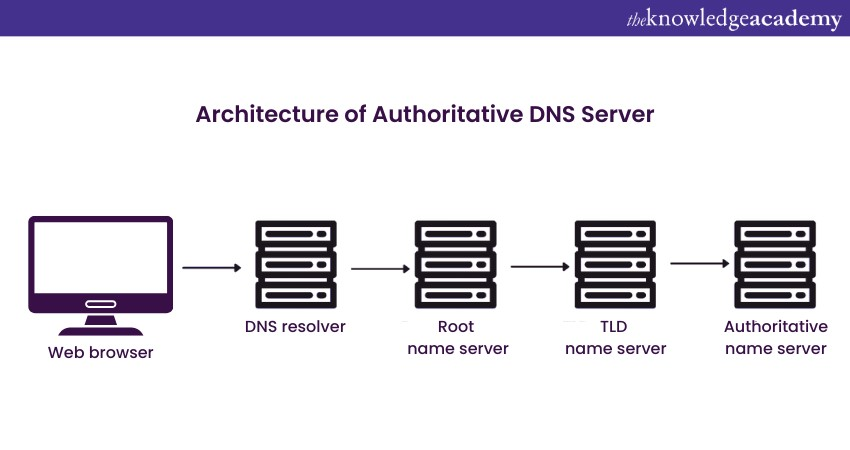
3) What is a Recursive DNS Server?
Answer: A Recursive DNS server is responsible for resolving queries on behalf of clients. When a client forwards a Domain Name System query, the recursive server starts by querying authoritative servers to obtain the IP address for the requested domain name. It then caches this information to speed up future queries and returns the resolved IP address to the client. ISPs or DNS service providers often provide Recursive DNS servers.
Interested in mastering the Domain Name System? Try our BIND DNS Administration Training!
4) What is DNS resolution?
Answer: DNS resolution is the process of translating a human-readable domain name into a machine-readable IP address. It involves a series of DNS queries and responses between DNS clients and servers, ultimately leading to the IP address corresponding to the requested domain name.
5) Explain the DNS resolution process.
Answer: The DNS resolution process typically involves the following steps:
1) The client's computer sends a DNS query to its configured DNS resolver (usually a recursive DNS server).
2) The recursive DNS server checks its local cache to see if it has the IP address for the requested domain name. If not, it starts the resolution process.
3) The recursive DNS server queries one or more root DNS servers to find the authoritative DNS server for the top-level domain (TLD) of the requested domain (e.g., .com, .org).
4) The recursive DNS server then queries the TLD DNS server to find the authoritative DNS server for the second-level domain (e.g., example.com).
5) Finally, the recursive DNS server queries the authoritative DNS server for the specific domain name (e.g., www.example.com) to obtain the IP address.
6) Once the IP address is obtained, it is cached by the recursive DNS server for future use and returned to the client.
7) The client can now use the IP address to establish a connection to the desired web server.
Don’t know how to connect the device? Worry not, our Introduction to Networking Training is what you need!
6) What is DNS caching, and why is it important?
Answer: DNS caching stores recently resolved DNS query results for a certain period on remote DNS servers through the IPS DNS servers. Caching helps reduce DNS query latency and eases the load on DNS servers. When a Domain Name System server caches a record, it can quickly respond to future queries for the same domain without performing the entire resolution process again. However, DNS caching must be managed carefully to ensure clients receive up-to-date information when records change.
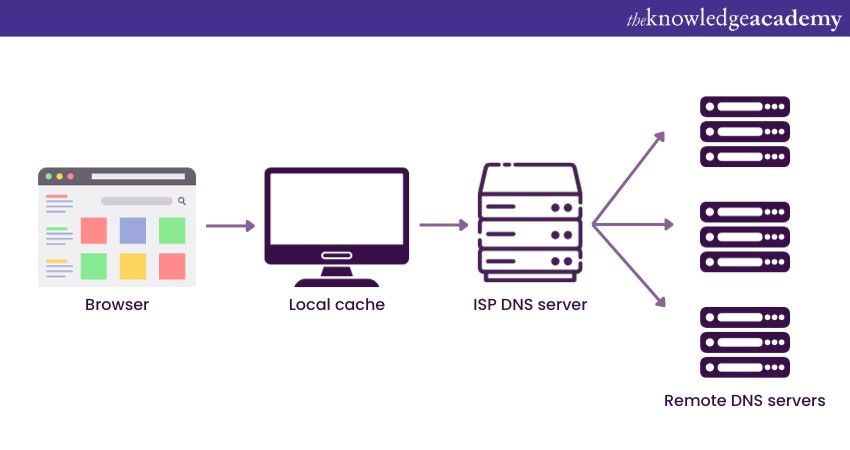
7) What are DNS records?
Answer: DNS records are data entries in a DNS zone file that provide specific information about a domain name. Each Domain Name System record type serves a different purpose. Some common DNS record types include:
1) A record: Maps the name of a domain to an IPv4 address.
2) AAAA record: Maps the name of a domain to an IPv6 address.
3) CNAME record: Specifies an alias or canonical name for a domain.
4) MX record: Identifies the mail servers responsible for receiving email messages for a domain.
5) TXT record: Stores text information, often used for SPF (Sender Policy Framework) records for email authentication.
6) NS record: Identifies the authoritative DNS servers for a domain.
8) What is DNS TTL, and how does it work?
Answer: DNS Time to Live (TTL) is a setting associated with DNS records that specifies how long DNS resolvers and clients can cache the record. When a resolver queries an Authoritative DNS Server for a specific record, the server includes the TTL value in the response.
The TTL is measured in seconds, and during the time specified by the TTL, DNS resolvers and clients will use the cached record without querying the authoritative server again. Once the TTL expires, the cached record is considered stale, and a new DNS query is required to obtain updated information.
Does the privacy of a Virtual Private Network fascinate you? Learn all about it with our VPN Training!
9) What is a DNS zone?
Answer: A DNS zone is a portion of the DNS namespace managed by a single Authoritative DNS Server or a group of Authoritative DNS Servers. It represents a specific domain or subdomain and contains all the DNS records associated with that domain.
DNS zones are used to organise and delegate authority for different parts of the DNS hierarchy. For example, an organisation might have a zone for its main domain (e.g., example.com) and separate zones for subdomains (e.g., sub.example.com).
10) What is DNSSEC, and why is it important?
Answer: The Domain Name System Security Extensions (DNSSEC) is a set of security protocols and cryptographic techniques created to add an added layer of security to DNS. Digitally signing DNS records helps protect against DNS spoofing and cache poisoning attacks. With DNSSEC, DNS resolvers and clients can verify the authenticity and integrity of DNS responses. DNSSEC ensures DNS data's trustworthiness and enhances internet communications security.
11) What is the key difference between Forward DNS and Reverse DNS?
Answer: Forward DNS (FQDN) involves translating human-readable domain names into IP addresses. It's the most common type of DNS resolution and is used when users access websites or services by entering domain names in web browsers. On the other hand, Reverse DNS (RDNS) does the opposite—it translates IP addresses back into domain names. Reverse DNS is often used to verify email servers' identity and prevent spam.
12) What is an Anycast DNS Server?
Answer: An Anycast DNS server is a type of server configuration in which multiple DNS servers share the same IP address. When a query is made to an Anycast DNS server, the query is routed to the nearest available server in the Anycast group. Anycast DNS is used to enhance the performance, redundancy, and scalability of DNS services, as it directs queries to the nearest server based on the network topology.
13) How can you troubleshoot DNS issues?
Answer: Troubleshooting DNS issues involves a systematic approach. Here are some steps you can take to diagnose and resolve DNS problems:
1) Check network connectivity: Ensure that the client has a working internet connection.
2) Check DNS configuration: Verify that the DNS resolver settings on the client are correct.
3) Clear DNS cache: If you suspect a caching issue, clear the DNS cache on the client or the DNS server.
4) Ping DNS servers: Test connectivity to DNS servers by pinging them.
5) Check DNS records: Use DNS query tools like nslookup or dig to query DNS records and check for errors.
6) Check firewall and security software: Ensure that firewalls or security software are not blocking DNS traffic.
7) Examine DNS server logs: Review DNS server logs for errors or unusual activity.
8) Check DNSSEC: If DNSSEC is enabled, check for DNSSEC-related issues.
Conclusion
A strong understanding of DNS is essential for anyone pursuing a career in networking or IT. This blog covered a wide range of DNS Interview Questions and their answers to help you practice your responses and stay up to date with the latest DNS technologies. Armed with this knowledge, you'll be well-prepared to tackle any questions that come your way.
Are you interested in open-source web server software? Why not try our NGINX Training?
Frequently Asked Questions
Upcoming IT Infrastructure & Networking Resources Batches & Dates
Date
 BIND DNS Administration Training
BIND DNS Administration Training
Fri 13th Dec 2024
Fri 17th Jan 2025
Fri 21st Mar 2025
Fri 16th May 2025
Fri 18th Jul 2025
Fri 19th Sep 2025
Fri 21st Nov 2025







 Top Rated Course
Top Rated Course



 If you wish to make any changes to your course, please
If you wish to make any changes to your course, please


