We may not have the course you’re looking for. If you enquire or give us a call on +31 208081674 and speak to our training experts, we may still be able to help with your training requirements.
We ensure quality, budget-alignment, and timely delivery by our expert instructors.
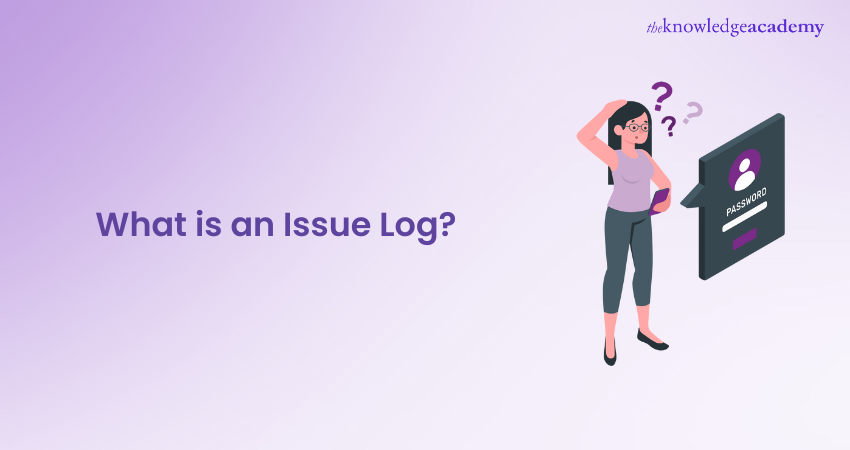
What is an Issue Log? An Issue Log is an essential Project Management tool. This is specifically because Project Management includes multiple changes, issues, and risks. To adequately cater to each of them, this tool helps Project Managers stay on top of their projects.
However, Project Managers may find it difficult to work on time if the Issue Log is not properly created. Thus, this blog will talk about this tool, its significance in Project Management, and how to make it.
Table of Contents
1) What is an Issue Log?
2) Benefits of using an Issue Log
3) What are the components of an Issue Log?
4) Issue Log Template
5) How to create an Issue Log?
6) Issue Log best practices
7) Conclusion
What is an Issue Log?
A Project Management Issue Log is a useful tool that helps to document and address issues that may occur during the project life cycle. It helps in the storage, identification, and organisation of problems in a system, which is looked at until a solution is found. A standard format may comprise the problem description, status, priority, responsible person and timeframes for closure.
The log serves as a record of project activities and can help Project Managers report to other stakeholders regarding the status of a particular project as well as develop the necessary intervention to rectify issues encountered during the flow of the project.
The systematic management of issues done through the log guarantees that problems do not get out of hand and cause projects to deviate from the intended scope. It also helps it keep records of problems faced and solved in the past, which is very useful when working on similar projects in the future.
Benefits of using an Issue Log
Using an Issue Log offers numerous benefits for effective Project Management which are listed below:
a) Enhanced visibility: An Issue Log provides a clear overview of all issues, ensuring that Project Managers and Stakeholders are aware of current problems. This transparency helps in prioritising and addressing issues promptly.
b) Improved accountability: Each issue in the log is assigned an owner responsible for its resolution. This clear delegation of responsibilities ensures that issues are not overlooked and that there is a designated person accountable for resolving them.
c) Efficient problem solving: By systematically documenting issues, their causes, and the steps taken to resolve them, the log facilitates more efficient problem-solving. Teams can refer to past issues to identify patterns and implement proven solutions quickly.
d) Better communication: The Issue Log serves as a communication tool among team members and stakeholders. It ensures everyone is on the same page regarding the project's challenges and progress, reducing misunderstandings and fostering collaboration.
e) Risk management: Keeping an updated Issue Log helps in identifying potential risks early. By tracking issues and their resolutions, Project Managers can anticipate and mitigate similar problems in the future.
f) Project continuity: In case of team changes, the Issue Log provides a historical record of issues encountered and resolved. This continuity ensures that new team members can quickly get up to speed on past challenges and their solutions.
What are the components of an Issue Log?
The components of an Issue Log can transform it from a plain document to a powerful Project Management tool. Each of its components has a unique purpose and can detect, manage, and resolve issues. Some of its essential components are listed below:

a) Issue mumber: If you want to monitor a problem, you should be able to distinguish it from others. Furthermore, you must understand that there will always be multiple issues. Thus, giving a number to your issue can solve your problem.
b) Status: It is critical to record whether the issue is open, in progress, blocked, or resolved. This is where you'll keep track of how you're getting it resolved.
c) Issue description: As an important factor, you should write down the problem in detail. It may seem simple, but you should not have the same issue tracked twice in your log. If you want someone to handle the issue, you should explain what happened so they don't have to chase people down and delay their response.
d) Category: You must classify issues as per the department or vendor, or by the issue itself. These may vary based on the project or team.
e) Priority: You should prioritise having the time or resources to address every Issue. This can be done by filtering the log and focusing on the most essential project concerns.
f) Assigned to: It marked as an essential component because having no owner for the Issue can reduce its chances to get resolved. This component lets you identify the assigned team member to follow up on the issue until it is resolved.
g) Raised by: This is distinct from the appointed owner, who will guide the issue through the project and work to resolve it. This person was the first to notice it, and they should be included here because they may be able to help later by answering questions that lead to its resolution.
h) Open date: If you want a time frame, you must start from the day the problem was noticed. This can help you track the required time to resolve an Issue Log.
i) Closed date: You now have a firm schedule from start to finish, which might be useful if you need to look back at historical data while dealing with a similar issue in a later project.
j) Comments: You should always have space to take down relevant information, such as how the problem was resolved, whether it was related to another task, the possibility of recurrence, and so on.
Interested in unlocking your potential in Project Management? Sign up now for our Project Management Course!
Issue Log Template
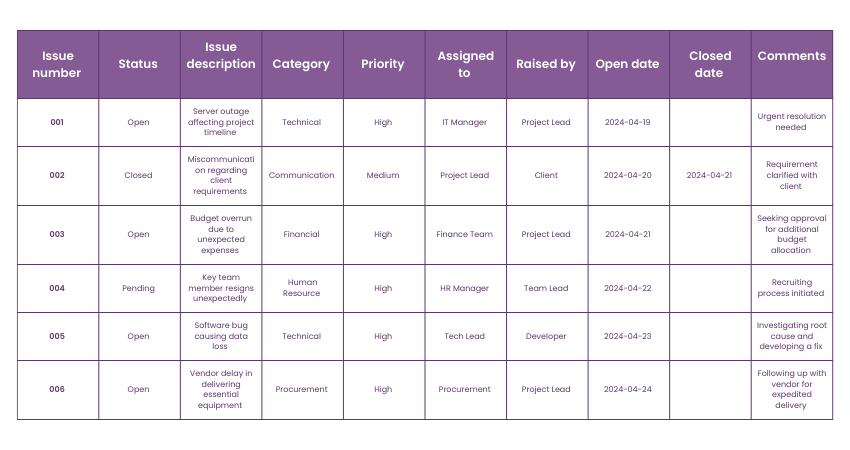
How to create an Issue Log?
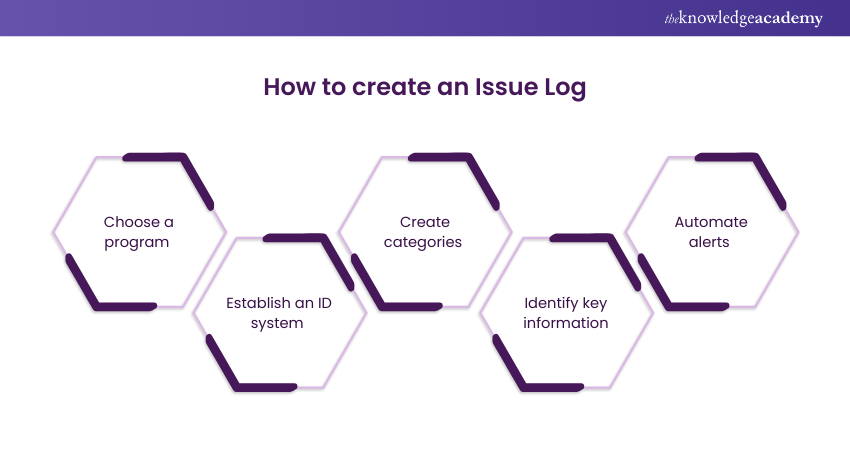
Making an Issue Log requires adhering to certain efficient procedures. The following steps can help you to create this effective Log:
1) Choose a program
An Issue Log can be created using a variety of technologies, including spreadsheets, databases, and Issue management software applications. A simple Excel spreadsheet may be used mostly for smaller teams. However, large teams that collaborate with other departments may benefit from access to more comprehensive problem-management tools. Using a program specifically intended for Issue Management can also help you save time and optimise your workflow. You can compare different Log programs to see which one is ideal for your team.
2) Establish an ID system
Create an ID system once you've decided on the type of program you'll be using for your Issue Log. Many Project Managers just assign a number to each report, but you can also create unique codes. This allows you and your team members to keep track of each Issue and help them become more accurate and organised.
Learn how to elevate your project management skills with our Project Management Certifications – sign up now!
3) Create categories
Next, you must think about the effective categories to group the reports you receive. For example, you can define categories based on the Issue type, its domain or the priority level. This can also help you swiftly filter reports and assign responsibilities. Once you've determined which categories are most useful, you must construct drop-down menus to increase precision and efficiency.
4) Identify key information
As an essential step, you should consider what additional critical facts are required to address difficulties. For example, you might want to know who is reporting the problem, when the complaint was submitted, and so on. You can also include a section for extra remarks to ensure you get all the necessary information. This might help your team come up with better solutions and communicate more effectively.
5) Automate alerts
Essentially, you should consider automating alerts to notify the appropriate people whenever a team member submits a report. Depending on the technology you choose to construct your Issue Log, you can automate notifications by changing your dashboard settings. For example, if someone reports a problem in the supply chain, the Supply Chain Manager may receive an automated email. This might help you guarantee that everyone is aware of the situation and that your team develops a prompt solution.
Advance your career with our Programme Management Black Belt Training - join us now!
Issue Log best practices
Incorporating standard best practices into your Issue Management helps you and your team optimise your Issue Log. Here are some primary considerations for maintaining an effective record.
Create thorough entries
Each challenge is embedded in a distinct environment of which the team members should be aware of before they proceed to solution making. Posting in-depth about a problem in the early time diminishes the need to search more information about it.
Assign tasks
When someone creates a new entry on their log, don’t just assume that your group is acting because of that. Organise the research and resolution tasks for individuals and run the team members accountability sessions to make sure they have the resources.
Make routine updates
Make your log is in the moment by periodically updating your priorities, closing out situations and using a task-by-task status update. It is a tool with which your teammates can know which issues are not closed, adjust their workflows and expectations, and make their efforts towards resolving the issues.
Include milestones
To perform a comprehensive review of multifaceted problems, especially those with dependencies, establish milestones in the corrective action plan. These milestones must be aggregately more significant than your regular updates, confirm the overall project progress and make it easier for the stakeholders to monitor the progress.
Conclusion
Creating an effective Issue Log is an ongoing process that demands attention to detail and a proactive approach to problem-solving. This tool records issues in project management, helping drive the project toward successful completion by addressing challenges promptly and efficiently. We hope this blog answers the important question: What is an Issue Log?
Frequently Asked Questions
What is the Issue report in Project Management?

An Issue report in project management includes Issues that must be addressed formally. It is initially created when an Issue is captured. Later, it can be modified once the Issue has been reviewed and options for Issue resolution have been established.
How can we use Issue logs to improve future projects?

A project team can identify and record Issues and provide their prompt and efficient solutions by using an Issue Log. Moreover, the team can complete the project on schedule and under budget.
What are the other resources and offers provided by The Knowledge Academy?

The Knowledge Academy takes global learning to new heights, offering over 3,000 online courses across 490+ locations in 190+ countries. This expansive reach ensures accessibility and convenience for learners worldwide.
Alongside our diverse Online Course Catalogue, encompassing 19 major categories, we go the extra mile by providing a plethora of free educational Online Resources like News updates, Blogs, videos, webinars, and interview questions. Tailoring learning experiences further, professionals can maximise value with customisable Course Bundles of TKA.
What is the Knowledge Pass, and how does it work?

The Knowledge Academy’s Knowledge Pass, a prepaid voucher, adds another layer of flexibility, allowing course bookings over a 12-month period. Join us on a journey where education knows no bounds.
What are related courses and blogs provided by The Knowledge Academy?

The Knowledge Academy offers various Project Management Courses, including the Microsoft Power BI Course, Tableau Desktop Training, and DAX Training. These courses cater to different skill levels, providing comprehensive insights into Digital Project Management.
Our Project Management Blogs cover a range of topics related to Issue Log, offering valuable resources, best practices, and industry insights. Whether you are a beginner or looking to advance your Project Management skills, The Knowledge Academy's diverse courses and informative blogs have got you covered.
Upcoming Project Management Resources Batches & Dates
Date
 Introduction to Project Management Course
Introduction to Project Management Course
Fri 14th Mar 2025
Fri 9th May 2025
Fri 15th Aug 2025
Fri 10th Oct 2025
Fri 12th Dec 2025






 Top Rated Course
Top Rated Course



 If you wish to make any changes to your course, please
If you wish to make any changes to your course, please


